Back in 2014, Instagram launched business accounts. They were designed to provide creators with additional tools for more effective account management by analyzing one’s account management strategy’s weaknesses and strengths.
Surprisingly, some marketers still don’t know what exactly a business profile is, why they should be using it and how to run an Instagram business account analytics.
So let’s clear up all those doubts!
Who can have an Instagram business profile and how will one benefit from using it?
Let’s start with the benefits as they can convince you to convert to a business profile. Building a community of engaged Instagram followers through effective growth strategies is crucial for achieving your Instagram goals.
There are at least a few advantages of creating a business account.
- You will gain access to Instagram Insights, where you’ll find data informing about your profile’s performance.
- You will be able to create Instagram ads, including setting and analyzing them via Facebook Ads Manager.
- You will be able to integrate your profile with other applications that will help you with managing your profile.
- You’ll get additional features on your profile, e.g. contact buttons.
- You’ll be able to create shoppable posts.
Who can create a business profile?
Is an Instagram business profile limited to some specific users? The great news is, no, everyone can get an Instagram business account. 😉 All you have to do is to convert your personal profile (set as a default), to a business one.
How to switch to a business account?
- Open the Instagram app and go to your profile.
- Tap the menu icon (three horizontal lines) in the top-right corner, then select Settings and privacy.
- Scroll down and tap Account type and tools.
- Choose Switch to professional account and follow the prompts to select a business category.
- Connect your Instagram account to a corresponding Facebook Page to finish converting to a business account.
Note that:
- this flow applies to 2024, and Instagram’s interface is changing from time to time. Nevertheless, it was usually pretty easy to find the switch profile option.
- you’ll be able to revert back to a personal account anytime.
- professional account, business account, and business profile mean the same thing.
Today, we’ll be taking a closer look at Instagram business account analytics specifically.
Understanding Instagram analytics
Instagram analytics is the process of collecting, analyzing, and interpreting data from Instagram accounts to understand their performance, audience, and content effectiveness. Whether you’re a business, influencer, or individual looking to grow your online presence, increase engagement, or drive sales, understanding Instagram analytics is essential. By leveraging these insights, you can make informed decisions that enhance your content strategy and overall account performance.
Definition and importance of Instagram analytics
Instagram analytics provides a wealth of information about your account’s performance, including follower growth, engagement rates, reach, and content effectiveness. These insights are crucial for understanding your audience and identifying areas for improvement. By analyzing Instagram analytics, you can:
- Track your account’s performance over time, allowing you to see what’s working and what’s not.
- Identify your target audience and their interests, helping you create content that resonates with them.
- Understand which types of content are most effective, enabling you to optimize your content strategy.
- Increase engagement and reach by tailoring your posts to your audience’s preferences.
- Monitor your competitors’ performance and adjust your strategy accordingly to stay ahead.
Key metrics to track: follower growth, engagement rates, reach
When diving into Instagram analytics, there are several key metrics you should keep an eye on:
- Follower growth: This metric shows the number of new followers gained or lost over a specific period. Tracking follower growth helps you understand how well your content and strategies are attracting new followers.
- Engagement rates: Engagement rates measure the percentage of followers who interact with your content through likes, comments, and saves. High engagement rates indicate that your content is resonating with your audience.
- Reach: Reach refers to the number of unique users who view your content, including posts, stories, and IGTV. Monitoring reach helps you understand how widely your content is being seen and can inform strategies to increase visibility.
These metrics provide valuable insights into your account’s performance and help you make data-driven decisions to enhance your Instagram strategy.
2 ways of checking your Instagram business account analytics using an Instagram analytics tool
Having access to your performance metrics is extremely important, as you should always know if what you do is effective and interesting to your audience. These analytics tools provide advanced capabilities for analyzing Instagram profiles and competitor accounts.
However, you should know that apart from using the Instagram built-in analytics, you can also use external apps for the same purpose. Many consider these external apps to be the best Instagram analytics tool for providing in-depth insights into Instagram profiles.
Using an instagram analytics tool allows you to gather and analyze publicly available data, enabling you to assess your own performance or conduct competitor analysis effectively.
Analyzing your Instagram profile with Instagram Insights
As you know, once you convert to a business account, you’ll get access to Instagram Insights, which are easily accessible from your profile under the Insights button.
As you can check them yourself for free, we’ll just take a brief look at what is in there.
Once you open your Insights you will see Insights overview for the last 7 days.
You can explore your data further by looking at sections:
- Accounts reached
- Accounts engaged
- Total followers
- Content you’ve shared
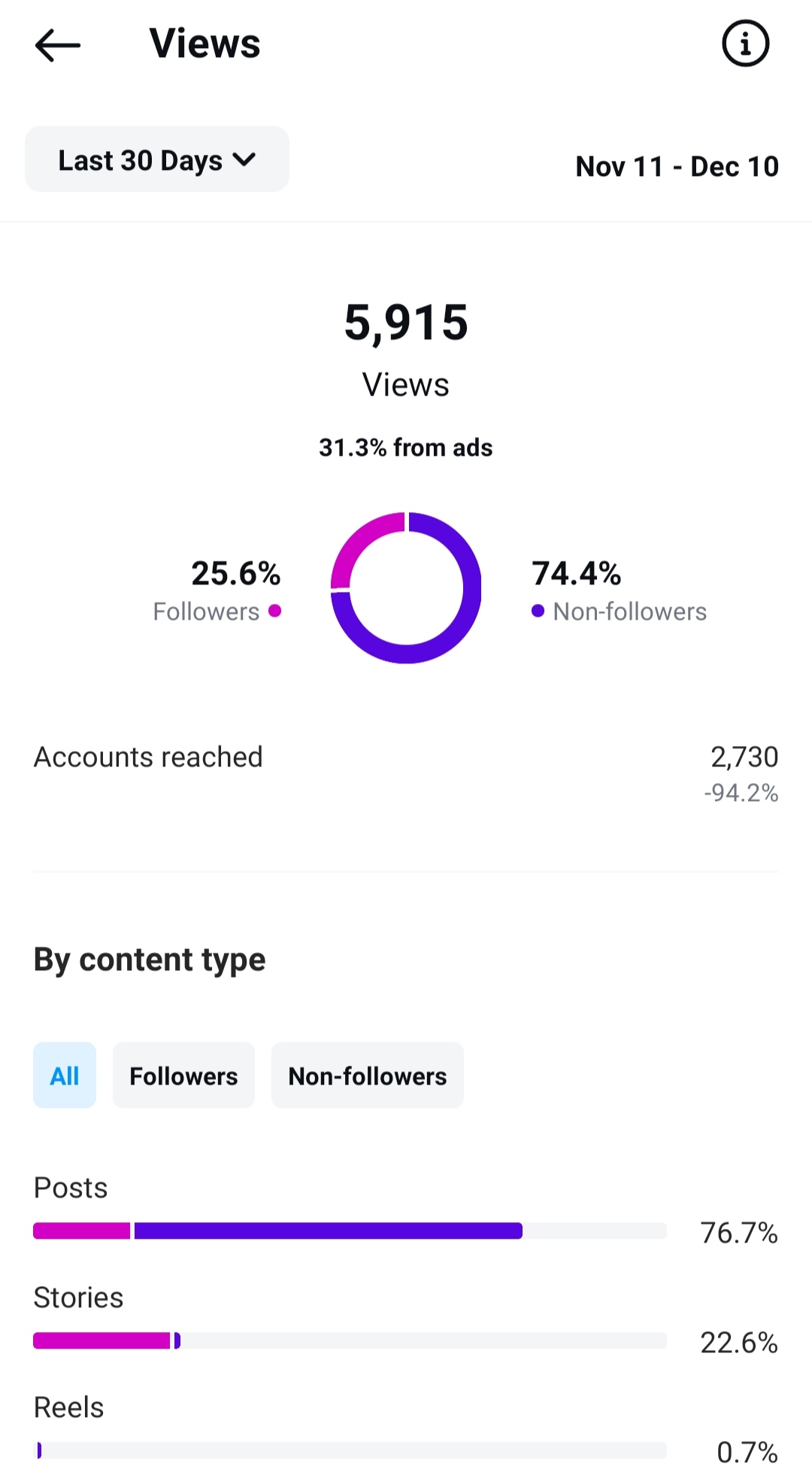
Instagram Insights, audience analysis
While in the content section you can analyze your posts, stories and other content types for the last 2 years, all other metrics can be analyzed for the last 90 days only.
Once you familiarize yourself with Instagram Insights, you’ll see that even though there is quite a lot of data, it is presented in a chaotic and not that easy-to-follow way.
Analyzing your Instagram profile by using a third-party app
The second option when it comes to checking your account analytics is choosing an external social media analytics tool, for example, Sotrender. This tool also offers hashtag analytics, which is crucial for brands and agencies to track performance on Instagram.
Additionally, an instagram profile analyzer can provide comprehensive analysis of your Instagram profiles, including metrics like engagement rates and follower counts.
The differences will be visible right after creating an account and viewing your main dashboard.
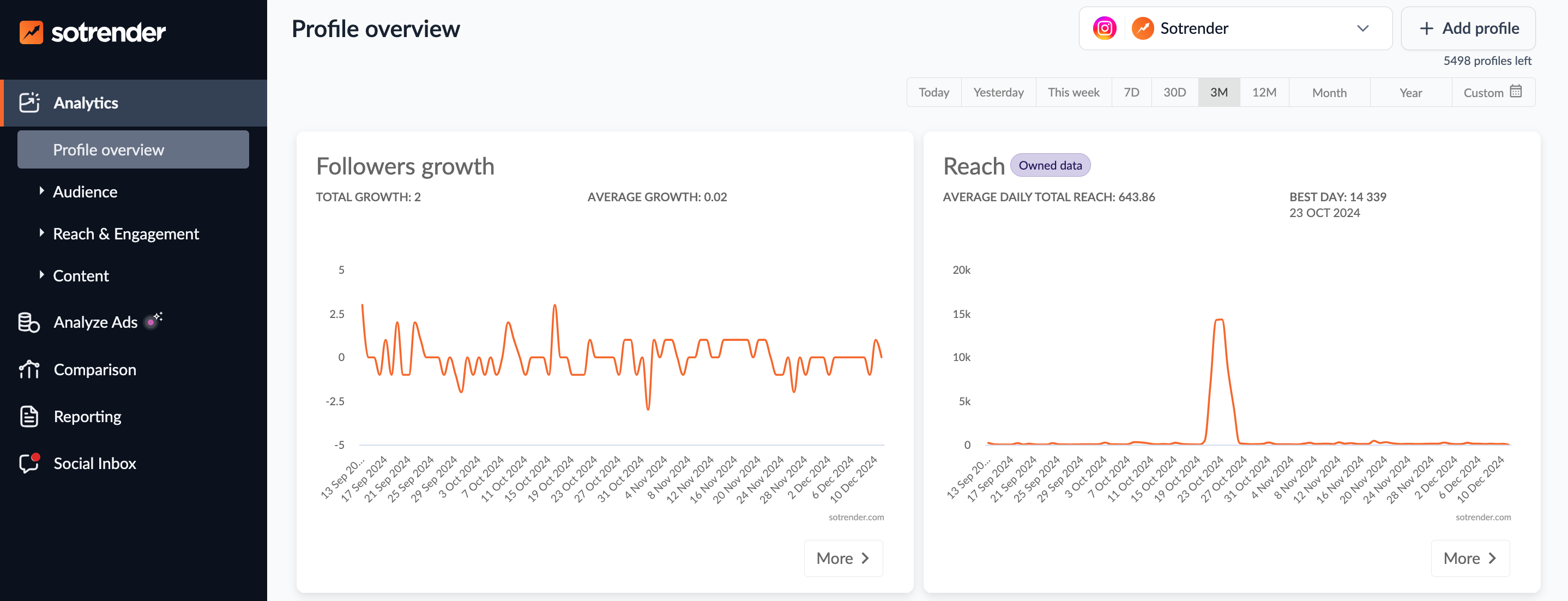
The main dashboard you’ll see when opening Sotrender
Side note
Even though right after connecting your Instagram profile with Sotrender, a majority of metrics will be available for you to analyze, some will just start being collected (for example, the number of followers). However, it’s the same with Instagram Insights – once you convert to a business profile, that’s the moment when Instagram starts collecting your data. At the same time, in Sotrender, you can monitor for example your historical engagement or reach metrics from the very first day that you use it.
The instagram profile analyzer work involves collecting various metrics and analytics about your Instagram account, such as follower count, engagement rate, and posting activity.
By using the left-hand menu, you can easily hop into the section that interests you at the moment, whether it is:
- audience,
- reach and engagement,
- or content.
So there is no need to wonder where you’ll find which data, as it’s pretty obvious. Simply enter your instagram username to access these insights without the need for any login or app installation.
If you’re in need of an Instagram summary report, just head to the Reporting section and you’ll be able to generate a PDF report literally within minutes. These reports provide precise statistics to help you develop a data-driven growth strategy for your Instagram account.
Here’s just a sneak peek of what a few more charts in Sotrender look like. You can easily play with them as they’re 100% interactive.
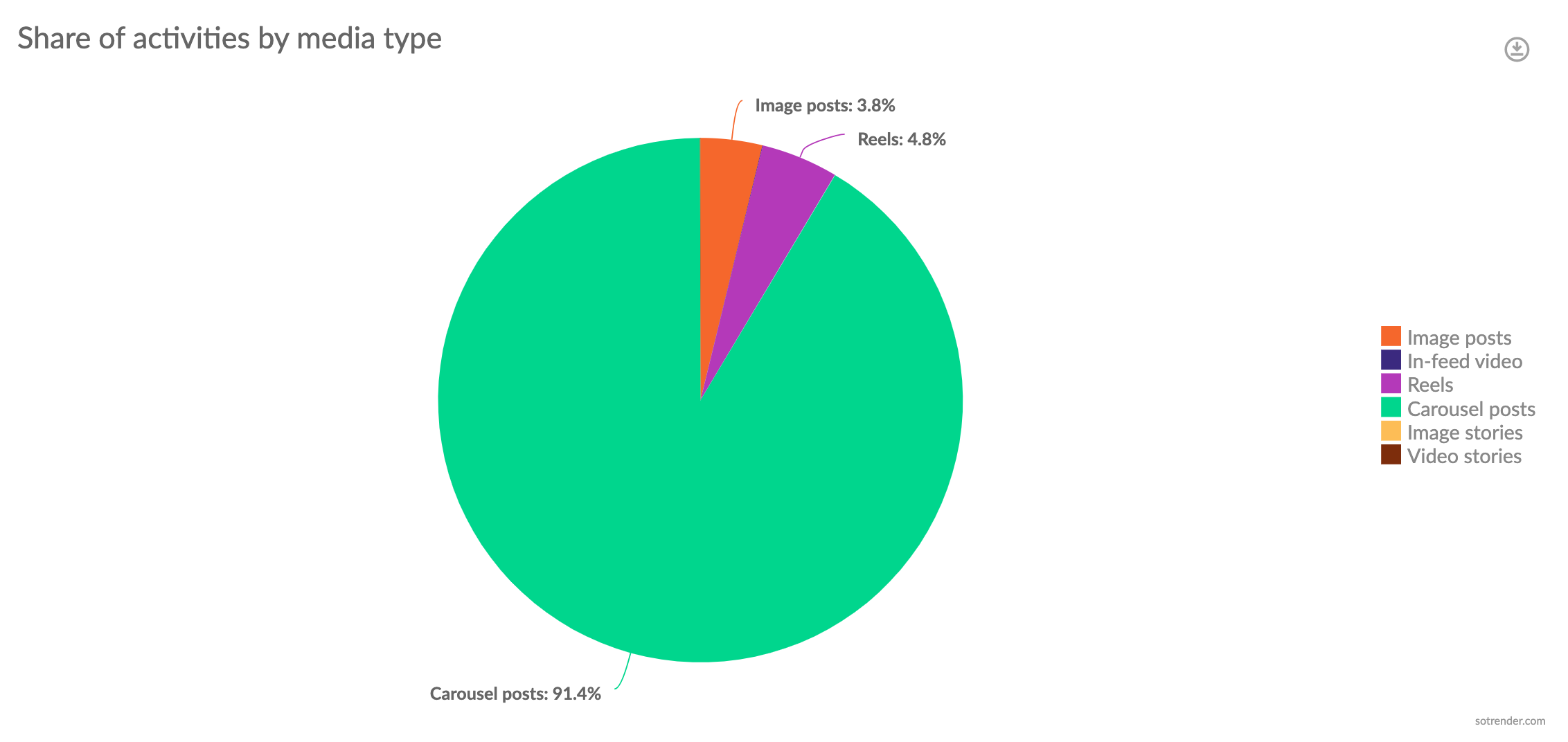
Analyzing share of activities by media type in Sotrender
Here’s a complete guide to Sotrender’s Instagram business account analytics. You can see there all the data that is available for you to analyze.
Note that in the separate Analyze Ads section you will find all current and historical data about your Instagram ads performance. As ad campaigns are usually equally important part of your strategy, you should be able to analyze them easily.
Instagram follower analysis
Instagram follower analysis involves examining your account’s followers to gain insights into their demographics, interests, and behavior. This analysis is crucial for identifying your target audience and creating content that resonates with them, ultimately boosting engagement and reach.
Follower demographics: age, location, interests
Understanding the demographics of your followers can provide valuable insights that inform your content strategy. Key demographic factors to consider include:
- Age: Knowing the age range of your followers helps you create content that appeals to their specific interests and preferences. For example, content that resonates with teenagers may differ significantly from content aimed at adults.
- Location: Analyzing the geographic location of your followers allows you to tailor content to their regional interests and cultural nuances. This can be particularly useful for businesses targeting specific markets.
- Interests: Understanding your followers’ interests enables you to create content that aligns with their passions and hobbies. This can lead to higher engagement rates as your audience finds your content more relevant and engaging.
By analyzing these demographics, you can create a more targeted and effective content strategy that resonates with your audience and drives better results.
The benefits of using external tools for checking your Instagram business account analytics with precise statistics
Let’s summarize why you should consider using third-party apps to monitor your Instagram performance.
- Your data is available from a desktop device. Let’s be honest, if you’re a social media manager, you’re not jumping to Instagram for fun, but to do your job. And even though Instagram is mostly a mobile app, you’ll be doing a majority of your job from a desktop device.
- Your data is better aggregated and visualized. That’s the fact, it’s simply much more convenient to use an external app, as the UI is designed in a much better way.
- You’ll be able to generate summary reports. We know how important these are to every boss or client. For your convenience, you can also fully automate the reporting process.
- You’ll be able to analyze your metrics for any time period from the moment you connect your profile to Sotrender. Keep in mind that in Instagram Insights you can track some metrics for the last 90 days only. If you need to prepare a yearly summary, that’s becoming problematic.
- There are a bunch of additional metrics, which are not available in Instagram Insights. For example, in Sotrender, there is the Activity Index, which is an aggregated engagement metric.
Analyzing your own account is crucial to gain insights into performance metrics and content strategies.
Is a third-party tool necessary for you, you may ask? It depends. If you’re a newbie and you’ve just started running your first Instagram account, what you’ll find in Instagram Insights will be enough for you.
However, you will understand over time that Instagram has little to offer in the case of data analytics. That’s the right time to start using an external app.
Good luck!




