If you know what it means to have a verified Instagram account, then you might be curious how to verify your Instagram account. Although the process itself is not difficult, you should know what Instagram is looking for when deciding whether they will verify you or not.
What are the steps to getting verified?
To start the process, go on your profile page, and access your Settings. You will see an option for account verification.
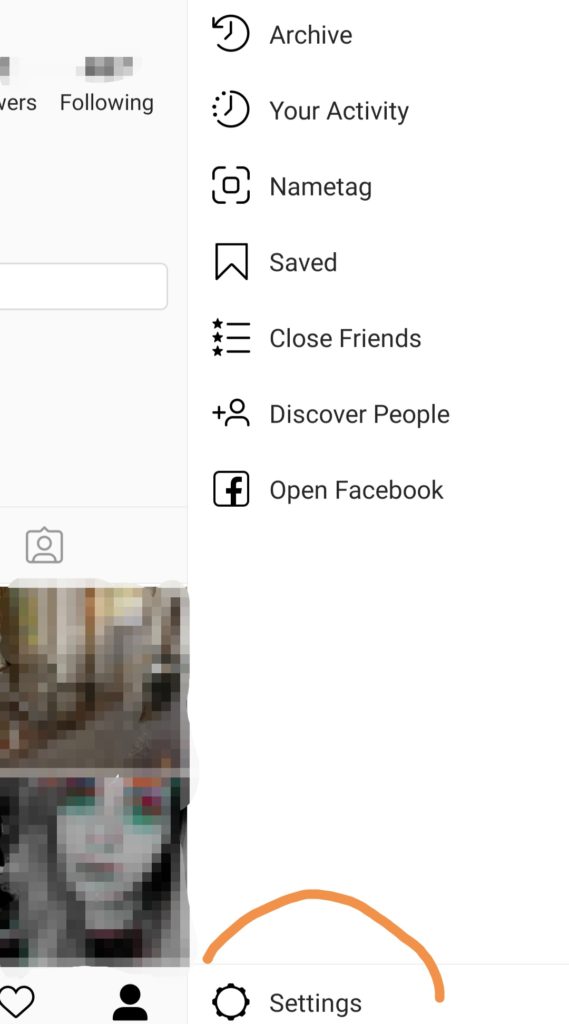
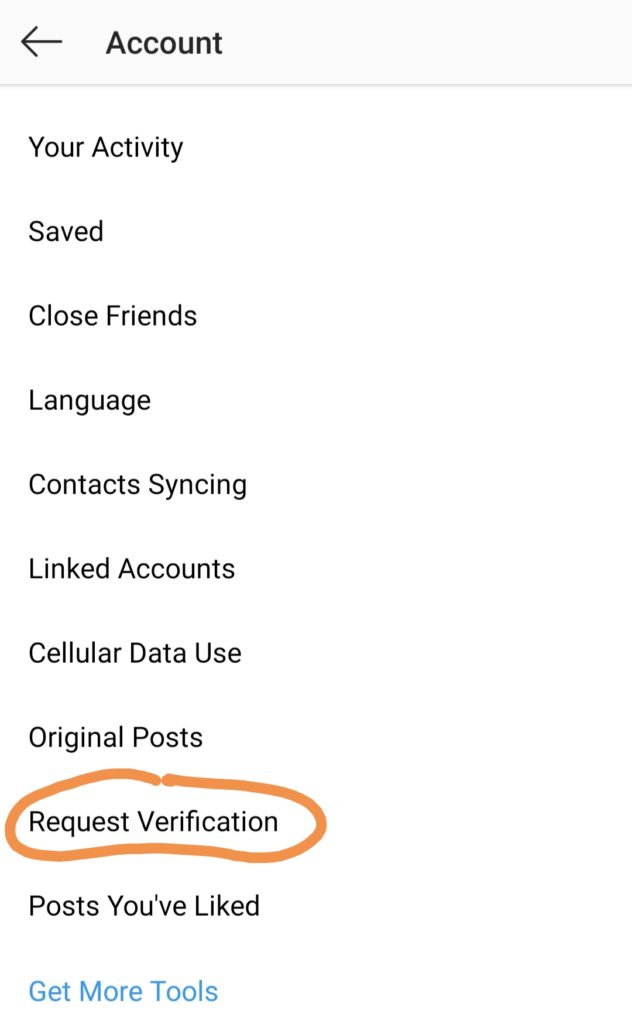
What is on the verification page is a succinct explanation of what you need to be verified. However, there are more requirements you should keep in mind.
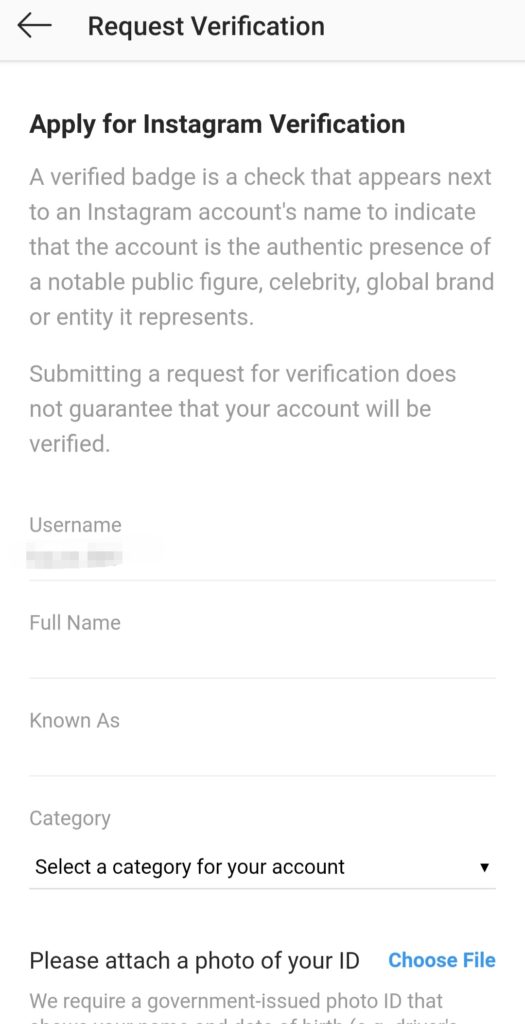
What is required for verification?
Aside from complying with Instagram’s Terms of Service and Community Guidelines, there are more criteria that your account should meet. You should ask yourself these questions to see if you have the chance to get verified.
- Does my account represent a person, a registered business or entity?
Note: general interest accounts do not count - Is the account a duplicate or does it represent a unique presence of a person/business?
Note: multiple branches of a business that has its own language-specific account can be verified - Is my profile unfinished? Did I write a bio, have at least one photo uploaded, and have a profile picture? If yes to all the latter, your profile should be good to go in that respect.
Note: you cannot request your Instagram followers to follow or add you on other social media platforms - Do people know who I am / what my business is? Do people frequently search for my account?
Note: Instagram reviews news sources to verify this as well, but not paid campaigns
I applied for a verification badge, now what?
If your request was rejected, you have to wait a month before you can try again. Use that time to fix whatever was holding you back the first time around. If your request was approved, then good job! If you want to be even more legit, you should consider linking other social media to your Instagram profile.
So remember, you run the risk of having your badge revoked if you try to advertise the badge, use your profile to market other services, or if you try to verify your account with a third party. Just follow the guidelines as best as you can, and you should be fine.




