Do you want to know how to remove followers on Instagram? There are very easy and straightforward steps you can take to make sure that someone is no longer following your profile. You just have to consider what type of profile you’re using and for what purpose.
Steps for Removing Followers on Instagram
It may be the case that you no longer wish for a certain person to have access to what you publish on your personal social media accounts. If you’re using a private account, just go to your profile page, tap on “Followers” and you’ll see a full list of your followers. You can now directly search for the follower you wish to delete or scroll to find them.
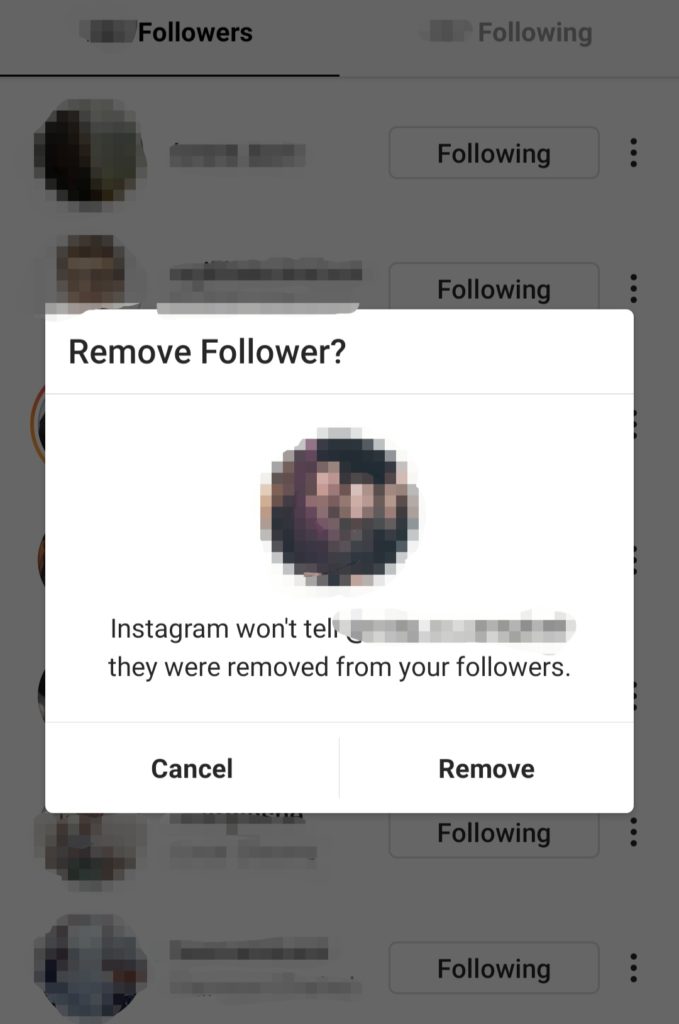
Unfortunately, this can only be done if your profile is private. Therefore, removing a follower from a public profile will not work. Instead, you could block the profile that you no longer wish to have access to your content.
Although private profiles gather fewer followers, they have the advantage of having more control over their privacy and who is exposed to their content. It’s up to you to decide which type of profile is best for you.
Read more about Instagram profiles here:




