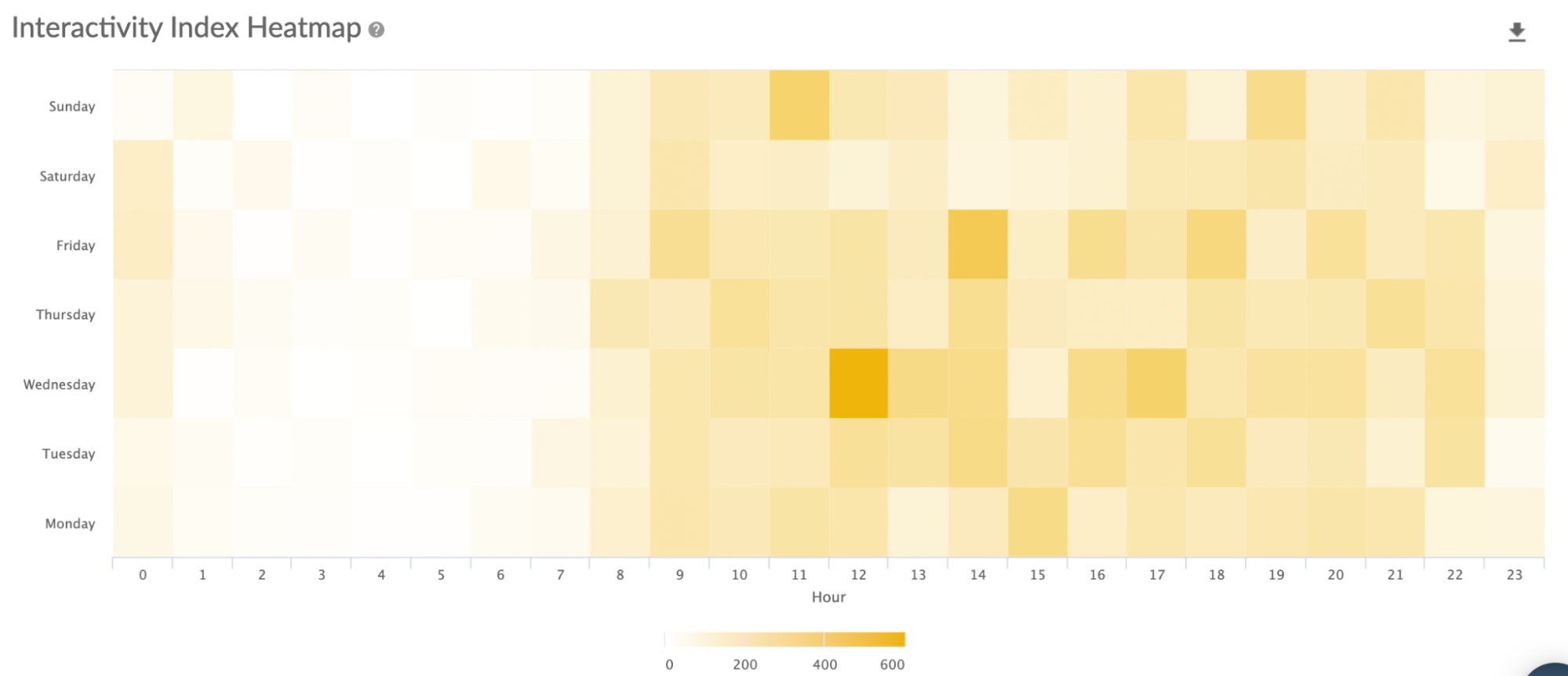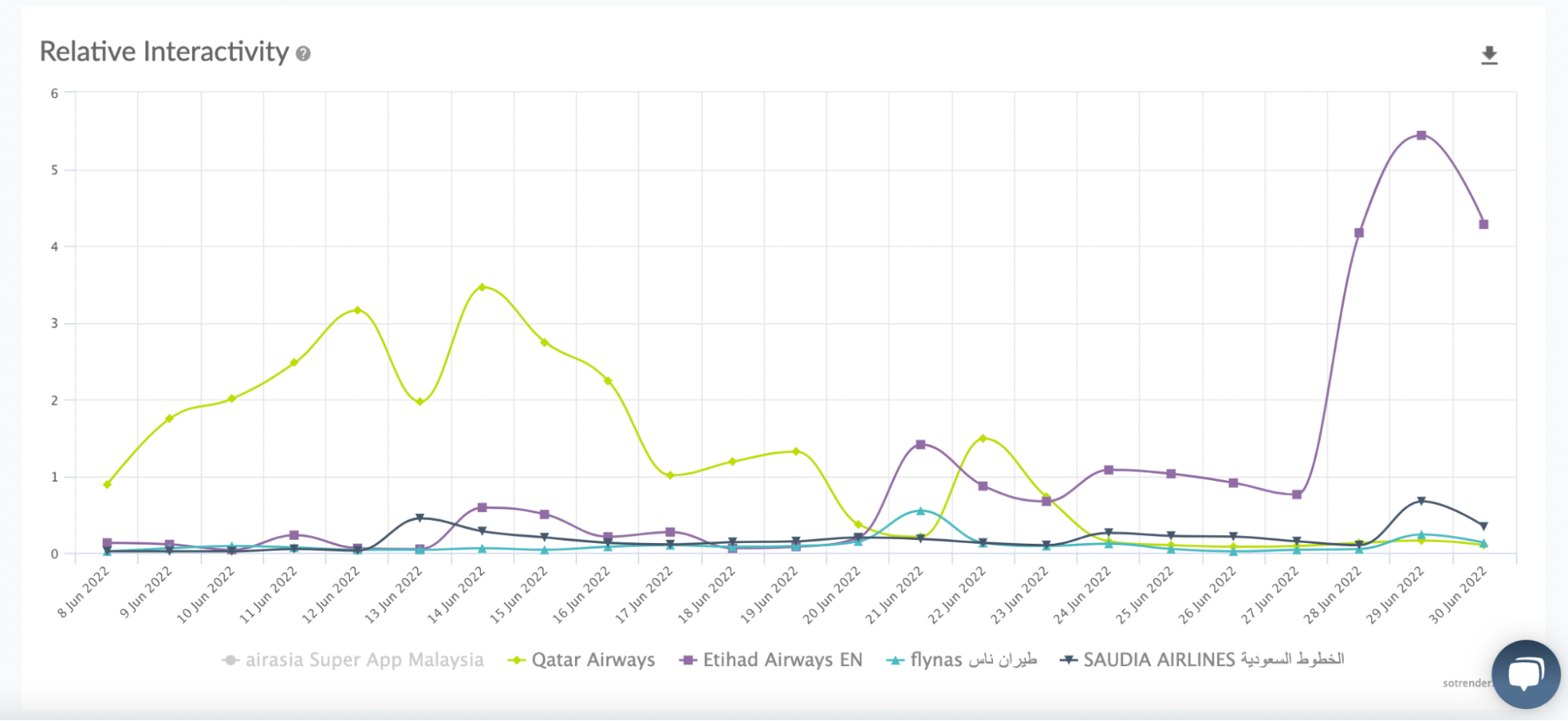Getting new followers on your Facebook profile isn’t really challenging. Sometimes, people make their own way to your profile and you don’t even need to encourage them to support you with their likes.
But thousands of followers do not necessarily mean active and engaged ones, and that makes a significant difference. So how to check how many engaged followers you have on your profile? You need to know how to measure Facebook engagement.
What is Facebook engagement?
Basically, Facebook engagement is one of many Facebook metrics that help you understand how, and how often, your audience is interacting with the content that you share. Every action that users take under your posts, such as a like, a comment or a share, is counted as engagement.
Thanks to the Facebook engagement metric, you can learn how attentive your users are to your page. Let’s explain why it is really important.
Why should you even measure Facebook engagement?
So why do you need to pay attention to your Facebook engagement? First of all, only engaged followers are likely to consume your content and learn more about your product or services, get in touch with you, and finally, choose your offering.
The second thing is, a reasonable engagement rate increases the chances that your content will be showing up in other users’ news feeds. You know how tough it is to cut through the maze of marketing messages in social media, and if you want to reach your audience organically, then a high engagement rate is something you need to hone in on.
What is Interactivity Index and what does it say about your Facebook engagement?
As engagement is quite a complex term, we recommend measuring Facebook engagement with the use of an advanced social media analytics tool.
For example, Sotrender offers its Interactivity Index, which provides you with lots of useful information. The Interactivity Index is the sum of weighted activities on your page over time. It weights users’ reactions, comments, users’ posts and shares according to their significance.
How is the InI calculated?
- Like – 1
- Comment – 4
- Text only – 8
- Multimedia – 12
- Share – 16
The Interactivity Index metric gives you an overview of the engagement on your profile, but you can also check the engagement of each and every post. To see it more clearly, you can sort posts according to the highest engagement.

What is more, you can check the Interactivity Index for any preferred profile (linked to your Sotrender account). This is how you are able to compare user engagement on various profiles!
In Sotrender, you can also check the Interactivity Index Heatmap which gives you an idea of when exactly your audience interacts with your content at the highest level. So these are the hotspots of your users’ activity that might suggest when it is reasonable to post on your profile to get the highest engagement rate.
It is already a lot, but still you can learn more about your users’ engagement. Another advanced metric that you can check in Sotrender is Relative Interactivity. It is the collective rate of all user activities within a page in relation to the number of fans on your profile. Thanks to Relative Interactivity, you can find out how many of your followers are really interested in the content that you publish. Relative InI is especially useful when comparing engagement on different profiles.
Can I check my Facebook engagement in Facebook Insights?
Of course, you can also use Facebook Insights to check your Facebook engagement. Simply choose the ‘Reach’ tab and scroll through the stats available there – then you will see a chart presenting post reactions, comments and shares on your profile during the selected time period.
Another way to do this is to select the ‘Posts’ tab where you can see all published posts with the number of activities that they gained. You will see two numbers: the number of post clicks, and the overall number of reactions, comments, and shares.
This can somehow give you an idea of the engagement on your profile, but still, we recommend tracking your Facebook engagement with the use of more in-depth insights.
How can you increase your Facebook engagement?
Now that you know how big is your Facebook engagement, it is worth analyzing the types of content that you use and that gain the best results. Thanks to that, you can adjust your content strategy according to your audience’s preferences and expectations.
Take a look at the chart below which shows the efficiency of each post type that was used on a profile during the selected time period. In this example, you can see that the content with photos was the most attractive to users and that it gained the biggest engagement.
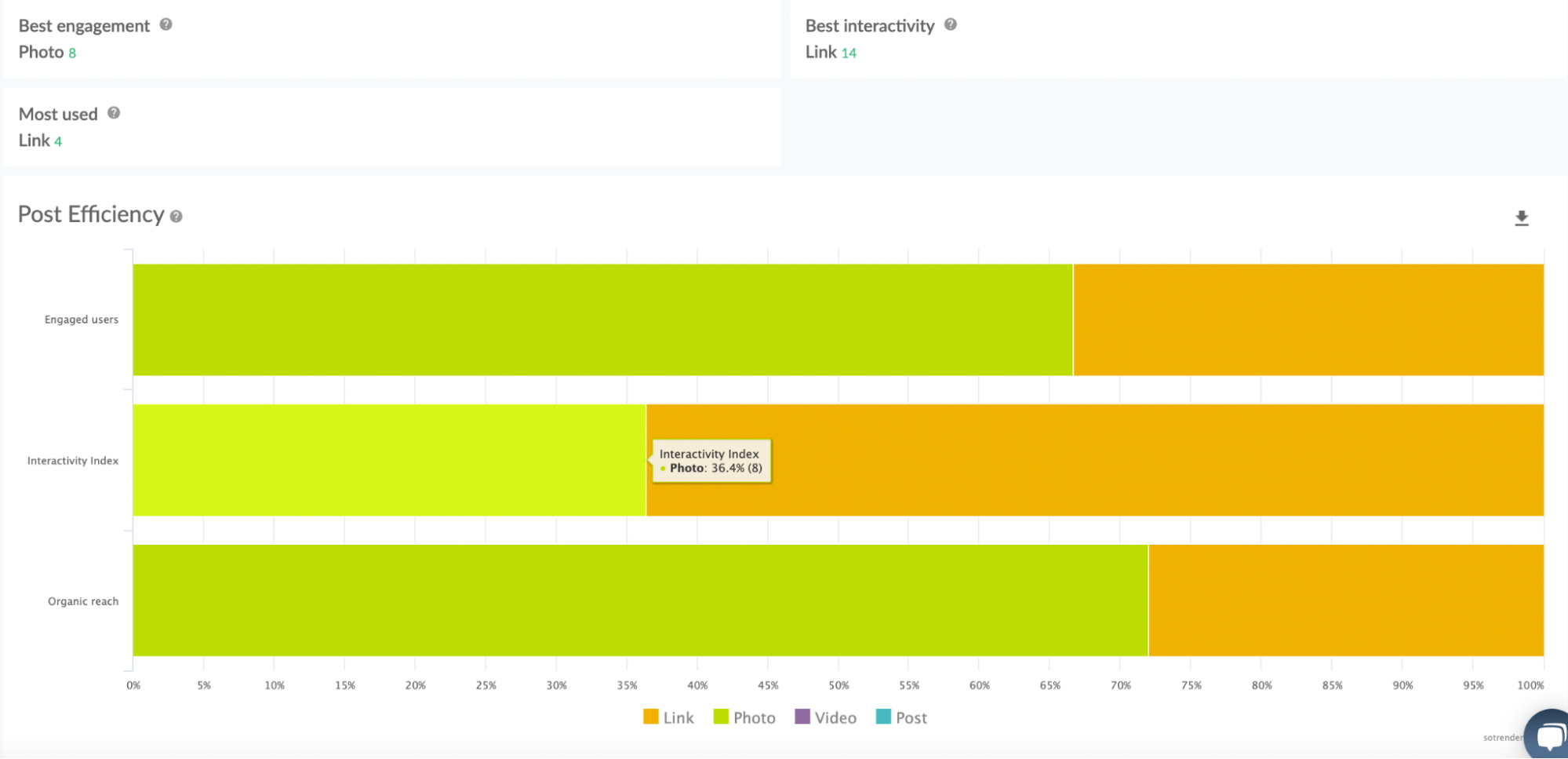
Hope that this text answers your question about how to measure Facebook engagement on your profile. Now, you will also be more aware of some more advanced engagement metrics that can really support your social media strategy!