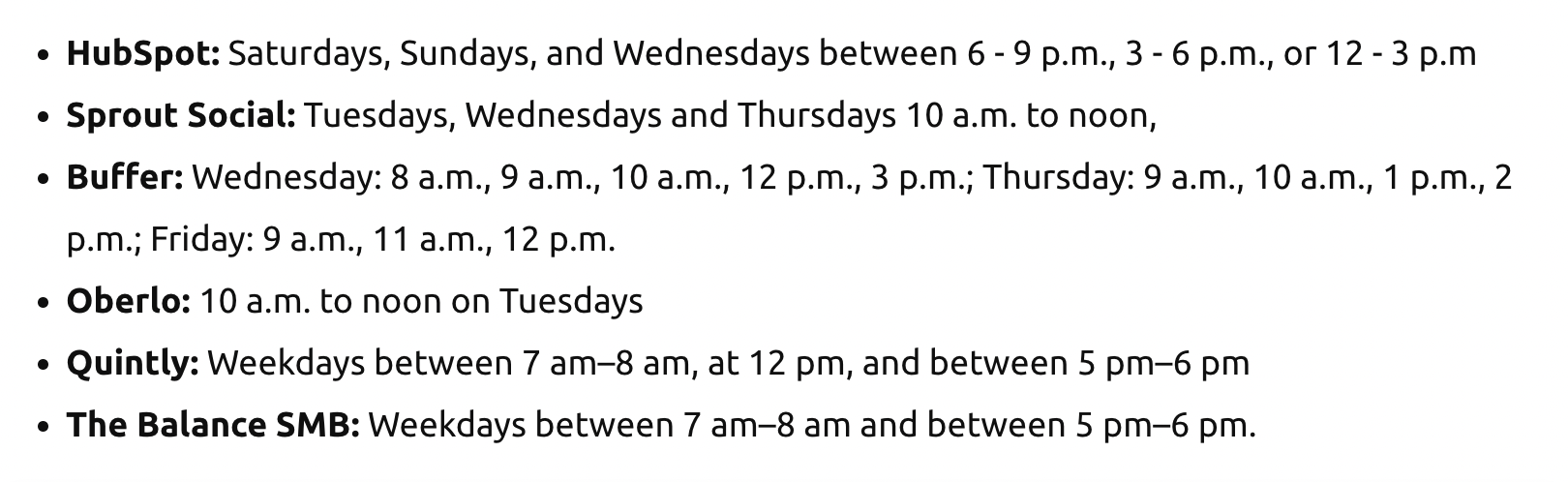We bet nearly every marketer wants to know the best time to post on LinkedIn to get maximum engagement.
Even though there isn’t one good answer to this question, you can definitely figure out the best time to post on LinkedIn (or other social media channels) for the brand you are marketing for.
Learn how to do that below.
Why does posting at the right time on LinkedIn matter?
Nearly no one produces and posts social media content for fun. Everyone has a goal in mind (and ideally, a written down strategy ;)) when posting content.
Generally speaking, usually this goal is to grab users’ attention. And it may be hard to achieve if you post new content at a time when your audience isn’t even using LinkedIn. In such a case, it’s also pretty unlikely that you’ll get high engagement.
It’s also important to keep in mind that the sooner after publishing a post you start getting engagement, the better.
So, what you should figure out is:
- When your target audience actually uses LinkedIn.
- When your target audience is most likely to engage with content on the platform.
These may differ significantly.
Users could be scrolling their LinkedIn feed, for example, when commuting in the morning, but they may engage with longer content formats during working hours or in the evenings when they have more free time.
How to discover your best time to post on LinkedIn
While there are many LinkedIn metrics that can be tracked, there are just a few specific ones that will help you figure out the best time to post on your Company Page.
At Sotrender, a social media analytics tool, there are two charts that will help you prepare your posting schedule.
The first one is the User activities heatmap.
It’s a combination of when the content on your Company Page was posted and when your audience interacted with it.
Based on that, you can find out the best time to post new content and attract user interaction – no matter if it’s a reaction, comment, or share.
As it can be analyzed for any period of time, you can monitor how your best time to post was changing over time (e.g., over the last 12 months). Usually user behaviour patterns are repeating in a regular manner – the same audience may exhibit different LinkedIn usage patterns in different periods of time (for example, in the summer months compared to winter months).
How do you read the User activities heatmap?
It’s simple – the more intense the orange colour is, the better the time to post to get maximum engagement – in this case, any type of user activity.
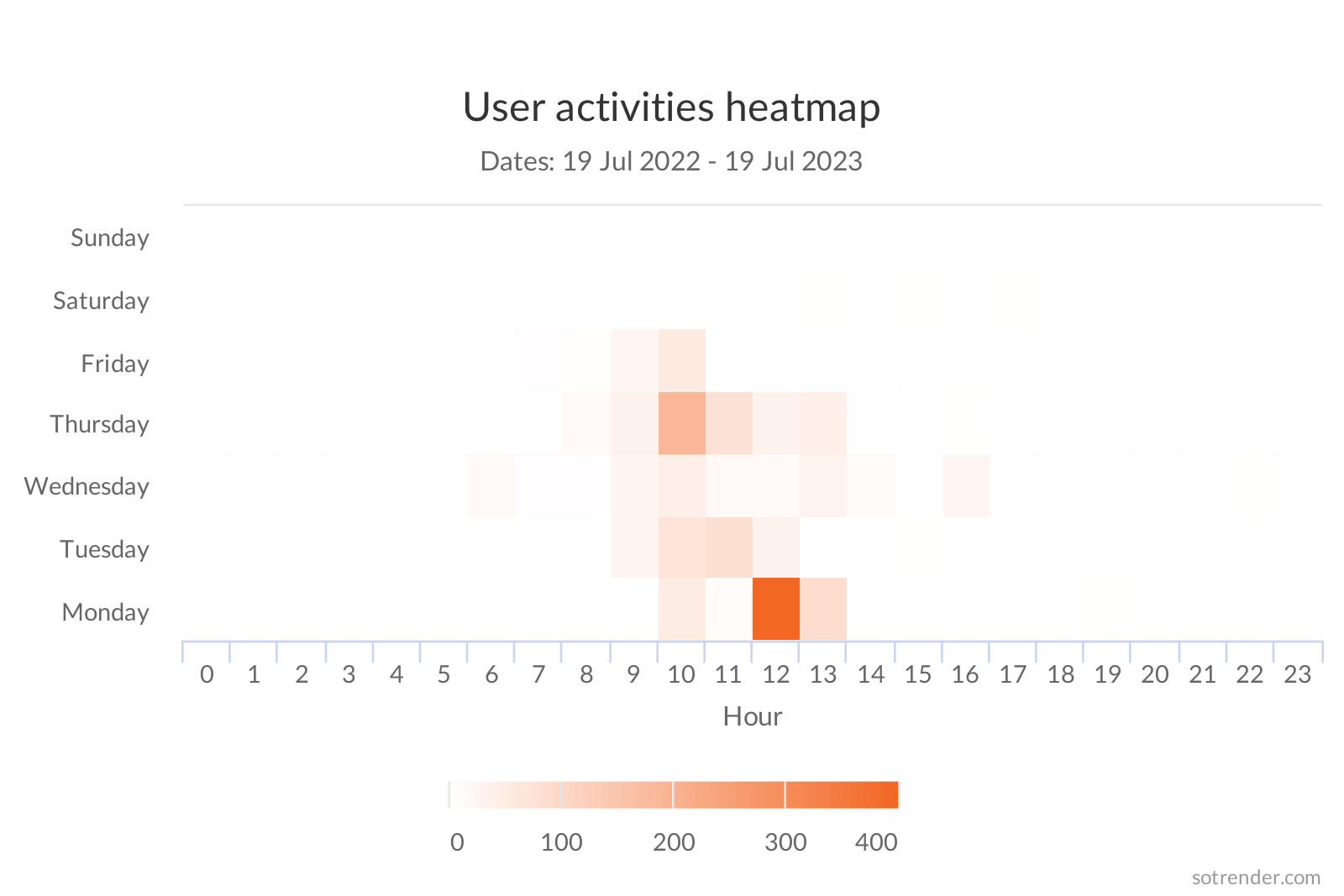
You can analyze user activities on a heatmap in Sotrender
The second chart is the Activity Index heatmap.
Activity Index is a metric that informs you about the total engagement on a Page. Even though it also counts all user activities, each of these activities has a different weight.
- Reaction – 1
- Comment – 4
- Share – 16
For the same period of time, the Activity Index heatmap may look slightly different than the user reactions heatmap.
In our example, the highest Activity Index was recorded on Thursday 10 am, while the highest user Activity Index was recorded on Monday 12 pm. That means that on Thursdays users were more willing to interact with the Page’s content by sharing and commenting.
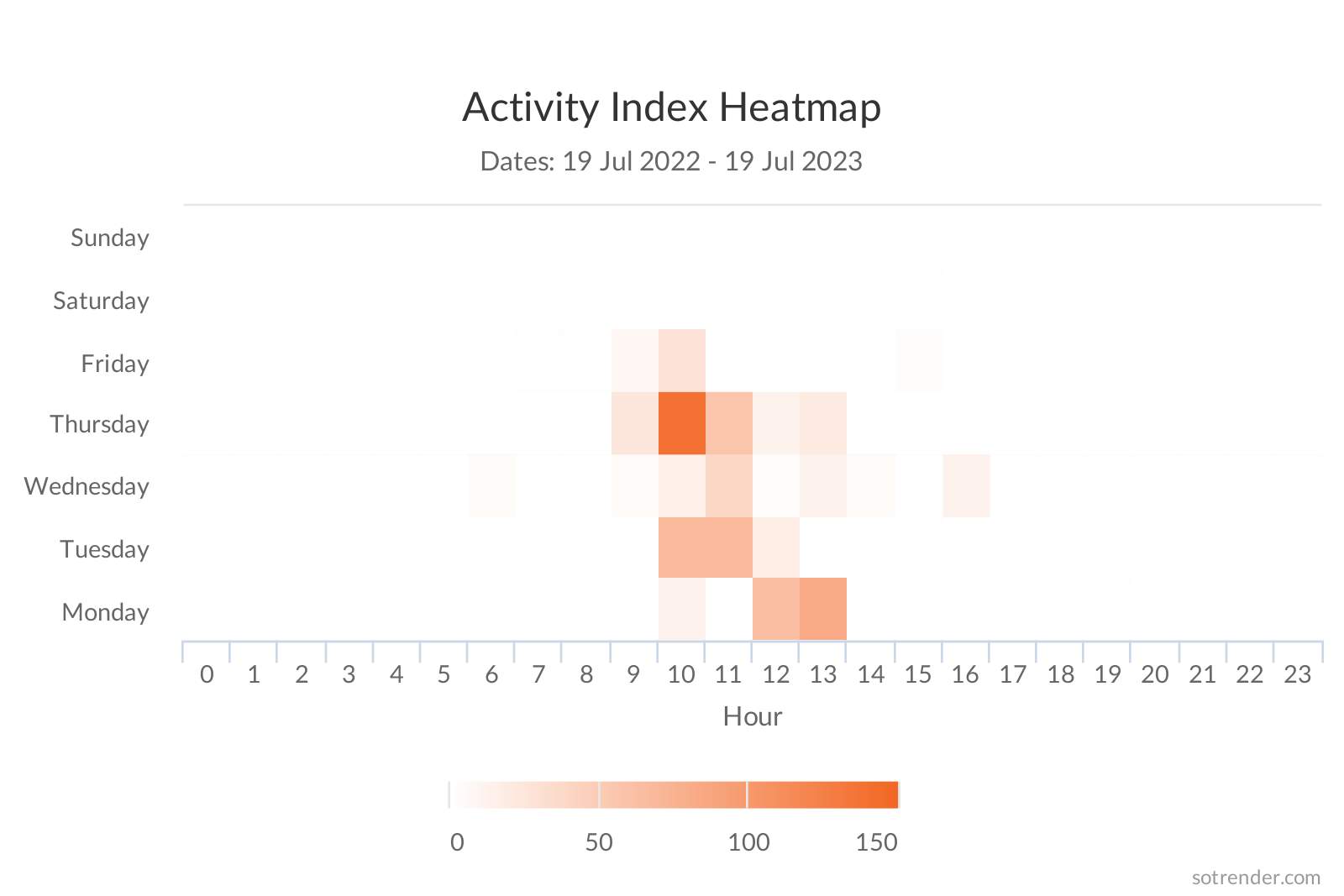
See your Activity Index in Sotrender
Nevertheless, in this specific case, it’s pretty clear when the best time to post is – weekdays between 10 am and 1 pm. It looks like this profile’s followers and visitors are checking LinkedIn and actively using the platform during regular working hours.
However, it also looks like they have more time to share and comment on content in the second half of the week. If social media managers of this Page are aiming at having many comments and shares, they should focus on posting content on Thursdays, for example.
Track user demographics
When considering your posting schedule, analyzing user demographics should also come in handy.
Understanding who your target audience is – your ideal persona seniority, function, industry, or even location – will also indicate when to post content to effectively reach who you want to reach.
For example, CEOs and directors will be using LinkedIn differently than junior employees. The same goes for industries – in some industries (like marketing, PR, HR) users often visit LinkedIn and engage with content more regularly than in other industries (like automotive or medical).
Different time zones may also complicate your posting schedule.
You can use Sotrender to analyze your audience demographics more thoroughly than in the native LinkedIn solution.
Note that you can separately analyze the demographics of your followers and visitors. It’s worth checking out if there are some significant differences between those two groups.
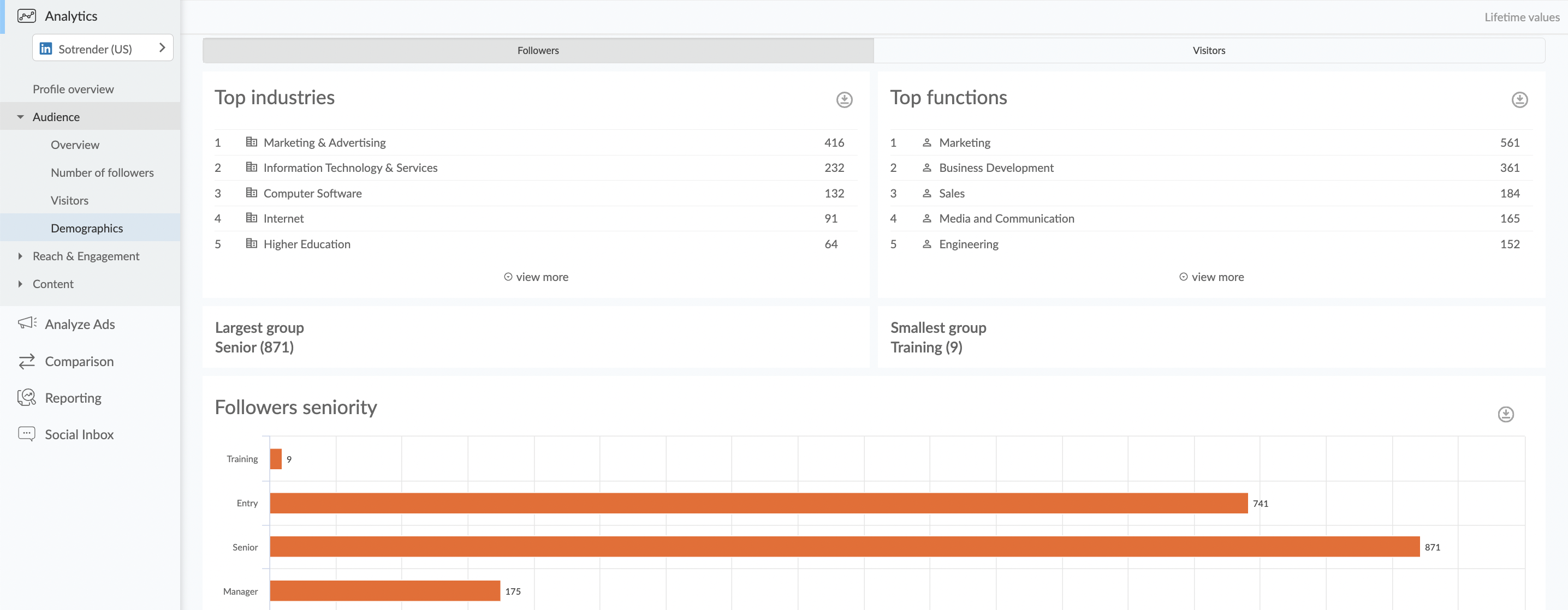
Monitor user demographics in Sotrender
As you can see, there’s a lot you can take into account when deciding when to post new content to get maximum exposure and your expected results.
Check our complete guide on LinkedIn analytics >
Is there one universal best time to post?
The answer is simple – not really.
Every industry (and every audience) is different, so it’s very hard (if not impossible) to formulate the best time to post that will work for every company, brand, and creator.
All the best time to post suggestions that you find online are based on research, and there is nothing wrong with that. However, such research is conducted on hundreds, thousands, or even millions of profiles, so usually it’s a mix of data from various industries.
That means there is no guarantee that the suggested posting times will have a positive effect on your overall LinkedIn performance.
Also, after more thorough online research, you’ll find that in every source the suggested best posting time is… completely different.
Of course, there is nothing wrong with giving some of them a shot and seeing the result. 
The best time to post on LinkedIn dilemma solved
Even though figuring out the best time to post on LinkedIn for your brand may sound like a daunting task, it’s definitely worth the effort.
Spend some time getting to understanding your target audience, their behaviours and preferences, and don’t be scared to test various posting times – including weekdays and weekends.
Planning your content schedule with a data-driven approach can significantly help you with skyrocketing your LinkedIn marketing efforts.