As you probably already know, Instagram’s advertising is done through Facebook’s existing ad platforms, mainly Ads Manager. Why is that? Simply because Instagram was bought by Facebook in April 2012 and right now Instagram and Facebook ads are a part of one ecosystem.
Creating Instagram Ads is basically the same as creating Facebook Ads with just a few changes when it comes to placement and creatives.
In this post, we’ll show you how to start advertising on Instagram.
How to advertise on Instagram?
Set up a Facebook ad account
Firstly, you need to have a Facebook ad account. A Facebook Business Manager account isn’t required, but we advise you to get one, as it gives you more options.
If you’d like to set your ads in a professional way, you should always head to Facebook Ads Manager, which is a platform dedicated to creating and analyzing ads (both for Facebook and Instagram).
Set your advertising objective
Objectives are the goals of your campaigns. Depending on what you select, you will have different ad options and Instagram’s algorithm will work towards that objective.
You can choose from the following objectives:
- Brand awareness
- Reach
- Traffic (for clicks to your website or to the app store for your app)
- App installs
- Engagement (for post engagement only)
- Video views
- Conversions (for conversions on your website or app)
Remember that advertising on Instagram shouldn’t be detached from your organic Instagram activities. You should have a clear goal set before you even start thinking about the budget, copy and visual assets. If you want to learn more about how to advertise on Instagram, check our complete guide.
Pro tip:
Choosing the objective in Ads Manager and setting a goal is not the same thing. By choosing the objective you’re just letting Instagram know what you want to achieve: e.g. whether you wish to get more engagement or more reach. Defining your goal, though, is about thinking about what you want to achieve and when. Your goal should be specific and realistic, and it could be for example: reaching 1 000 users within 7 days.
Choose your budget
One of the first things you need to take care of in the process of creating an ad is the budget. You can decide if you want to use daily or total amounts – these settings will tell Facebook how to spread your budget across the day and total campaign time.
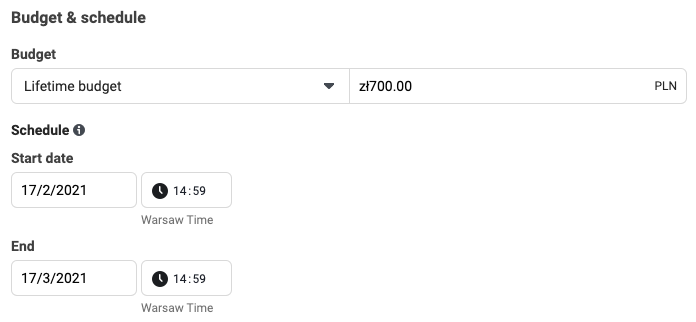
Scheduling your Instagram ads
Right after deciding on the budget, you have to specify when you want your ad to start. You can also determine when you want it to be ended, but you don’t have to. Once you leave this field empty, your campaign will end when the budget runs out.
Use proper targeting
This is probably the most crucial part of setting your ad. You need to carefully describe the audience that you want to reach with many different variables. With Custom Audience and Lookalike Audience options, you can also use your own group of leads and clients.
You can choose from the following targeting options:
- Locations
- Age
- Gender
- Languages
- Variety of interests and behaviors
It’s also possible to exclude some audiences from seeing your ads. Don’t hesitate to use this option if you want to narrow down the number of people to whom your ads will be shown. Remember that if you happen to reach people that are not interested in your product or offer, your ads will not be effective.
Choose placement
The next step to start advertising on Instagram, is selecting your ad placements. When you’re making your ad, you can select where your ads appear on Instagram. This is where it gets a little different from creating Facebook ads.
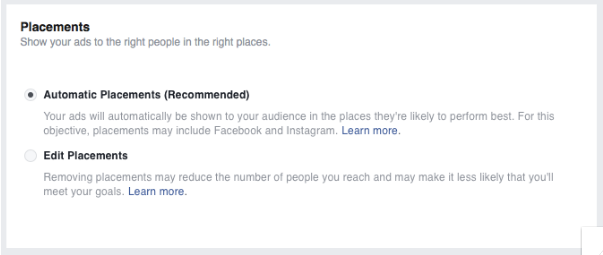
If you choose the ‘Automatic placements’ all the possible placements (on Facebook, Instagram, Messenger etc) will be auto-selected. If you want to create an ad for Instagram only, you’ll need to go for the ‘Edit placements’ option.
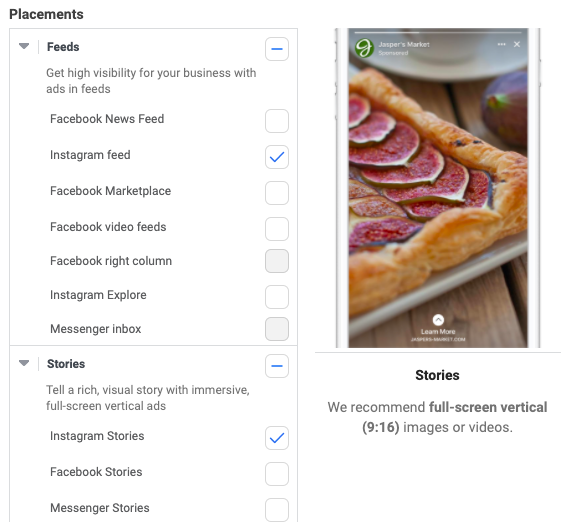
Choosing placements for Instagram ads
By using Facebook Ads Manager, as shown above, you have 3 placements to choose from:
- Instagram feed,
- Instagram Stories,
- Instagram Explore.
Pro tip:
If you’d like to create an Instagram ad that will be redirecting users to your profile, you’ll have to set it via Instagram directly.
Go creative
Lastly comes the preparation of creatives. Every social media platform has different purposes and audiences. Therefore, you should adjust your content to fit the platform. For example, Instagram is the preferred choice for influencer marketing, so you might consider including an influencer in your ads in some way.
Remember that Instagram is all about enticing pictures and videos. Your ads should be well made and stand out in user feeds.
On Instagram, you can use the following post types: Photo Ads, Video Ads, and Carousel Ads (multiple images within one ad spot). Ads can also have a call-to-action button with a link to an external website or app. Now it’s obviously also possible to create an ad for Instagram – in this case, though you have to remember about the specific Stories dimensions.
Tools you may need along the way
Even though it’s possible to set Instagram ads via Instagram only, it’s not really recommended in the majority of cases.
That’s why, before you even start advertising on Instagram, we’ll advise you to make sure that you have the following tools at your fingertips – up and running:
- Facebook Ads Manager – which is, as you already should know, a platform for setting any ads in the Facebook ecosystem, including Instagram.
Why should you use it? It gives you more control when it comes to how your budget is spent and when your ads are running. You’ll also have more targeting options available when setting your ads, as well as placements. - An external social media analytical app – that will help you monitor, analyze and report your ads performance.
One of such apps is Sotrender, which is much more user-friendly when it comes to tracking your results than Facebook Ads Manager. It also makes the process of reporting your ads performance much easier – by using Sotrender you’ll be able to generate a summary report in less than 60 seconds.
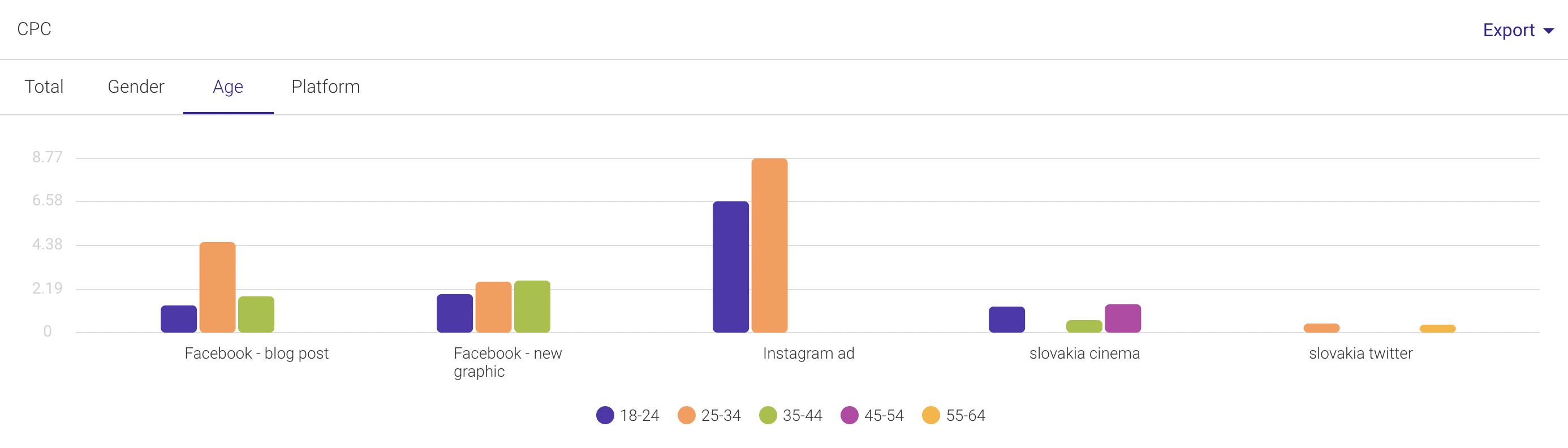
Analyzing CPC metric for Instagram campaigns in Sotrender Ads
What is more, in Sotrender Ads, you can compare your ad results with competitors in terms of:
- median CPC,
- median CPM,
- number of ad views,
- number of ad clicks.
In such a way, you can get an idea of how your campaigns are doing and whether your advertising strategy needs improvement. Also, you can compare an amount that you spend on advertising with a median of competitors’ ad spend as well as campaign goals that you, and your competitors, choose.
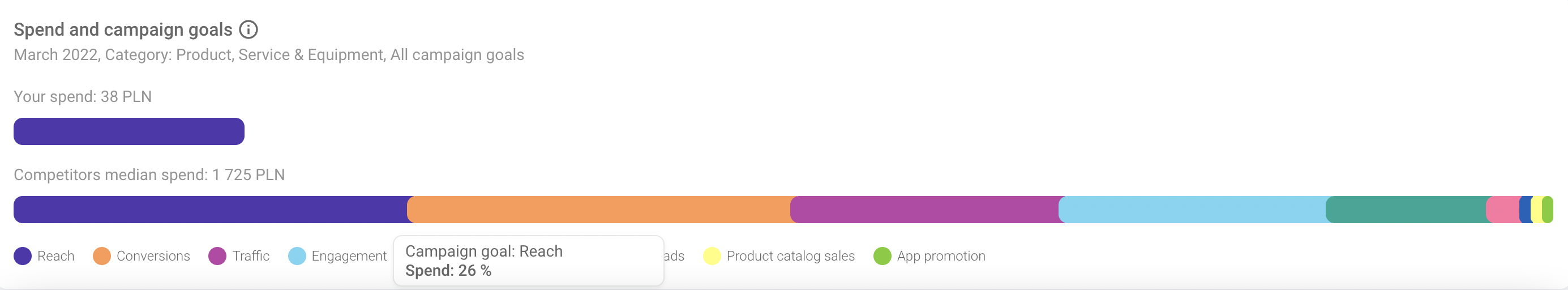
Analyzing competitors’ campaign spend and goals in Sotrender Ads
These are just two apps that we’ve tried and tested and we feel are obligatory for anyone who doesn’t want to waste money on ads. Of course, there are many more apps, which will be more or less helpful in this journey. As always, the best you can do is try the ones that you feel will work for you before making a final purchase.
How to advertise on Instagram – bottom line
Whether you should, or should not start advertising on Instagram, is your own decision. Don’t believe some rumors, though, that once you start setting your ads, your organic performance will drop dramatically and will never come back to the level before you started Instagram advertising activities.
Also, the fact that almost everyone is now advertising on Instagram, is not a sign that you also should. Are you happy with your organic performance? Don’t you have the additional budget for ads at the moment? Have you been already testing Instagram ads and you weren’t happy with the results? Those are the signs that investing in Instagram ads at the moment is not the best choice for you.
Read more:




