Making your Facebook Page a local business is an excellent way to help people in your area find your business. It’s a beneficial option that’s worth considering when making a Page for your business.
You have to follow a few simple steps to make your Facebook Page a local business:
1. Choose a category
First you have to create a Facebook page – go here and choose the category of your new fanpage – make sure to pick ‘Local Business of Place’.
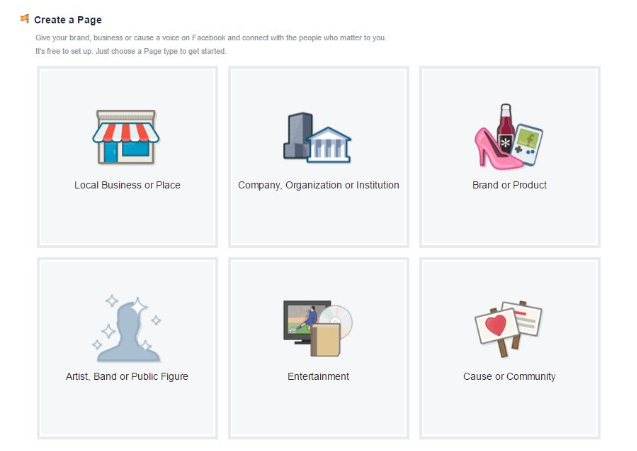 2. Add your business details
2. Add your business details
Select a specific category from the dropdown menu and fill in the blanks.
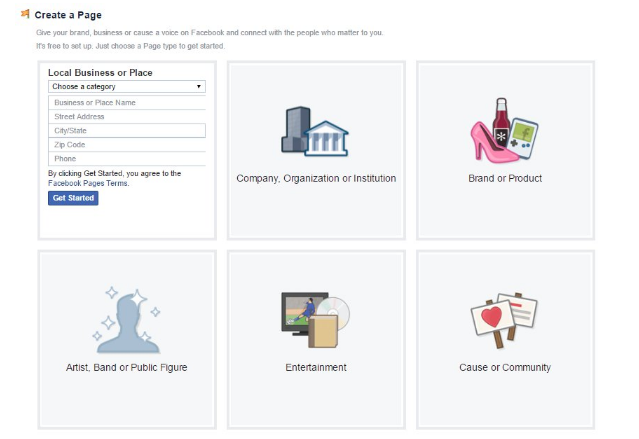 3. Fill your profile
3. Fill your profile
After hitting ‘Get started’, you can enter additional information about you business. This will make it easier to find you on Facebook and through web searches.
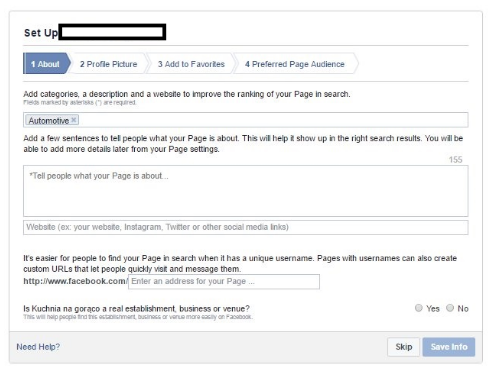
4. Add your profile picture
Next step is choosing profile picture for you Page – your logo, a picture of you local, or your mascot. The photo should be 180×180 px.
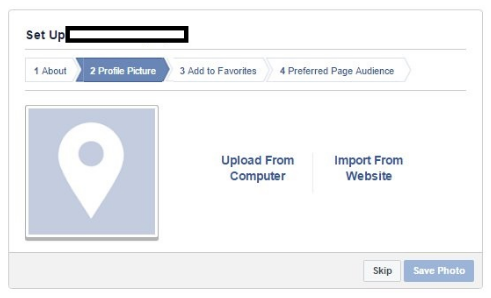
5. Make it favourite
Add it to your favourites and make your Page easier to find for yourself. Your Page will be accessible in one click.
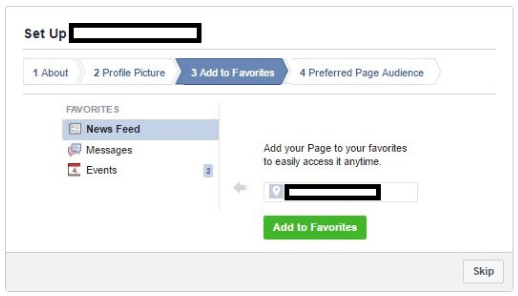
6. Define your audience
Define who your preferred audience is. Fill out their demographic info to help Facebook get you more reach to the right users.
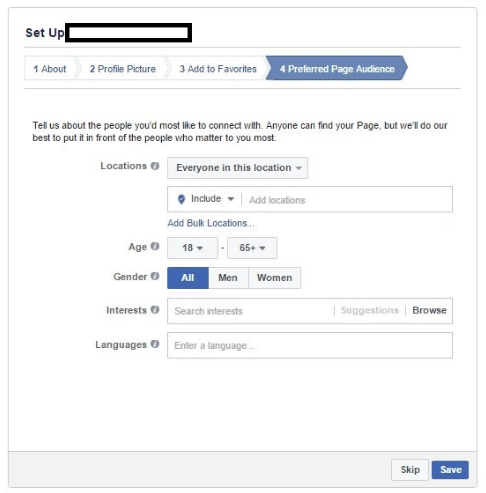
Note that you can change your page’s category an unlimited number of times. The only consequence is if you change it from the Local Business or Place category, you’ll lose your reviews, map, and check-ins.




