After creating your Twitter account, make sure that your profile shows what you or your business is all about. You need to share you are, what you value, and what you offer. However, Twitter doesn’t give you a lot of space to do this, so you might have to get creative.
- To set up your profile, login to Twitter.
- The click on your avatar in top right corner. Select the first option in the menu, View profile.

- Click Edit profile.

- All editable elements of your profile will now be open. Edit the following one’s to professionally set up your profile
TIP: Note that most of these are optional, but they are all worth using when making your profile cleaner and more appealing.

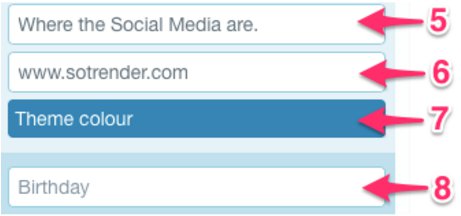
- Header photo. This best functions as an ad for your business – present your flagship product, service, or slogan. Change the header photo regularly to present your latest news and offers. The Photo should have 400x400pixels.
- Profile Photo. This photo or image will be visible on your profile page, but also next to every tweet you make. Be sure it accurately reflects your business and that it’s visible at a relatively small size. It’s recommended to prepare a 1500x500px photo for this photo.

- Name (also known as your ‘handle’). It can contain up to 15 characters. It has to be unique and it should help people find and identify your business.
- Bio. In 160 characters, explain what your business is and convince people to follow you and visit your website. This may take some time to get just right.
- Location. Where is your business located? If you’re a global company, you can say that here or use this space to share additional info about your business.
- Website. Your website’s address.
- Theme colour. Change your profile’s theme colour to match other elements of your profile.
- Birthday. You can leave this blank, or include the day that your business launched.



