Sometimes you post a picture on Instagram and after several minutes (days, or even years!) you change your mind and want to delete it. Thankfully, Instagram makes this easy to do.
- Go to Instagram on your smartphone.
- Click your profile button at the bottom of the screen.
- Review your photos and tap the one you want to delete.
- Tap the options icon (three dots in the right-hand corner of the screen).
- Tap ‘Delete’.
- Confirm the deletion.
You can do this with as many pictures as you want but it’s still not possible to delete more than one post at the same time.
It is also possible to delete a tag of yours on someone’s photo. You can do it like this:
- Go to Instagram on your smartphone.
- Click your profile button at the bottom of the screen.
- Review your photos and tap the one you want to remove a tag from.
- Tap your name on it.
- After a box appears, tap ‘Remove me from photo’.
- Tap ‘Done’.
And that’s it. To mass untag photos, tap the three dots in the top right corner of the ‘Tags’ menu, then tap ‘Hide Photos’.
Remember that there is no way to delete Instagram photos from your profile on a laptop or other PC. If you want to delete a post, you have to do so from the app on your mobile device.
Analyze before you delete
Apart from your personal feelings, consider if deleting a post is actually beneficial. Maybe you had significant engagement under it? Maybe users liked it and it was something valuable?
Before deleting content, always try to analyze it before. Check how this specific post performed. Compare its performance to other posts. Monitor if users are often coming back to it… and so on, and so on…
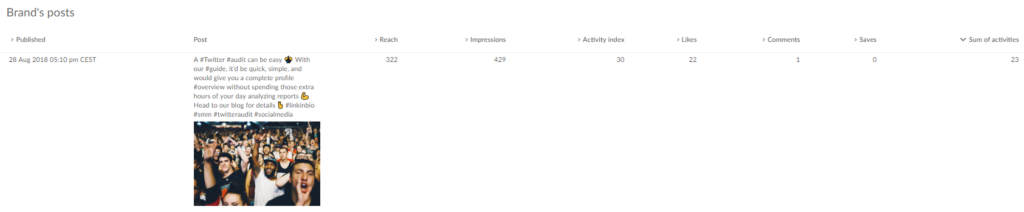
You can analyze your posts’ performance in a complex way in Sotrender.
Don’t delete, archive
It may obviously happen that for some reason you will no longer want to see some posts on your profile. Maybe your post is eventually not performing well? Or an offer presented in a post is no longer valid? Or you just changed your mind and don’t want it to be there?
It’s all understandable. But what we want to pay your attention to is the possibility to archive posts instead of deleting them.
The first reason is that you may simply change your mind again 😉 And there will be no coming back if you delete a post. If you archive it, however, you will find all such posts in the archive section and you can easily show them on your profile again anytime.
The second reason is, however, more important. Instagram’s algorithm doesn’t like deleting content, especially if it happens often. Such activity is something unusual for it and once you delete your content it has to learn your behaviors again.
For other users it simply doesn’t matter if you archive a post or delete it – they simply no longer see it. But for your profile’s performance, it does matter a lot.




