Calling all social media managers, marketers, and those that work with social media analytics: this is not a drill. Facebook Analytics is going away this year.
That doesn’t mean it’s time to panic, though.
When we usually talk about Facebook Analytics, we usually mean Facebook Page Insights. If your boss were to ask you about your company’s KPIs, you’d tell him what your analytics metrics say, right? Well, Facebook Analytics was something a little more specific than that.
That’s why you shouldn’t worry about losing access to your data when Facebook Analytics is gone. You’ll still be able to find data about your content, audiences, and audience activity in Facebook Page Insights.
In this article, we’ll quickly explain:
- the differences between Facebook Analytics and Facebook Page Insights,
- why Facebook is actually getting rid of Facebook Analytics,
- and what other alternatives you can use instead of it.
Let’s see what the fuss is all about.
What is Facebook Analytics?
Basically, Facebook Analytics is its own platform and shouldn’t be confused with “Facebook analytics”. The other is just a general term that marketers use to describe social data and metrics on Facebook. But how is it different from other Facebook tools?
Facebook Analytics used to integrate a few different Facebook channels/platforms. As long as you had a Pixel active on your website, you could track user behavior there and on Facebook at the same time. All of this integration meant that you could reach a more informed conclusion about your purchase funnel.
So, what are some of the types of reports you could create with Facebook Analytics? Previously, you could create reports about funnels, revenue, customer lifetime value, and usage. It was also possible to visualize your data across channels and break the data down by some characteristics. In general, you had the potential to learn something interesting about how your audience behaves on these channels.
Here are a few metrics and graphs you could see in Facebook Analytics at some point.
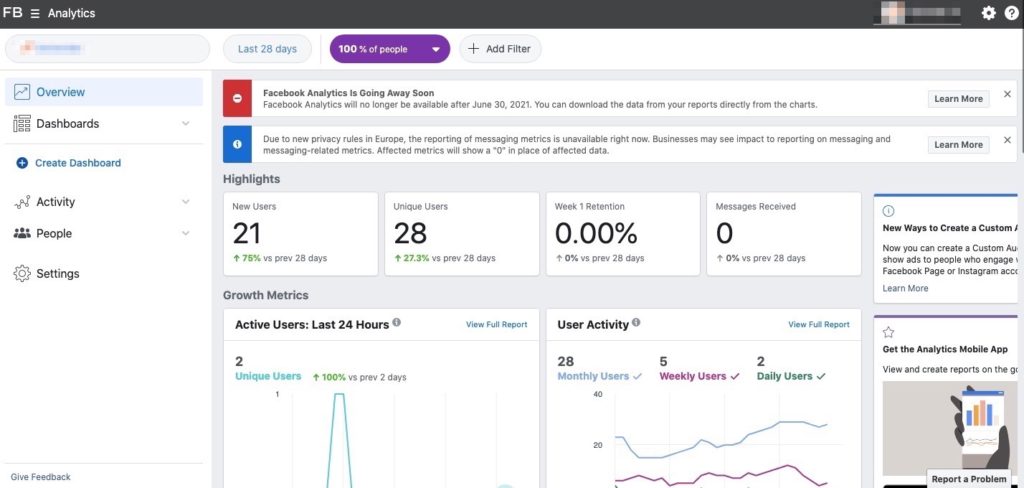
Facebook Analytics Overview

Custom on-page funnel created in Facebook Analytics
If we compare Facebook Analytics to Facebook Page Insights, you’ll see that they’re used for slightly different purposes. Facebook Page Insights are pretty much just like Instagram Insights: you can find out what are your best posts, how many new followers you have, how many people you’ve reached, etc. Considering that Facebook and Instagram are in the same ecosystem, it makes sense that the tools are similar.
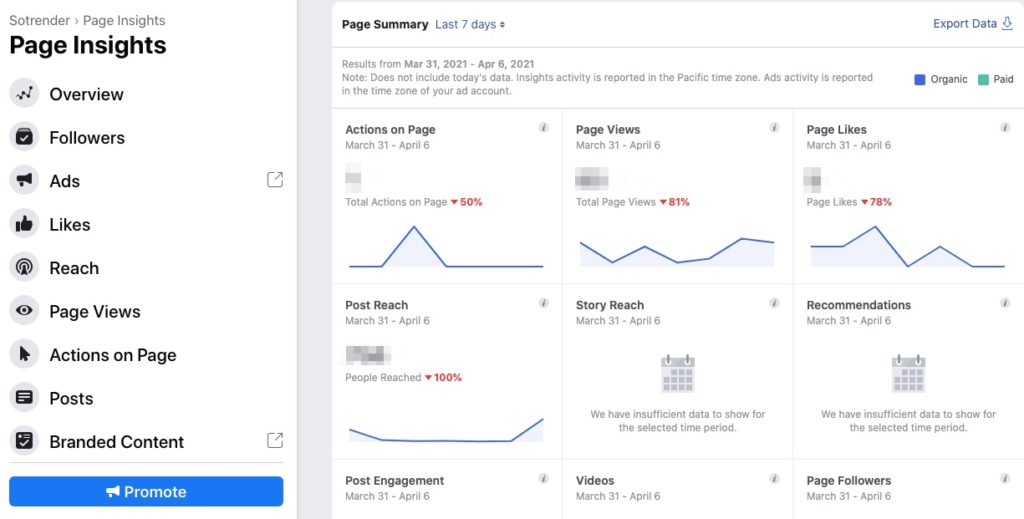
Facebook Page Insights
This is how Facebook Page Insights looks for comparison. Doesn’t look completely unfamiliar, right?
Why is Facebook Analytics going away?
Is it really that surprising? Well, not really.
A theory that came up a few times is that the new iOS update might have inspired the change. This update comes with new privacy settings that allow users to choose what Facebook can track outside of its own app. From now on, iOS users will be asked if they’re okay with Facebook gathering their behavioral data across other apps and sites. However, this isn’t the first time that user tracking across platforms was an issue.
The European Union has been focused on privacy issues for some time. Specifically, it’s a matter for the Court of Justice of the European Union to look into. The Court decided that all EU member states can go after companies that violate data privacy. If a company like Facebook wants to track cookies and online behaviors, even of people who didn’t use their social network, it can get them into legal trouble.
So, it looks like there are two rather big entities that aren’t fans of how Facebook collects data. If Facebook wanted to keep things simple, it makes perfect sense why they’d get rid of Analytics.
Alternatives to Facebook Analytics
From June, you can expect to use Facebook Business Suite, Ads Manager, and Events Manager instead of Analytics. For clarification, Facebook Business Suite is a pretty new feature and not everyone has it yet. What makes it different from Business Manager is that you can see Facebook and Instagram Page Insights, respond to messages, schedule posts on both platforms, and create ads. Basically, Business Manager is mostly used to control your business features, while Business Suite is more focused on communication.
However, it might be worth considering a third-party product that can track different types of data over time and get valuable social media insights. You might as well take the time to get acquainted with tools like Mixpanel to check your funnels. On the other hand, Mixpanel can take some getting used to, and you might be interested in other data.
If you already use Sotrender, you might be wondering how all of this will affect your data. Once again, you don’t have to worry about that. Nothing has functionally changed in the ways that Sotrender gathers your data or analyzes it. All you need to do is connect Sotrender to your Facebook Pages, and it’ll start saving historical data on its own.
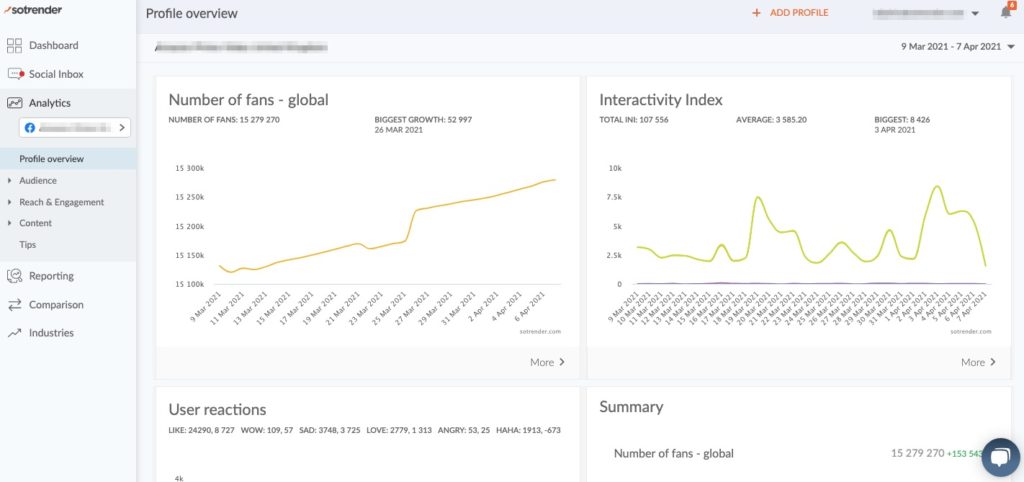
Conclusion
Let’s sum up what we know for now. 😉
Facebook Analytics is going away in 2021. This is actually happening.
However, Facebook Analytics isn’t the same thing as Facebook Page Insights or Ads Manager, so don’t worry about losing all your data. You will still be able to check up on the usual audience, engagement, content, and ad metrics as before. The only difference is that you won’t be able to integrate it all to track funnels and off-page data.
There will be other tools that you can use directly on Facebook such as:
- Business Suite
- Ads Manager
- Events Manager
Apart from those, there are third-party products out there that you can use to track your Facebook performance. Consider what type of tool you need, how much your budget allows you to spend, and how often you need to use an analytics tool.
Do you have anything interesting to add about Facebook Analytics going away? Leave us a comment!




