So you’ve decided you’ve had enough with Instagram or your brand is no longer active? Here’s how you can delete your Instagram profile in a few steps.
Things you should know before you delete your Instagram profile
Unfortunately, you can’t delete your Instagram profile directly from the app. You have to visit Instagram’s account management page and take it from there. We’ll include some screenshots so you can follow along. 😉
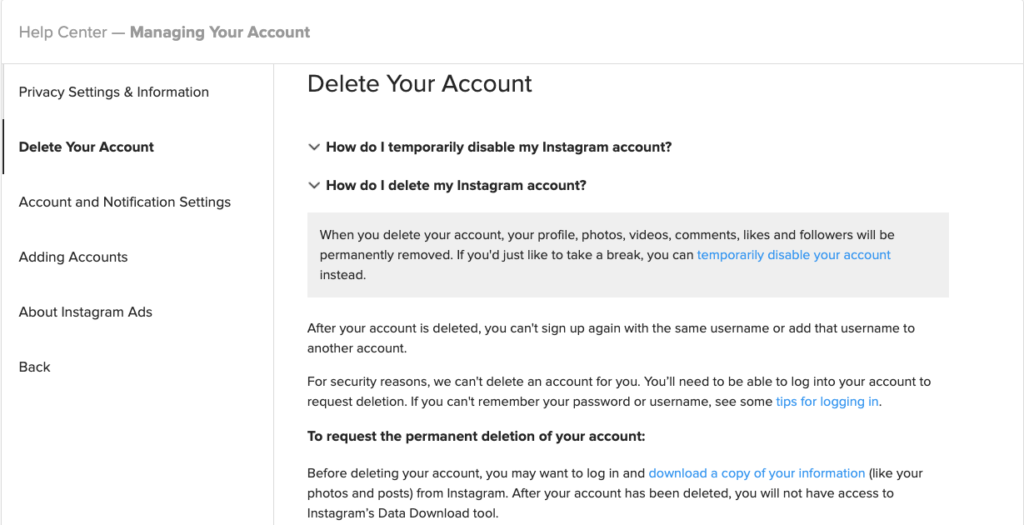
Once you get on the page, you’ll notice a few things. The first thing you should pay attention to is that you can temporarily disable your account. This is an ideal solution if you just want to take a break from Instagram, but you don’t want people to think you’re just ignoring them. It also helps you focus more on other activities for the time being.
The other thing you should notice is the option to download your information. Whether you’re a private person or a company, we recommend saving this information just in case. Once you delete your account permanently, there’s no going back.
You’ll be asked to log-in to your account at the beginning, then for a reason as to why you’re deleting your account. After this, you need to retype your password. You cannot bypass the step for why you’re deleting your account. You need to select an option to go through with the process.
Edit: If you have Two-Factor Authentication activated, be ready to access it to log in from your web browser.
That’s all there is to it. Think about your choice carefully, and do what’s best for you!
Read more:




