Facebook aims to be a friendly and safe place for its users. Therefore, it gives them the possibility to stand up against hate speech, discrimination, fake news or any disturbing content. If you feel that a comment is inappropriate, you can report it on Facebook.
How to report a comment on Facebook?
First, click on the three dots next to the comment and choose ‘Find Support or Report Comment’.
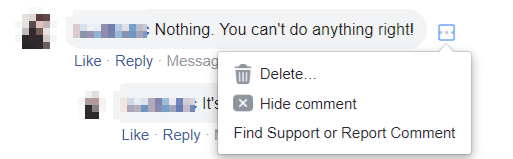
Then Facebook will ask you to choose the category of the violation. If you won’t be able to find the category that matches your problem, type it in yourself under ‘Something Else’.
Next, Facebook will ask you to be even more precise and select a subcategory to better describe the character of the infringement.
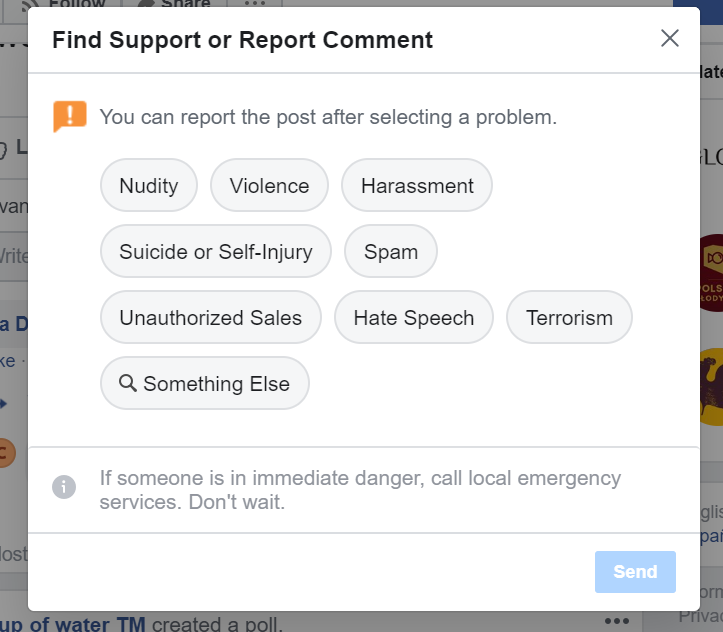
Finally, after you have chosen your categories, Facebook will offer you four last options. At this point, you can change your decision and instead of reporting the comment, decide to block, unfollow, or unfriend the person who has written it. If you are sure that the comment breaches Facebook Community Standards and falls into the categories listed, choose ‘Report comment’.
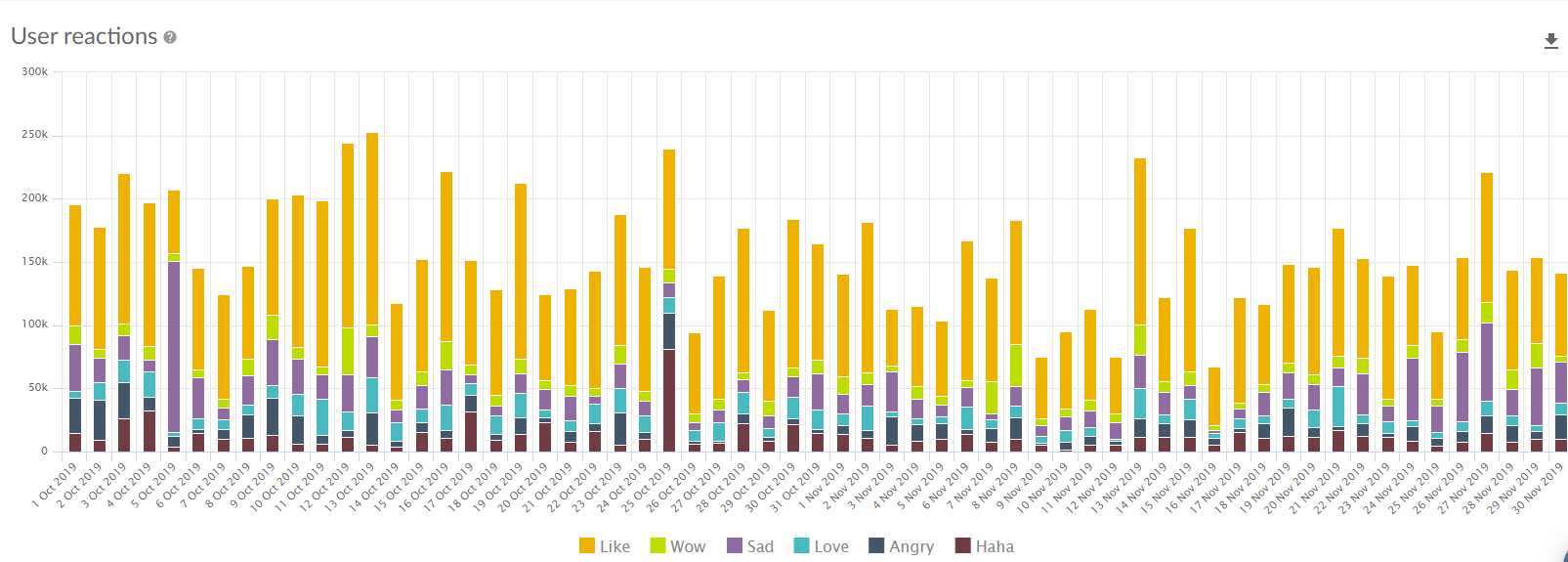
Remember that the comment you have reported will not disappear immediately. In fact, it might not disappear at all, if Facebook moderators will decide that it doesn’t violate the Facebook Terms.
However, regardless of the fact that you can’t be certain that your action will be effective, don’t be afraid to report inappropriate content. You are granted full anonymity and the user who has published the comment will never know who reported it. Facebook might contact the author of the inappropriate comment directly, warn him or disable his profile temporarily or permanently. Eventually, your action can help Facebook become a safer place.



