Unfortunately for social media managers, sometimes not all the comments you get are relevant. For example, a customer might have left a negative comment, a complaint, or profanities that should be dealt with a higher priority than a neutral or non-threatening comment. Or in another case, a customer might have written sensitive information that should not be seen by other users. Seeing the comment could give your other customers the wrong impression, so it’s best to hide it.
In this post, we’ll show you how you can hide or delete a comment, and how you can track comment history on Facebook.
How to hide a comment
If you need to hide a comment, there are two ways that you can go about this. Here is how you can hide comments on Facebook directly.
Simply click on the three dots and choose “hide comment”.
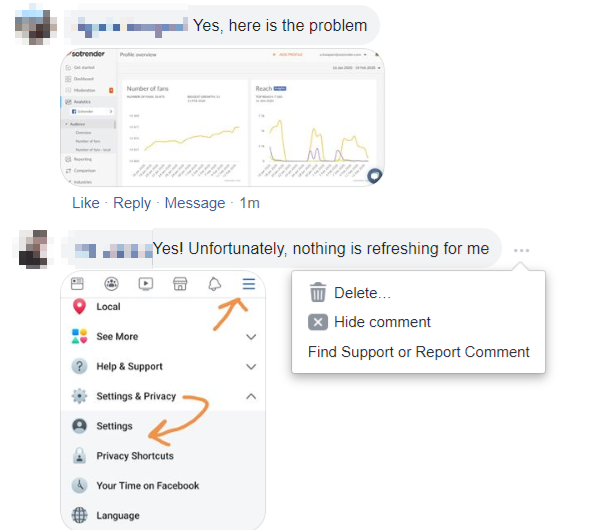
How to delete a comment
For those of you wondering whether users will be notified that you’ve deleted their comments: the answer is no. However, as deleting any content published by users is an irreversible action on Facebook, we recommend you to think twice before clicking the delete button. Deleted comments and posts are gone forever on Facebook.
So to recap:
- You can hide and delete comments on Facebook, but deleted comments are gone forever
- The user whose comment you deleted won’t receive a notification



