
If you work in an agency or as a social media manager, you’re probably managing a variety of profiles. Unfortunately, it can be time-consuming to switch between each page on a different tab. However, it’s an option that’s just a few clicks away in Sotrender.
It’s entirely possible and easy enough to change the Page you wish to moderate. We know that this is an important feature for agencies or those that work with a company with different localized profiles.
To manage different Pages without an external app, you’ll have to open each Page individually in a new tab on your browser and use Business Manager from there. This can be overwhelming if you have access to several Pages but only need to regularly work with a handful.
For social media managers working in an agency where you and your colleagues manage a variety of Pages, it makes sense to divide up the workload. This is fairly simple in Sotrender. Each user with a sufficient Page role can add a certain amount of Pages to moderate. All of the Pages you manage will appear in your profiles section in the tool.
To change your moderated Pages, click on the left-hand navigation tab Social inbox.
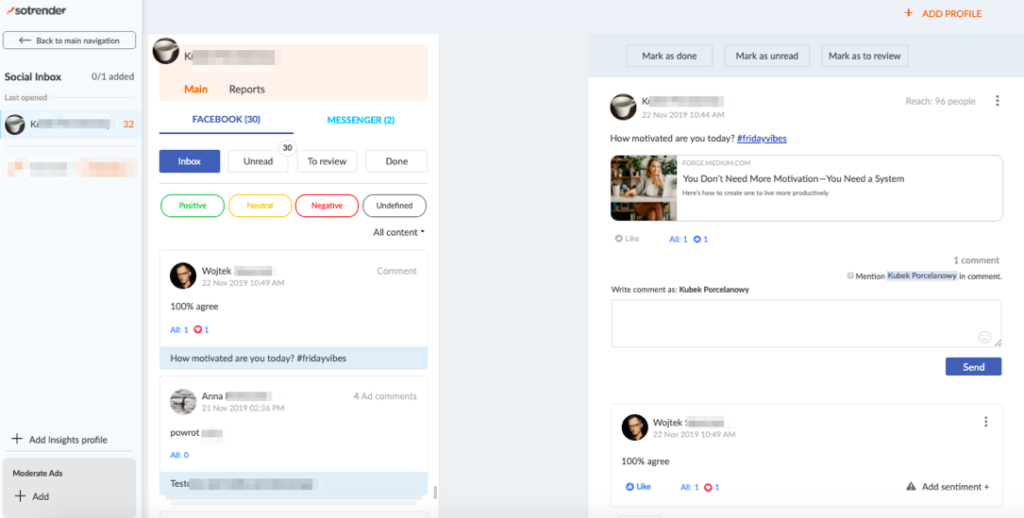
You will see the list of Pages where you can choose which profiles you want to moderate. If you’re using our Basic package, you’ll be able to exchange one profile for another once a month. The more advanced the package, the greater the number of profiles you can analyze and exchange.
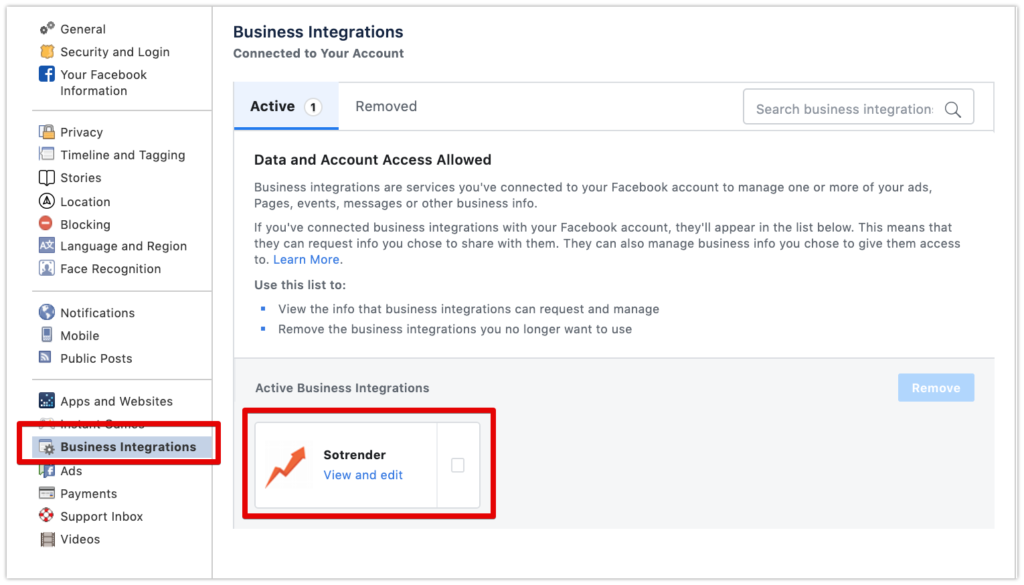
Remember, for moderation to work properly, you need to check your Business Integrations on Facebook. Go to your private Facebook account settings, and check whether Sotrender is active. If everything is active, you are good to go!



