It can be difficult to efficiently manage comments on Facebook Ads if you haven’t done it before. You might feel overwhelmed by the number of responses, and you might not be sure how to handle some types of comments. Here’s a quick guide on how you can reply to and manage comments on your Facebook Ads.
Find and manage comments on Facebook Ads
First thing’s first, you need to find the comments left under your ads. One way of doing so is by accessing Ads Manager, previewing the ad, and choosing “Facebook post with comments”. Alternatively, you could scroll through your company’s Facebook profile, and find the ads yourself.
Managing spam
If your ad has a high number of views and reactions, chances are that you’ll get comments that are irrelevant.
If you’ve found the spammy comment, you can choose to hide or delete the comment. Hiding the comment means that you’ll be able to go back to it and unhide it. Once a comment is deleted on Facebook, it’s gone forever.
Managing dissatisfied customers
It’s possible that one of your products or services didn’t meet a customer’s expectations. How you handle an angry customer will speak volumes to your potential customers.
Although you probably provide help to several customers who have complaints, the customer is the one that experiences the problem. That’s why you should be sympathetic and patient with their anger. The important thing is to pacify the situation and provide a helping hand.
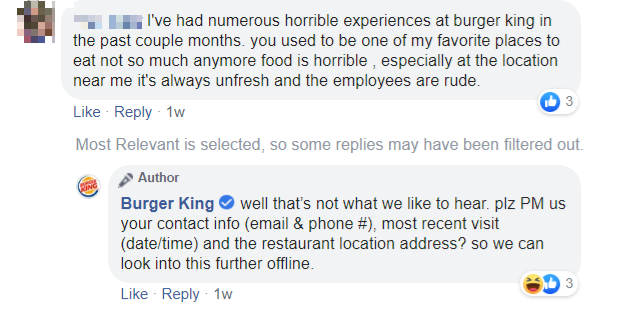
This example is rather standard. A customer is dissatisfied with one of the locations in a chain, complained on the fan page, and was contacted by a CS specialist. If a complaint is easy to deal with, doesn’t require direct messages, and the customer has thanked you for your help, then feel free to keep the comments up. This indicates that you were able to methodically and efficiently handle a problem.
However, if the comment was extremely inflammatory or contained profanity, it would be best to hide it. There’s a chance that your comments will be too nested within the replies and won’t be seen.
Now you should be familiar enough to moderate the comments under your sponsored posts. Let us know if you have any other ideas on how to handle responses on your ads!
Why should I manage comments on Facebook Ads?
Facebook Ads are considered to be an efficient form of marketing, according to eMarketer. They’re particularly helpful because they allow marketers to target narrow audiences that are more likely to be interested in their product or service.
However, you need to make sure that both the ad copy and your responses to customers represent the company well. It’s not a good look for your company if you have spammy or angry comments for potential customers to read.
You can manage these comments either on Facebook Business Manager, or using an external tool to manage your comments.



