At the end of 2016 Instagram introduced the possibility to save posts which you’d like to revisit later. Although at first all the saved posts were collected in one place which for some users might have caused some kind of a mess (especially if they were saving many posts and on different topics, e.g. food, clothing, architecture), in 2017 Instagram made it possible to make collections and keep proper order.
How to save a post?
It’s quite simple, you just have to tap the bookmark icon, which is on the right hand side just under each post.
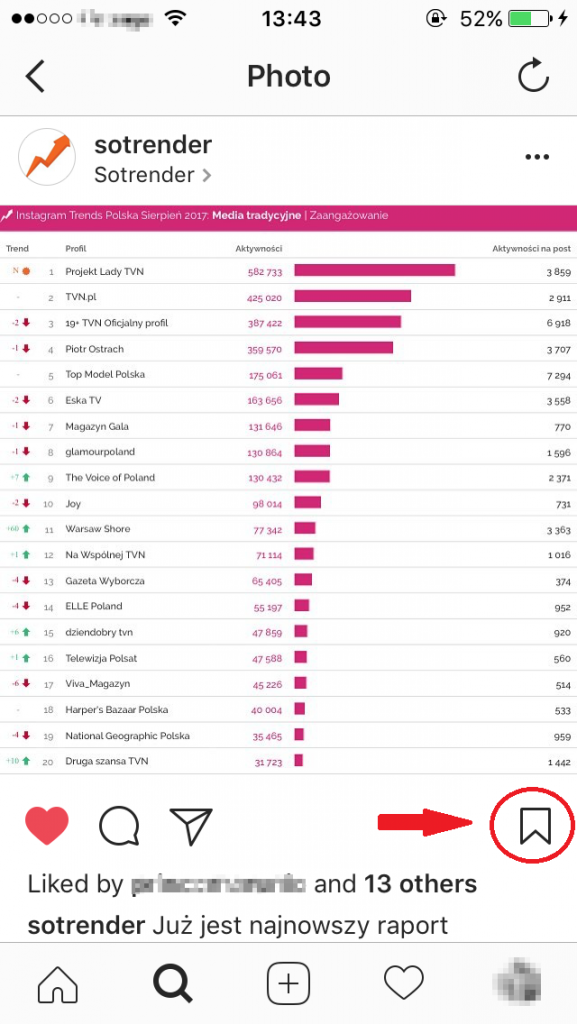
How to save a post on Instagram
How to make collections?
To create a collection you have to tap the same bookmark icon longer. Then you’ll have the possibility to add the post to a collection which already exists or to create a new collection.
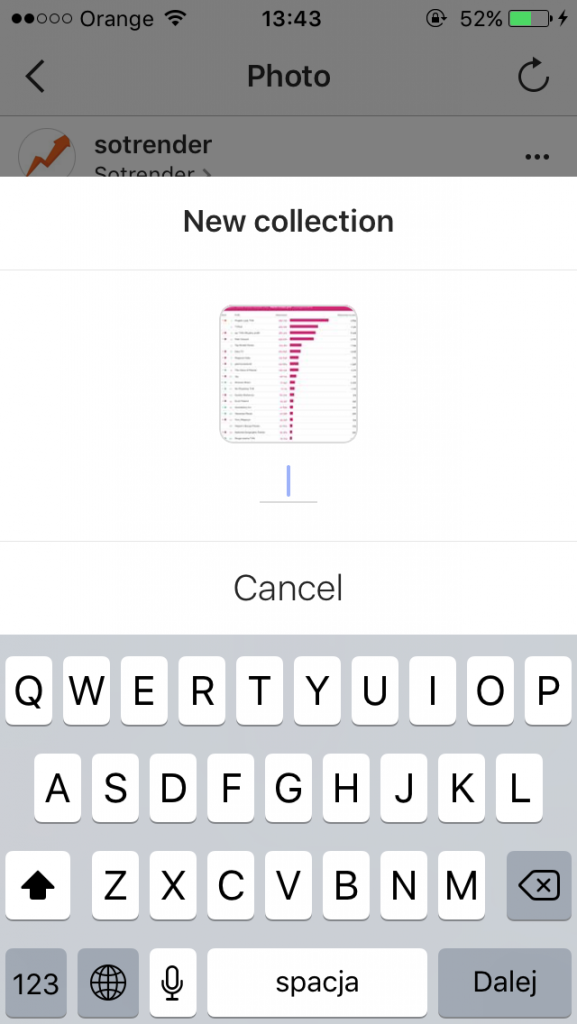
How to create a new collection on Instagram
Where can I find saved posts and collections?
To find them you have to go to your profile and look for the same bookmark icon, which you’ve used to save a post.
On iOS devices, you’ll find it at the very top – above your photo and profile details.
On Android devices, you’ll find it between the profile picture and bio section and all your posts.
By tapping the bookmark icon you will see all saved posts and collections next to them.
Worth to know:
- No one can see or access your saved posts and collections (it is only for your private use).
- The owner of the profile from which you saved a post is not notified about that.
- When a saved post is deleted, it will automatically disappear from your saved posts as well.
- You can add collections, rename them or delete anytime.
- You can see how many times each post was saved by other users only if you have a business profile, however, you still cannot see by whom it was saved.
Saving posts and making collections are actually very useful features to make Instagram users lives much easier. It doesn’t matter if you have seen something, which inspires you or something funny, which will make you laugh later again – now with one easy move you can save and organize them properly. You can forget about making screenshots or doing any other ineffective actions to save selected posts!
Read more:




