The Facebook profile that you have access to, does not show up on the list after clicking “Add profile”? Are you missing Insights data after adding authorization?
We have prepared a bunch of tips that may be helpful in such a case.
Firstly, please check if the profile shows up in Business integrations.
- If so, please tick all the checkboxes and re-add the authorization in Sotrender.
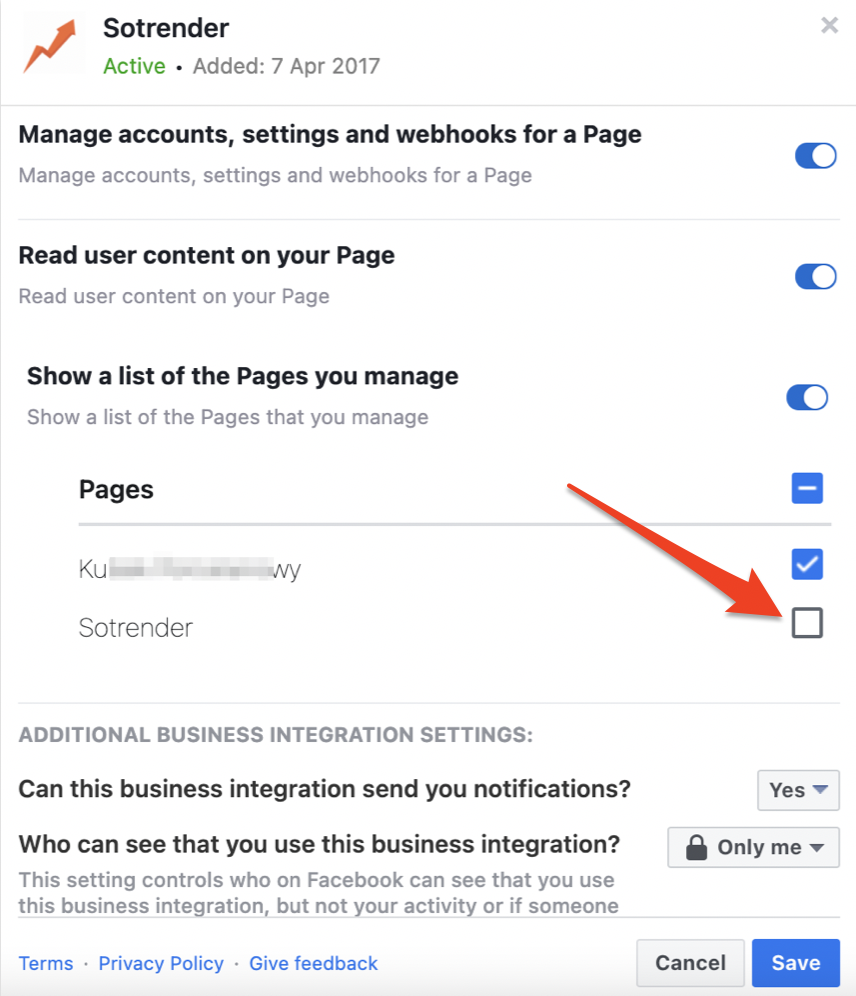
- If it does not, please check if you have access to the fanpage (Go to your fanpage -> Settings -> Page Roles).

1. If you do have access – remove Sotrender from business integrations, relog in the Sotrender app and refresh the authorization. Please remember to tick all the checkboxes, while logging in to Facebook.
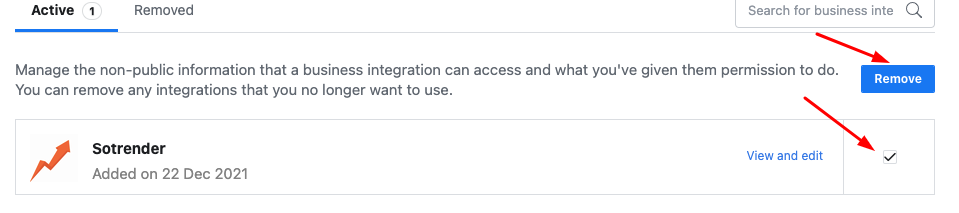
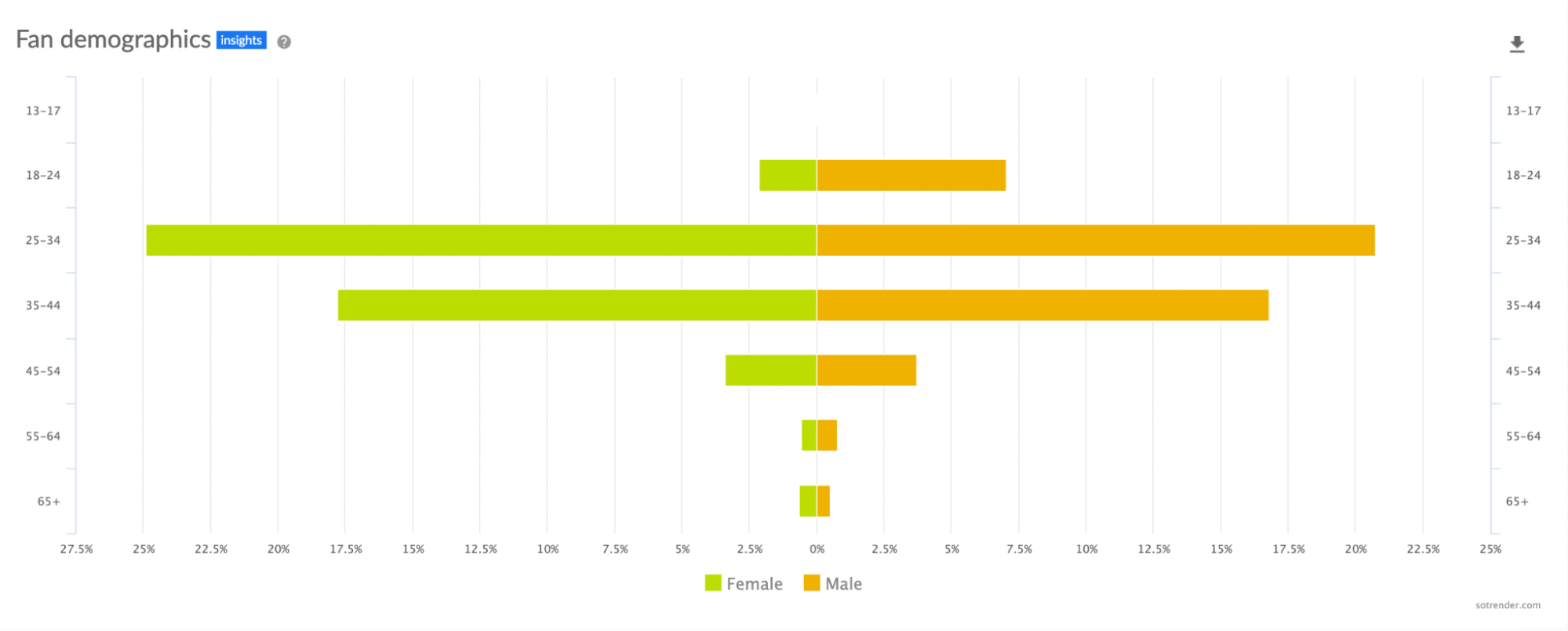
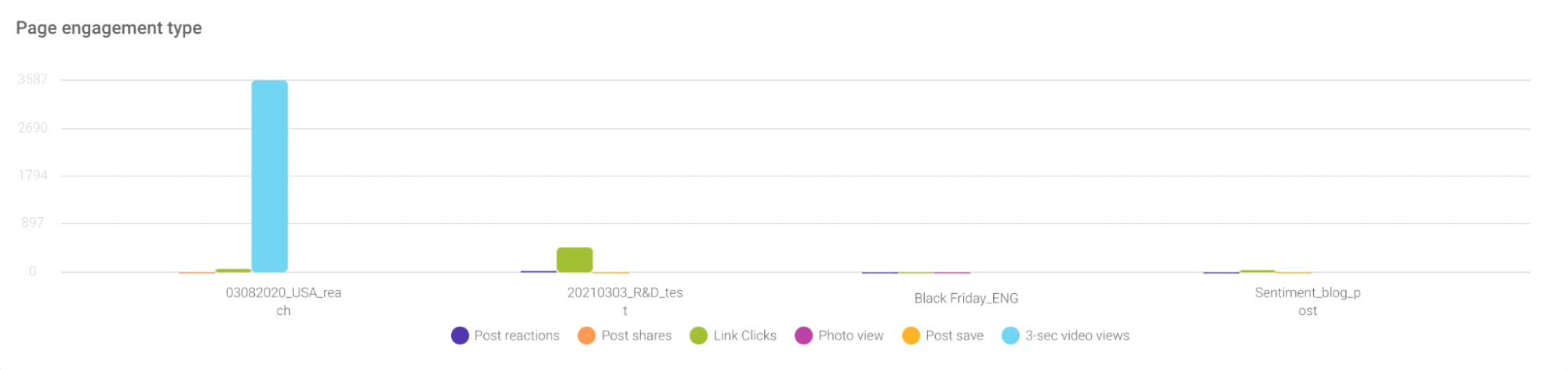
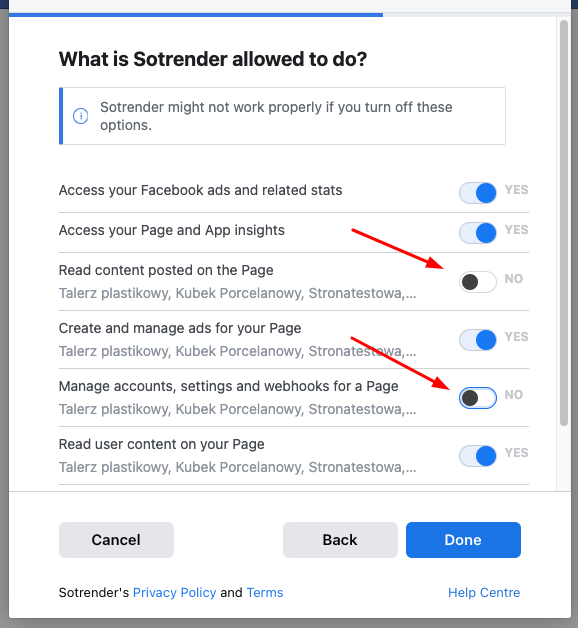
2. If you do not have access to the fanpage, please contact the administrator.


