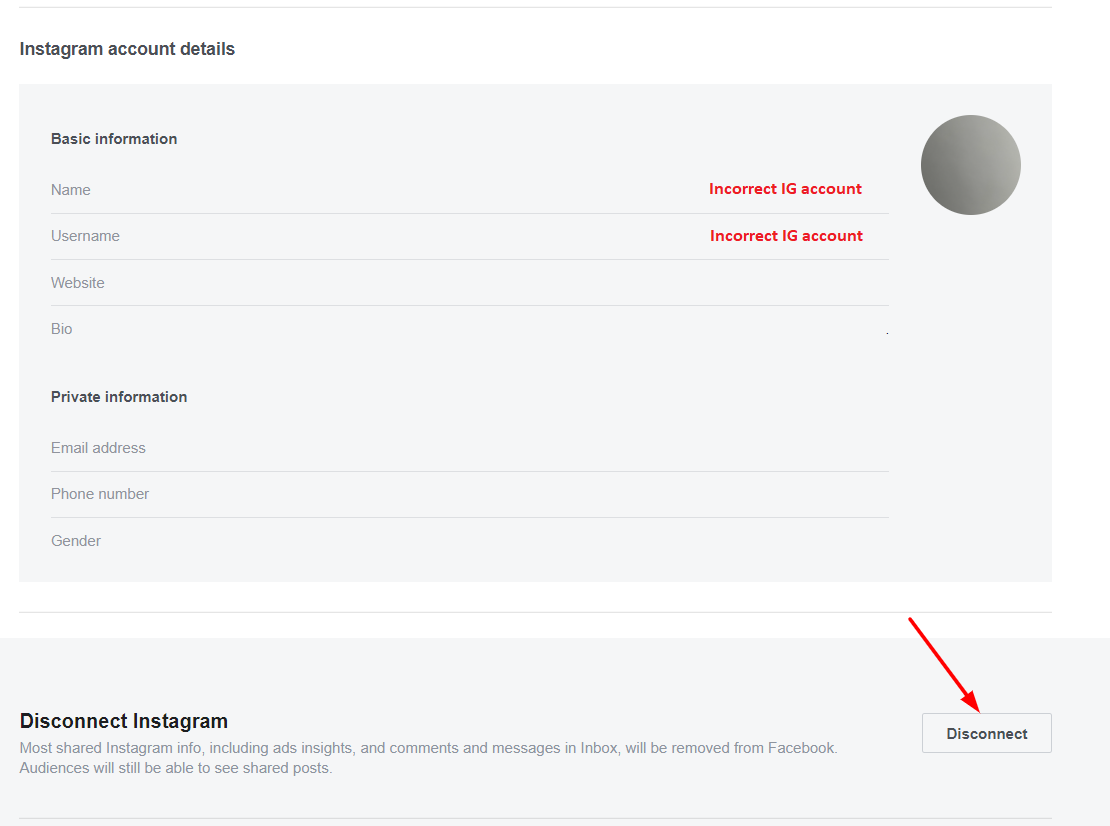Do you have an issue with adding an Instagram profile to Sotrender, that you have access to?
Here’s what to do, if your profile has not shown up once clicked on the “Add profile” button.
Firstly, please check if the profile shows up in Facebook’s Business integrations.
- If so, please tick all the checkboxes and re-add the authorization in Sotrender.
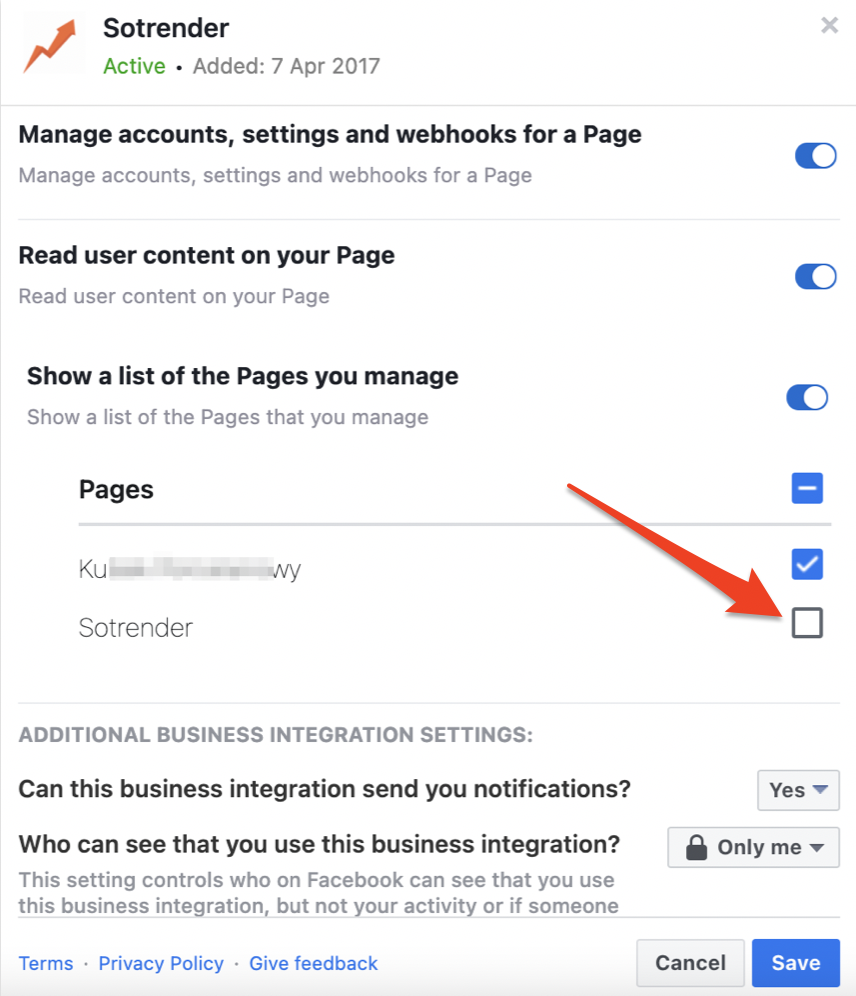
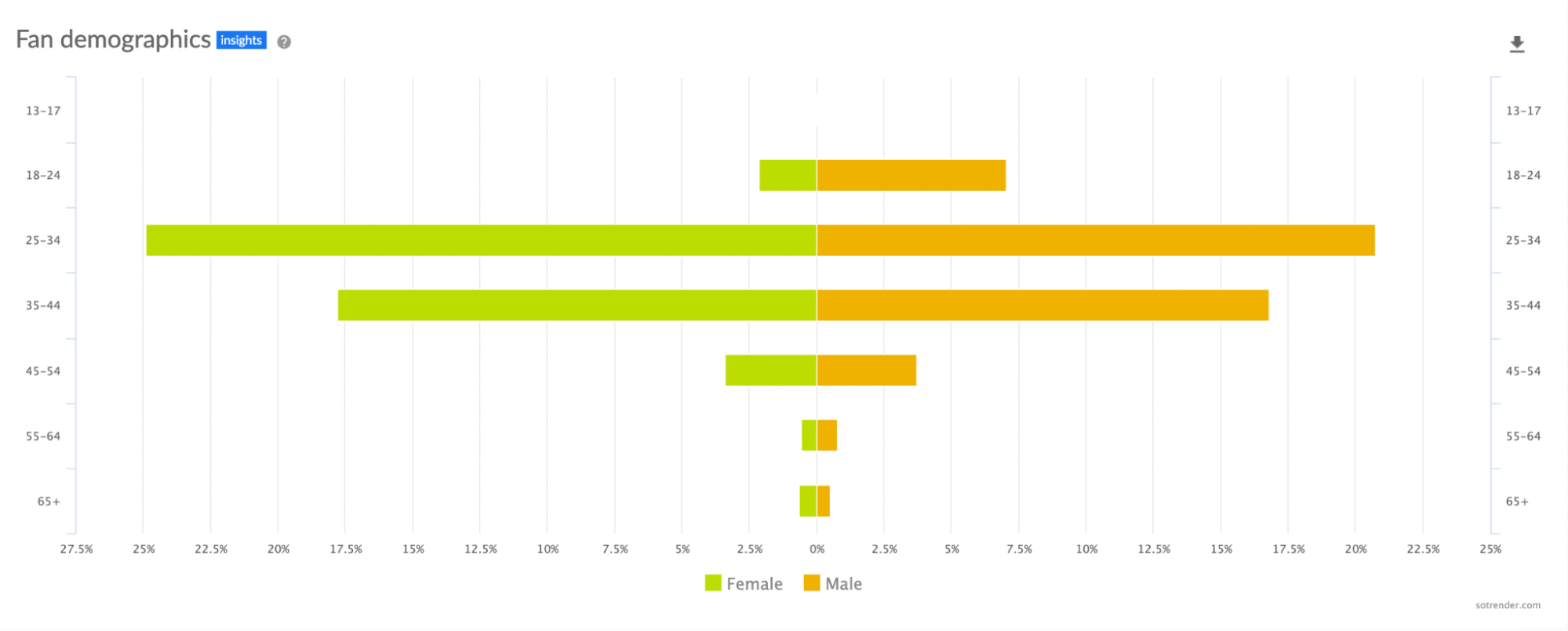
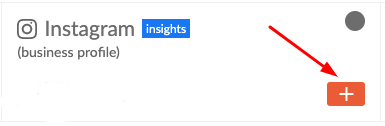
- If it does not, please check if you have access to the fanpage.
1. If you do have access – remove Sotrender from business integrations, re-log in the Sotrender app and refresh the authorization. Please remember to tick all the checkboxes, while logging in to Facebook.
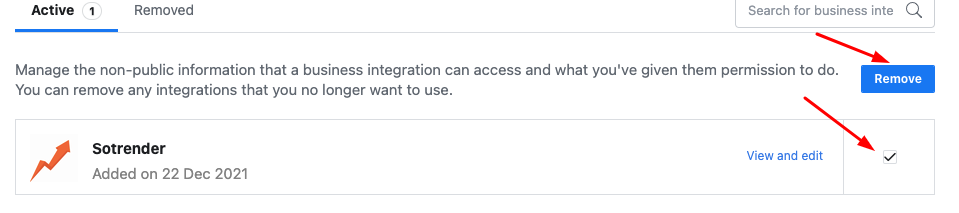
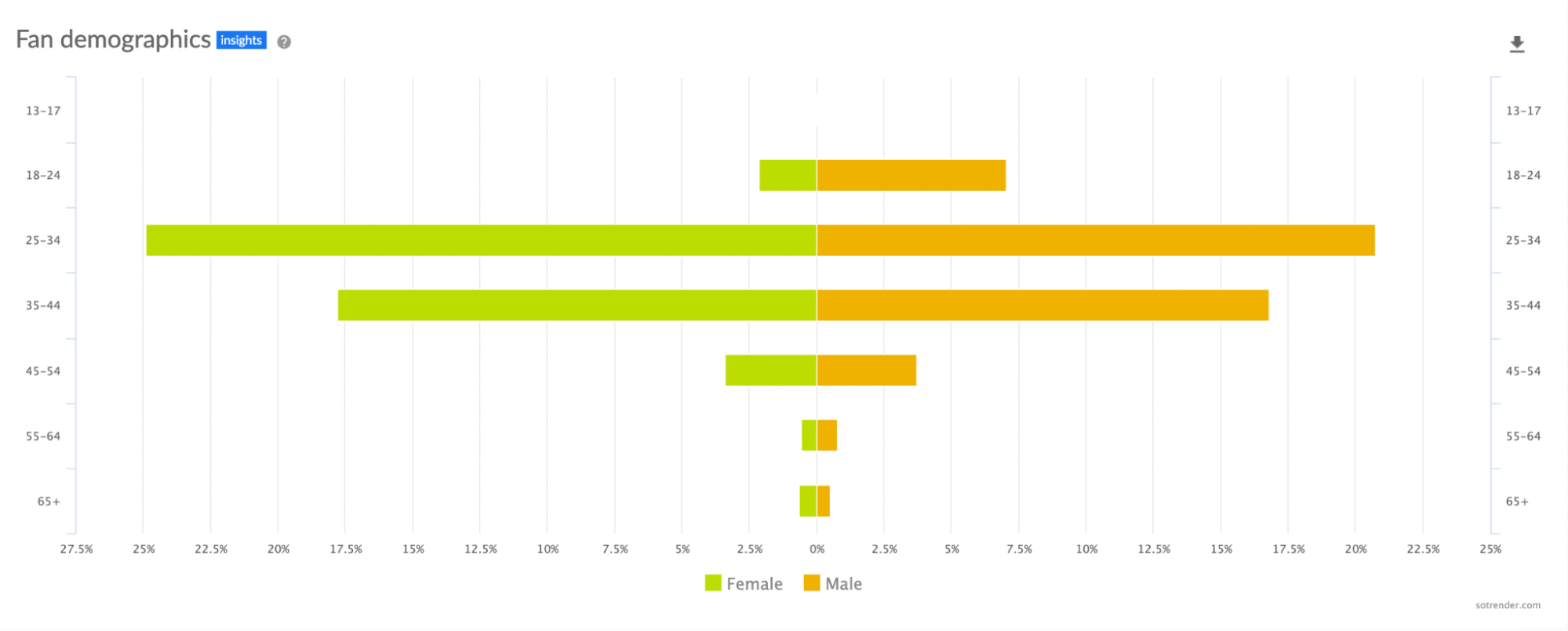
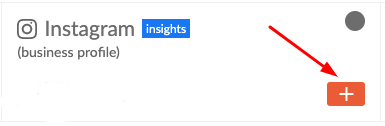
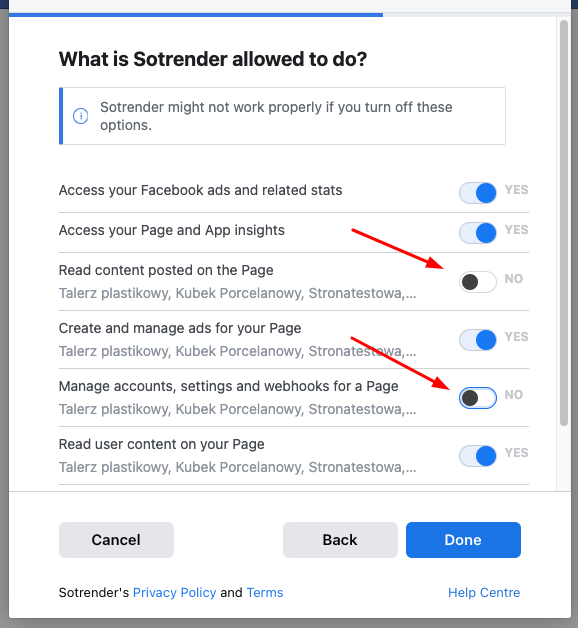
2. If you do not have access to the fanpage, please contact the administrator.
Secondly, please make sure that your Instagram account is a business one. In order to check it, you need to login using the Instagram mobile app, then go to Settings -> Account -> Switch account type. Please make sure that the “Switch to Personal Account” option is visible.
- If the option is visible – you account Instagram account is a business one.
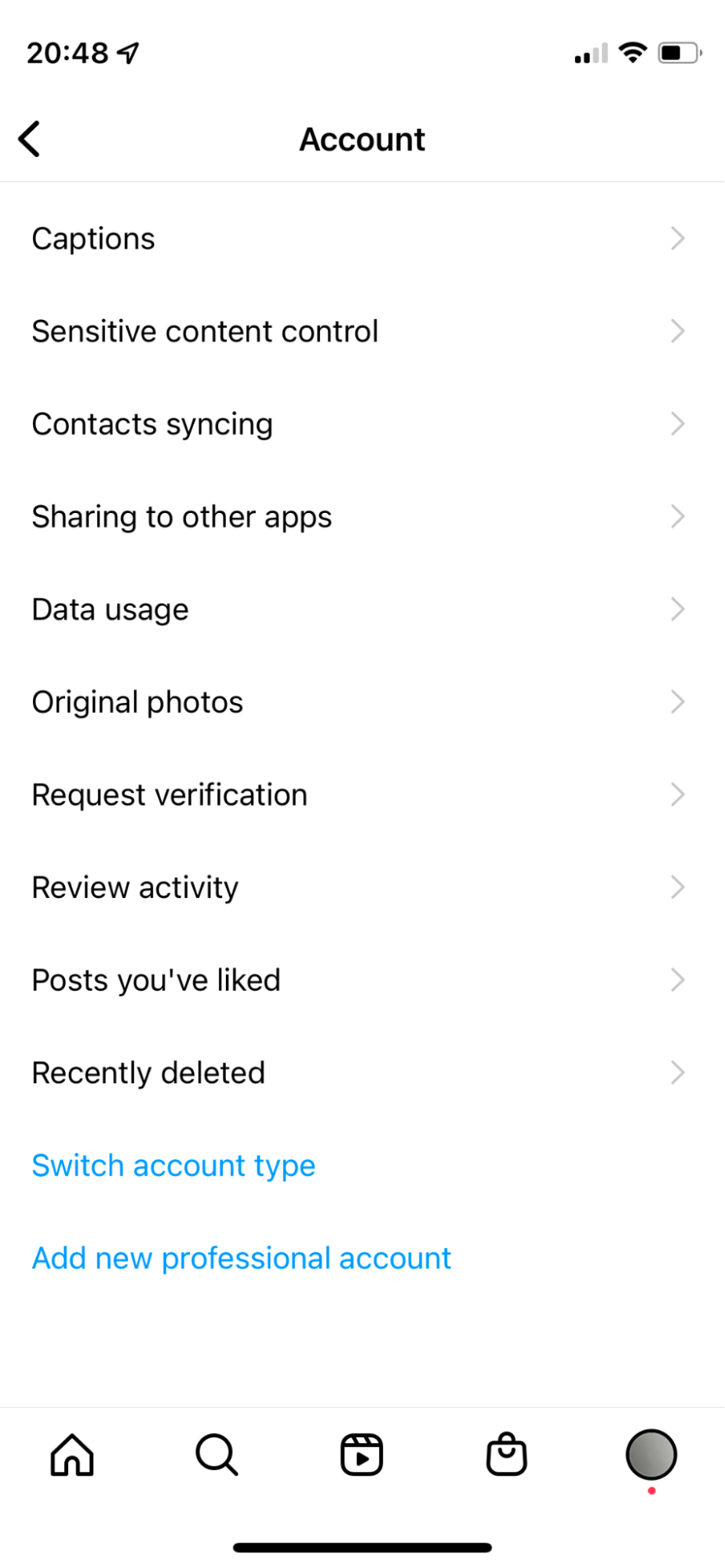
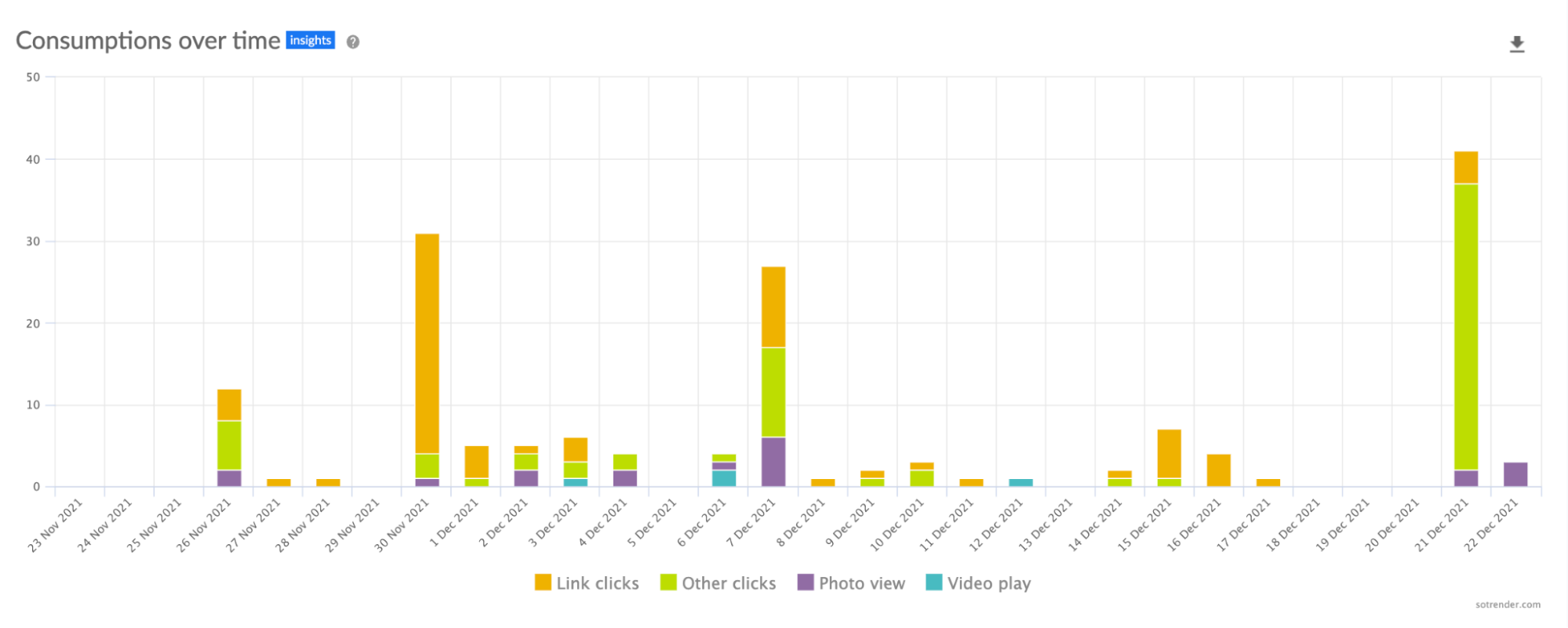
- If the option is not visible- click on “Switch to professional account” and check next steps under “How to properly connect your Instagram account with Facebook”.
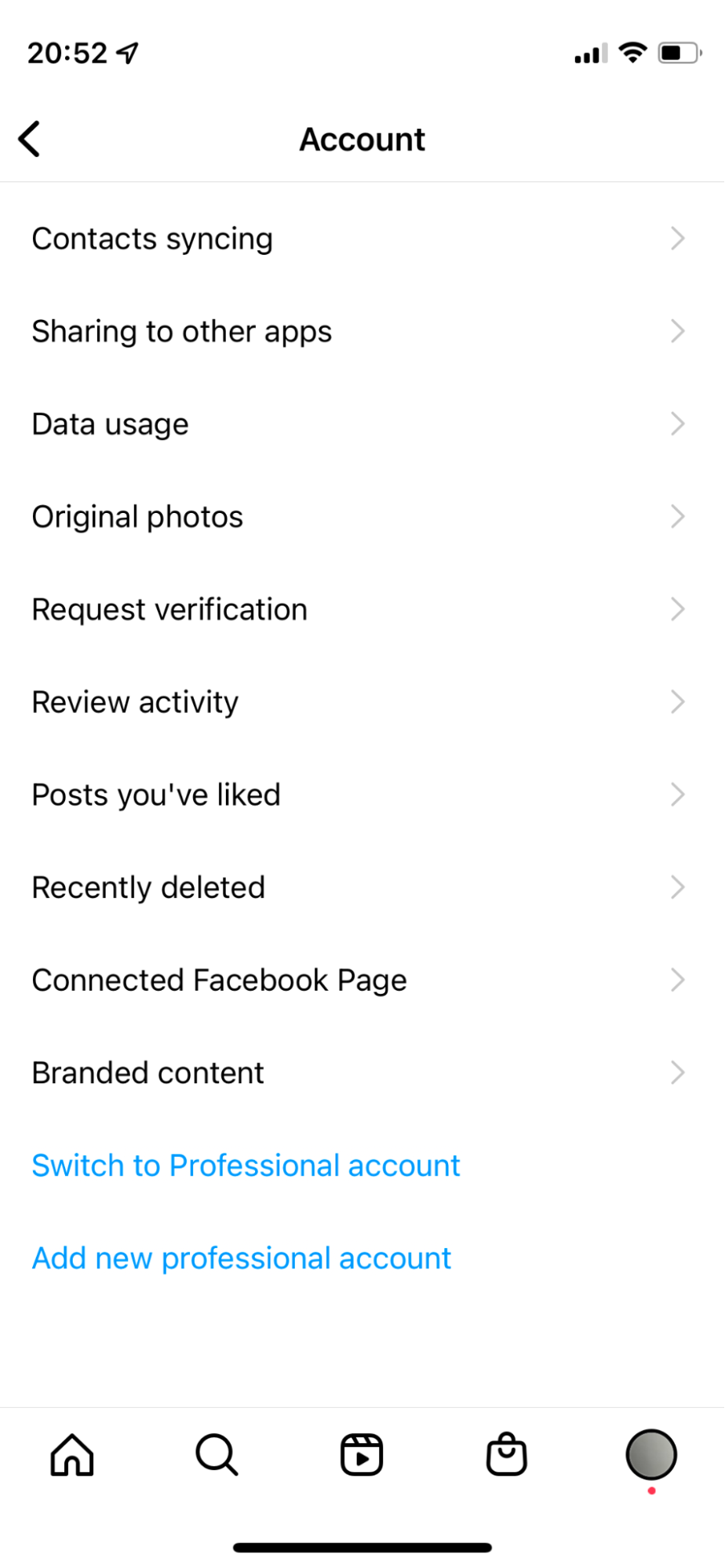
Next, you need to make sure that Instagram account is connected to the correct Facebook fanpage. Here’s how to do it:
- Log in to your account using the Instagram mobile app. Then go to Settings -> Account -> Sharing in other apps, and check what name is showing up next to Facebook section.
1. If it is the correct fanpage name – it’s OK.
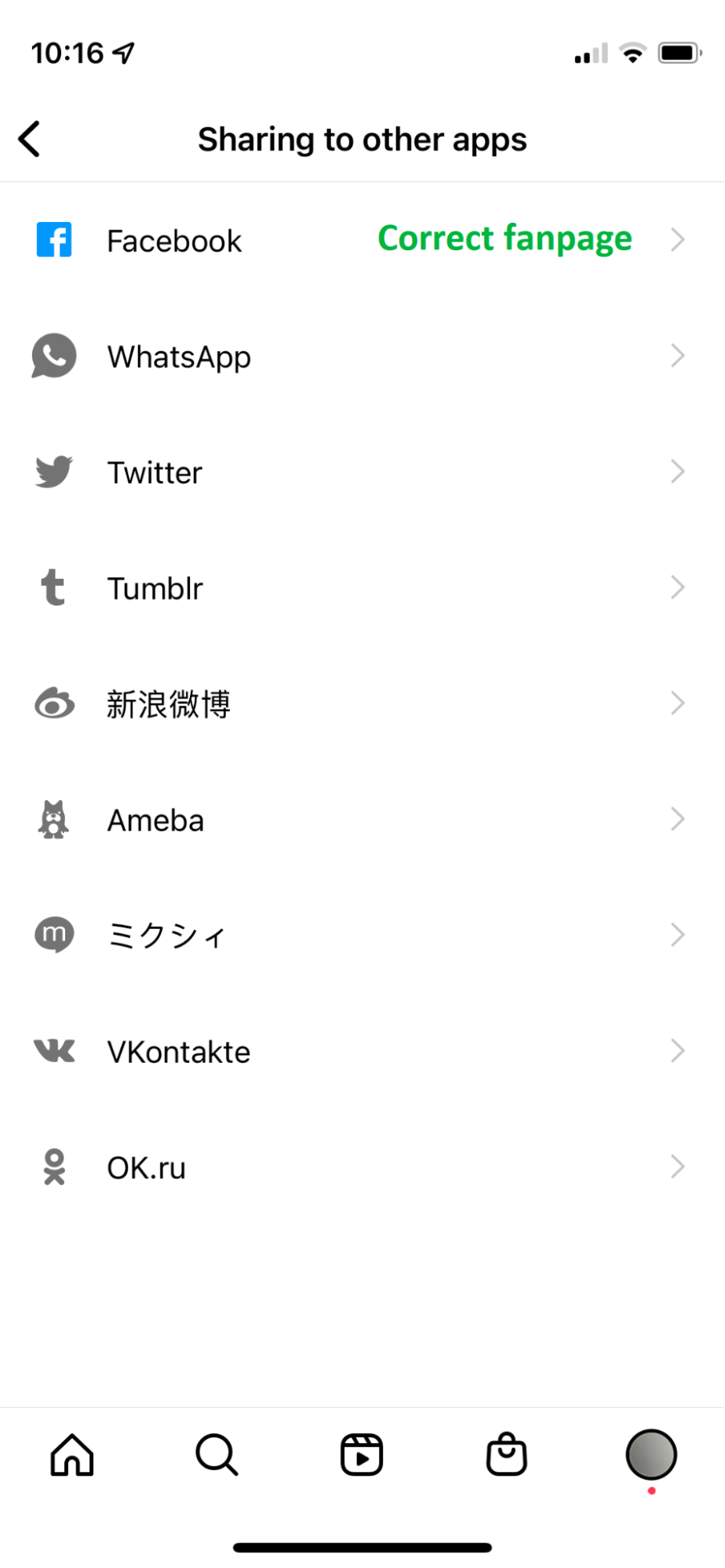 2. If other name is showing up i.e. your private Facebook, go to “How to properly connect your Instagram account with Facebook”.
2. If other name is showing up i.e. your private Facebook, go to “How to properly connect your Instagram account with Facebook”.
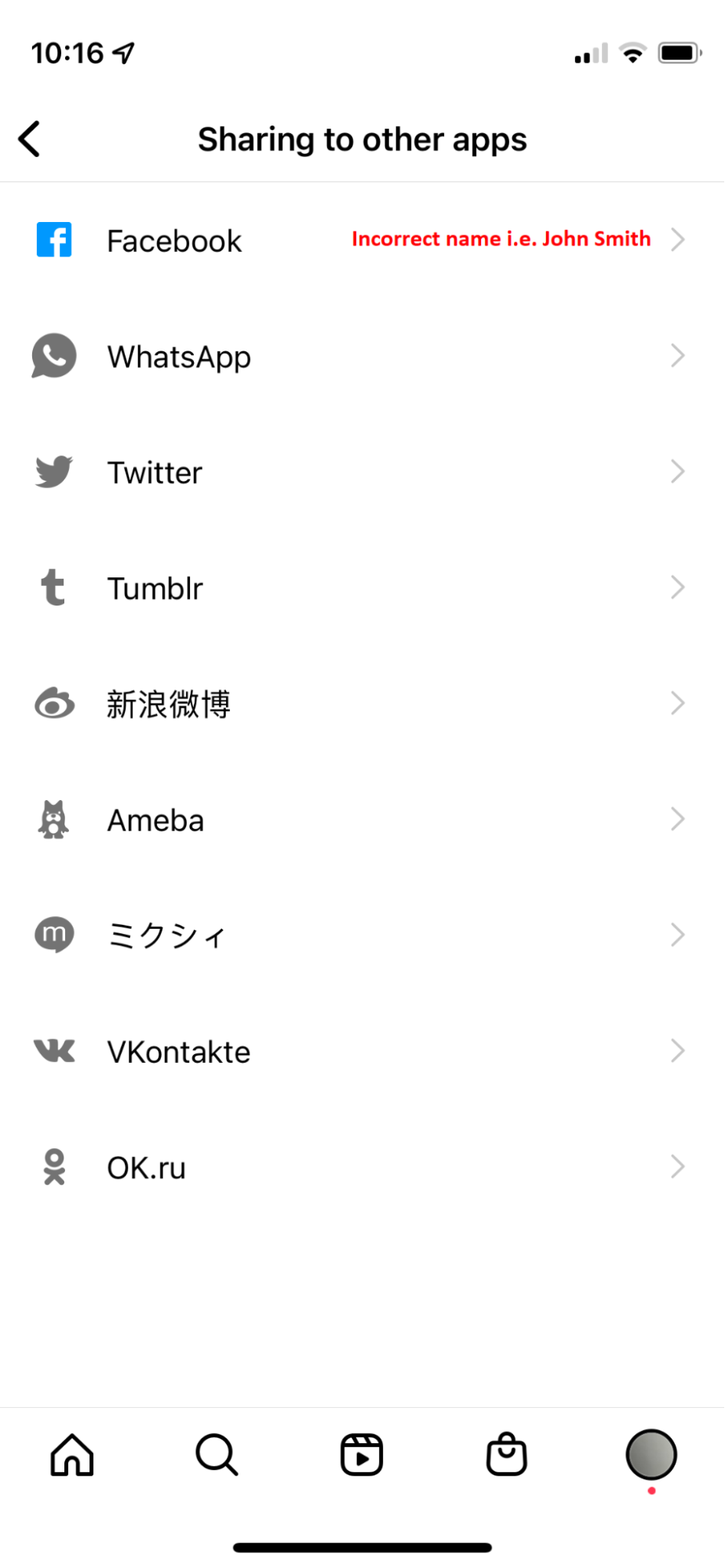
- Login using your Instagram mobile app. Go to “Edit profile” and check if the “Confirm” button shows up.
1. If so, click “Confirm”.
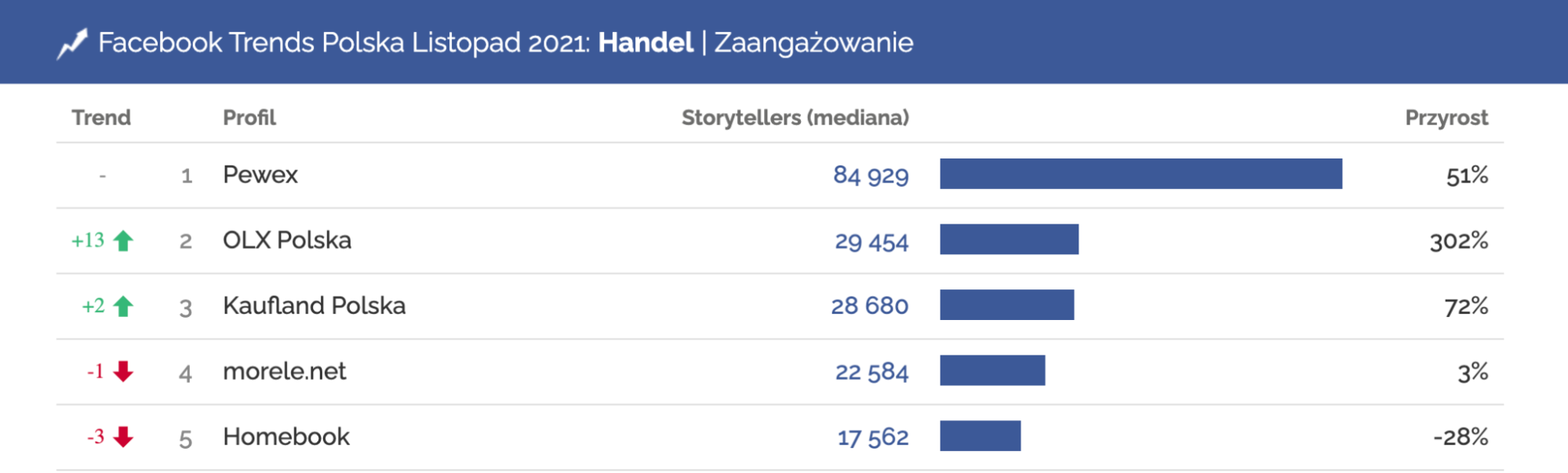
2. If it does not- go to the next step.
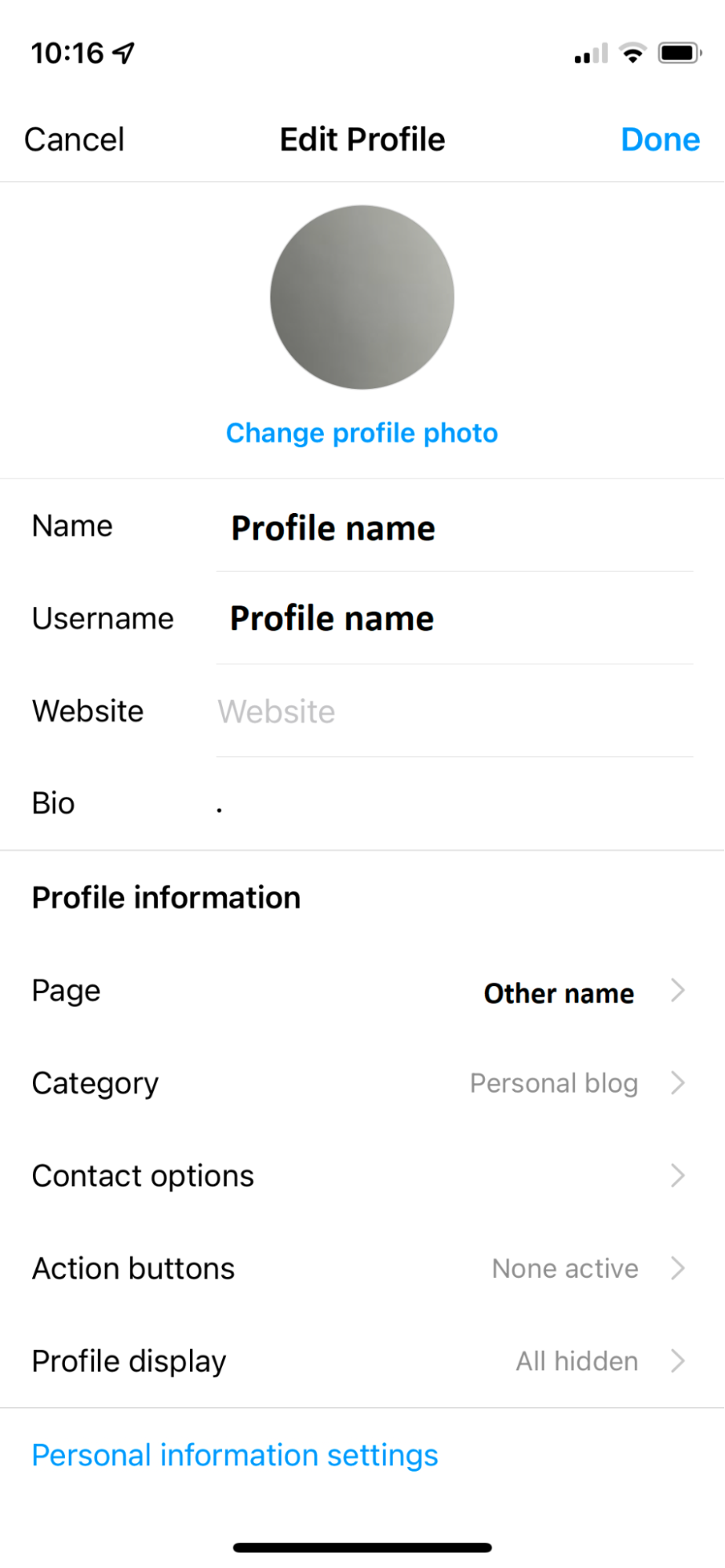
- Login to your Facebook on your PC. Go to your fanpage, that Instagram account should be connected to. Go to: Page Settings -> Instagram, and check which profile your fanpage is connected to.
1. If the correct Instagram account shows up – your accounts are linked correctly!
2. If there is a different Instagram account, click on the “Disconnect” button and go to “How to properly connect your Instagram account with Facebook”.