ℹ️ Note: As of January 23, 2025, the Social Inbox feature is no longer available in Sotrender.
Visuals are particularly effective in social media. The emotional appeal of emojis has the potential to increase your engagement on Facebook and other platforms. Here’s a quick explanation of how you can use emojis, GIFs, and other images when you answer Facebook users.
Why should I use visuals when interacting with users?
There’s plenty of evidence that suggests that using emojis has a positive impact. According to Time.com, 68% of millennials are more comfortable expressing their feelings through visuals such as emojis or GIFs than via phone calls.
You should also consider that it can be difficult to express humor purely through text. Users might not understand that you’re being sarcastic, so there’s a higher chance of miscommunication. Emojis add a friendly context and can make your customers feel more at ease when they talk to your brand representatives.
How can I use these visuals?
You can use these visuals in a few different contexts. If you’re directly replying to someone in the comment section or messages, you can simply press the emoji shortcut. Alternatively, if you’re using Facebook on your smartphone, you can use emojis directly from your keyboard.
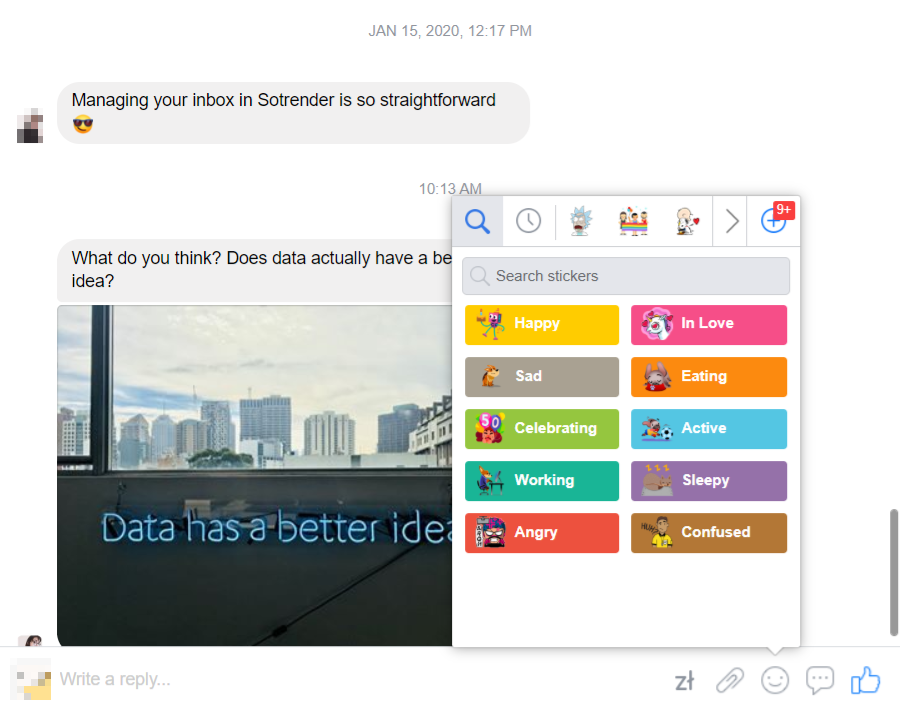
Facebook Business Manager’s inbox
Besides the emoji icon, you’ll also be able to use images, and stickers available through the respective icons.
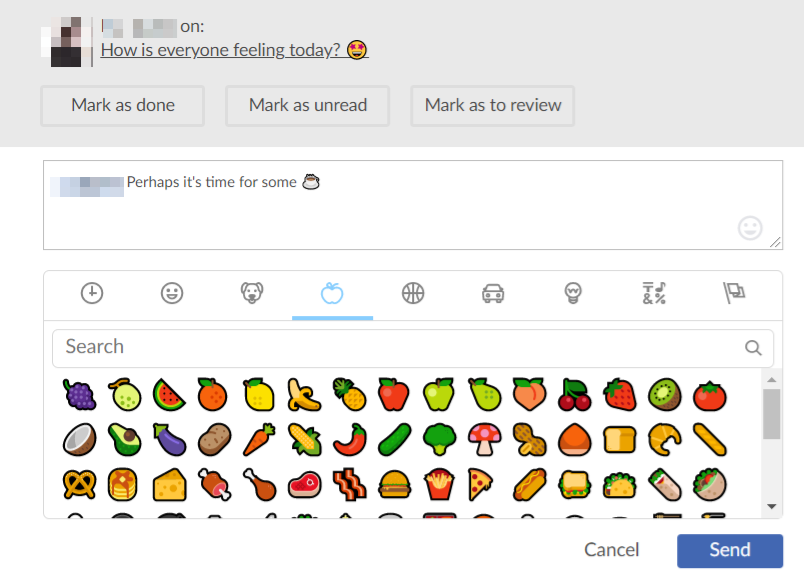
Sotrender’s social inbox
If you’re using Sotrender’s social inbox allows you to view the same visual elements as you would normally see using Facebook.
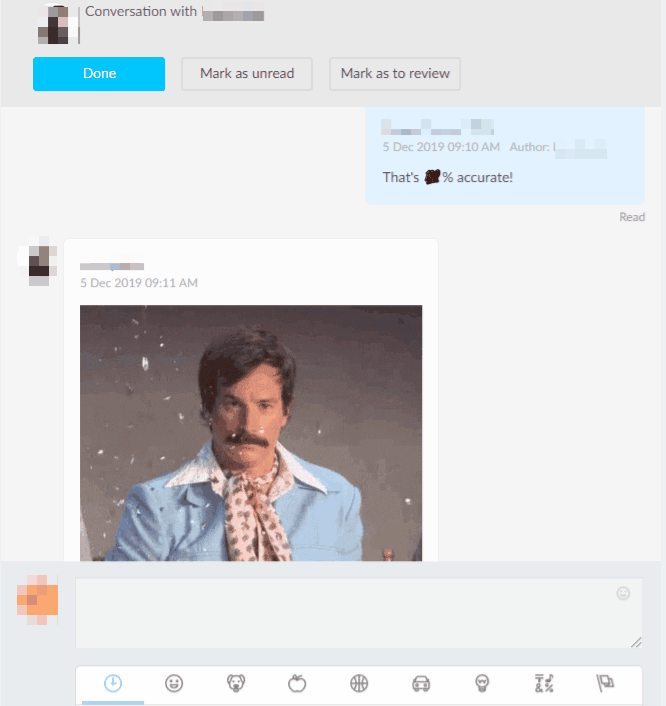
Although you will be able to view GIFs and images as you normally do on Facebook, you won’t be able to send them in return. Unfortunately, there are certain limitations when you aren’t using the native Facebook tool to answer users.
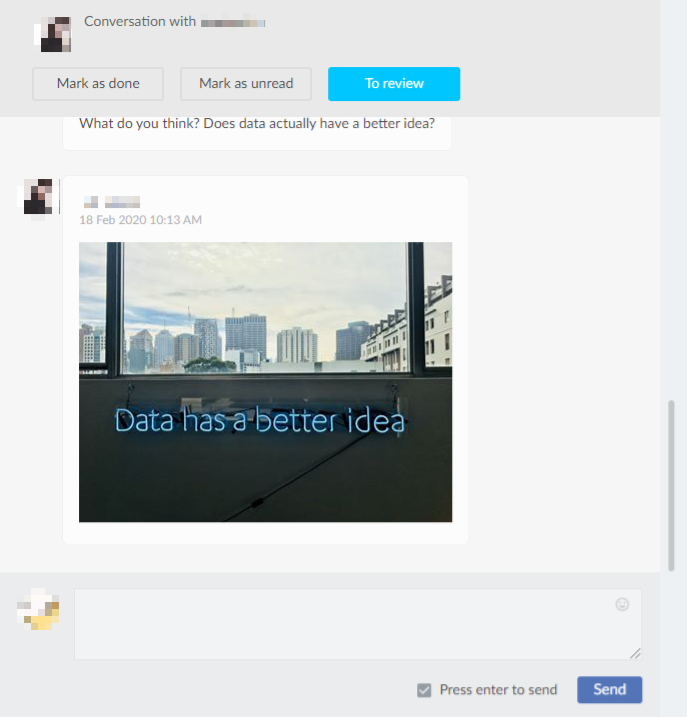
That’s essentially all there is to it! You can use emojis in a number of ways to answer users in your inbox or comment section. Remember, because of Facebook’s limitations, you won’t be able to answer back with GIFs using any external application.



