Ever feel like someone on your friend’s list has been recently annoying you with certain posts or spamming statuses with quotes about love and life (usually recent break-up passive aggressive shade) which you don’t want to see? Facebook has the solution to that.
You can, just like in a normal relationship, take a break from someone on Facebook.
Here’s what this feature does:
- Limit the ability of the person to see new posts you publish – unless you tag them specifically or publish them as public (this means the person will be added to your Restricted List)
- See less of them in your News Feed. Their posts will no longer show up in your feed and you won’t be asked to tag them in pictures or get notifications about events they’re attending with the same pages you like for example.
- Edit past posts and who can see them, posts you’re tagged in with that person will be removed from your timeline and you’ll be removed as a contributor to albums for example with the person you took a break from.
Now for the juicy part, how you can activate it.
Step 1, go to this link to open up the prompt, the link is also in the screenshot below if you want to enter it manually. It will prompt you to select the person you want to take a break from.
Step 2, choose the person you’re going to take a break from and what kind of restrictions you’re going to impose!
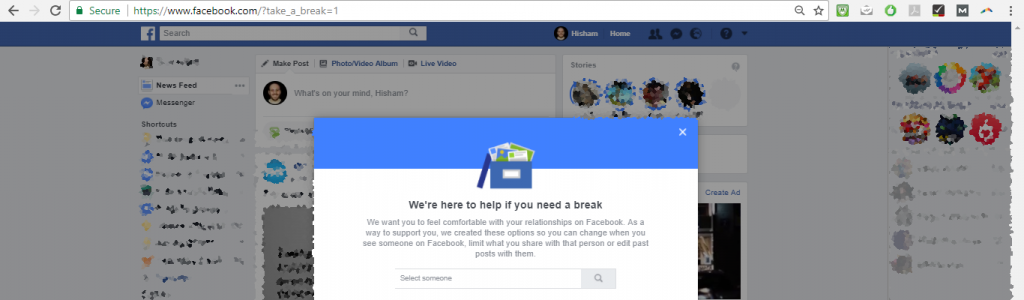
Take a Break – Facebook
Got back with your ex? Here’s how you can reverse this:
- Go to the Facebook main page and go to the left panel where you will see a tab labeled “Explore”
- Click on “See More” to get the full drop down list and click on the “Friends Lists” button
- At the bottom of that list, you should see a category called “Restricted” which you will click and then remove whoever is placed on that list that you want to revert your decision of “Taking a Break” from.
Read more:




