We’ve talked a dozen times about how important it is to plan marketing content ahead of time. Instagram is no exception here. Apart from just planning and preparing content for your Instagram profile, it’s often very useful also to have the possibility to schedule Instagram posts in advance. That way you don’t have to remember to publish them manually each day.
We’ll show you today how to schedule Instagram posts easily and without using a paid-for app.
Schedule Instagram posts with Facebook’s Creator Studio
Have you heard about Creator Studio? It looks like many marketers still haven’t!
Facebook’s Creator Studio is a platform within Facebook that helps to publish, schedule, manage and analyze your content from Facebook and Instagram.
If you were wondering why it’s no longer possible to schedule Facebook posts from a Facebook Page, Creator Studio is a place where this function has now moved.
In order to have the possibility to schedule (or publish) Instagram posts for free with Creator Studio, make sure you’ve done the following:
- You have a Facebook Page – if you don’t have it yet, you need to create one*.
- You’ve switched your Instagram profile to a Business Profile or Creator Profile.
- You’ve connected your Instagram profile with your Facebook Page (the one you own or manage). You can connect your Instagram profile to a Facebook Page directly from Facebook’s Creator Studio.
*If you’re creating a Facebook Page just for this purpose, remember that this Facebook Page doesn’t have to be published or available publicly.
From the Creator Studio you can either publish or schedule a post to your profile or IGTV video. For now, it’s not possible to schedule (or publish) Instagram Stories.
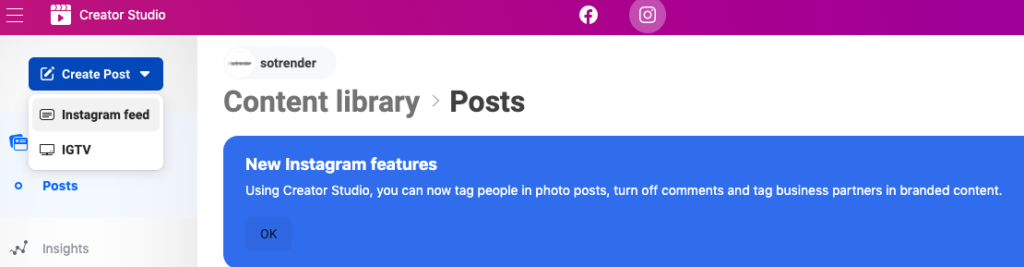
Creating an Instagram post from the Creator Studio
When you publish or schedule a post via Creator Studio, can also add a location of a post, hashtags, a caption and tag a business partner as well. What is very convenient is that by publishing posts via Creator Studio, you’ll see also how many characters you have left to use in your caption, and how many hashtags you can still add (keeping in mind that the limit is 30 hashtags in one post).
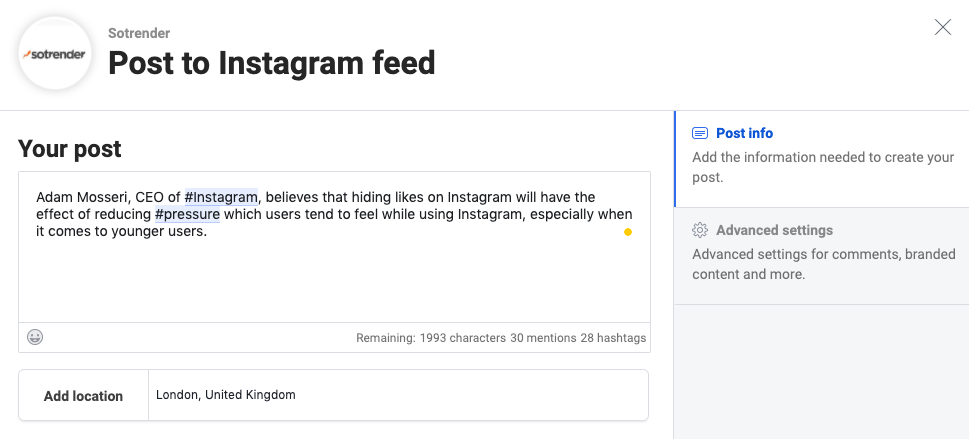
Publishing an Instagram post from the Creator Studio
Analyzing Instagram performance with a Creator Studio is now easier
Switching to a Business Account and using Creator Studio also has another advantage. To some extent, analyzing your Instagram performance will become slightly easier. Especially if you didn’t have access to your data on a desktop.
However, you have access to your Instagram Insights from Creator Studio – in a slightly different format, however for the same period of time – the last 7 days.
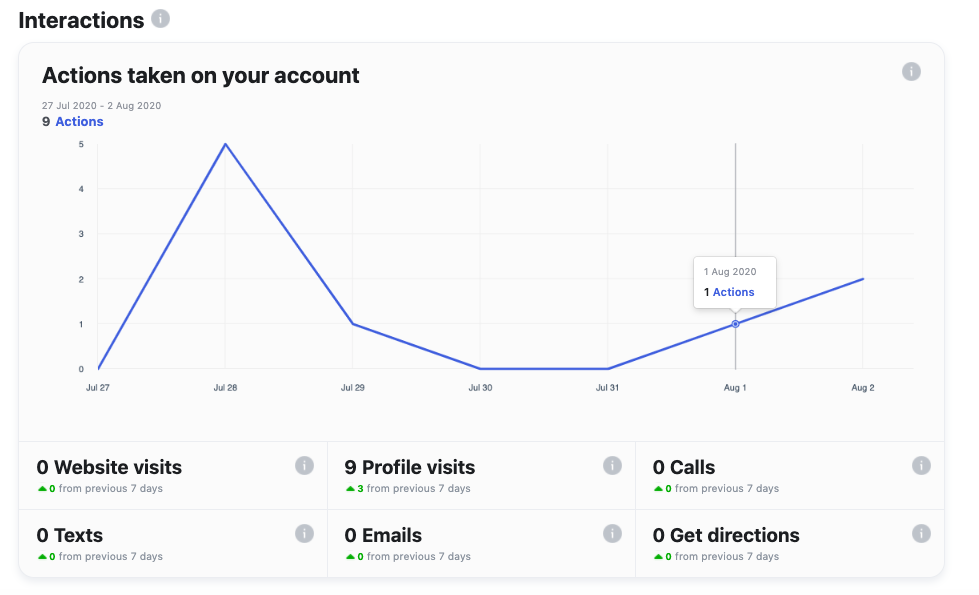
Instagram data presented in the Creator Studio
To access your Instagram data from here, just click on the Insights tab on the menu on the left.
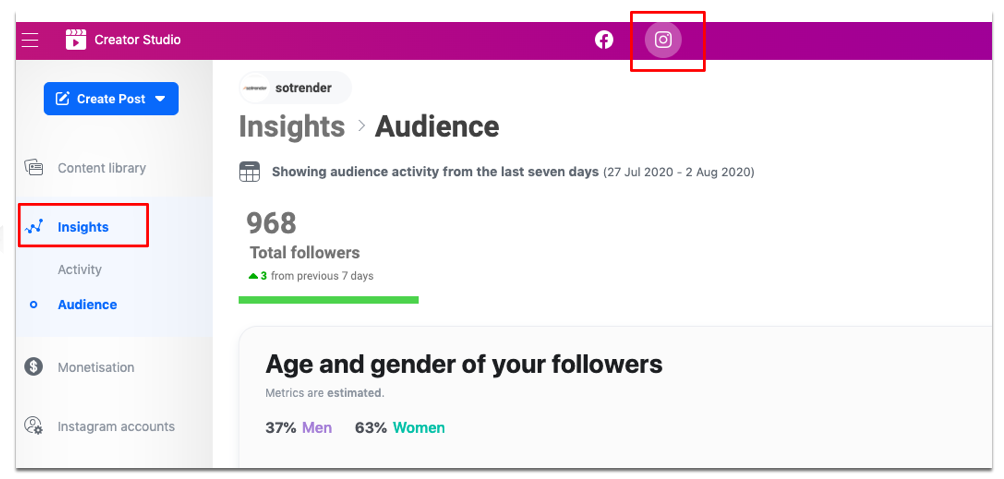
How to access Instagram Insights from a desktop
Get the full view of your Instagram performance
If you still feel like the data presented in Creator Studio is not enough for you, especially if you want to improve your performance and understand your audience better, then the solution is trying some social media analytical app. One of them is Sotrender.
It offers a variety of advantages for a modern marketer:
- Easy view to analyze Instagram Stories – the hottest Instagram format at the moment.
- Possibility to generate comprehensive reports summarizing your Instagram efforts.
- Variety of metrics informing about your engagement, audience and content performance.
- Access to all your data from the moment you connect your profile to the app, even from the previous year.

Instagram analytics in Sotrender
Start analyzing your Instagram performance
Facebook and Instagram are continuously developing its features, so we may expect new things to come in the future. However, most probably, these tools won’t offer as much as external apps when it comes to publishing, managing or analyzing content, that’s why it’s always good to know and test some alternatives.



