Are you monitoring your current Facebook performance? We bet you are. But are you checking your stats for the past months or even years?
If you are not, that should change. Let’s talk about why you should be monitoring your historical Facebook data and how to do it effectively.
Why should you be paying attention to your historical Facebook data?
Every single day you are making hundreds of decisions – either about the content, time of posting, hashtags, etc.
For example, when you are scheduling a Facebook post for 3 pm, it’s usually a well-thought out decision. Maybe you didn’t think about it this way, but every such decision you’re making is based on your Facebook historical data and your own experience. Basically, you probably already remember that your previous content published between 2 and 4 pm gathered the highest engagement.
In short words, these are the reasons why you should be monitoring your historical Facebook data.
- Analyzing your historical data is the best you can do to make your social media strategy effective. Since you’ve already tried and tested, for example, various content types or posting times, now it’s time to analyze their results and see which ones worked best. Optimizing any type of strategy should be based on data.
- Remember that the majority of metrics can be analyzed also for your competitors, and that’s even more data to draw conclusions from.
- You should be monitoring your historical data for one more reason – to prove your hard job and success. Your client, boss or future employer will be asking for a proven track record of what you did in the past.
Which historical Facebook data you should be monitoring?
Let’s now jump into talking a bit more about which metrics you should be tracking and with what tools.
The first thing is that depending on the source of data you’ll be using, you’ll get access to different sets of data. Even though using Facebook Insights is an option, you’ll learn over time that this built-in tool provides not enough data and that it is presented in a chaotic way.
That’s why many marketers are adding external social media analytics applications to their toolbox. One of them, which we’ll be looking at today, is Sotrender.
With Sotrender you’ll be able to monitor your current and past metrics, both about your organic and paid Facebook performance.
What are the metrics that you should be paying careful attention to?
Number of Facebook fans
The number of fans is a pretty obvious and basic metric, yet, a crucial one to monitor. After all, you need to know if your fan base is growing (even if it’s growing slowly), or if you’re losing fans.
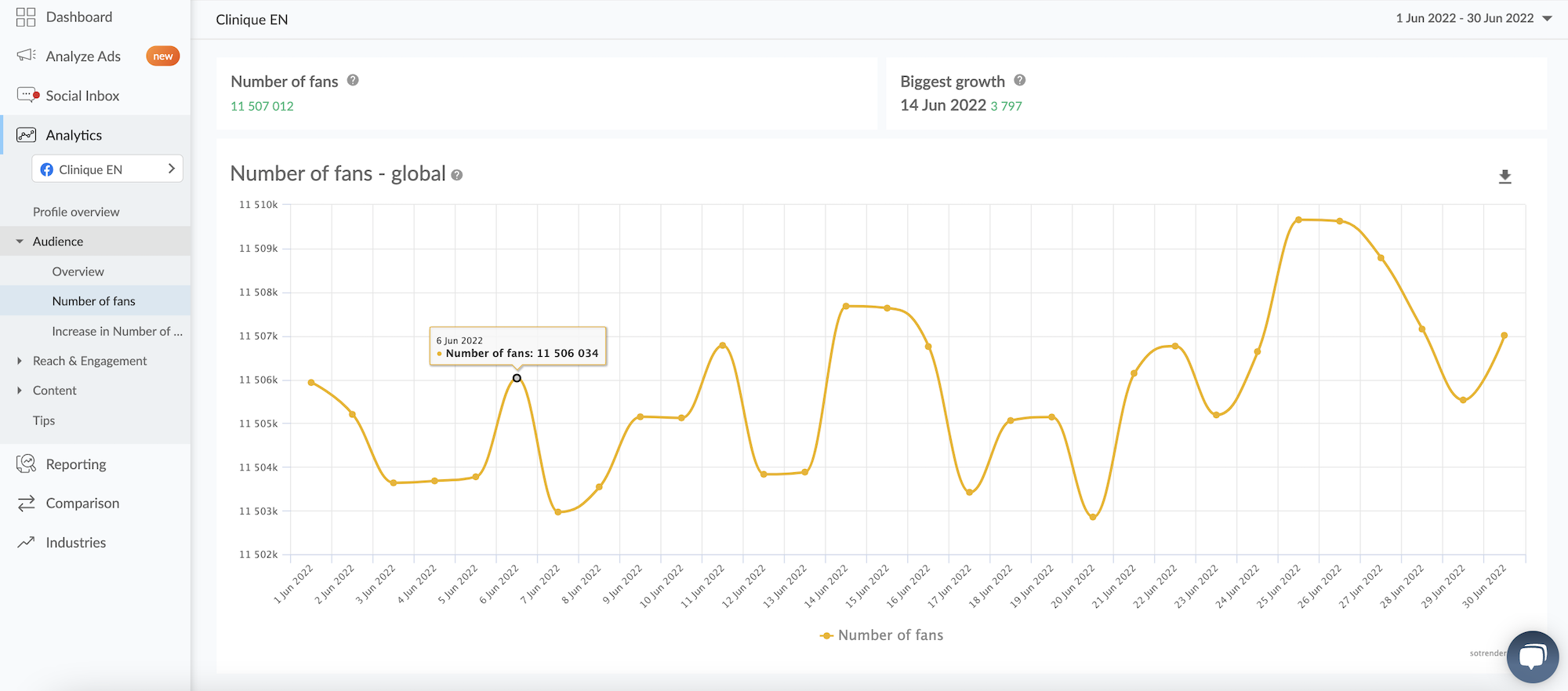
Analyze your number of Facebook fans over time
By interacting with the chart presented above you can see what was posted on a specific day. It’s worth checking if any specific content brought you many new fans.
You can do the same with the chart informing about your growth rates. By using this one you can quickly see on which days you gathered new fans, or lost some.

Monitor the increase in the number of fans over time
Reach and impressions
Reach and impressions are one of the most important metrics to track, as they basically inform how many people saw your content over time.
So it’s clear that these metrics should be among Facebook historical data you’ll be monitoring.
When it comes to impressions, you can track viral, organic and paid impressions, and the same goes for reach. You can see a total number of impressions (or reach) for any time period from the past, or you can check it day by day.
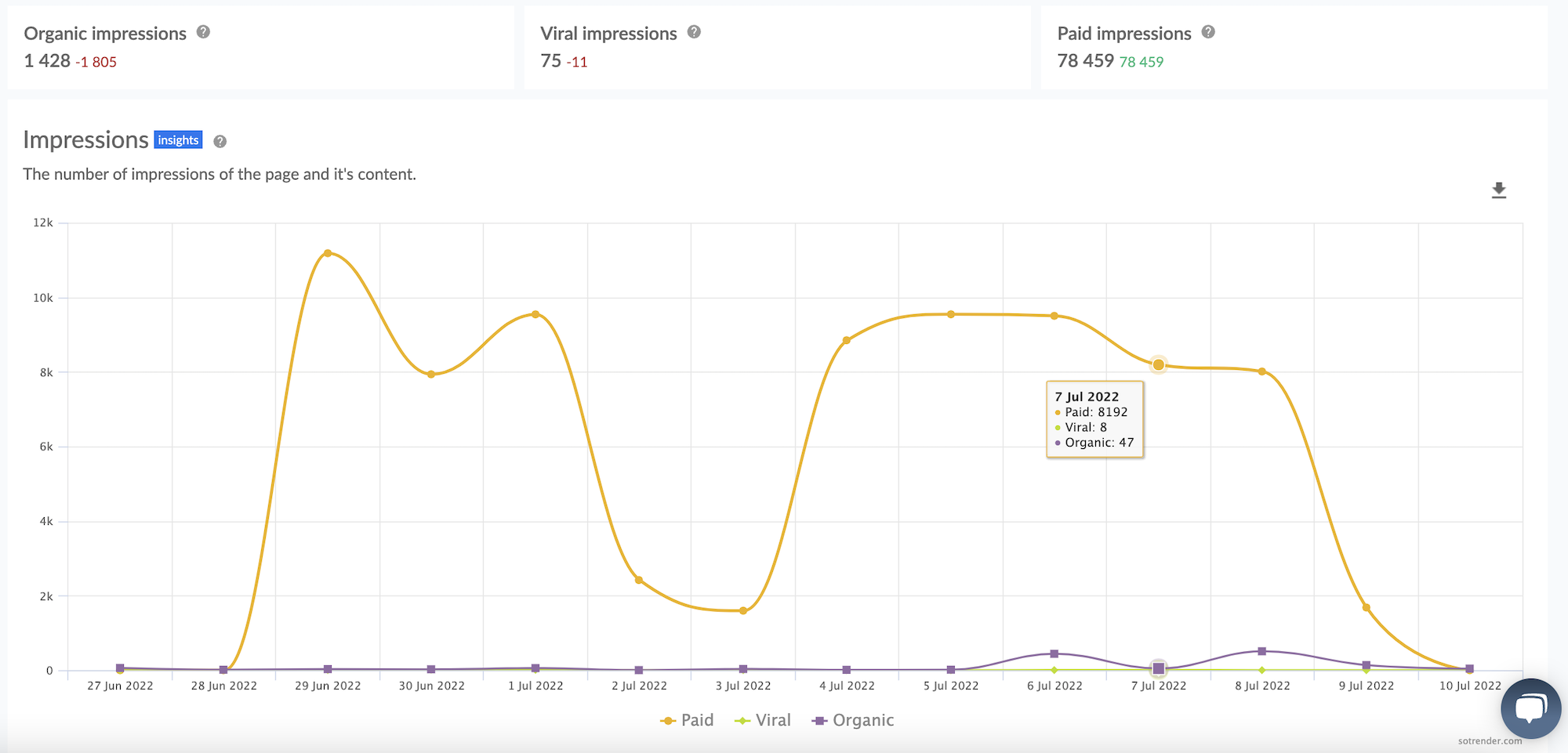
Monitor the number of your Facebook impressions in Sotrender
If you’re not sure what is the difference between reach and impressions, check our guide.
Engagement
Engagement is a great example of why it’s worth investing in an external social media analytics app. In general, if you only use Facebook Insights, you won’t be able to track your total engagement back in time, as there is no such metric.
On the other hand, in Sotrender you’ll find the Interactivity Index metric, which is an aggregated engagement metric measuring your total engagement on a profile over the selected time period.
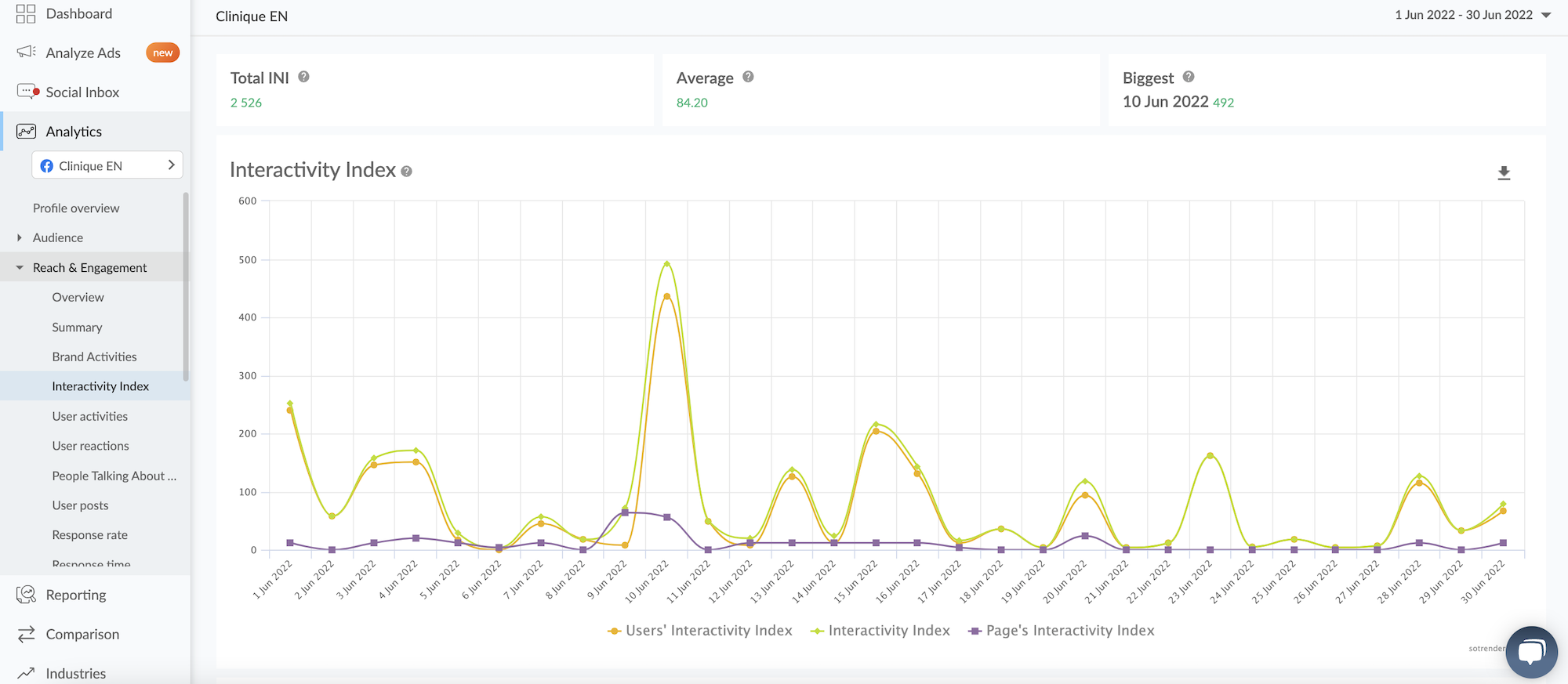
Measure your Facebook engagement with the Interactivity Index
As you can see on the chart above, InI can be analyzed for any time period from the past. So, for example, you can monitor what was your total engagement 2 months ago during a specific campaign.
You can also monitor your InI on a daily basis. As Sotrender’s charts are interactive, by clicking on the peak on June 10th, you’ll immediately know what was posted that day. This is a great way to learn what kind of content is driving the biggest engagement on your profile.
What is also great about Sotrender’s Interactivity Index is that it can be analyzed both for your own profiles and for competitors’ profiles, so you can easily compare the engagement between different brands.
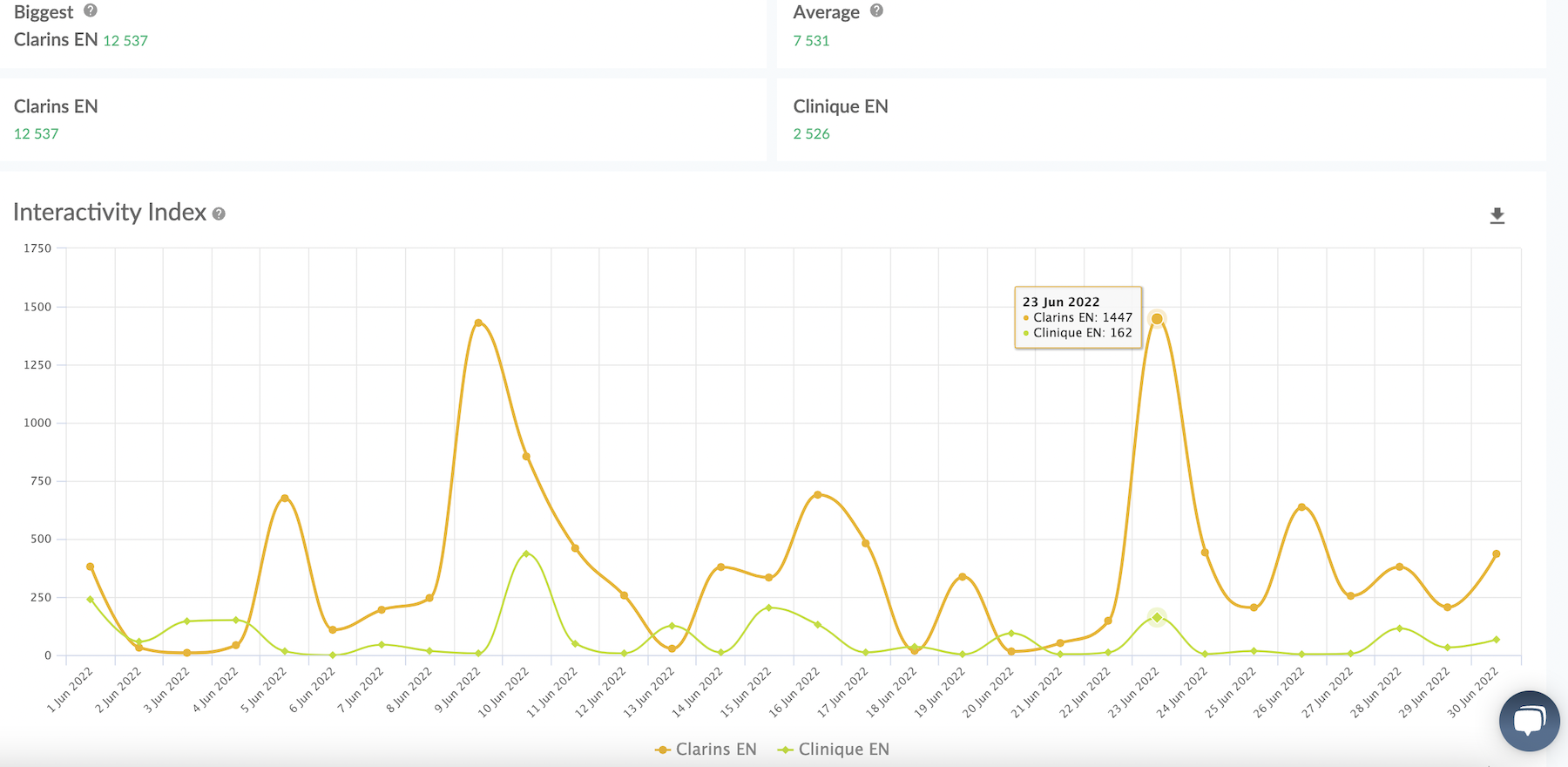
In Sotrender, you can compare engagement on different profiles, too
CPC and CPM for Facebook ads
If you’re running Facebook ads, you’ll be very interested in how your ad costs looked over the past months. Monitoring your CPC or Facebook cost per 1000 impressions is important in order to optimize your campaigns and save some part of a budget.
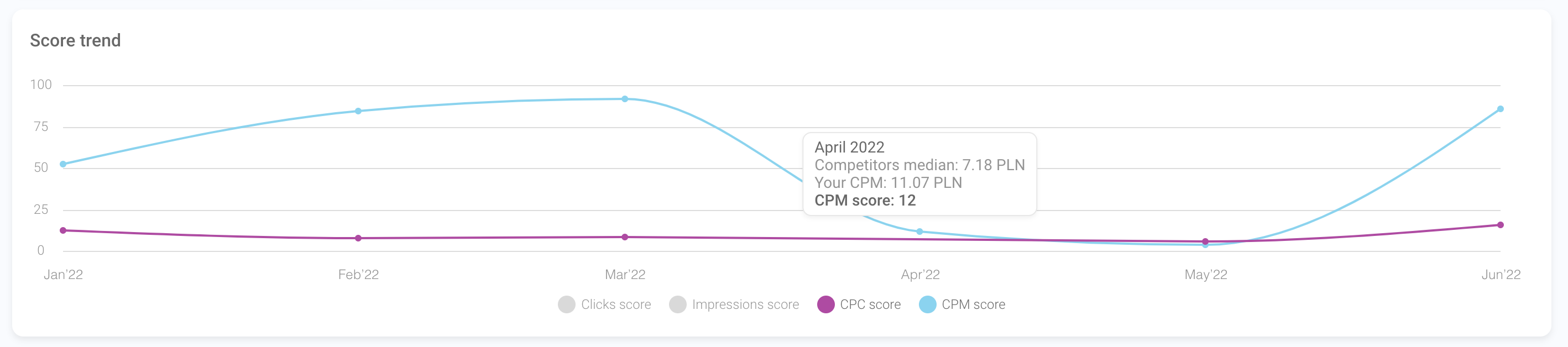
Monitor your cost-related metrics over time in Sotrender
Monitor your historical Facebook data like a pro
We hope that now you know that analyzing your historical Facebook data is important and that it’s really worth investing in a third-party app to facilitate this process.
Would you like to know what other metrics you could be looking at? See our complete guide with all crucial Facebook metrics that you should be tracking.






