If you’re an active Instagrammer, you probably pay a lot of attention to your follower base. You know that this is definitely something to keep an eye out for. If you have a decent follower count, it can really support your brand awareness, popularity, and eventually, business growth.
So do you know how to measure your follower growth on Instagram? Read on to get a full view of this basic, yet important metric.
Instagram follower growth – the definition
If you’ve been running your Instagram account for some time now, you surely know that checking your follower base is a routine task that you cannot skip.
Why? Because with the follower growth, you’re gaining more and more observers which somehow add to your profile’s success. Otherwise, what is the idea of posting content that does not have its recipients?
So basically, follower growth is the total number of new followers on your Instagram, or any other social media profile, measured day by day, over a particular period. It informs you how many new Instagram users visited your profile and decided to follow it.
How can you check Instagram follower growth?
Simply put, you have two different options to check your follower base. The first one is very easy, but might not be satisfactory – it is Instagram Insights that delivers you information about your follower growth. But there are some drawbacks to this seemingly quick and effortless solution.
First of all, Instagram Insights is available only on a mobile. It is not possible to track your follower growth, and any other Instagram metric, on a desktop. The second thing is that in Instagram Insights you’ll see results from the last 90 days at maximum (an exception is your content performance data).
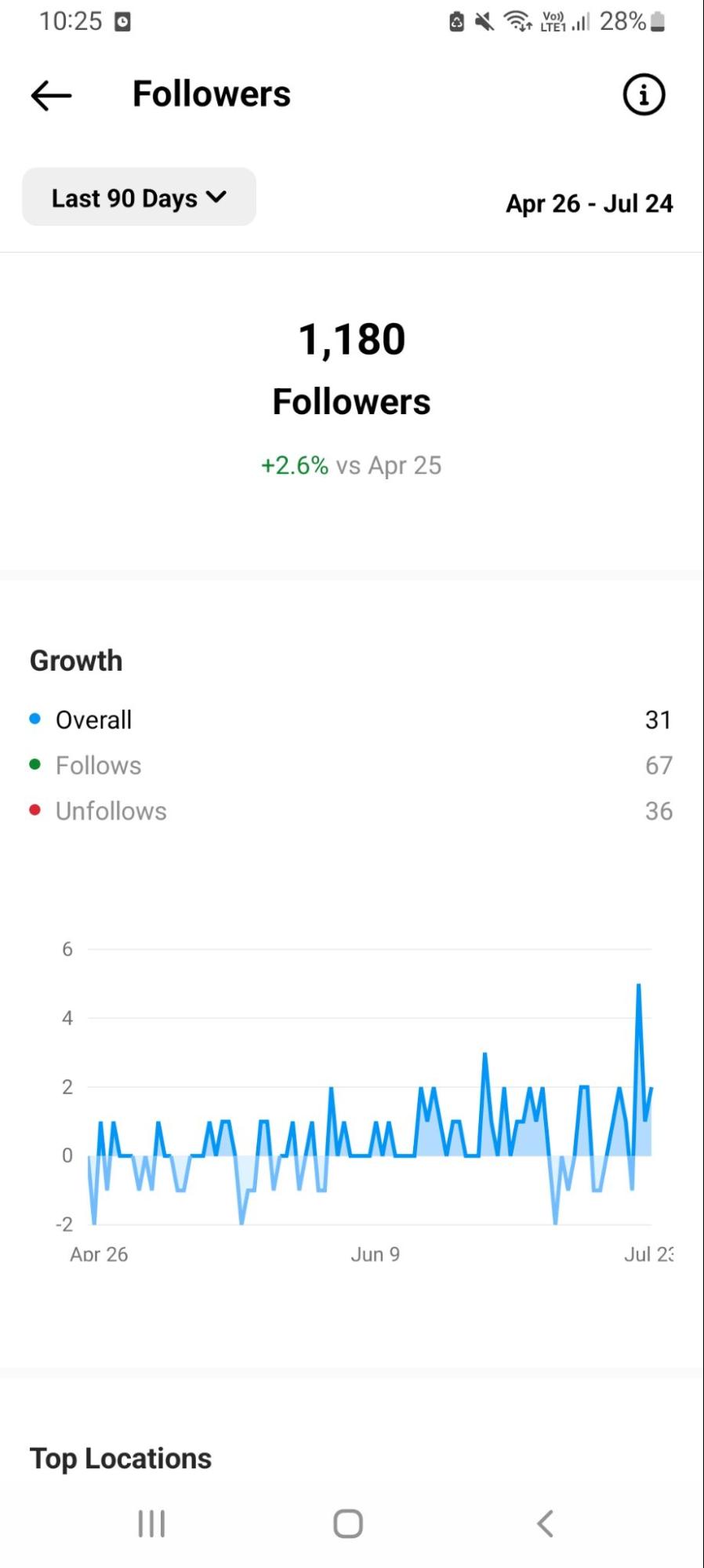
Above, you can see the chart provided by Instagram Insights. The curve informs you whether your follower count was growing or decreasing. However, as you can notice, such data is limited.
When using Instagram Insights, you won’t be able to find out how many followers you had on certain dates, for example, at the beginning of last quarter. Basically, it shows you just a general trend for your follower growth over a selected time period.
An alternative to Instagram Insights is using an external social media analytics tool that provides a lot more in-depth insights about your Instagram account.
Let’s take Sotrender, commonly used by marketers as it delivers lots of useful data in an easy-to-understand way.
How to check follower growth in Sotrender?
Tracking your Instagram follower growth in Sotrender takes literally a few minutes. Just log in to the app and head over to ‘Analytics’ to choose a profile you want to analyze. Then, you will see your profile overview with some top stats, with follower growth among them. Click on a chart to get more insights about your follower count.
Now, see the number of followers for a selected time period. We have chosen ‘the last 90 days’ option to give you a clear idea of how it differs from Instagram Insights.
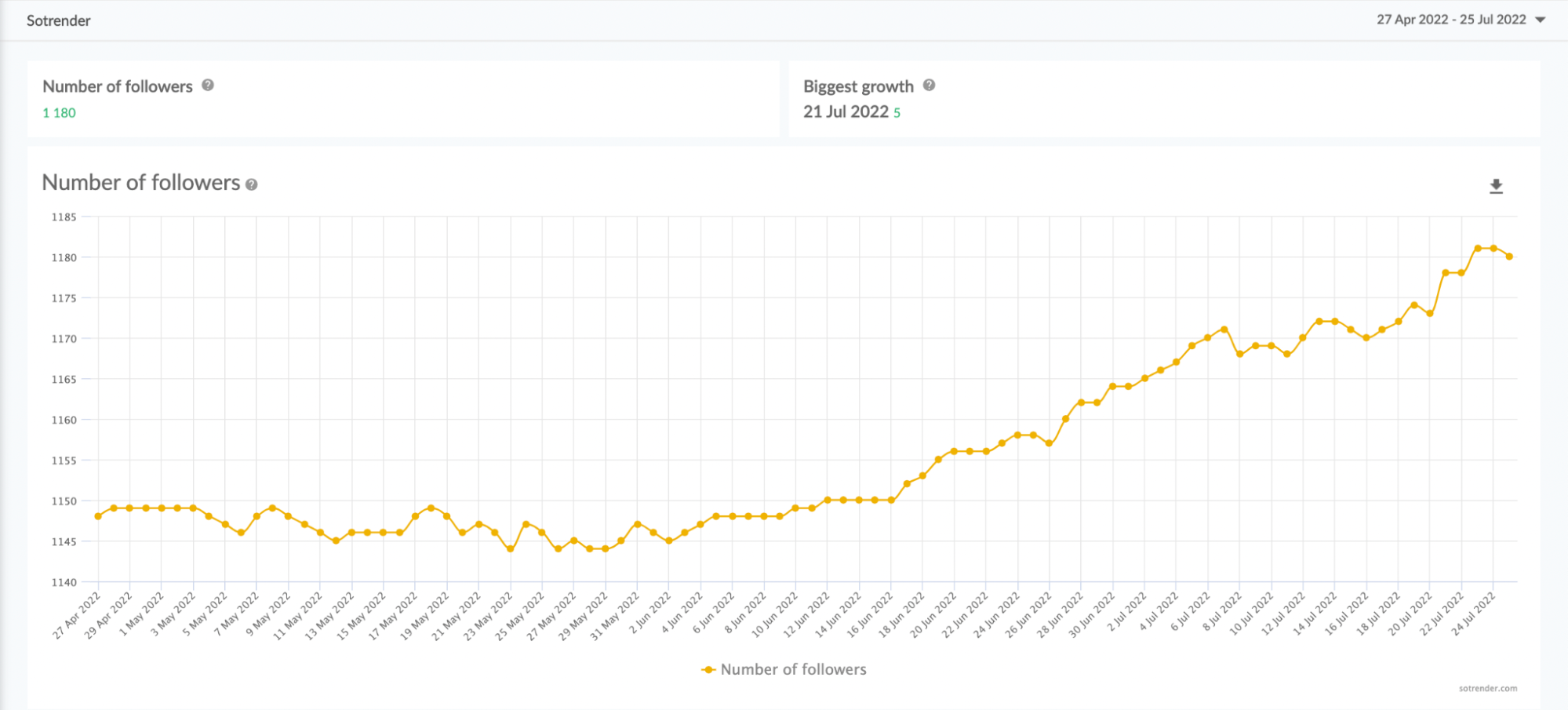
Since Sotrender’s charts are interactive, you can see a pin-point analysis depicting your follower growth over time. If you choose any single dot on the chart, you will see the number of followers on your profile for this date. What is more, if you click on it, you can check what exactly was posted on your profile on this day. This way, you can also understand which of your posts bring you new observers. If the follower growth is bigger than it usually is, it is likely that your publication contributed to this improvement.
Below, you can see another chart that presents your profile’s growth rate. Basically, growth rate is an increase (or decrease) in the number of your followers, divided by the number of followers from the day before.
When choosing particular orange points on the chart, you can check the growth rate for specific days. Same as before, you are able to snoop on the content that was published on these dates.
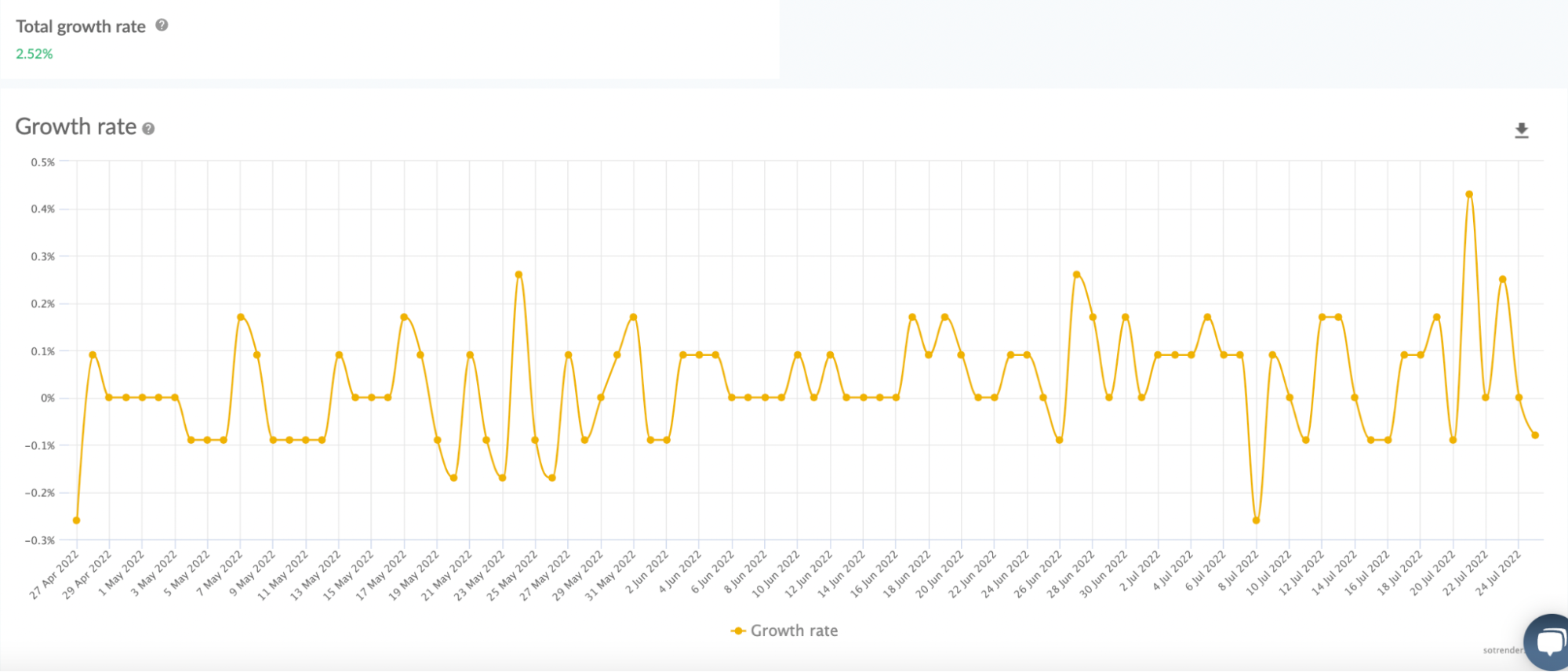
Of course, the range of the data depends on how long your profile exists in the database. If you’ve just added it, you will not be able to track your follower growth straight away (it’s the same when using Instagram Insights, though). However, with time passing, you will be seeing the number of followers retrospectively.
In Sotrender, you can check some more in-depth insights about your follower count, like the daily change of followers divided by language. This might be useful especially when you focus on some particular markets and want to grow your follower base in these regions.
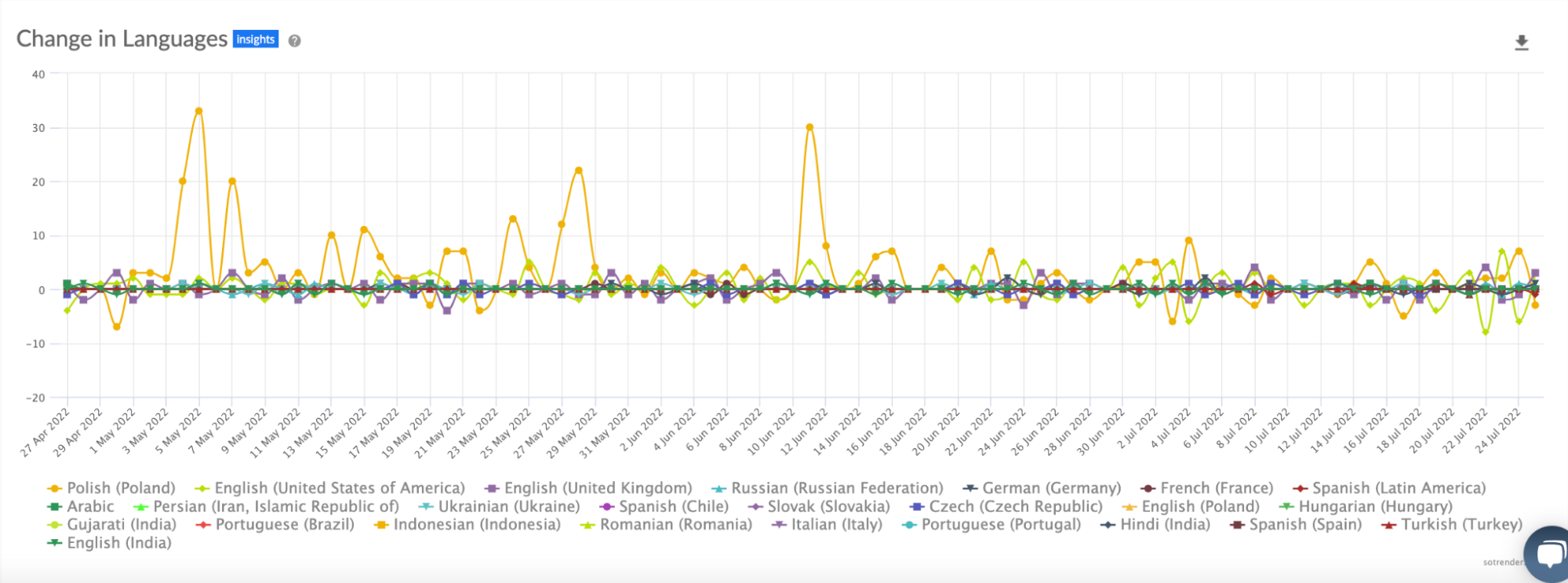
How can you use your follower growth stats?
Since follower growth is one of these metrics that definitely need to be summarized every once in a while, Sotrender makes it easy for you to download any preferred chart. You can also quickly generate a summary report which can include insights about the number of your followers, its growth, and more.
Besides, you can, for example, prepare a complex report solely about your Instagram audience. This might be including your follower location with top countries and cities, follower sort by languages, and other follower demographics. Do you need a monthly review or maybe you seek some interesting stats to enrich a presentation? This is the way to go!
Now that you have all your important metrics about your Instagram marketing strategy presented in a clear and visually appealing way, use it to impress your colleagues or leaders. Good luck!







