On Facebook, there are now over 3 billion active monthly users all over the world. And we suspect you – with your product – are trying to reach only a small percentage of this huge number. But how do you do that effectively? How do you target an audience with Facebook ads?
Facebook, and especially the Ads Manager where ads are set, is a complex ecosystem that offers many possibilities. But it can be overwhelming with its complexity.
Read our guide to discover the most effective and useful settings as well as other methods of effectively reaching a desired Facebook audience.
Tip #1 – Build buyer personas
The first and foremost piece of the puzzle you have to figure out is your ICP (ideal customer profile).
Depending on your offering, season, campaign, etc., you might have various ICPs. For example, a brand with baby accessories may run various campaigns, such as:
- All year long – a campaign for young mothers/young parents completing a layette for their newborn.
- Before Christmas – a campaign for people in their 50s who will most likely be looking for Christmas gifts for their grandchildren
- In May, June, and July – a campaign for parents preparing for family vacations.
In all these campaigns, the buyer persona, the offer (and what follows the communication, like language or visuals) will be different.
Having ICPs in place is crucial to the whole process of setting up and later optimizing your Facebook and Instagram ads. Without knowing who you want to reach, how can you even set your campaign in Ads Manager and let Facebook know who to look for?
Action point
Identify and write down all buyer personas for each campaign you might have. Defining a buyer persona means coming up with their sex, age, marital status, profession, earnings, interests, ways of spending free time, etc.
Tip #2 – Play with setting interests in Ads Manager
Once you know the possible characteristics of your buyer persona, you can start setting your campaign in Ads Manager.
One of the most important elements of your campaign, and one which can be played with the most, is setting your target audience characteristics.
Apart from setting up your target audience’s sex, age, or location, you can also choose from plenty of interests, job positions, or life events. Testing and mixing-and-matching them will be key in targeting the desired audience on Facebook and optimizing your campaign.
For example, one dimension that is often underestimated and rarely used is culture.
People have various preferences towards the movies they watch or the books they read – you can easily take advantage of what they read, binge-watch, or the trending titles at the moment. You can probably guess what your audience is interested in, so adding additional interests can help target your audience on Facebook in the right way.
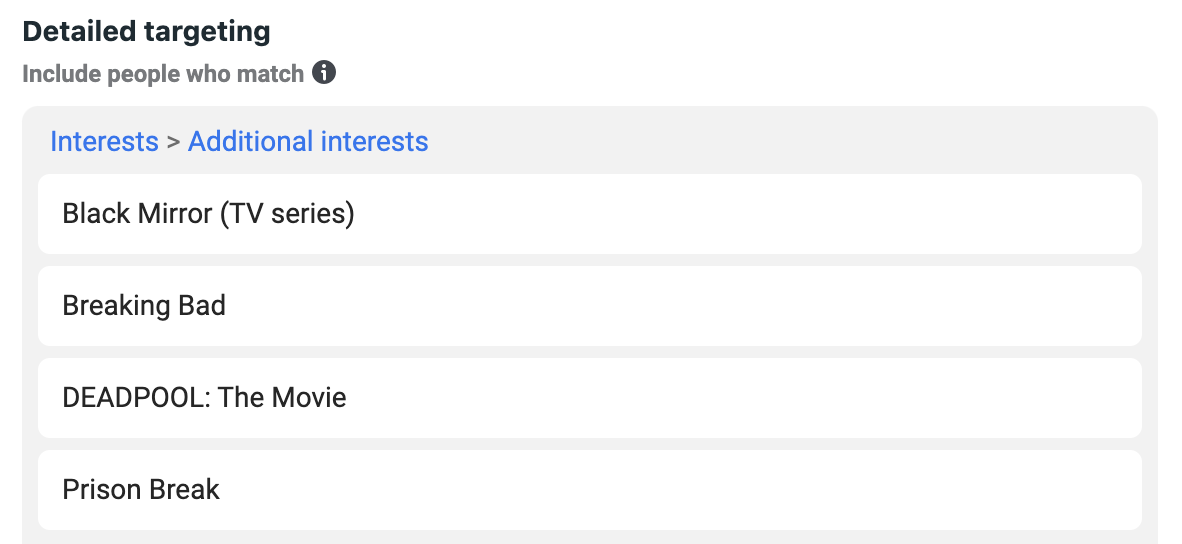
Just keep in mind, though, that not all book or movie titles will be available in Ads Manager. Their availability may also vary depending on location (for example, some interests may be available in the US, but not in France or Germany).
Action point
Come up with and write down as many additional interests as possible that describe your ideal target audience for your next campaign. Then test various combinations of these interests.
Tip #3 – Use AI to target your audience more effectively
Let AI take the weight off your shoulders.
There are over a few thousand interests, life events, or job positions that you can set in Ads Manager, and these are constantly changing.
It’s challenging to keep up with such a pace and nearly impossible to get the most out of it without additional help. Fortunately, there are tools that can make this process smarter and more effective.
One of the solutions is Sotrender’s Ads Optimization.
What is it and how does it work?
Based on your current ad settings, Ads Optimization provides marketers with recommendations for the optimal settings for the selected ad. Trained on hundreds of thousands of ads in the Meta ecosystem, it’s able to automatically pull out new and better setting suggestions.
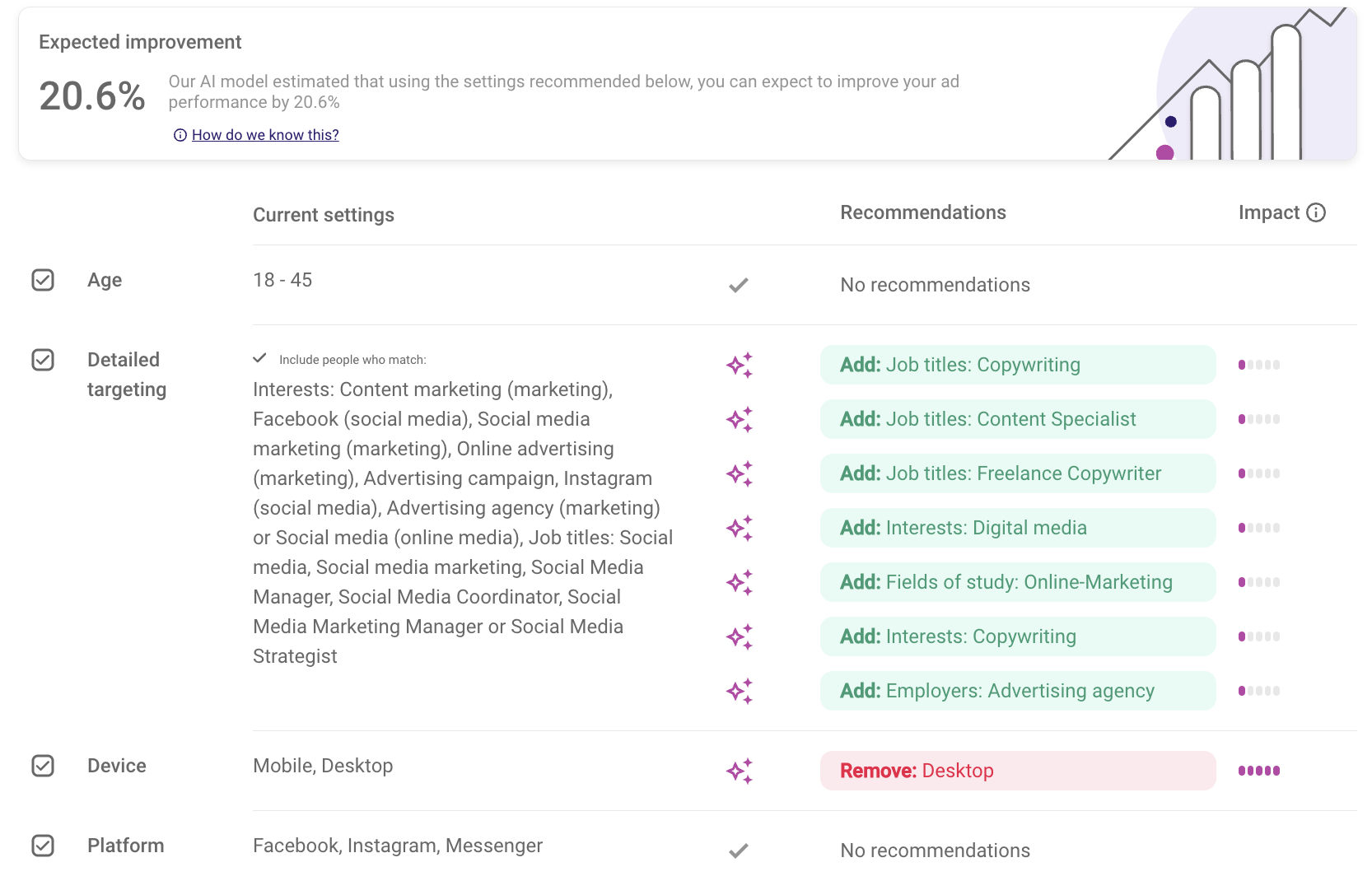
Ads Optimization will provide you with new setting recommendations in the following dimensions:
- Age
- Targeting (interests, job titles, life events, etc.)
- Device (mobile, desktop)
- Platform (Facebook, Instagram, and Messenger)
- Placement (within Facebook, Instagram, and Messenger)
You can decide which dimension you’d like to optimize by selecting them in the panel or decide to optimize all the settings (as shown above).
Wonder no longer about how to target your audience with Facebook ads. Another benefit is that you can also expect a decreased cost for your ads (for example, lower CPC or CPM), as the model will try to recommend optimal settings at the cheapest cost.
It’s a win-win situation.
Action point
Start a free trial at Sotrender and discover all the capabilities of Ads Optimization. Save time by getting automatic suggestions and start reaching your audience more effectively at a lower cost.
Tip #4 – Use Custom audiences and Lookalike audiences
A great way to target an audience on Facebook and Instagram is by using Custom audiences and Lookalike audiences.
Custom audiences allow you to target people who have already interacted with your brand or are, for example, your customers.
You can build your Custom audiences based on, e.g.:
- Your website visitors
- Email subscribers
- Customers
- Leads (e.g., from webinars or conferences)
On the other hand, Lookalike audiences can be created based on your Custom audiences and are, in general, helpful in expanding your reach.
Basically, these are audiences consisting of people who are similar to, for example, your customers or email subscribers.
Depending on your campaign objective, using Custom audiences and Lookalike audiences may be highly effective – you’re telling Facebook precisely who you want to reach with your communication.
Action point
Create your first Lookalike audience and use it in your next awareness campaign.
Tip #5 – Don’t be afraid of adding exclusions
Nearly as important as understanding who you want to target with your ads is who you don’t want to target.
Especially with all the Advantage+ settings automatically turned on, it’s important to tell Facebook who it shouldn’t look for when running your campaign.
You can exclude not only specific locations, but also devices (e.g., mobile devices), interests, job positions, life events, etc.
For example, you may be setting a remarketing campaign using your Custom audience consisting of your website visitors from the last 90 days.
However, your website is generally visited by various people, not all necessarily interested in your offer or service.
That’s why, in such a scenario, it’ll be important to narrow down your target audience by adding exclusions. For example, you may already know that people from specific countries are less likely to convert and buy your products. That’s why it’ll be a good move to exclude them from this campaign.
Sotrender’s Ads Optimization can also help you by recommending the most profitable exclusions, like removing specific placements or interests.
Action point
In your next campaign, try to add a few exclusions, even simple or obvious ones. It’s important to build such a habit, as in the process of setting up campaigns on Instagram or Facebook, marketers usually focus only on the people they want to target.
Learn how to target audiences on Facebook (and Instagram) ads
Reaching your desired audience on Facebook and Instagram is not as straightforward as it may seem. It requires a lot of knowledge about the Meta ecosystem and all the Ads Manager functionalities, but also many time- and budget-consuming tests.
Fortunately, various AI solutions can now simplify and quicken the process of setting and optimizing Facebook and Instagram ads.
Sotrender Ads Optimization may be especially useful in the process of choosing the most optimal ad settings for reaching Facebook users effectively.
Make use of our tips and wonder no longer about how to target audiences on Facebook ads!



