Do you want to keep your personal and professional life separate? Do you need to create a Facebook Page for your business but you don’t want to use Facebook in your free time? If the answers are yes, you’re probably wondering how to create a Business Facebook Page without a personal account.
Is a personal account necessary to have a Business Facebook Page?
Unfortunately, you can’t create nor a business Facebook account, nor a FB business page without having personal account.
In order not to violate Facebook’s policies, you have to use your own personal account to make yourself an administrator of a business’ profile. We don’t recommend creating a fake profile on Facebook, because you run the risk of having your business’ profile deleted for not adhering to their guidelines.
If you don’t have a personal profile already, go to Facebook and create one. It is simple and it doesn’t take much time. After entering the Facebook app, tap Sign Up for Facebook, then: Get Started, and fill in your personal and contact data. You’ll be also asked to create a password for your new Facebook account.
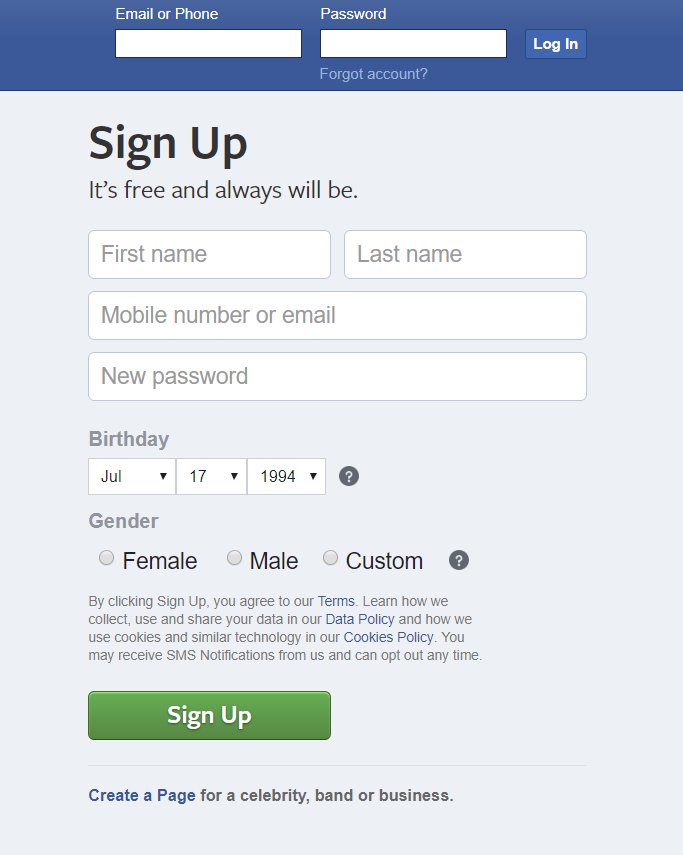
Do you need to be active on your personal profile? No. The good news is that you don’t need to post regularly about yourself there. In fact, you can generally ignore it if you don’t want to use it. The important thing is that the credentials are legitimate. When your personal profile is ready, you can proceed to creating your business Facebook account. Here is how you can create your Facebook Business Page.
Remember that although you will have the Admin role, you can choose not to display it on the page. You can use Facebook Business Manager instead.
Start analyzing your Facebook performance
Set up your business page through Facebook Business Manager
Facebook Business Manager is a tool designed by Facebook that can be used to manage your business Facebook account. Your coworkers can see your name and email when using the tool, but they won’t be able to view your personal Facebook profile if you didn’t accept their friend request.
When should you consider creating a business Facebook account?
- You want to manage your Facebook Pages, ad accounts and applications
- You want to be able to access apps, share your pages and ad accounts with other agencies
- You have a marketing team that is working on your business’ presence on Facebook or Instagram
Now that you have your personal Facebook account ready, you can go to your Business Manager. You can create a business Facebook account together with FB business page and enter all of the relevant information about your company. Choose the “primary Page” option and enter all of your credentials. If you don’t have a page set up for your business at this point, go ahead and create one using the guide above. You’re now ready to establish your business’ presence on social media.
Check your Facebook Business Page results
Another advantage of having a Business Manager is the possibility to access data about your Facebook performance, which you’ll find in Facebook Insights.
You should be aware from the very beginning of this native analytics platform and use it regularly in order to optimize your presence on Facebook. It’ll help you monitor what type of content is the most interesting for your audience, who your fans are, when they’re actually using Facebook, and much more.
As your adventure with Facebook continues, you’ll feel the need to obtain even more detailed data than those available in Facebook Insights. It’ll be a good moment to consider using an external social media analytical app, like for example, Sotrender. By using such tools you’ll be able to track your performance easier and more precisely, and take advantage of metrics that are not available in native solutions. In Sotrender you can also generate comprehensive, summarizing reports and track your competitors’ performance.

One of the charts available in the Sotrender app
Usually, such tools offer a free trial, and so does Sotrender. It’s a great chance to see how they work and look before you make your final decision.
Read more about Facebook:




