Once you start incorporating paid advertising into your Facebook strategy, you may happen to have quite many doubts and questions.
Some of them will be most probably related to the real costs of your campaigns. Am I spending too much? Is my cost per click on a reasonable level? And finally, what should be the Facebook cost per 1000 impressions?
Let’s try to find the answer to the last question.
A brief introduction to cost-related metrics
Every now and then when using Facebook Ads Manager, but also when reading blog articles or forum discussions, you will come across suspicious-sounding acronyms.
CPM, CPR, CPC, CPA… What are these?!
If you’re a newbie to Facebook advertising, you may not be familiar yet with what those acronyms mean. Discovering their meaning should be your top priority, though. It will help you understand how Facebook Ads Manager works, analyze your campaigns, and basically, communicate with other marketers.
In general, acronyms such as CPM, CPR, CPC, CPA are associated with ad costs, no matter if it’s Google, YouTube or Facebook ecosystem.
Here is what they exactly mean:
- CPM – cost per mille = cost per reaching one thousand users
- CPC – cost per click (for example clicks on your ad image)
- CPR – cost per result (which depends on your campaign objective; a result can be, for example, landing page view or acquiring a new lead)
- CPA – cost per action (or cost per acquisition)
And in this article, we’ll be talking more about the CPM specifically.
Understanding Facebook impressions
Facebook impressions are a crucial metric for understanding the reach and visibility of your social media content. An impression is counted every time your ad is displayed on a user’s screen, regardless of whether they physically see it or not. Impressions can be physical (when a user sees the ad) or non-physical (when a user doesn’t see the ad but it’s displayed on their screen). Facebook impressions contribute significantly to the reach of your social media, offering insights into how widely your content is being circulated. By tracking Facebook ads impressions, you can gauge the effectiveness of your campaigns and make informed decisions to enhance your advertising strategy.
Facebook impressions vs reach
Facebook impressions and reach are two related but distinct metrics. Impressions refer to the total number of times an ad is displayed on a user’s screen, while reach refers to the unique number of people who saw your ad. Impressions count multiple views by the same person, while reach only counts unique views. Understanding the difference between impressions and reach can help you fine-tune your social media marketing strategy. For example, if you have a high number of impressions but low reach, it may indicate that your ad is being shown to the same person multiple times, but not reaching a wider audience. By analyzing these metrics, you can adjust your targeting to ensure your ads are seen by more people, thereby increasing your overall reach.
How to check your Facebook cost per 1000 impressions
If you’d like to know your CPM cost, there are two alternatives.
1. Using Facebook Ads Manager, which you’ve used to set your campaigns
The easiest way to see your cost per 1000 impressions is by going to Facebook Ads Manager and selecting the campaign you’re interested in.
You can analyze your CPM on three different levels: campaign level, ad set level and ad level. Keep that in mind because every ad set or ad within one campaign may have a completely different CPM cost, so you should monitor them carefully. Additionally, using Facebook Ads Manager allows you to track Facebook Ads impressions and gain insights into the effectiveness of your campaigns.
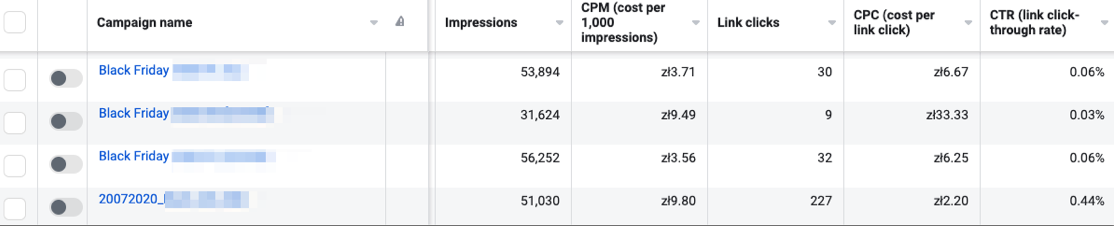
Analyzing Facebook ads in Facebook Ads Manager
2. Choosing an external social media analytics app
The second option is heading to one of the many third-party analytics tools, for example, Sotrender.
Even though in Sotrender you can analyze very similar metrics, they’re presented and visualized differently, and you can notice it at first sight.
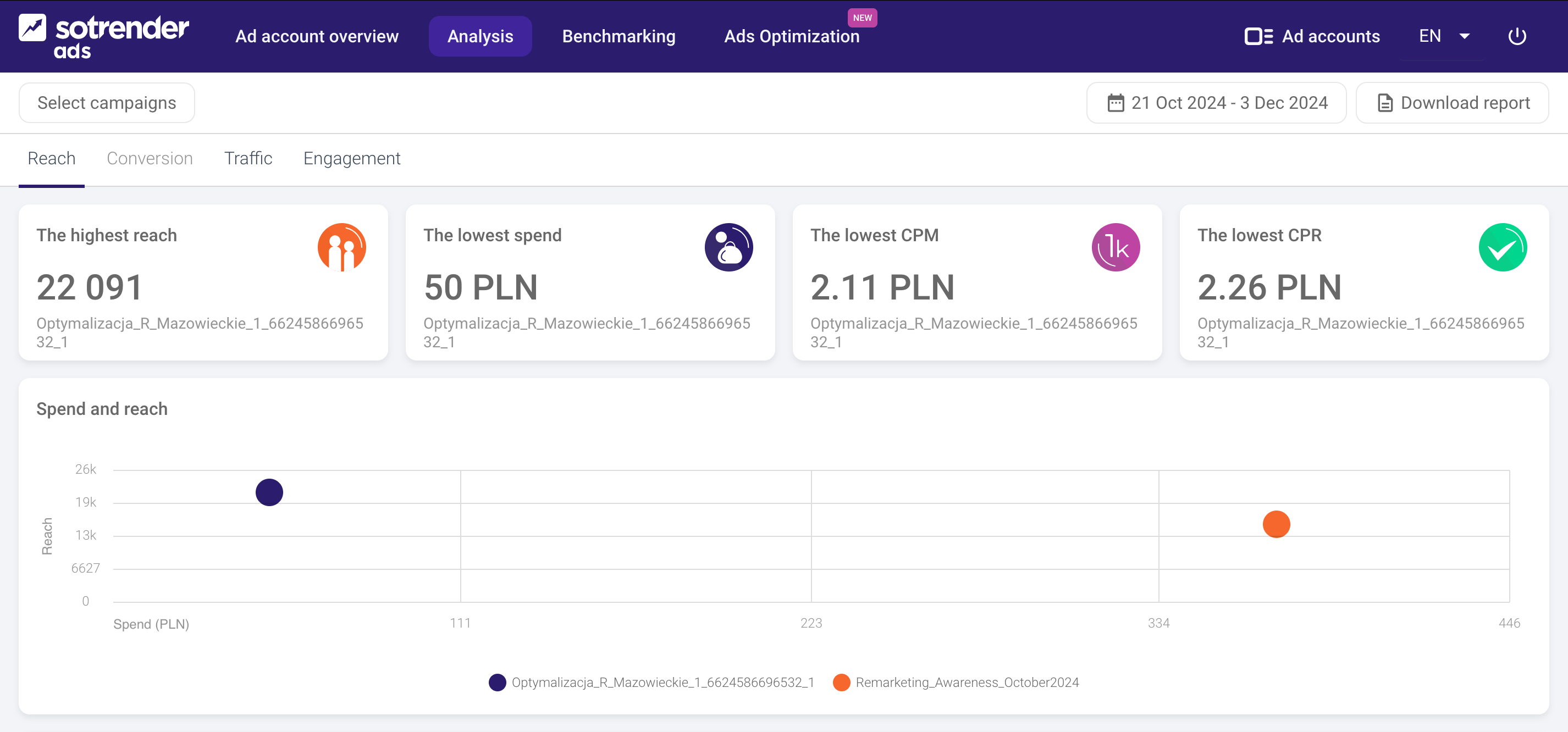
Analyze your Facebook ad results in Sotrender
At the same time, you can analyze and compare up to 10 campaigns, ad sets or ads. Once you select them, you’ll immediately find out, for example, which one has the lowest CPM or the highest reach.
If you’re rather keen on analyzing data in an old-fashioned way, your CPM results are available in the table, too.
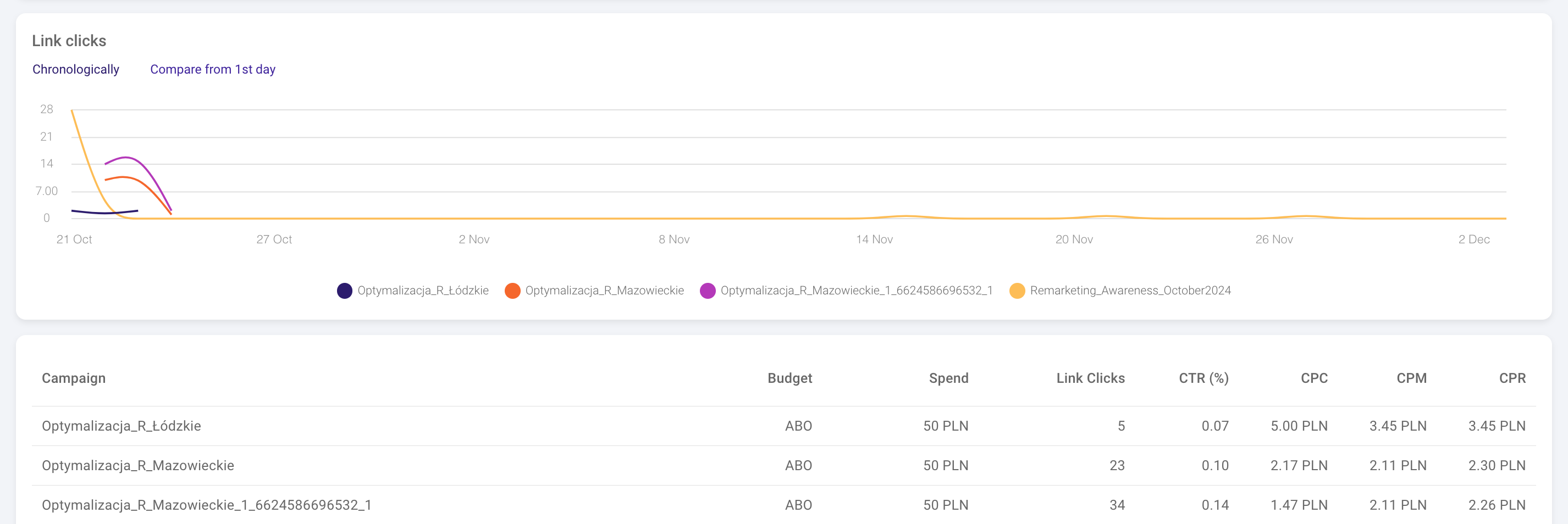
In Sotrender, you can analyze your ad results in a table, too
Factors affecting Facebook impressions cost
The cost of Facebook impressions can vary depending on several factors, including:
- Target audience: The cost of impressions can vary depending on the demographics, interests, and behaviors of your target audience. Ads targeting a highly competitive audience may incur higher costs.
- Ad placement: The cost of impressions can vary depending on where your ad is displayed, such as in the news feed, sidebar, or Audience Network. Premium placements like the news feed typically cost more.
- Ad format: The cost of impressions can vary depending on the format of your ad, such as image, video, or carousel. Video ads, for instance, might have different costs compared to static images.
- Bidding strategy: The cost of impressions can vary depending on your bidding strategy, such as cost per click (CPC) or cost per thousand impressions (CPM). Choosing the right strategy can help manage your budget effectively.
- Mobile number or email: The cost of impressions can vary depending on whether you’re targeting users on mobile devices or desktop computers. Ads optimized for mobile phones might have different costs compared to those for desktops.
Understanding these factors can help you optimize your ad spend and achieve better results from your Facebook advertising campaigns.
How to see the Facebook cost per 1000 impressions of other advertisers
Up to this point, using Facebook to check your CPM sounded like a good option. However, if you want to know the Facebook cost per 1000 impressions of other advertisers, Facebook Ads Manager will no longer be useful.
It’s really important to monitor their CPM results, in order to know:
- if you’re not overspending,
- if your advertising strategy is more effective than competitors’,
- if you should focus on lowering your CPM (or other KPIs), or improving other elements of your strategy.
Unfortunately, in general, getting access to such data is not easy. And as we’ve mentioned above, you won’t find them in any of the Facebook tools. But again, Sotrender comes in handy here.
In the Benchmarking section, on the first chart available you will see your scores for the last month, including the CPM score, compared to your competitors.
You will not only view your CPM metric but also your competitors’ CPM cost, as well as information on how well you did compared to them. If your score is marked in green, as in the example below, you can be really proud of yourself!
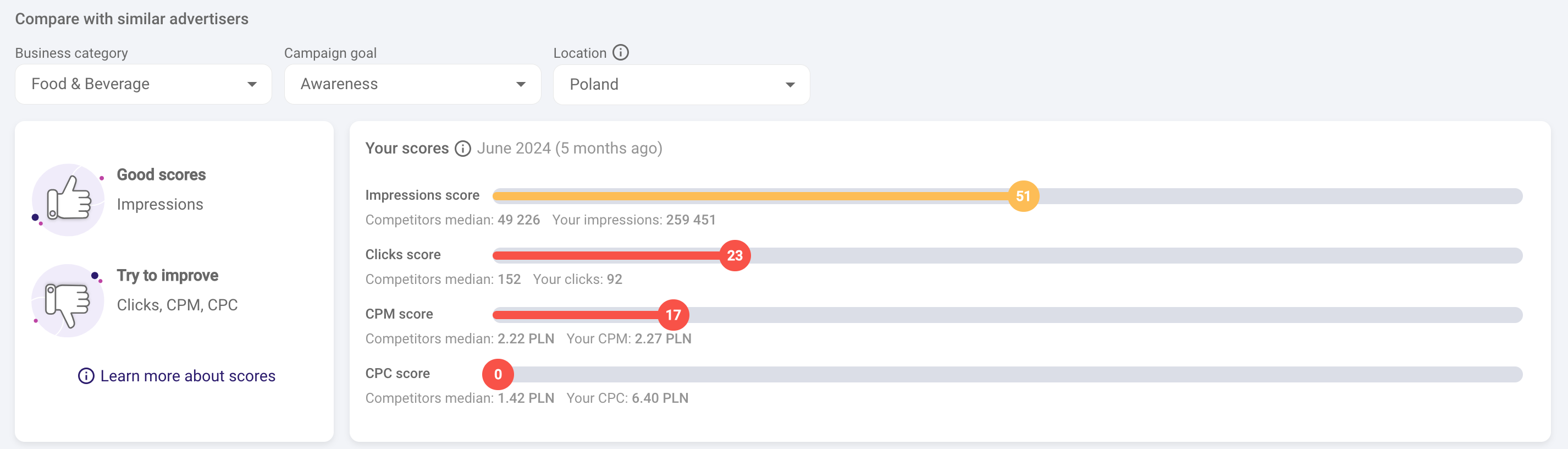
You can easily compare your Facebook ad results with your competitors in Sotrender
You can also monitor how your and your competitors’ CPM looked over the past few months by checking the score trend chart.
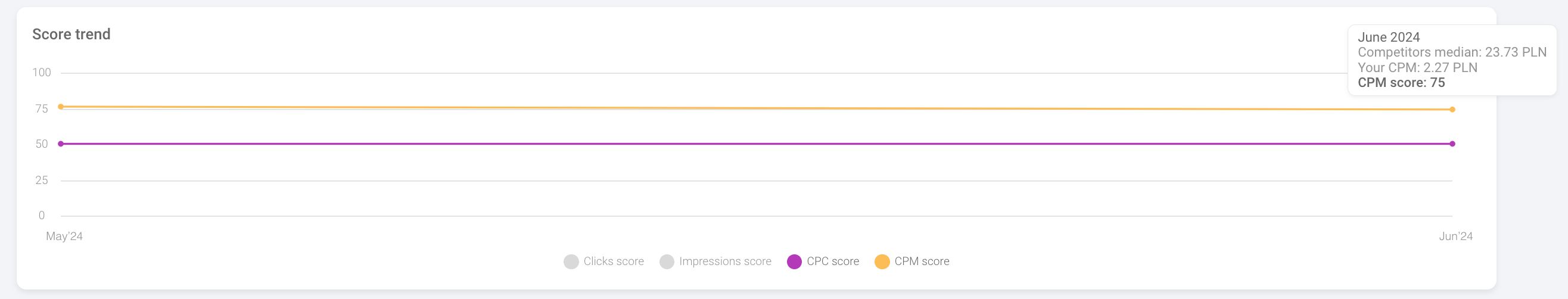
You can easily monitor your CPM over time in Sotrender, too
If you’re putting a lot of effort into decreasing your Facebook cost per mille, you should be definitely taking a closer look at this one.
Is the Facebook cost per 1000 impressions an important metric?
It depends. 😉 You should never completely ignore your CPM score, however, it won’t always be one of your marketing KPIs. If your main campaign objective is reaching more people and increasing your brand awareness, then you should be definitely taking a closer look at your CPM results. But if your end goal is, for example, increasing your website traffic or getting more leads, then you should focus on other cost-related metrics, for example, CPR or CPC.
We hope that it all makes sense now! Understanding a CPM is important, but you should always focus on analyzing metrics that are adequate to your campaign objective.





