On Facebook, the option to “Download Images” was introduced a few years ago. You can basically do this by just going to the image and clicking on “Options” in the bottom right corner or on the three dots on the top right in the app.
Just like Instagram and taking screenshots of posts there, there’s this misconception that if you download an image that someone has uploaded they might get a notification from it. You can rest assured that the user will not be notified if you download an image they’ve uploaded.
As long as the image is public or available with the privacy settings the person has then you can download it without the person being notified about it.
But there are plenty of other things you can analyze on Facebook. If you run a Facebook Page, you can, for example, analyze your reach and impressions.
Reach in social media – what is it?
Fortunately, no matter which social media channel you run, reach is usually defined similarly on each of them. It is a number of people that saw your content, whether it appeared organically on their news feeds, shared or commented by their friends or it was an effect of a paid campaign. The greater the reach, the higher the number of people that saw your content – it’s that simple.
Impressions in social media – what are they?
Impressions, on the other hand, are a number indicating how many times your content was seen by users. It is always bigger than reach. If your content was first seen by a user in their newsfeed and then appeared in it again (when, for example, someone in their social network shared it), and they saw it, each instance is counted separately. Effectively, it means that impressions are never smaller than your reach.
Reach and impressions – why are they important?
Both metrics are important if you run a profile for business purposes. They show how many people saw your content and how frequently. In the days of social media and constant scrolling through news feeds on Twitter, Facebook and Instagram, content which is seen once will rarely have an impact.
Impressions are a crucial metric in paid campaigns – you want your content to be remembered. They are also important in organic communication – higher impressions number suggests that people go back to your content or that the algorithms showed it more frequently – both of those things are indicators of matching the interests of your target group.
How to analyze reach and impression on social media?
There are two options. You can analyze metrics available in the native analytics tools provided by the social platforms themselves (e.g. Facebook Insights or Instagram Insights) but they have a lot of constraints. For example, Facebook and Instagram provide limited insights into historical data, either 7 or 28 days. This timeframe is too short to get a deep understanding of trends, your performance, and how to improve it. For all this, you need an external tool that provides you with historic and detailed data on reach and impressions. Like Sotrender.
Analysing reach and impressions in Sotrender
If you want to analyze your Facebook metrics, you need to have access at least on Analytic level to the profile (in case of Instagram your profile has to be a Business Profile that is connected to a Facebook Page you have access at least on Analytic level).
Once you add a profile to Sotrender, you’ll get all the necessary data in Reach & Engagement section.
In there, you get data not only on reach and impressions but also engagement metrics (which is a completely different story, that we’ll dig on some other occasion). Every tile is clickable and gets you to a more detailed view of a given metric.
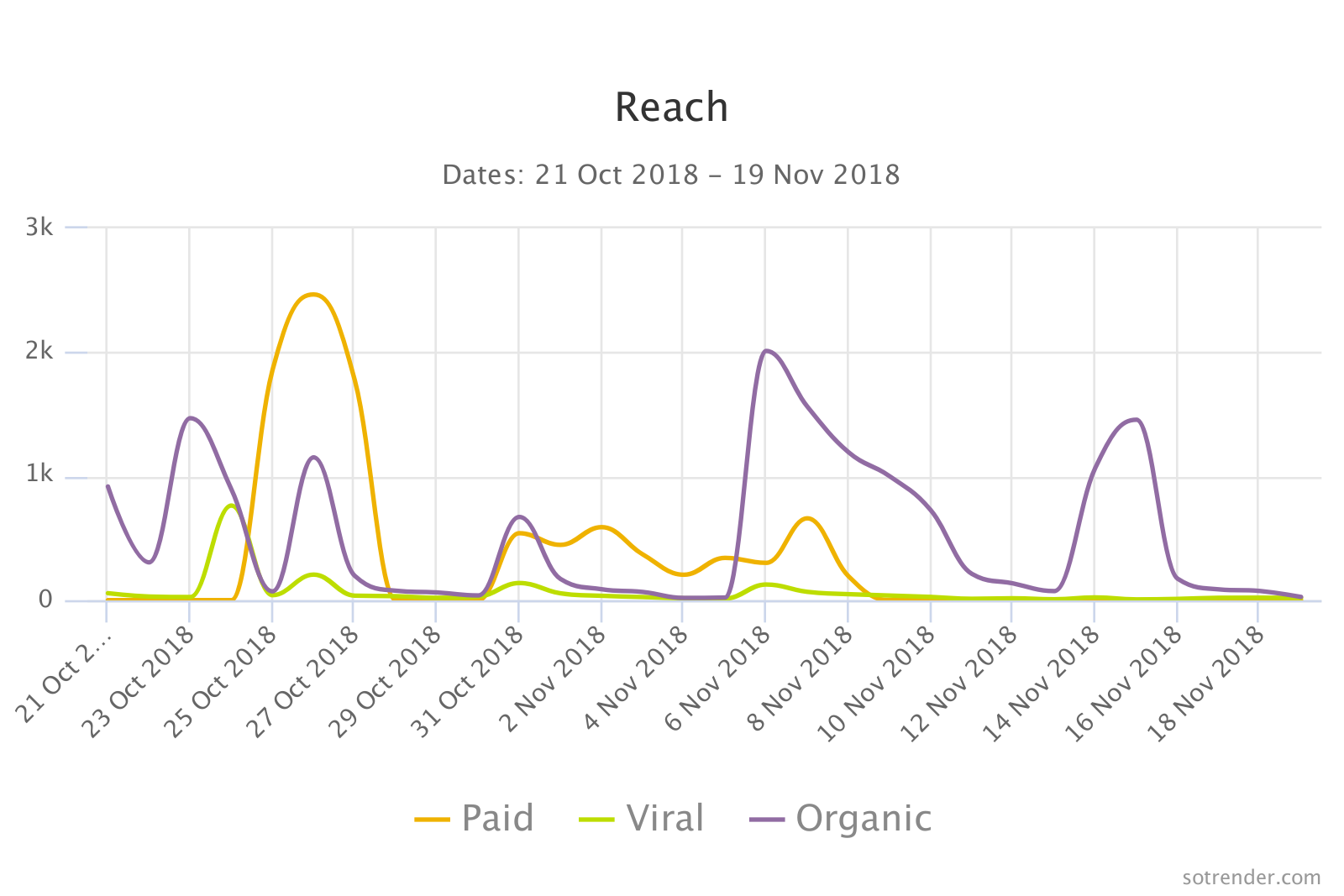
Facebook reach analysis chart in Sotrender
For Facebook, you can check different kinds of reach in Sotrender:
- Organic reach – the number of Page and post views published by a Page without any paid (promotional) activities.
- Paid reach – the number of Page and post views published by a Page that are a result of paid activities (ads).
- Viral reach – the number of Page and post views published by a Page that are a result of other user activities (e.g. sharing). Information about viral reach is available only within the Sotrender tool; you won’t find this metric in Facebook Insights, for example.
The same goes with impressions. You also can break down the percentage of each kind of reach. Use that knowledge to improve your marketing performance – data is the best teacher.
Note that in external social media analytical apps you can also analyze your competitors’ social media performance. However, when it comes to reach, it’s not possible, as it’s and insight metrics, which means it’s available only for the people that manage, or have access, to a specific profile.
Analysing Instagram reach & impressions in Sotrender
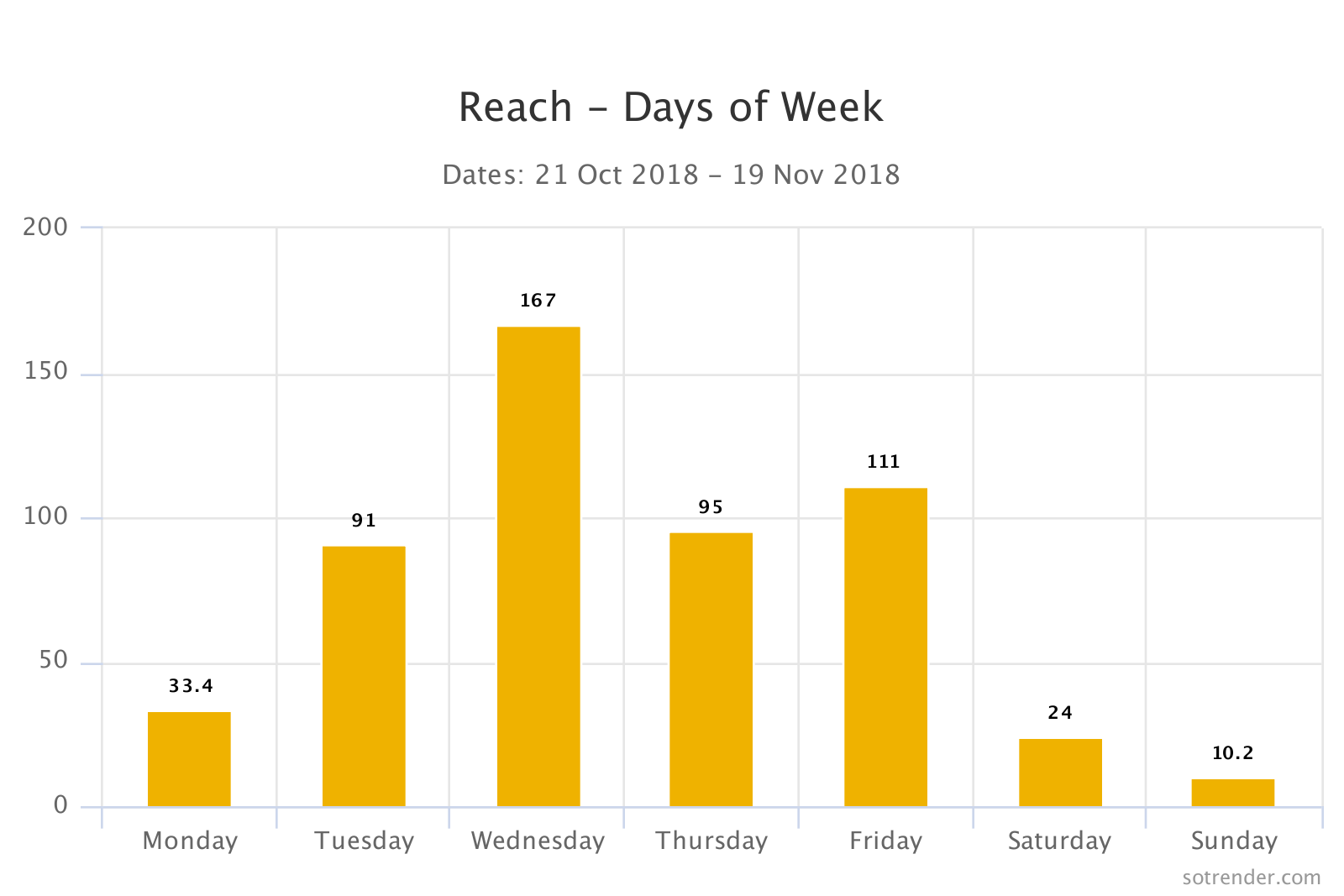
Daily breakdown of reach on Instagram in Sotrender
Analysis of your reach and impressions on Instagram differs slightly in Sotrender. You don’t get data on different kinds of reach, but we provide the breakdown of days of the week – you can use that to better plan when your new content should go live.
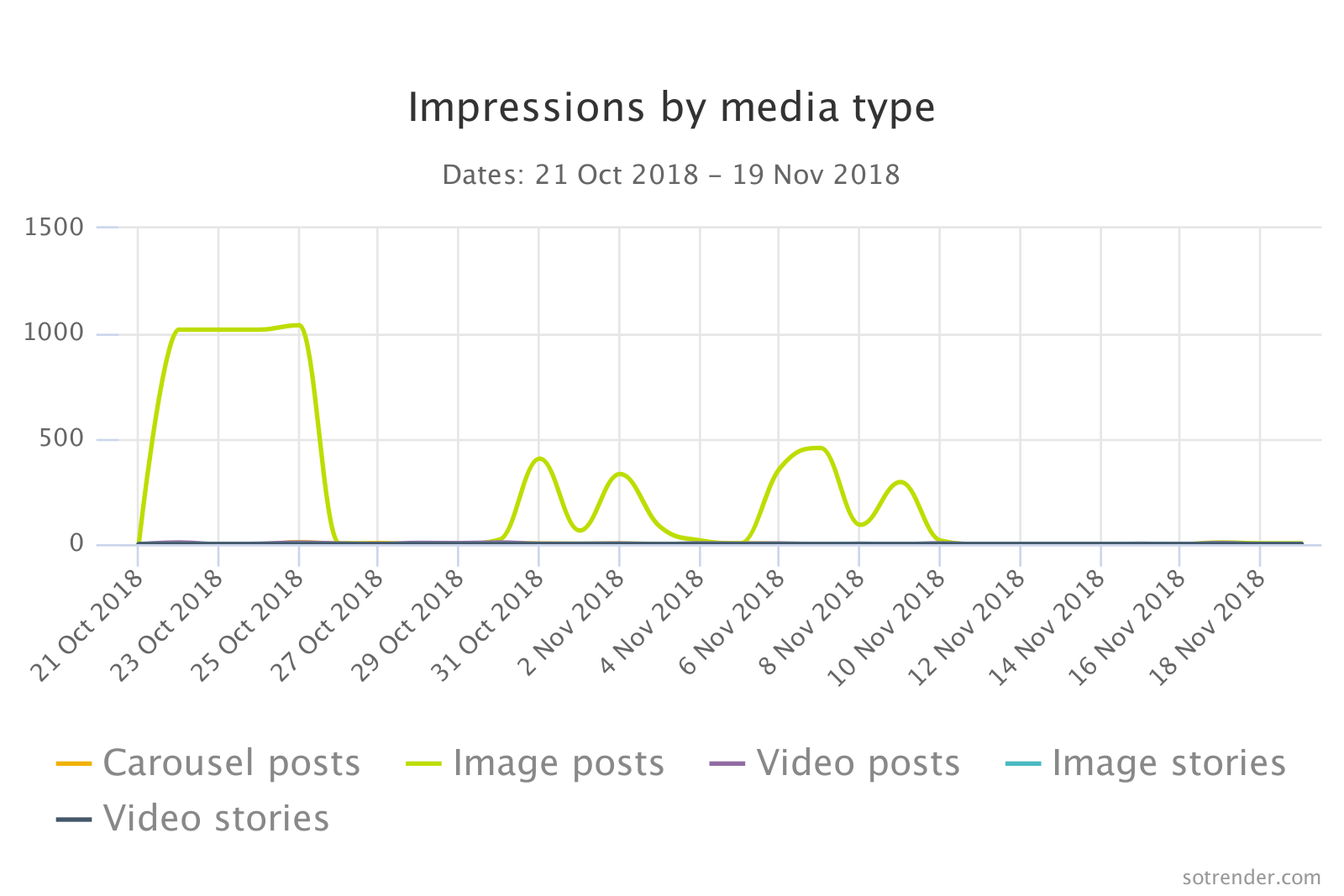
Instagram impression breakdown to different content types in Sotrender
Impressions analysis offers you additionally a chart detailing the percentage of impressions of different kinds of content – photos, videos, carousel posts. This helps you with deciding what to post on Instagram.
What to do with that knowledge?
Both reach and impressions are crucial metrics for your social media marketing performance and its evaluation. Understanding them, what caused their rises and falls is extremely important for your brand. Sure, engagement shows how people react to your content, but if they don’t see it, there’s no engagement and your message is being missed. That’s why you should analyse your reach and impressions and based on that knowledge set goals for your performance and activities on social media.
Now that you know what Sotrender offers in one app, you can decide whether you want to make your social media management tasks a piece of cake.
Read more:




