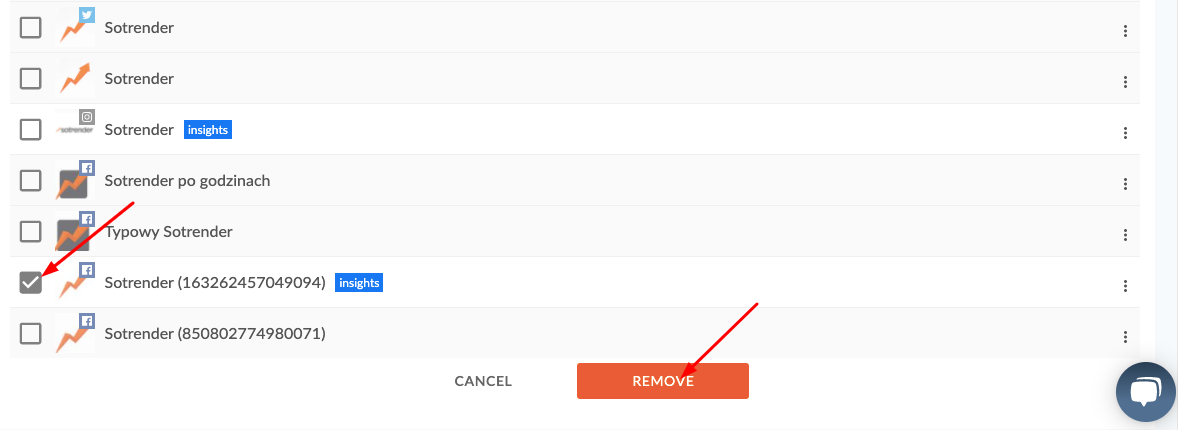If you would like to remove the profile, which you are currently analyzing, you can do it yourself, anytime you want.
How to do it?
- Log in to Sotrender.
- Click on your email address (in the right upper corner) and then Profiles and connections.
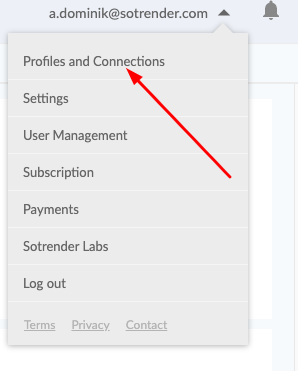
- Click the “Remove profile” button.
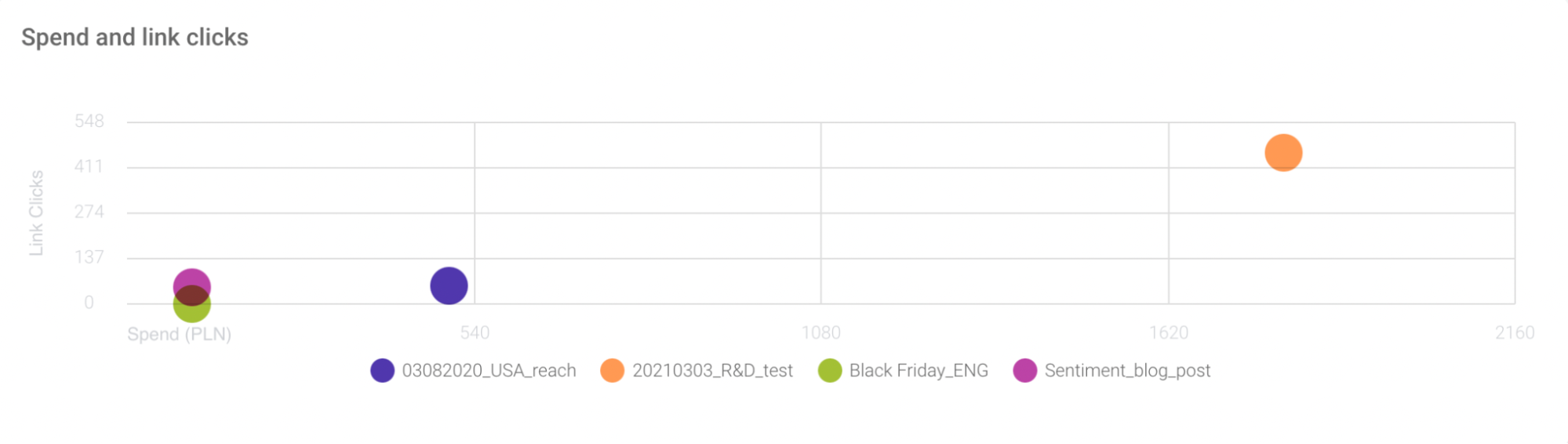
- Select the profile you would like to be removed and confirm with the “Remove” button at the bottom of the page.