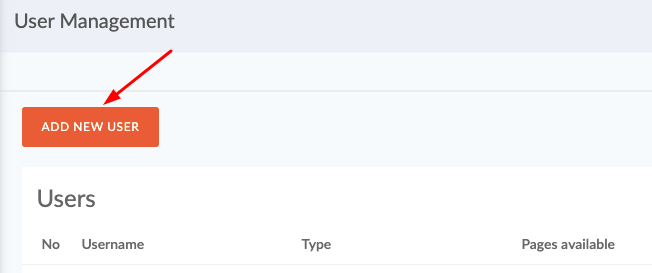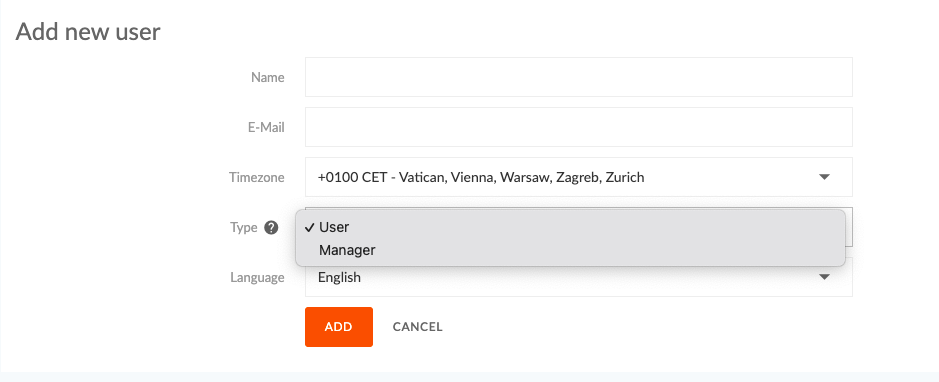If you would like to add a new user to your Sotrender account, you can do it yourself.
How to do it?
- Log in to Sotrender.
- Click on your email address (in the right upper corner) and then User management.
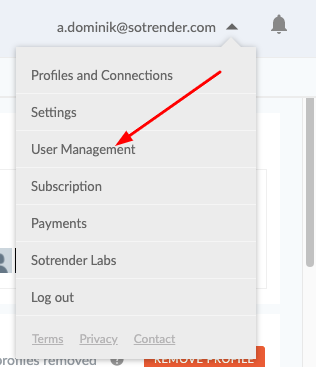
- Click on “Add new user” button, then type details (i.e. name and surname, email address) and select the account type (User or Manager) and confirm with the “Add” button.