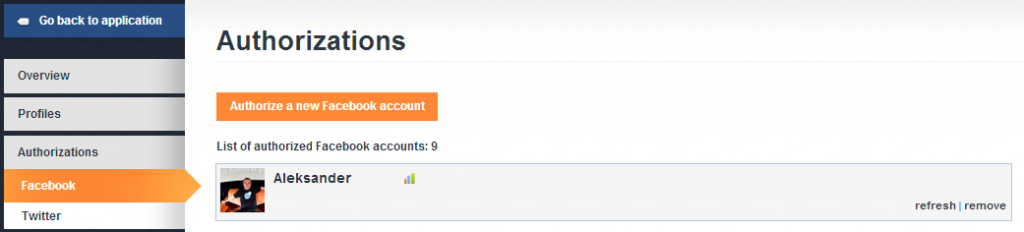We’re constantly working on Sotrender‘s development so that our tool is even more useful and effective. To achieve that aim we introduce on regular basis new changes to the application. Thanks to the latest updates we can download the data faster and Sotrender users can track activities of their competitors in real time. We’ve introduced also new scheme of pages categorization and we’ve improved Twitter and YouTube panels. Check, what the latest improvements in Sotrender mean to you!
Faster data download
Many times, while logging into Sotrender, you’ve been asked to authorize our Facebook application.
The necessity of repetitive authorization is connected with constant changes, both on Facebook and in our tool. Enabling Sotrender to download detailed data about a page is especially important for every social media manager. Thanks to this authorization, Sotrender is able to download “insights” data, which may be viewed directly from the application. Faster and more accurate download of the data concerning a page is also one of the results of authorization. Maybe it’s not clearly visible while using analytical part of the tool, but Console users have noticed that posts and comments on their pages can be seen faster also in the application. If it’s important for you to analyze in Sotrender always the latest data, check your authorizations in the settings. Profiles’ admins can activate private data for their pages in the toollbar “Profiles” in theirs accounts’ settings. Authorisation panel is available only for accounts’ admins.
Sotrender is also a Console
Console is a part of Sotrender enabling the management of both work of moderators and content published on social media channels. System of notification via e-mail or SMS facilitates the work of people engaged in running social media activities. On our site, in Features section, you can read more about the Console. We invite you to try our tool! The only thing you have to do is to send us a message: support@sotrender.com or fill the contact form.
Statistics also for your industry
Every Sotrender user can now track the activities of his/her competitors. Before, in order to check the results of the pages from a given industry, you had to buy the access to each of them. Now, in order to check the general results of your competitors, you should make sure that your site is ascribed to at least one category. Just go to the tool and compare the results of your page with those of the whole industry.
Changes to pages’ categorization
Enabling tracking the activities of the competitors is directly connected with another important change which, however, may not be seen at the first sight. For quite a while we’ve been working on creating new system of pages’ categorisation. Currently we’re consistently introducing it which may lead to modification o the industry to which your page was previously ascribed. The information to which industry your page was classified can be found in the dashboard of every page. Go to the tool and check to which industries your pages are ascribed.
Improved YouTube and Twitter panels
In February we introduced to Sotrender Analytics also data from Twitter and YouTube. We’re constantly working on how to improve the way of presentation of various indexes for these sites. We’re doing our best so that more clients use Twitter and YouTube analytics and we invite you to try this option! The only thing you have to do is to send us a message: support@sotrender.com or fill the contact form.