Yes, and no.
As you most probably know, you have access to your Instagram Insights only from your mobile app, and once you switch your profile to a business or creator account.
However, there is now a way to see your Instagram data from a desktop device – via Meta Business Suite. Meta Business Suite allows users to access Instagram Insights, making it particularly useful for business profiles. Alternatively, there are also external tools that can aggregate and present your Instagram data.
Instagram Insights – what are they?
Instagram Insights, if you’re not familiar with this term, are basically data and metrics informing about how your Instagram profile is performing.
As we can read on the official Instagram website:
You can use Instagram insights to learn more about overall trends across your followers and your content’s performance with your audience. (…) Insights are free and available only for business or creator accounts. You can view insights from your profile in the Instagram App.
As you can see, accessing Instagram Insights is possible only from the mobile app.
However, there are now ways to see all those data from a desktop device. Even though actually, you’ll no longer be accessing Instagram Insights, you’ll be able to see the exact same data (or in some cases even some more data).
Instagram Insights features
Instagram Insights offers a treasure trove of features that can help businesses and creators keep a close eye on their performance. Here’s a breakdown of what you can expect:
- Account Insights: This feature gives you a bird’s-eye view of your Instagram account’s performance. You can track metrics like reach, engagement, and audience growth, helping you understand how well your content is doing overall.
- Content Insights: Dive deeper into the performance of individual posts, stories, and reels. This feature provides detailed analytics on engagement, reach, and interactions, allowing you to see which pieces of content are hitting the mark.
- Audience Insights: Get to know your followers better with Audience Insights. This feature provides valuable information about your audience’s demographics, interests, and behaviors, helping you tailor your content to their preferences.
- Stories Insights: Instagram Stories are a great way to engage with your audience, and Stories Insights show you how well they’re performing. Track metrics like views, replies, and saves to see what resonates with your viewers.
- Reels Insights: Reels are all the rage, and with Reels Insights, you can track metrics like watch time, average watch time, and points of exit. This helps you understand how engaging your reels are and where you might need to tweak your content.
- Profile Interactions Insights: This feature shows you metrics for interactions on your profile, including likes, comments, saves, and shares. It’s a great way to see how people are engaging with your overall Instagram presence.
By leveraging these features, you can gain a comprehensive understanding of your Instagram performance and make data-driven decisions to improve your strategy.
How to access Instagram Insights from a desktop device
In order to have the possibility to view Instagram Insights from a desktop device, you first need to connect your Instagram Business Profile (or Creator Profile) to a Facebook Page. You can access these insights using Meta Business Suite or third-party tools.
Once you do this, just go to Meta Business Suite, choose the Insights tab from the menu on the left and then select Instagram at the top of the page. Meta Business Suite allows you to view Instagram analytics and data, providing insights on activity and audience metrics.
If you’re wondering what Meta Business Suite is, it’s a comprehensive platform developed by Meta (formerly Facebook) that enables businesses to manage and analyze their Facebook and Instagram content. It offers tools for publishing, scheduling, and performance analysis, all within a unified interface.
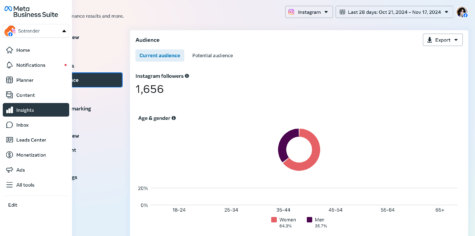
How to access Instagram Insights from a desktop
You’ll see all the same data that you see on the mobile app. The only difference is that the data will be presented in a slightly different view. You can also select a time period for which you want to see your insights, e.g. this month, last 28 days, lat 7 days etc.
Even though the desktop version may make it easier and more convenient to view and analyze your data, for many marketers and professionals, it’s still not a perfect way of understanding their performance.
Analyzing Instagram data on a desktop in a more convenient way
We totally understand if you prefer to analyze your Instagram metrics on a desktop rather than on a limited mobile screen. It’s completely understandable also if you feel that what Instagram Insights has to offer for your Instagram account is not enough for you.
Apart from using Meta Business Suite, you can also take advantage of external social media analytical apps that are available on the market to access Instagram analytics. Additionally, analyzing Instagram stories metrics can provide valuable insights into audience engagement and help refine your posting strategies.
One of them, which you may or may not have heard of, is Sotrender.
Sotrender helps to analyze Instagram performance in a longer time period, understand audience interests and behaviors better, but also generate comprehensive reports.
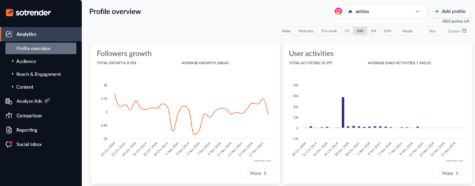
Analyzing Instagram insights on a desktop in Sotrender
Another key difference, and advantage of using Sotrender, is that within one tool you get both insights about your organic, and paid, performance, meaning also about your ads. In Instagram Insights on your mobile device, you will see some metrics about your ads performance, however, they are mixed with organic results. You’ll definitely lack some crucial information about your ads specifically.
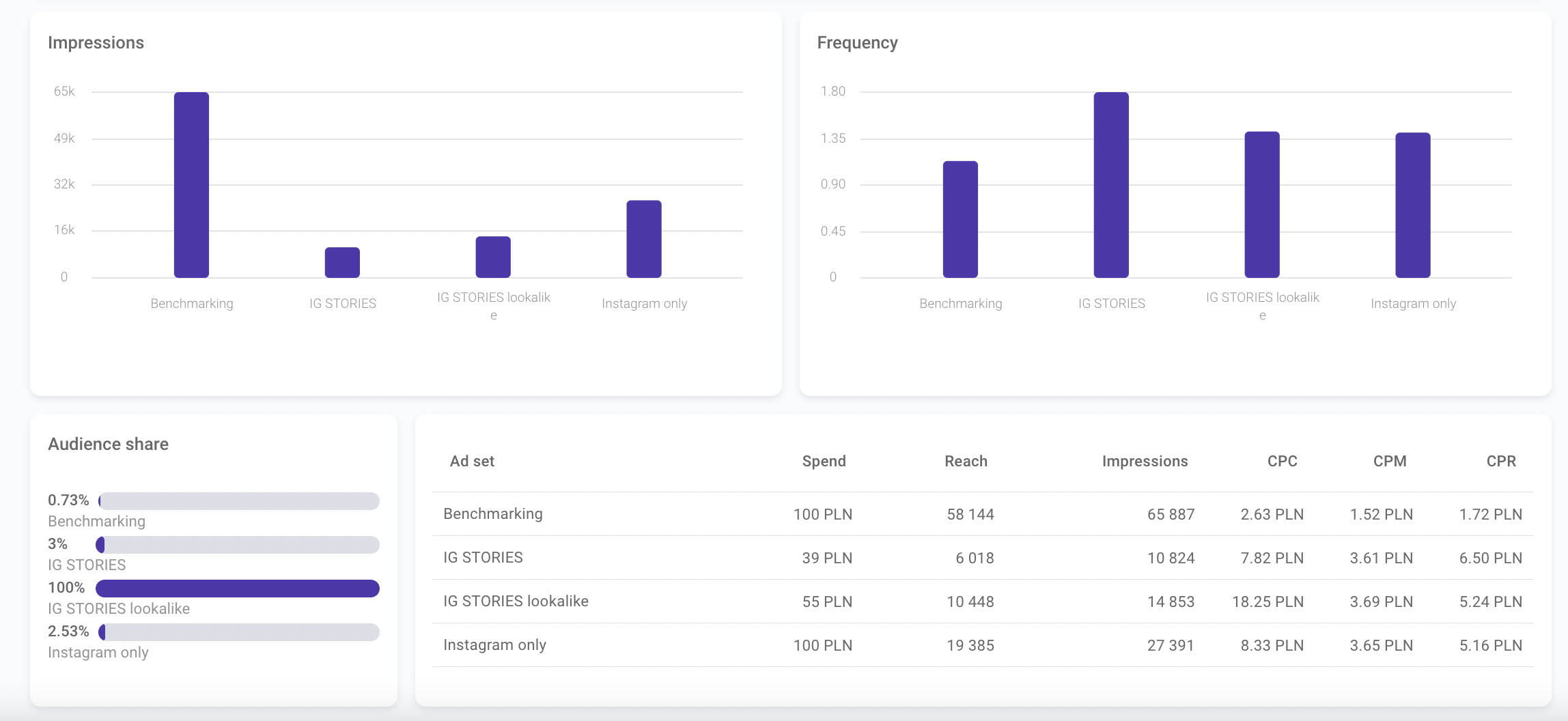
Analyzing paid Instagram Insights in Sotrender
In Sotrender you will see plenty of ads-related metrics like reach, impressions, CPM, CPC, audience share, sentiment, and many more.
Sotrender offers a 7-day free trial so you can easily test it anytime to see if it fits your needs and offers the data that you are actually looking for.
Using Instagram Insights to improve performance
Instagram Insights isn’t just about numbers; it’s about using those numbers to boost your performance on the platform. Here’s how you can make the most out of your Instagram Insights:
- Track engagement: Keep an eye on engagement metrics like likes, comments, and saves. These metrics tell you what types of content your audience loves. If a particular post gets a lot of engagement, consider creating more content in that style.
- Analyze content performance: Use Instagram Insights to dive into the performance of individual posts, stories, and reels. Look at which content pieces are performing well and which aren’t. Adjust your content strategy based on these insights to keep your audience engaged.
- Monitor account growth: Track your account’s growth by looking at follower count and reach. If you notice a spike in followers or reach, analyze what you did differently during that period and try to replicate it.
- Identify audience interests: Use Audience Insights to understand your followers’ interests and behaviors. Create content that aligns with their preferences to keep them engaged and coming back for more.
- Adjust your content strategy: Based on the data you gather from Instagram Insights, tweak your content strategy. Experiment with new content types and formats to see what works best. Don’t be afraid to try something new and see how your audience responds.
By regularly checking Instagram Insights and adjusting your strategy accordingly, you can improve your engagement, reach, and overall performance on the platform.
Instagram Insights, Facebook platforms, or an external app?
There is no good answer whether you should use free Instagram Insights on your mobile device, Meta Business Suite on your desktop or an external app. Using all of these platforms will provide you with a lot of valuable metrics. However one should be aware of some limitations that these platforms have. It’s your decision which one you’d go for.
Usually, once becoming more professional, the need of having more in-depth data is also increasing. It’s natural to start with Instagram Insights – and for a beginner that would be a lot of information to process already! However, as time passes by, we’re pretty sure that your needs will evolve, and eventually, you will go for some paid solutions.






