
You’ve followed the best practices for social customer service and care on Facebook. But how can you be sure that your social customer care strategy was a success? Obviously, you need some type of statistics on Facebook comments to test your efforts.
What alternative is there to get statistics on Facebook comments?
Unfortunately, you cannot do this through Facebook. Facebook doesn’t provide statistics to help you determine what part of your social customer care strategy works.
However, at Sotrender, we recognized that this is a problem for companies that provide customer service and interact with their customers through the platform. This is why we created a feature to help our users engage with their customers. To see statistics that summarize how you’ve engaged with your online audience, the Sotrender team can analyze the output. Here’s a breakdown of what such a social inbox report entails.
Brand and user activity statistics
The first part of the report presents different frequencies. You’ll be able to see:
- Number of posts published by the Page
- Number of posts published by users
- Comments posted by users
All of these statistics can indicate how active your Page actually is.
Next, you’ll be able to see the frequency of moderated posts and comments. Essentially, this means you will see:
- The % of users’ comments were answered by a moderator
- The % of moderated comments (that were marked as ‘done’)
Finally, you will be able to check the sentiment of user comments. This is divided into three short sections, indicating the number of positive, neutral, and negative comments. We’ll dive a little deeper into sentiment in the next section.
Response time statistics
Like we said in the best practices post, it’s crucial to respond to your customers in a timely manner. This is why we provide our users the chance to examine the time it takes for a moderator to answer the users on their Page.
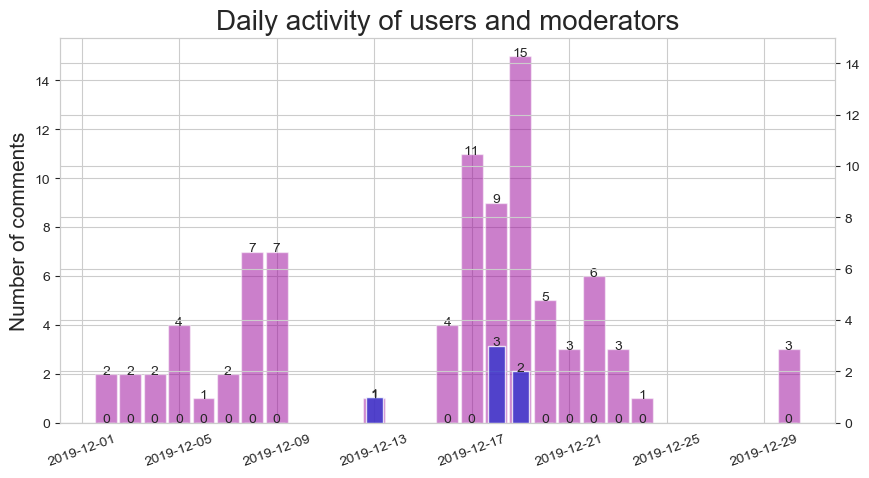
Here we see the median time to answer a user. This tells you something about where the middle of the data is located. This statistic is a good indicator since the mean can be easily influenced by outliers. For example, if one of your moderators was quick to respond at some point, you might think that all of the moderators should improve their response time to be just as fast.
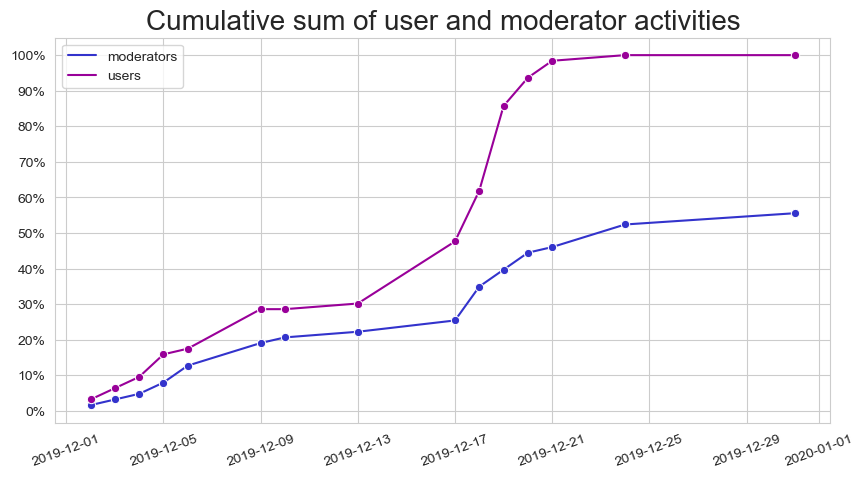
On the other hand, the average response time is also available for comparison. So in fact, both of these central tendency statistics are quite helpful when making decisions.
Response time intervals
If you want to deep-dive into how quickly your moderators answer users, you can look at the aggregated frequencies for specific time intervals. This way, you’ll be able to see what percent of your moderators’ comments were made in less than 15 minutes, 15 minutes to an hour, and over an hour.
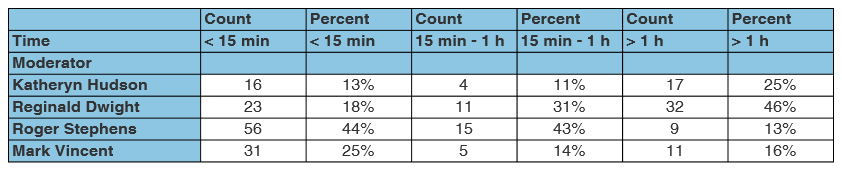
This could help you gain insights into what kind of attention your customers require. Simple questions will receive fairly straightforward answers that don’t require much time to write. If your moderators need more than an hour to respond, it may suggest the difficulty of the questions they need to answer.
User activity
To get a better understanding of when you should actively moderate your Facebook Page, you should check a heatmap to determine the right times.
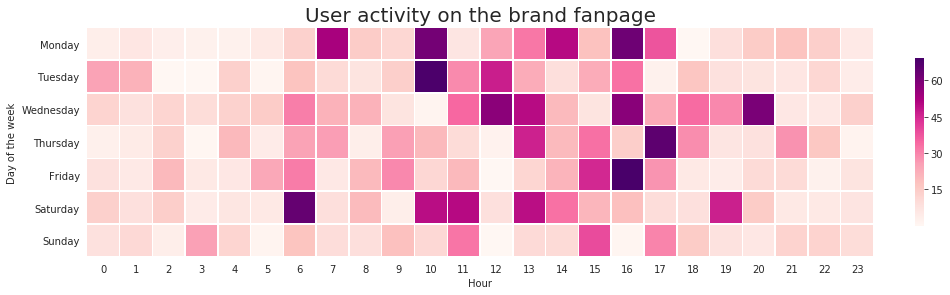
The graph shows the distribution of user comment activity by day of the week and time of day. If a box is white, that means that there were no comments posted at that time. Just note that the heatmap doesn’t include likes or reactions as “activities” here.
Sentiment analysis
The sentiment of user comments
The following graph indicates the changes in the tone of user comments over time. It’s important to note that the analysis only includes comments written by users.
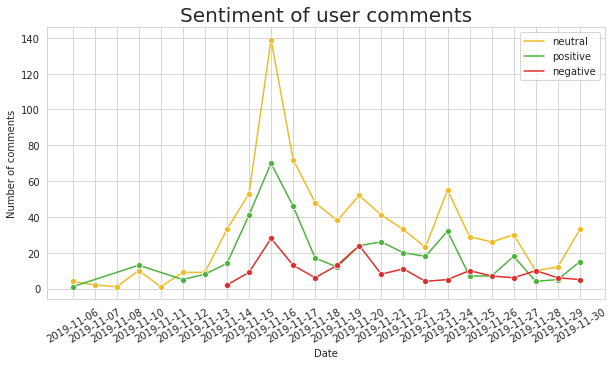
Sentiment per moderator
Here, you’ll see the summary of the sentiment of comment threads attended to by each moderator. This analysis includes only the comments that the moderator had responded to.
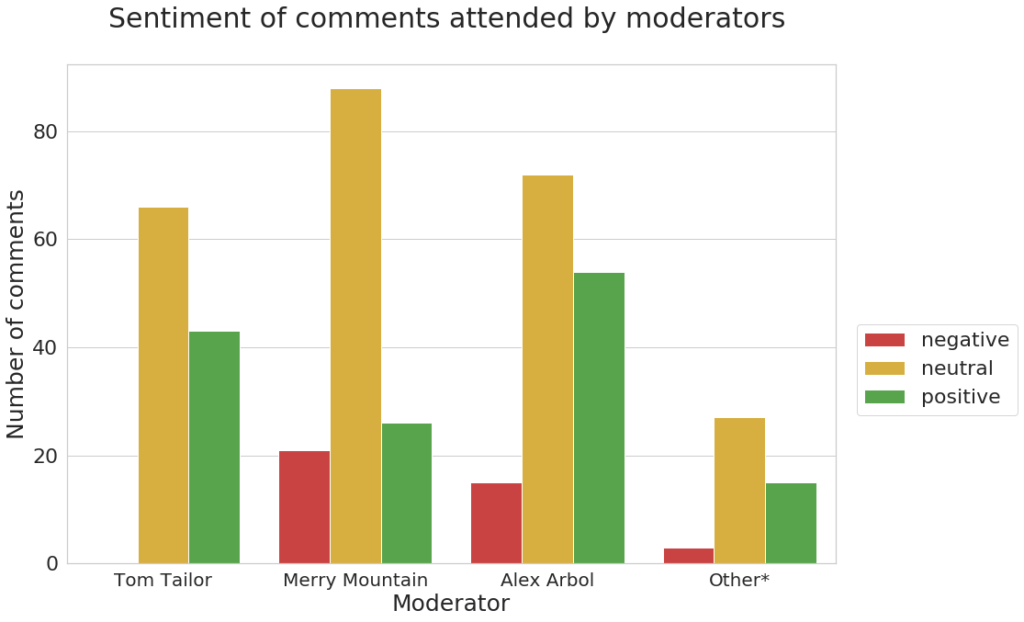
Want to know more about your comment statistics?
Remember, in order to get these statistics, you need to switch to moderation in Sotrender to acquire such an analysis. You can always try the 7-day free trial version of the tool to see if it will suit your needs, without any commitment.



