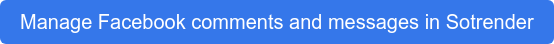There are multiple benefits of using a social inbox to manage user comments and messages. The main one, however, is that it makes you an efficient community manager, social media manager, or CS specialist. We’re going to show you what are the benefits of using a social inbox and how it looks in practice.
What is a “social inbox”?
Social inboxes (also known as community management tools, or social moderation tools) are there to assist managers, moderators, and customer service specialists that need to work with their brand’s Facebook Page. One of the most important tasks is actively engaging with customers online and moderating comments under a post.
However, if you’ve acquired a larger audience and have several people managing your brand’s Page on Facebook Business Manager, it can become hectic.
Here are a few reasons why you should give social inboxes a chance.
Sentiment analysis helps prioritize your tasks and prevent crises
A brand’s online reputation could be ruined in moments if you aren’t careful. How you handle an angry customer sets the tone for future interactions between your customers and your brand. Some people think that you should ignore all the negativity, but this simply isn’t the case. If you regularly respond in a helpful way, your customers will appreciate it.
But how can you find all of the negative comments?
Sentiment analysis in Sotrender uses a machine learning model to detect whether the content of a comment is positive, negative, or neutral. If the customer leaves a comment that contains overly negative language, the red dot will indicate that you should urgently draw your attention to the dissatisfied user.
For a detailed explanation, we encourage you to read our blog post that discusses how sentiment analysis works in our tool.
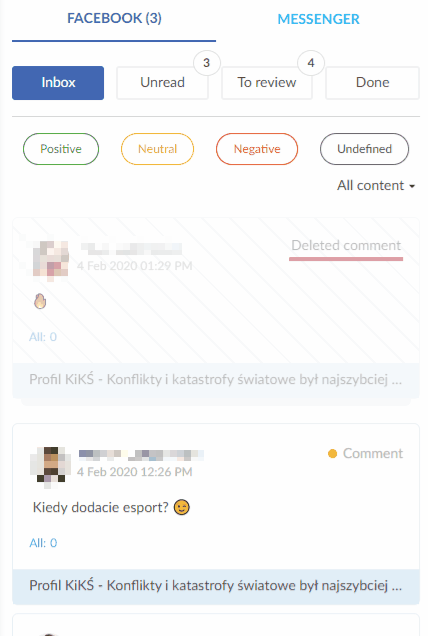
You don’t have to refresh the page anymore
Once you get a notification using Facebook Business Manager, you’re only told that Person A and others have commented on your post. When the comments start pouring in, you have to refresh your page to see every single one of the comments.
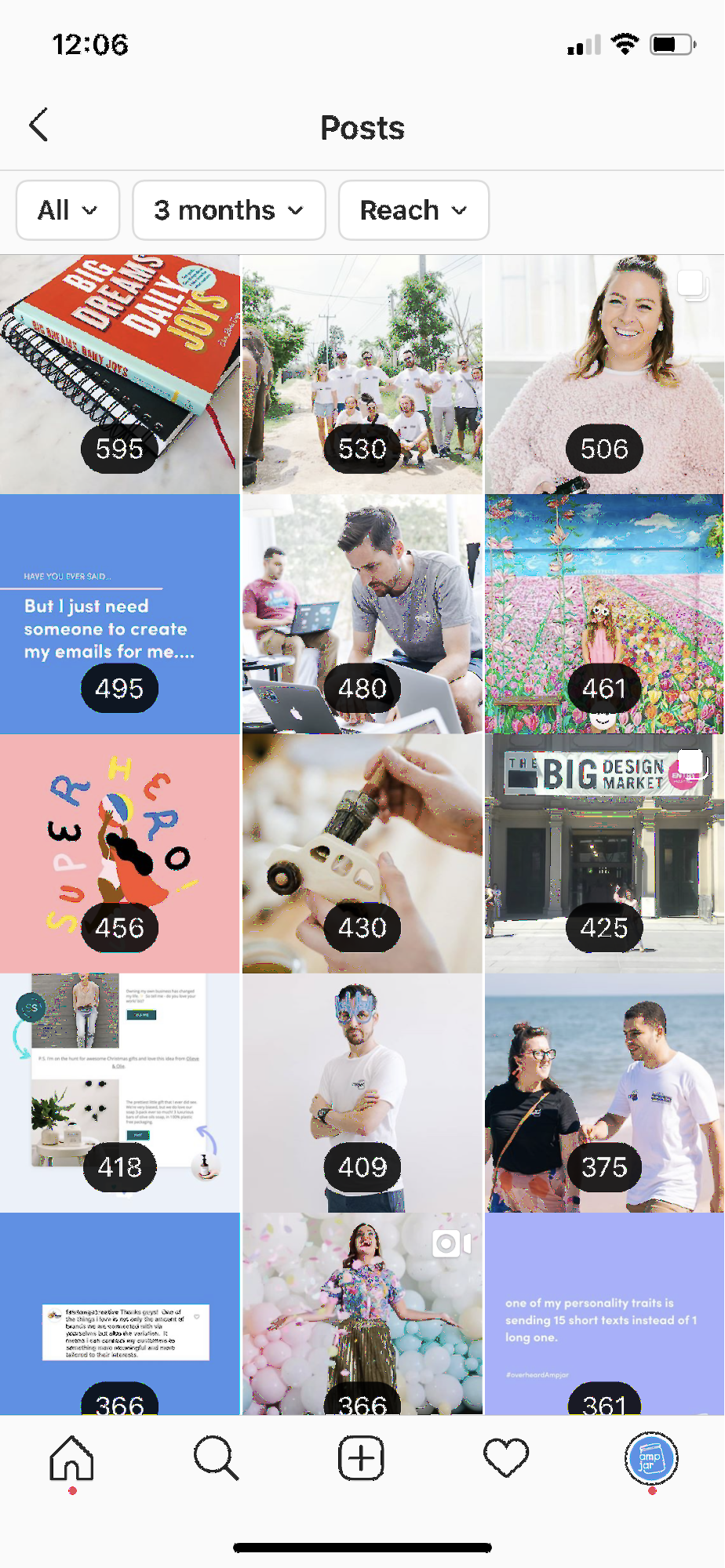
Facebook Business Manager notifications
However, an external tool gives you the opportunity to check up on comments made by the same person. What’s more, the notifications are updated in real-time, so there is no additional waiting time.
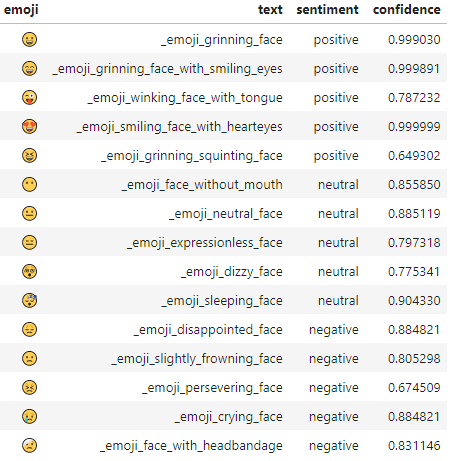
Notifications in Sotrender
You won’t be missing out on the native Facebook features
You will still see GIFs, images, emojis, and attachments that users share with you, just as you would on Business Manager. As for Messenger, you will still be able to send messages using enter, so you won’t have to worry about a learning curve if you switch to a Facebook social inbox.
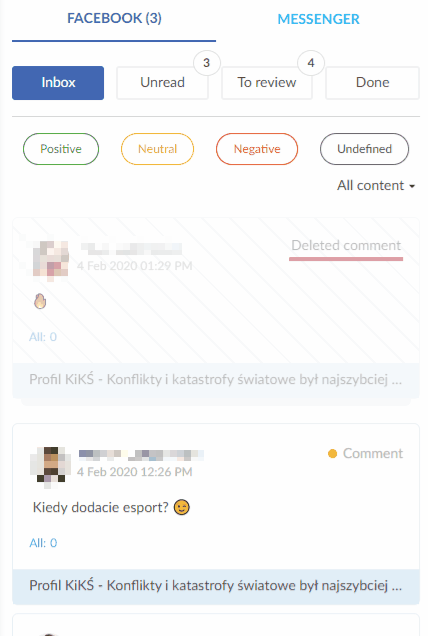
The comments are grouped together according to the user who posted them.
If you’re managing a page directly on Facebook, you might lose your place as more users post comments. With external tools, the design has an advantage. In Sotrender’s case, the user’s comments are nested similarly to Gmail.
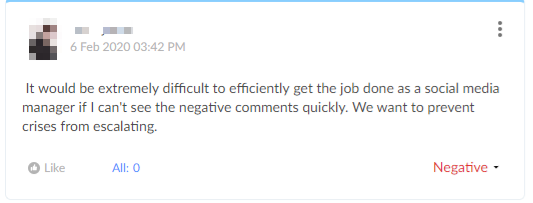
The benefit is that you will have the context of the conversation available at all times.
Sotrender allows you to keep up with comment history and moderator activity
We know that running a Page with several people can easily become disorganized. You might lose track of which moderator responded to which user, muted or deleted comments. If you use Sotrender you’ll be able to see who was responsible for what, like so:

Or in the case of deleted comments:
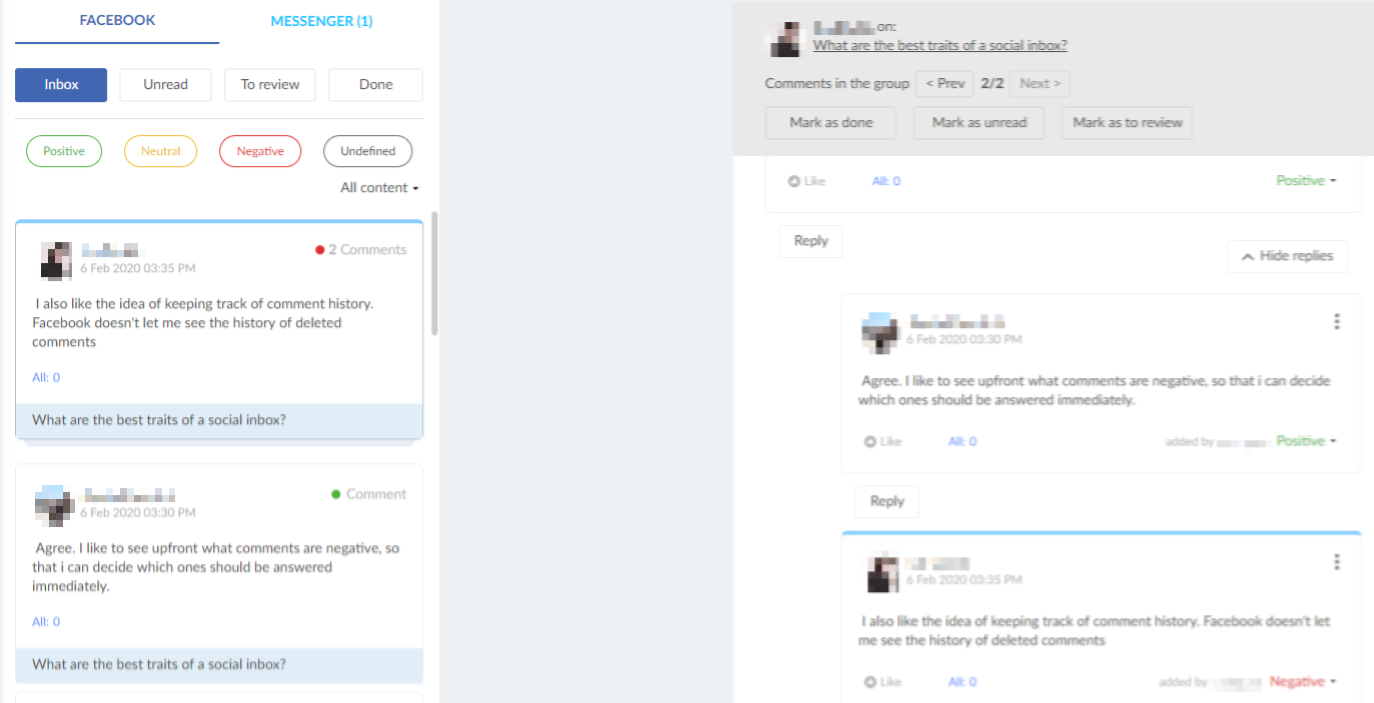
It’s helpful to keep track of comments that were deleted because you can hold moderators accountable in case something happens. When a comment is deleted directly on Facebook, you won’t be able to see that the comment was even posted, nor who deleted it. Meanwhile, Sotrender offers a solution to the problem.
You’ll always know who you should respond to
Tags are essential for maintaining an organized shared workspace. You won’t lose time trying to remember which user requires a reply because you can switch between the different tags (inbox, unread, to review, and done).
If a user was already answered and any potential inquiries or problems were resolved, you can just tag their comment or message as “done”. On the other hand, if you have concerns about a particular user’s comments or messages, you can tag them as “to review” so that other moderators could chime in.
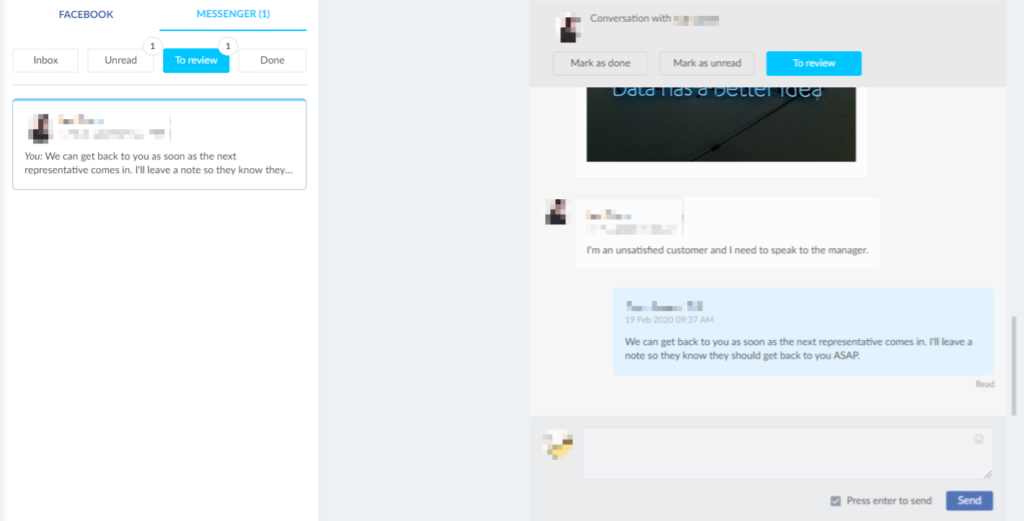
You can’t see Facebook comment analytics in Insights, but you can using Sotrender
As a business, you want to know whether what you’re doing is making a difference, and that’s why you need to check your social media analytics regularly. The same is true of your community management. Using Sotrender means that you can order a report with different metrics such as user comment sentiment, moderator activities, and user activities.
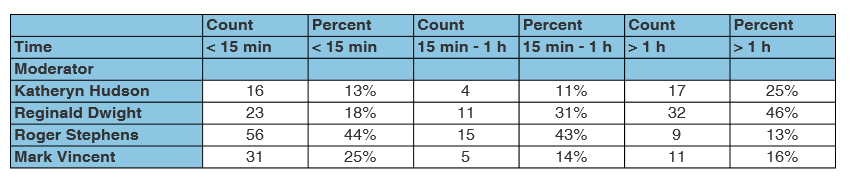
Sotrender’s social inbox report: responses made by moderators
Now you should be aware of the benefits of using a social inbox. Although community management on Facebook is free, you will lack some of the features that could improve your productivity and efficiency. You can test Sotrender’s social inbox by setting up a free trial account and see if it suits you.