Did you know that 92% of first-time e-commerce site visitors aren’t there to make a purchase? Rarely ever does someone make a purchase every time they’re on your page, even if they have been to your site before or bought your products in the past.
Today’s online consumers are aware of their options and typically check out other offers before making a final decision. Conversion doesn’t happen right away – it requires a few steps before reaching the final goal of winning the customer over.
In order to make customers return to your brand, you have to make yourself seen. Remarketing is something that is great for this purpose. It allows you to position targeted ads in front of a defined audience that had previously visited your website. The way it works is it uses tracking cookies to group your audience based on the actions they took or didn’t take after visiting your site. After this, ads are displayed to specific individuals on various platforms and channels you’re working with.
The importance of Facebook remarketing
The goal of this mechanism is to remind your target audience about your company and to provide the right content to the right audience at the right time. It gives you a better chance of them returning to your site and eventually making a purchase.
This method is actually very effective – 71% of ecommerce consumers prefer personalized ads. Retargeting can also lead to an incredible 726% increase in site visitation over a four-week period (Wishpond).
When you take a closer look at Facebook remarketing, there’s also plenty of statistics that prove users are influenced by ads on the platform.
Around 44% of Facebook users’ purchasing decisions are influenced by ads they see on social media and 26% of Facebook users who click on an ad go on to make a purchase (Wishpond).
Facebook is very effective with remarketing since it collects a lot of information on your target customers. It analyzes their interests, online behaviors, and demographics. Thanks to the engagement levels of some Facebook ads, the audience is also more interactive which drastically helps with retargeting.
Let’s not forget that it’s cheaper to run remarketing ads on this platform in comparison to Google’s advertising network.
Step-by-step guide
For complete newbies: the first thing you’ll need to do to get started on your Facebook remarketing campaign for your e-commerce company is to set up a Facebook business page. You will also need to create an ad account using your Business Manager account. This will allow you to promote your products on Instagram, Messenger, the Audience Network, and of course Facebook. Just keep in mind that Facebook Business Manager has some issues, though you can get around them by using a third-party social media tool like Sotrender.
Next, you’ll need to create a product catalog and begin adding the items you’d like to promote via Facebook into the said catalog.
Step 1: Installing a Facebook Pixel
A “pixel” is a piece of code that you’ll put on your website which connects your site to your Facebook Business page. This allows data collected from your customers on both platforms to be automatically interchanged. It is what actually enables you to use Facebook remarketing in the first place.
First, go to your Ads Manager page within your Facebook Business account, then click on the Settings tab, and lastly click on “Pixels.”
Click “Create a Pixel”, label it, and follow the instructions regarding terms of use, etc. After accepting the terms, click “Set Up Now.” This will give you the option of assigning the Pixel to a specific Ad Account. You’ll now need to install the Pixel on your website.
If you use a third-party eCommerce platform, click “Use an Integration or Tag Manager,” and follow the applicable instructions. After installing the Facebook Pixel on your eCommerce site, Facebook will begin collecting data on your visitors based on both their Facebook profiles and their on-site actions (they must be currently logged into their Facebook accounts).
Step 2: Custom Audience
Facebook provides you with the option to create custom audiences based on a variety of data points, taken from different sources.
The first step will be to click on “Create Audience” within your Business account. Start by creating a segment based on your current customer list. After clicking “Create a Custom Audience,” click on “Customer File.” From there, you’ll simply copy and paste your customers’ email addresses into the next form. Facebook will then automatically crosscheck this list with its own database and identify customers who also have active Facebook accounts.
You can also create custom audiences based on consumers’ actions to your Facebook content, the sites they’ve visited, the amount of time they’ve spent on a specific site, abandoned carts, etc.
If you want to generate brand awareness, you’ll want to consider creating Lookalike Audiences, as well – Lookalike Audience members are those who are similar in some ways to an audience you’ve already defined. Sometimes your audience might overlap – this is when you should either consider melding them into one or defining each segment a bit more specifically.

Step 3: Your first Facebook remarketing campaign
Once you have at least one Custom Audience defined, you’ll be ready to create your first Facebook remarketing campaign. Return to Facebook’s main Business page. From there, click “Create an Ad,” located near the top-right of the screen. Facebook will walk you through the creation of your campaign and allow you to customize it by your target audience, your budget, the placement of your ad and your ad scheduling.

Step 4: Setting up Ad Spends and Bids
Now, you’ll need to bid for visibility when remarketing on Facebook. Three main factors that determine whether your ad will be presented to your target audience are the bid size, engagement level, and estimated action rates.
Remarketing campaigns can be made for a variety of purposes – increasing brand awareness and enhancing engagement to driving sales. Depending on your goal, you’ll be able to choose between being charged per impression, per click, or per conversion.
It’s recommended that you start with the “Lowest Cost” bid cap option. This will give you an understanding of how much you’ll need to spend in general.
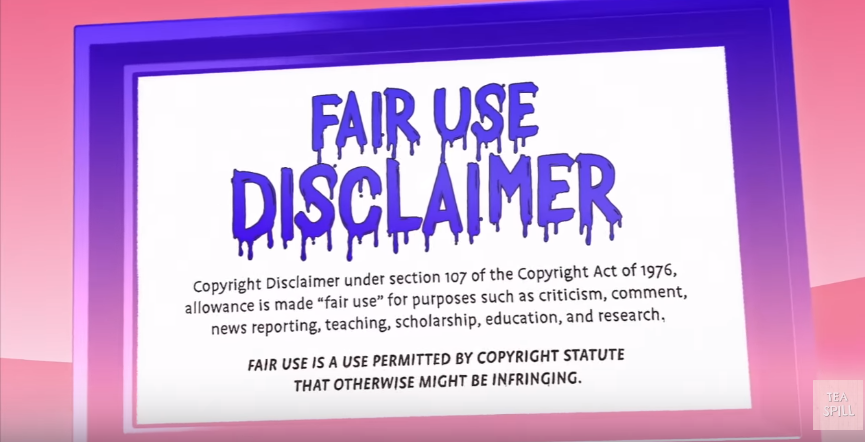
It’s best to take it easy – start simple and focus on specific campaigns involving singular actions of users on your page. Collect data, observe your results and with time you’ll see what works most effectively.
Try not to post the same ads over and over again – change them up once in a while. Various ads will work differently for different purposes. Remarketing is all about figuring out what works best for your specific target audience.
Since we have your attention, it’s worthwhile knowing that Sotrender can provide you with a Facebook Ads report. The report evaluates the anticipated ad campaign spending and compares it to the actual numbers. It determines which ads performed best on which metric, and what was the purpose of the best performing campaigns.
Read more about Facebook here:




