You probably know that there are some Facebook Page roles that have access to just about every setting, while some can only manage analytics or ads. In this post, we’ll show you how you can change or add permissions for Facebook ads on your Page.
Adding permissions for Facebook Ads
As with the Page Roles, the Ad Account roles can be added easily. You just need to access the Ad Account Settings of your Page. Go to your Page, click on Business Suite, Settings, and finally, Ad Account Settings.
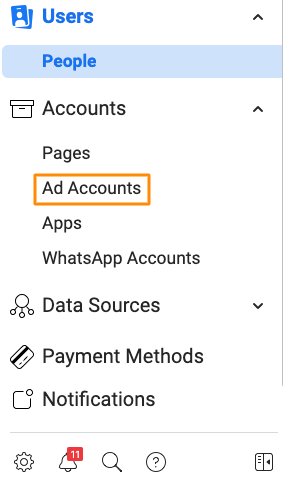
Next, you’ll be able to see users and Assigned Assets. For now, this isn’t what you’ll need, so click on the Ad Accounts under the Accounts tab.
You should see something like this.
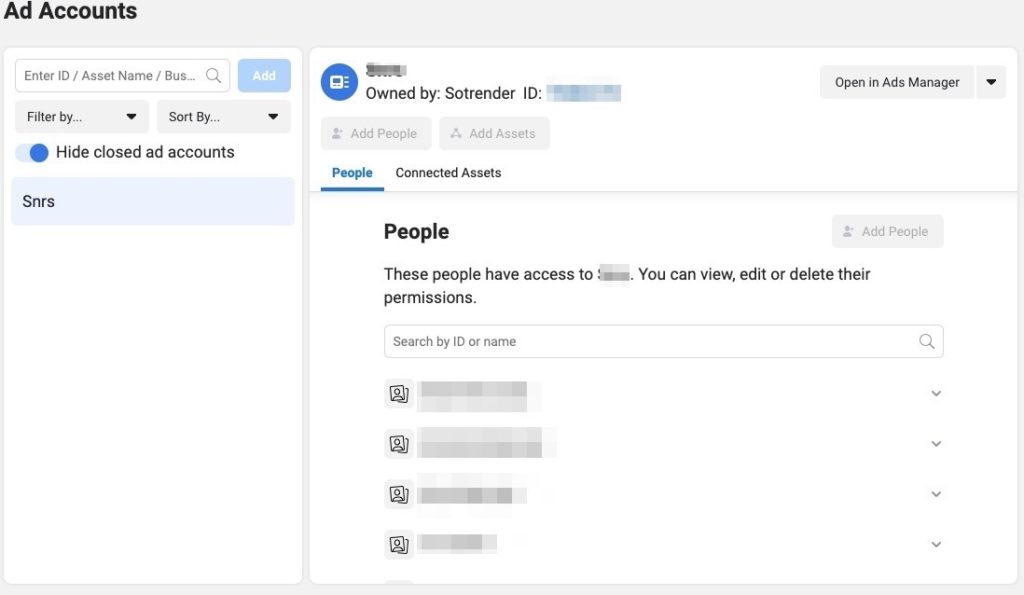
Just keep in mind that you can only add other people to manage ads if you have the role of a Business admin. You can add other users by either searching for the name of the person if you have them as a friend on Facebook or through their email account.
The roles that can be assigned for the Ad account are Ad Account Admin, Ad Account Advertiser, and Ad Account Analyst, each with similar permissions as those same titles in the page roles.
Now you should have the ability to modify or add permissions for Facebook ads. In case you’re missing anything, feel free to check out our other articles below.
Read also:




