When you’re running campaigns on Twitter that promote your blog posts or website, it’s crucial to measure their actual impact. By setting up the a Twitter web tag, you can compare, analyze, and optimize your campaigns.
Web Tag is just a piece of HTML that you need to implement into your website code. A tag can measure the different actions taken by users as a result of your ads, like visits, purchases, downloads, or sign ups.
To take full advantage of having Twitter tags, you should setup a ‘Website clicks or conversions’ campaign.
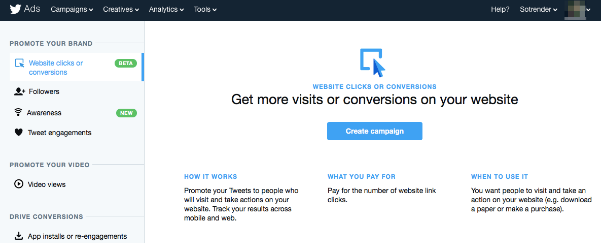
For each tag, you can set attribution windows. These windows will give credit to Twitter for any conversions that happen after someone views or engages with your ad.
It’s possible to use more than one tag on your website. When making a tag, you can give each tag a custom name so that the Twitter ad panel automatically shows you the appropriate reported results.
On top of all that, tags allow you to create Tailored Audiences and remarket to your recent website visitors or anyone similar.
To create your first tag, go to the Twitter Ad panel, or first check out our post on how to make one.



