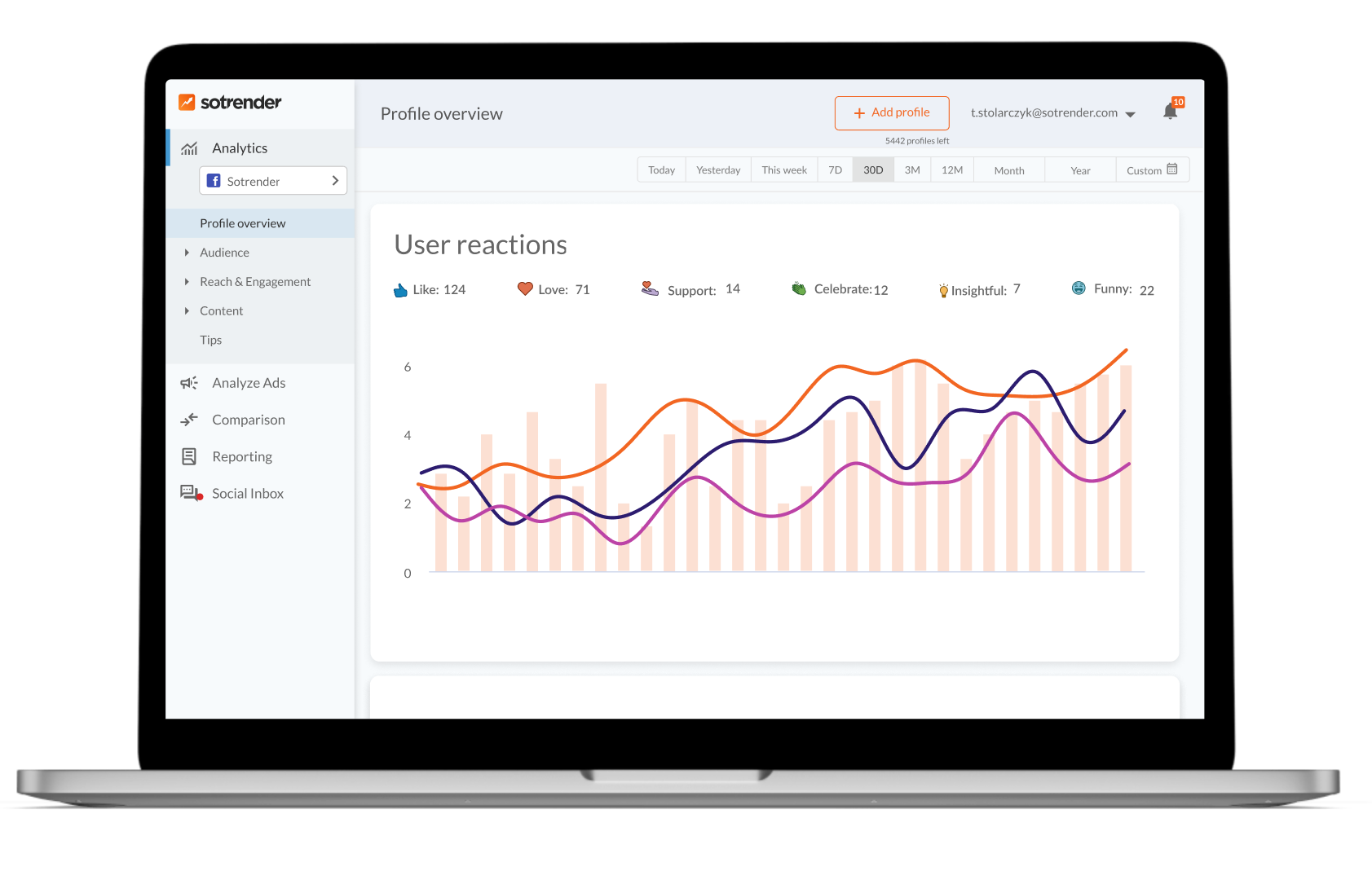Dark posts. Sounds scary? It might, but they’re nothing to be afraid of. There’s a variety of functionalities within the Facebook channel, and dark posts are definitely worth taking an insight.
Let’s shed some light on dark posting. What is it and why is it actually called dark?
Facebook dark posts are, in other words, dark ads. It means, these are ads that do not show up on a Facebook page. Such posts are not published in the same way as organic posts or paid posts, they only appear on the news feed, and are labeled as sponsored content.
Dark posts on Facebook are targeted advertisements that only appear in the feeds of specific users rather than being publicly visible on a company’s page. They provide enhanced targeting capabilities for marketing campaigns, making them essential for effective audience segmentation and A/B testing. But there’s something more about making a dark post (or a dark ad, you name it) on Facebook…
How to target Facebook dark posts
There’s nothing worse than creating a message dedicated to a very specific audience and sharing it with a wide group of people. The idea of a Facebook dark post, also called a targeted ad or dark ad, is to narrow their target audience and prepare communication specifically for them. A recipient will see a dark post in his news feed, but only if he was included in the target group.
Dark posts use a very specific targeting, including:
- age
- gender
- location
- profession
- interests
- behaviors and so on.
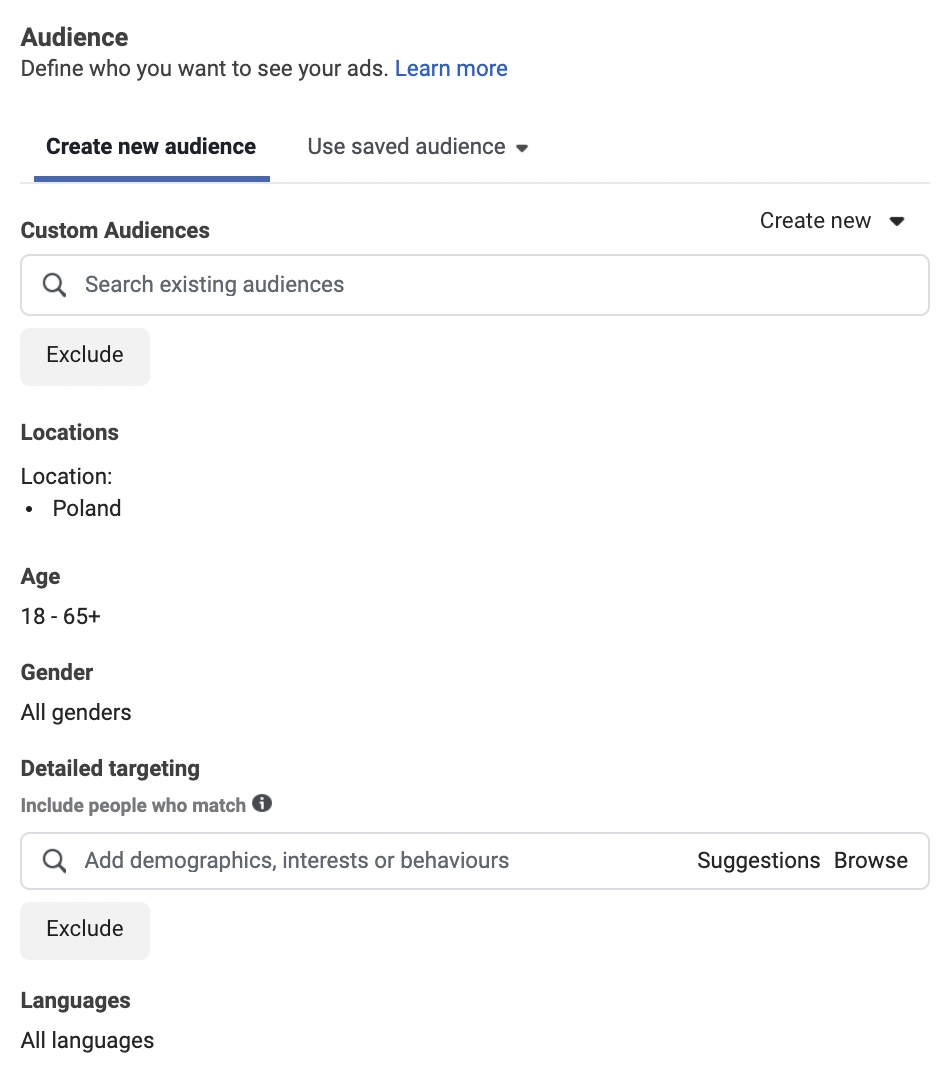
Defining target audience in Facebook Ads Manager
When are Facebook dark posts useful?
You want to sell a product or service to a strict audience
In the process of creating a dark post on Facebook, you will have a wide range of targeting options available. These dark posts are a form of sponsored content designed to reach specific audience segments. You can create and set custom ads for each targeted audience segment.
Example: You own a company that sells cosmetics for men and women. Now you’re launching a new line of cosmetics for women over 40. There’s no sense in addressing such communication to men, and same to presenting your cosmetics to women at the age of 20. If you narrow your target audience to women between the age of 40 and 70, your Facebook post will only show up to the ladies that meet the criteria.
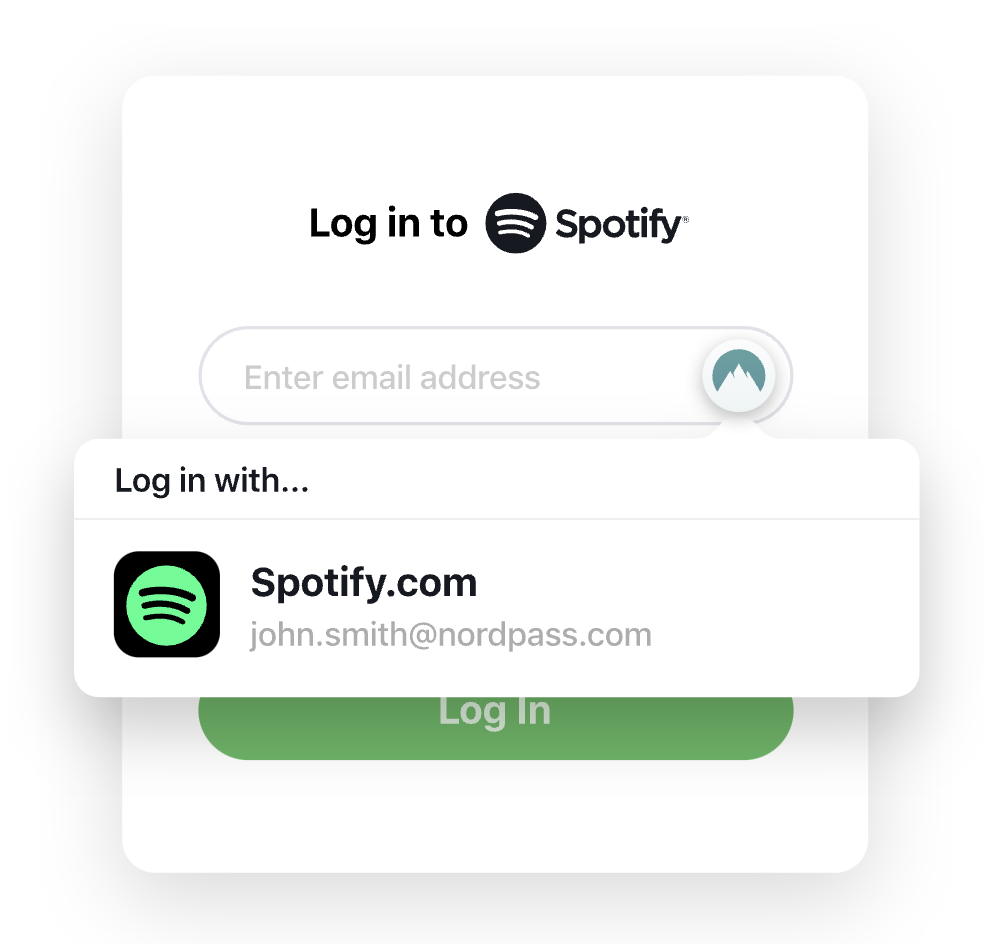
You intend to share a post which is not in line with your usual communication
Maybe you wish to communicate in a different way, using an alternative tone of voice? Your creation might simply not fit what you post on Facebook daily – it may differ visually or it might be using a language of a very specific target group, and I am sure you don’t want it to appear amongst your consistent content. Here come Facebook dark posts.
You want to include CTAs in your creations
You might want to add a captivating CTA to your post and it is currently not available when creating a post on Facebook Page. CTAs increase the likelihood that your audience will click on your ad, so this is definitely something that speaks for dark posts. Your CTA might serve a different purpose. It can redirect your audience to your website, a dedicated landing page, a form etc.
Example: If you are launching a new product or you want to introduce an upgrade to the existing product, the CTA button can be an incentive for your target group to learn more about it.
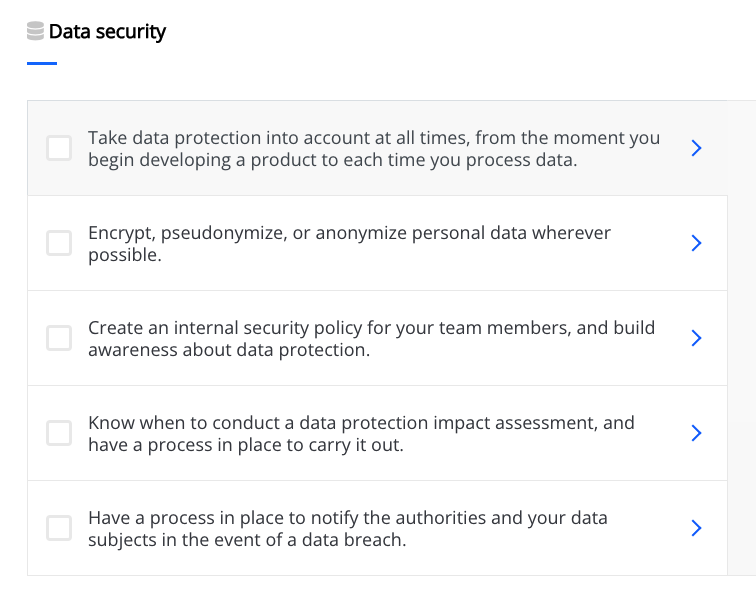
You want to test your ads
Facebook dark posts can be an unfettered creation and you can use them to test which ad creation gets the biggest number of clicks, the highest engagement and so on.
There’s a lot of possibilities, and dark posts are the way to try them out. Just don’t forget to analyze your dark posts afterwards!
How to create Facebook dark posts
Dark posts are created in the same way as ads. That’s why they are also frequently called dark ads. To create ads specifically targeted to certain audiences without affecting your main timeline, follow these steps.
You need to simply go to Facebook Ads Manager and create a new campaign. At this step, you will set a goal for your campaign and give it a preferred name. To create a new dark post, configure the ‘Create Unpublished Page Post’ option, ensuring the post is used solely for advertising purposes and remains private.
The second stage – the ad set level – will be mostly about setting your campaign budget, the start and end day of the campaign and also very importantly, specifying your target audience. It is essential that you take advantage of all existing options so that you can create a very specific target group.
You will also need to choose platforms for your campaign and select particular ad placements. Using page posts for targeted advertising allows you to separate paid content from organic posts, optimizing ad performance.
At the third and final stage, you’re going to make your ad creation – your Facebook dark post. Here, you need to select the Create Ad option.
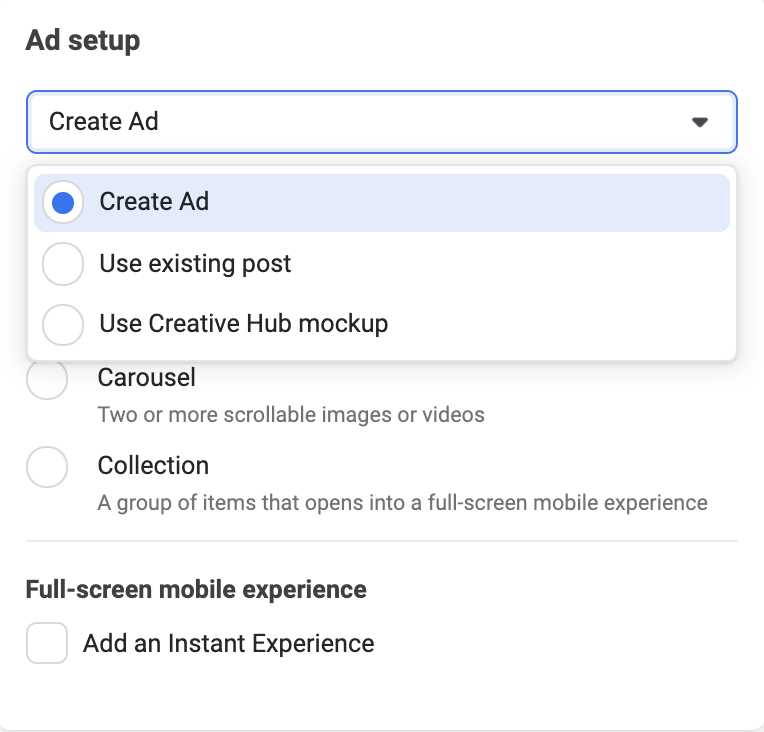
Ad creation in Facebook Ads Manager
Below, you will see three ad variants to choose from – single image or video, carousel and collection. Once you choose any of the options, you’re going to select images, headline, description, CTA and a few more, that will altogether create your ad. On the right you will also see the previews for each of the ad placements that you’ve chosen on the ad set level. That will give you an idea how your ad will look in different formats.
If, instead of choosing the Create Ad option, you’d choose Use existing post, you wouldn’t end up creating a dark post. As the name of this option suggests, you’ll have to select here one of the posts that you’ve already published on your Facebook Page, and you’ll be promoting it specifically. It’ll be showing up as an ad to specific users, but it’ll be still visible on your Page as well.
In contrast, unpublished page posts are targeted ads that do not appear on your timeline, providing valuable data and insights for future content optimization.
Stay on track
Once you create your dark post on Facebook, it is worth tracking its performance. In Sotrender Ads, you can analyze paid results and compare different dark posts between each other to even better optimize your existing and future ads. You can also use the new AI-powered Ads Optimization module to ensure better results within the same budget. Using Facebook Ads Manager to oversee all the ads ensures effective performance tracking and management of your advertising efforts.
In Sotrender Ads you can compare for example:
-
spend and reach to see how much did you spend on particular campaigns and how many people saw them,
-
campaign reach to get an insight on how many people saw your ads (dark posts) and how the reach was actually changing during the time your ads were active,
-
link clicks to see how many people clicked on the links in your ads on particular days,
-
page engagement comparison which will give you an idea how your target audience reacted to certain campaigns and specific dark posts – how many people were reacting to them, sharing and saving them, clicking on links etc.
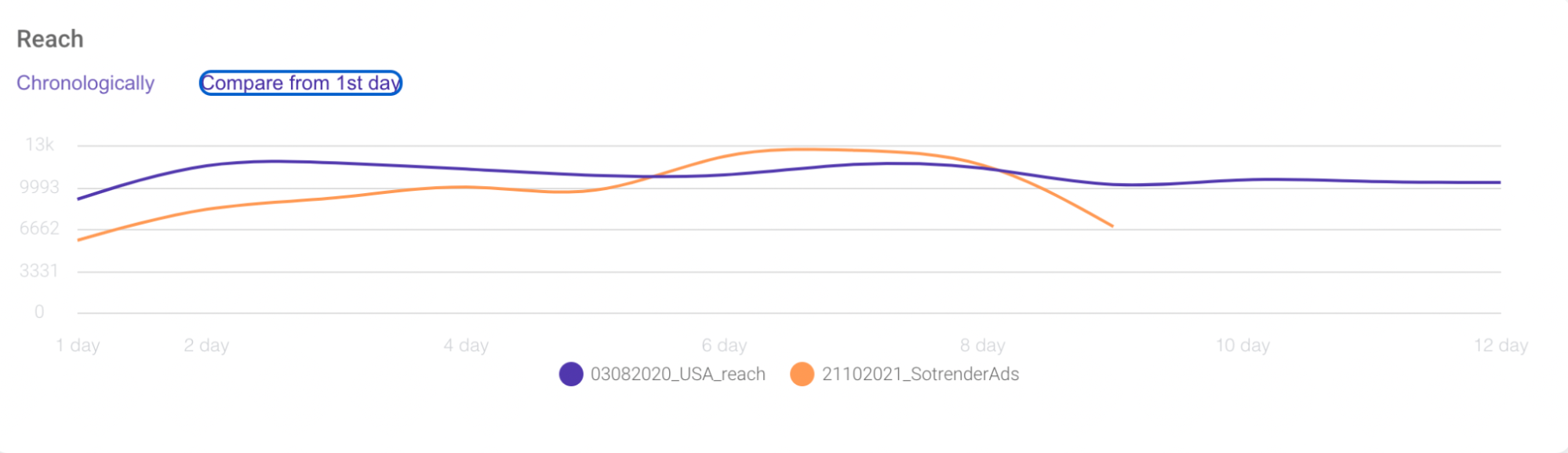
Comparing campaign reach in Sotrender Ads
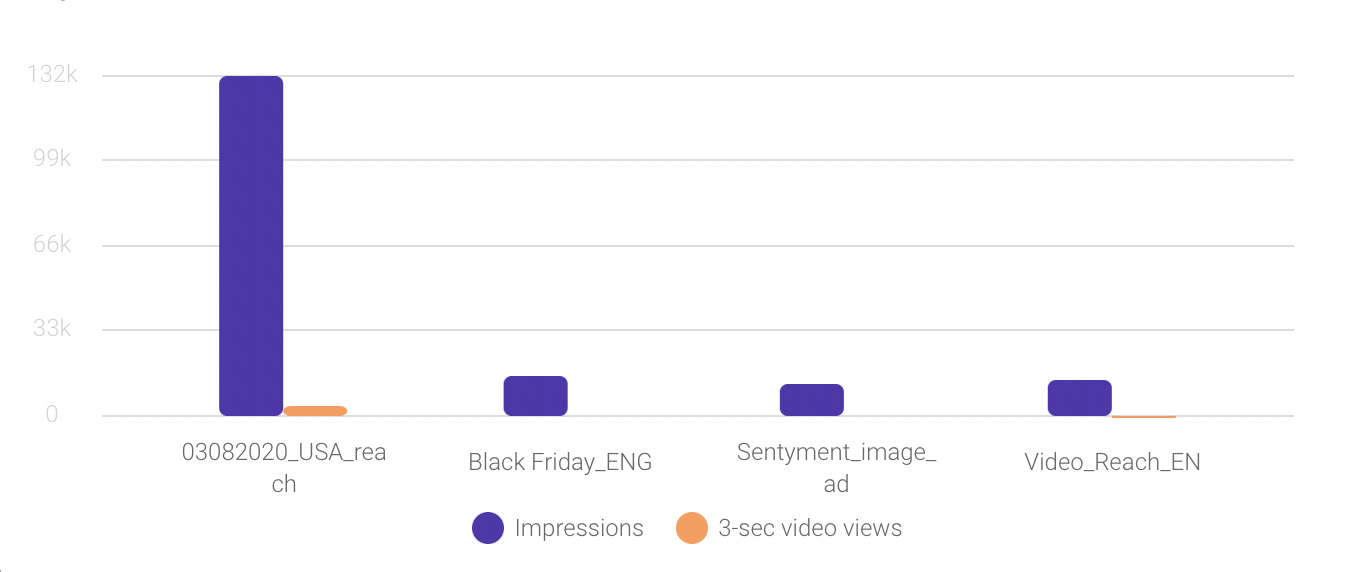
Comparing ad impressions in Sotrender Ads
When comparing a few different campaigns, you also get the essence of your campaign results. It can be the best engagement, the lowest spend, the lowest CPM and more. Thanks to that, you get an idea about your campaign profitability.
So this is how you can track your dark ads’ results. As you can see, in Sotrender Ads, the data is presented on readable charts which are easy to understand even for a beginner. And if you advertise quite actively, you will likely appreciate the possibility of generating quick, comprehensive reports which will help you to sum up your campaign spends and results. Want to test Sotrender Ads functionalities yourself?