Timing on Instagram is important, and there are a few things to consider if you want to get it right. If you post whenever you feel like it, your posts will suffer in their performance. Here’s how you can find out when your best Instagram posting times to get better results.
When should I post on Instagram?
Instagram has the least conclusive data when it comes to the most efficient posting times. The best posting times depend on your industry and your followers. Basically, this just means you have to find your own best time to post. You can do this in two ways: you can either use Instagram Insights which is free or use a paid-for application like Sotrender.
How to find your best posting times with Instagram Insights
First of all, make sure you have an Instagram Business profile. You can’t gather data from Instagram if you have a personal account.
The next step is pretty easy, you just have to open your profile and click on the three lines at the top of your profile overview. You should see a tab called “Insights“. You should see something like this on your screen.
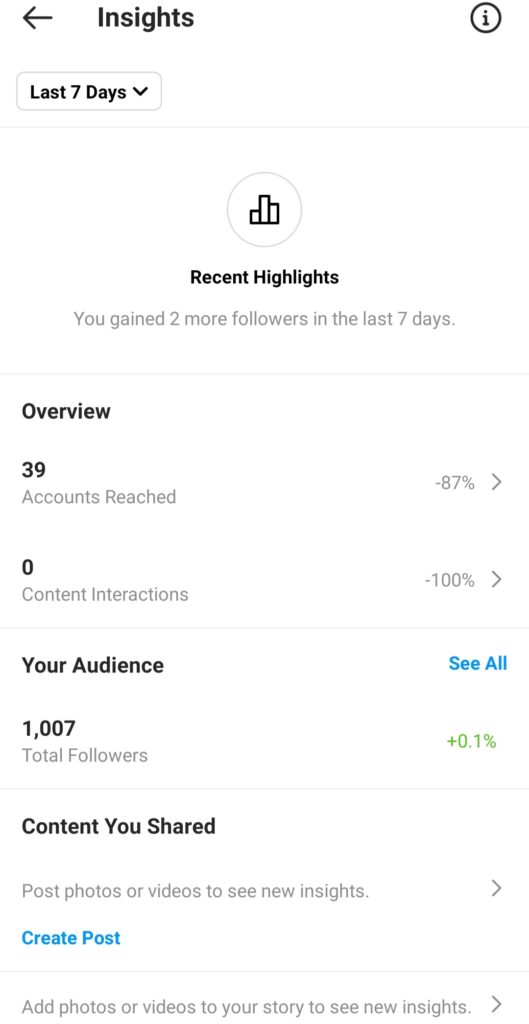
The interface changed a bit. As of February 2021, you will see highlights, limited time ranges between 7 and 30 days, and a very brief overview. To find out what your best posting time is, you have to open the “your audience” section. At the very bottom of the page, you’ll see the best times to post by hours and days. Unfortunately, to see the best posting times for each day, you have to click through the days individually.
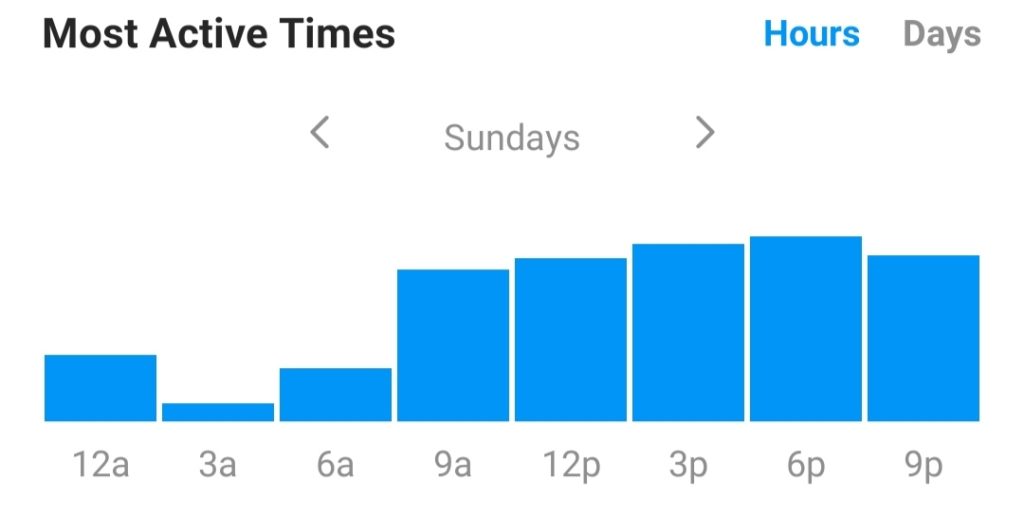
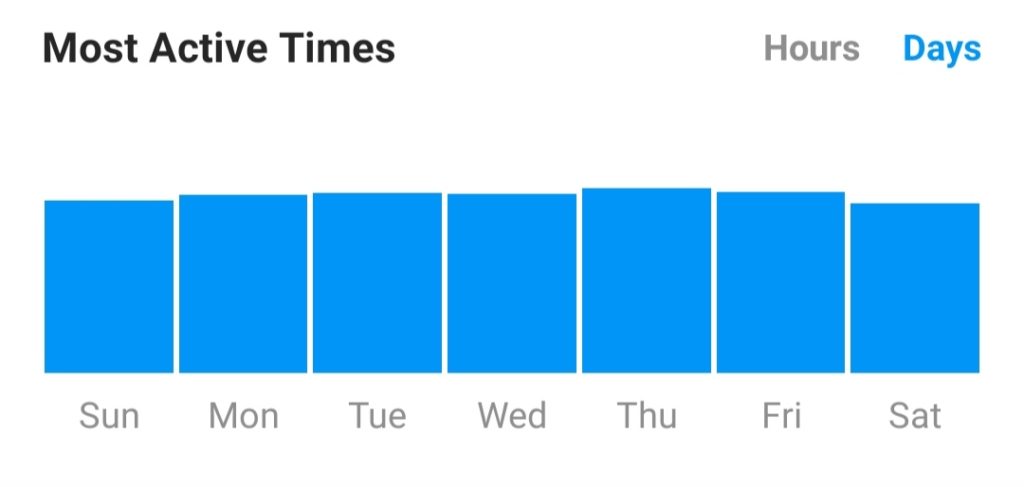
This is the way you would find out using Instagram’s free tool, but as you can tell, it’s not easy to get answers at a glance. Don’t worry, there are more analytics tools available out there! 😉
How to find your best posting times with Sotrender
Third-party apps like Sotrender make this process significantly easier in a few ways. You can find out when you should post on Instagram by checking the engagement tab. You just have to take one look at the graph, and you have your answer. 😉

In the graph I’ve extracted, I can see that my best time to post is usually after 9 am on weekdays, right up until 10 pm.
Let’s say I’m interested in seeing the number of followers active per hour and day. That’s also possible!
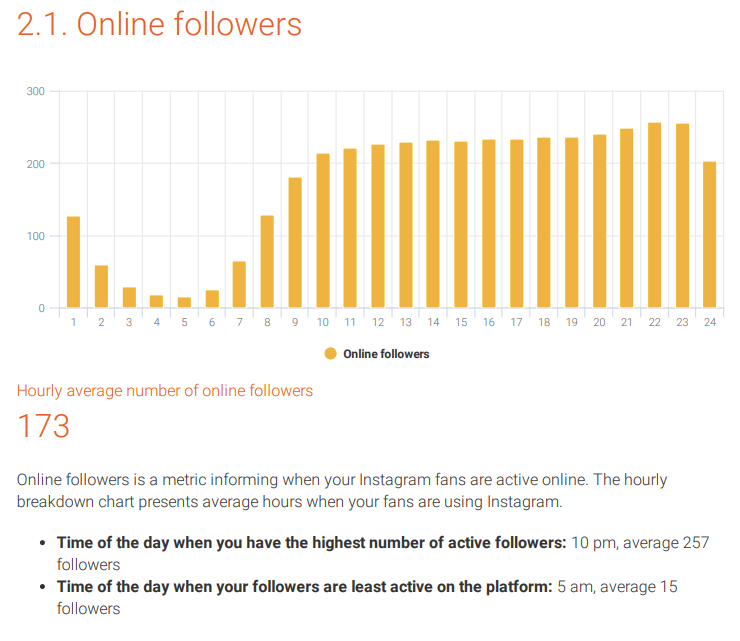
This is how online followers per hour is going to be displayed in one of Sotrender’s automated reports. It’s a simple illustration that you can show off to your boss or clients without a chance of them misunderstanding something.
Still, that’s just one reason to use a third-party app. So why should you pay for an app to analyze your data when you can do it yourself? Actually, there are a few reasons why it’s worth investing money into these tools. Here’s why we prefer Sotrender to Insights:
- The date range is customizable. Tracking your audience’s historical data helps you make decisions over long periods of time.
- It incorporates all of Instagram’s own metrics from Insights, as well as additional Sotrender metrics like the Activity Index.
- Scheduled reports make it easier to download Instagram Insights data without having to write down results on your own.
Of course, you shouldn’t just take a leap of faith and start paying for a tool or service immediately. You can always check out Sotrender free of charge for 2 weeks. You don’t even have to worry about entering your credit card details and getting billed unexpectedly. 😉 This solves the dilemma of whether or not the tool is worth paying for in the first place. At the end of the day, it’s up to you to decide whether or not you want to or can invest in these types of tools.
Now that you know how to find out when you should post on Instagram, why not check out some of our other resources?




