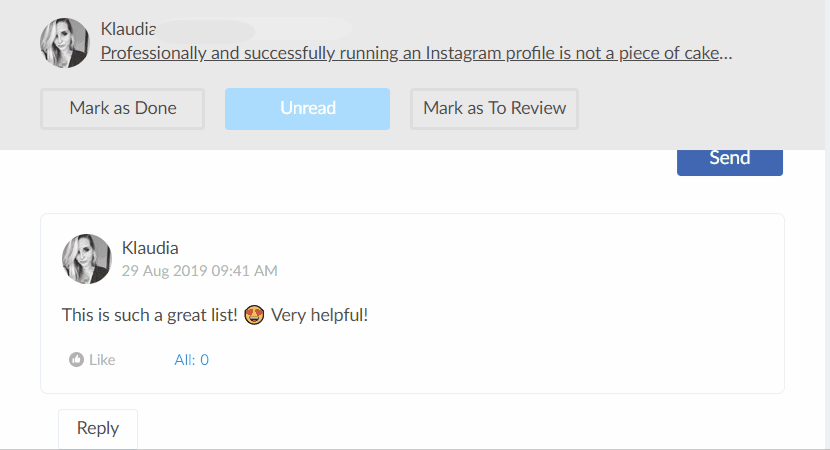Moderation in Sotrender is equipped with the following features that will give you a smooth, easy-to-learn user experience.
- Real-time updates. You will be notified shortly after another comment was posted under your ad or organic post. This keeps you up to date with ongoing conversations. Keep an eye out for the orange bubble.
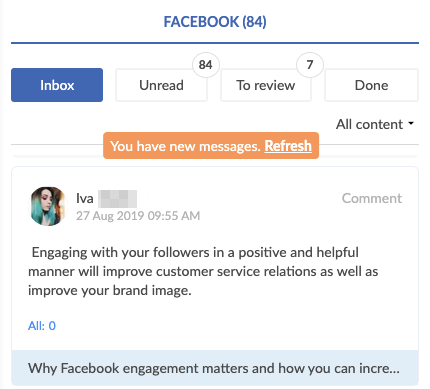
- Gmail-style conversation threading. Your conversations will be nested so you can keep track of new responses. You will see every user’s latest comment under the post. If you want to see their previous comments, you can look at their comment group.
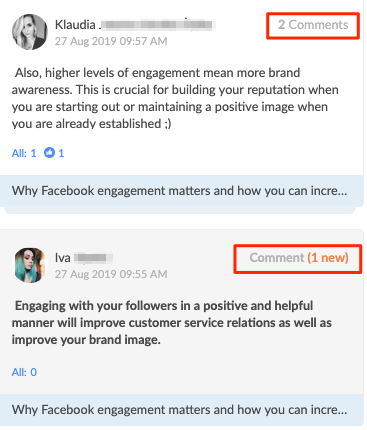
- Comment groups. Each user’s responses are organized together on the same post.
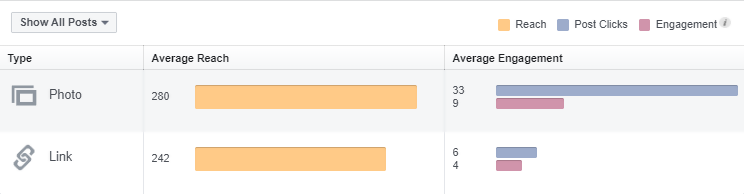
Generally speaking, Sotrender allows you to perform all of the same actions as Facebook, and more. For one, our app allows you to moderate all of your profile’s posts in one place, whereas this requires frequent switching on Facebook. Here are some of the actions you can perform using the app:
- React to comments. Just press the like button, and you will also see how many likes there were in total (“All”).
- Delete user comments. If you believe the comment is inappropriate and should not be visible, you can delete it. Remember that although you will not be able to see the deleted comment on Facebook, you will be able to see it in Sotrender.
- Hide user comments. You can temporarily hide a user’s comment.
- Reply to comments. It will appear in the same way as it usually does on Facebook.
You can also organize the comments by tagging them in a variety of ways:
- “Mark as Read”
- “Mark as Unread”
- “Mark as To Review”