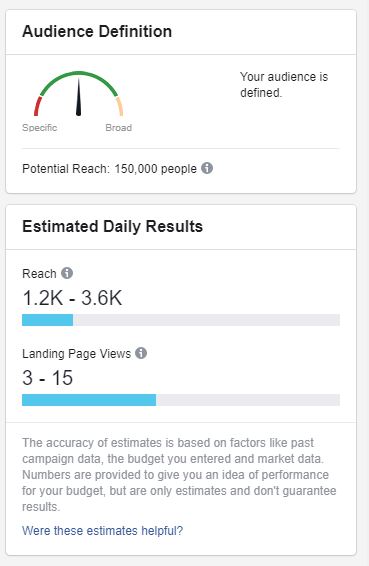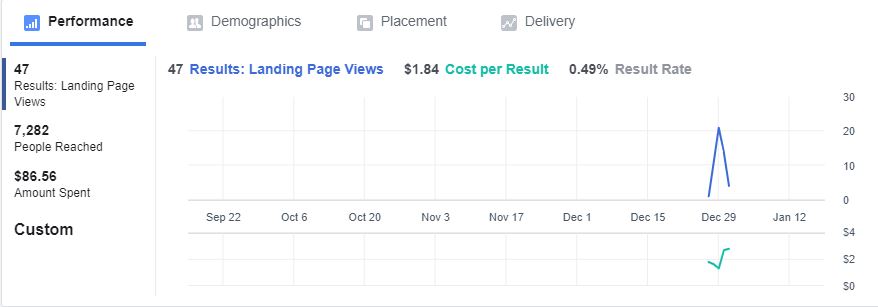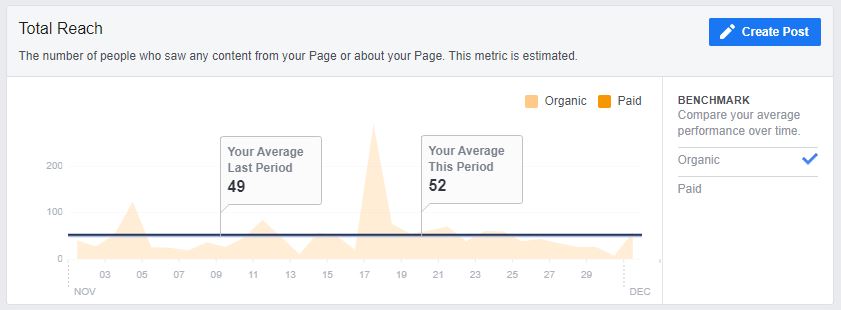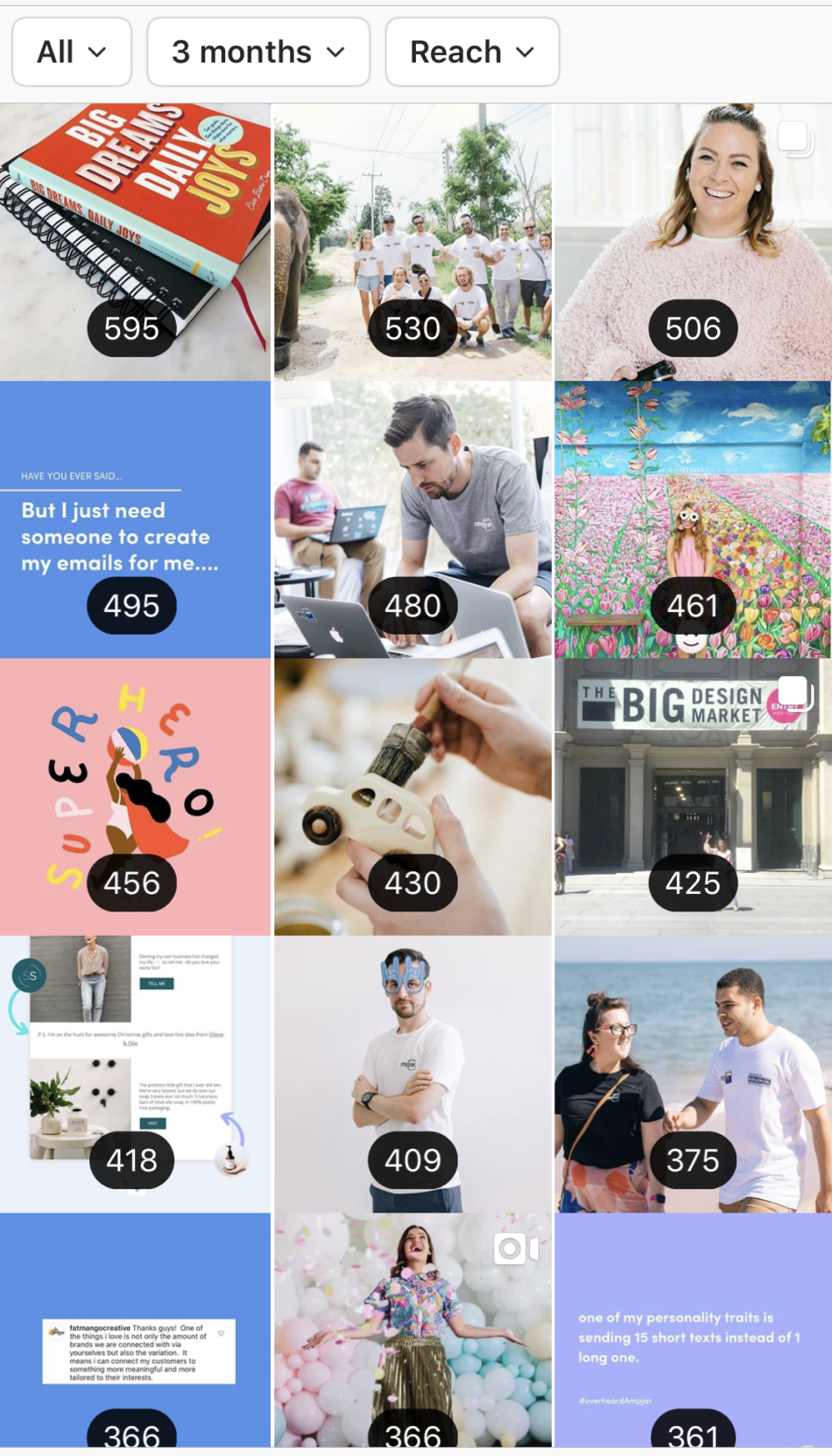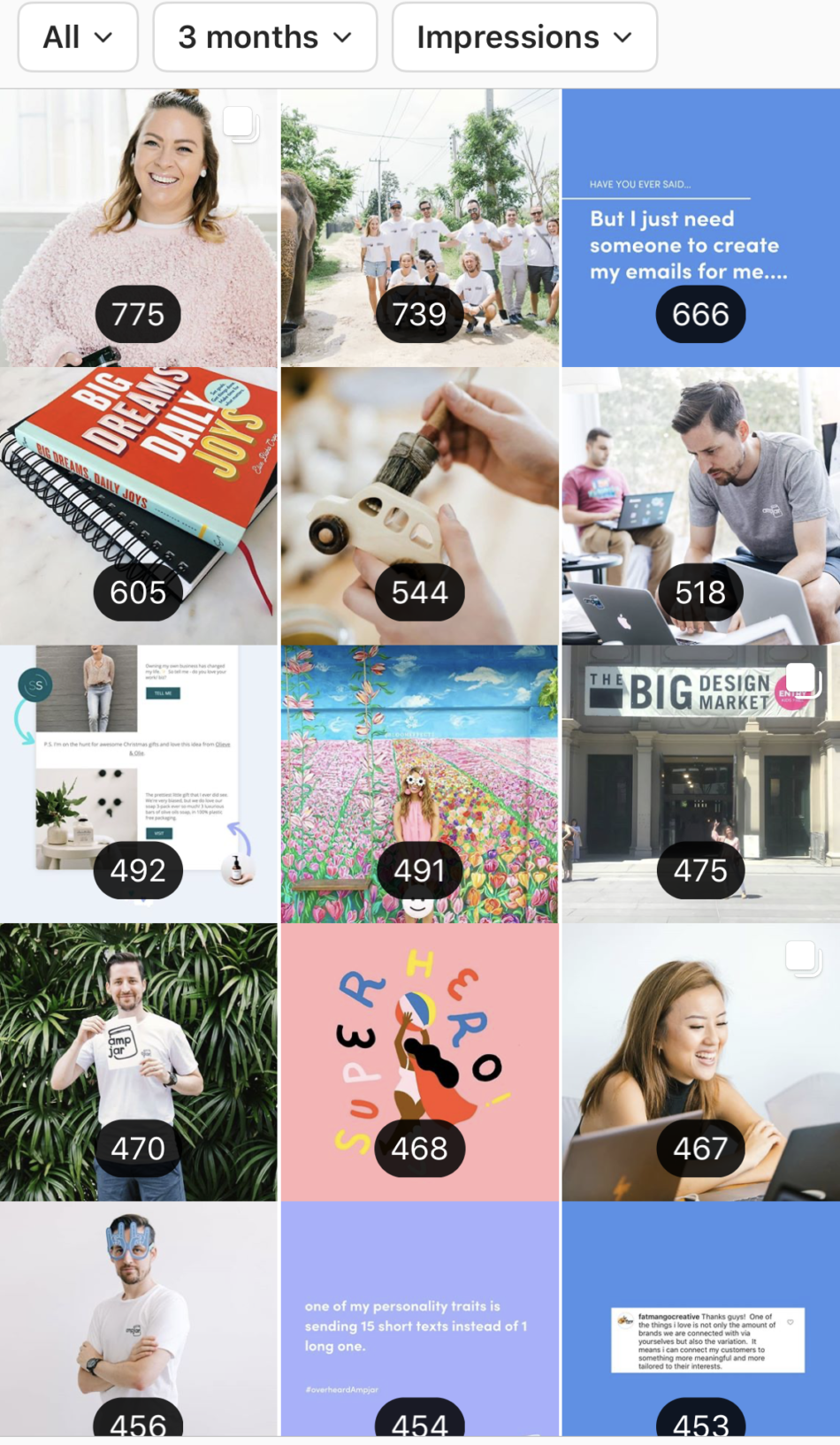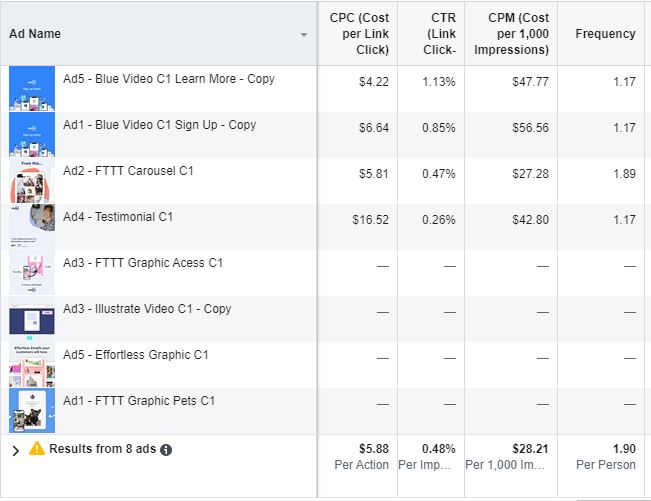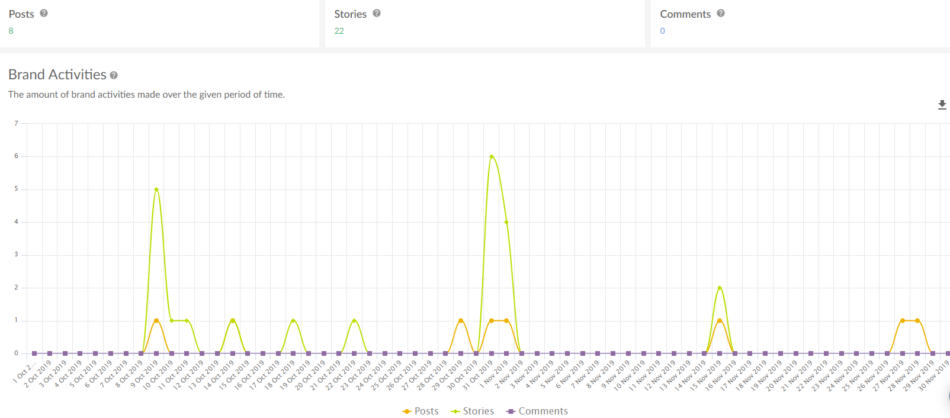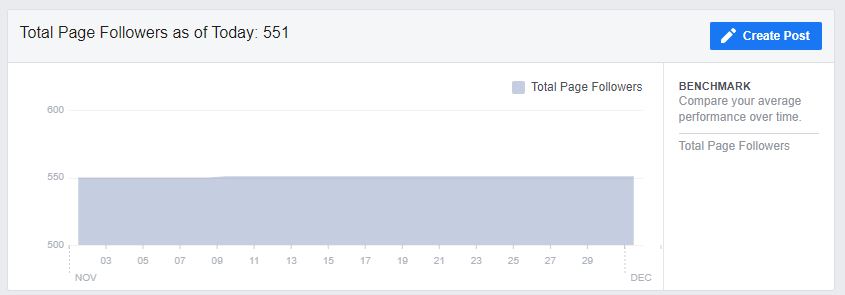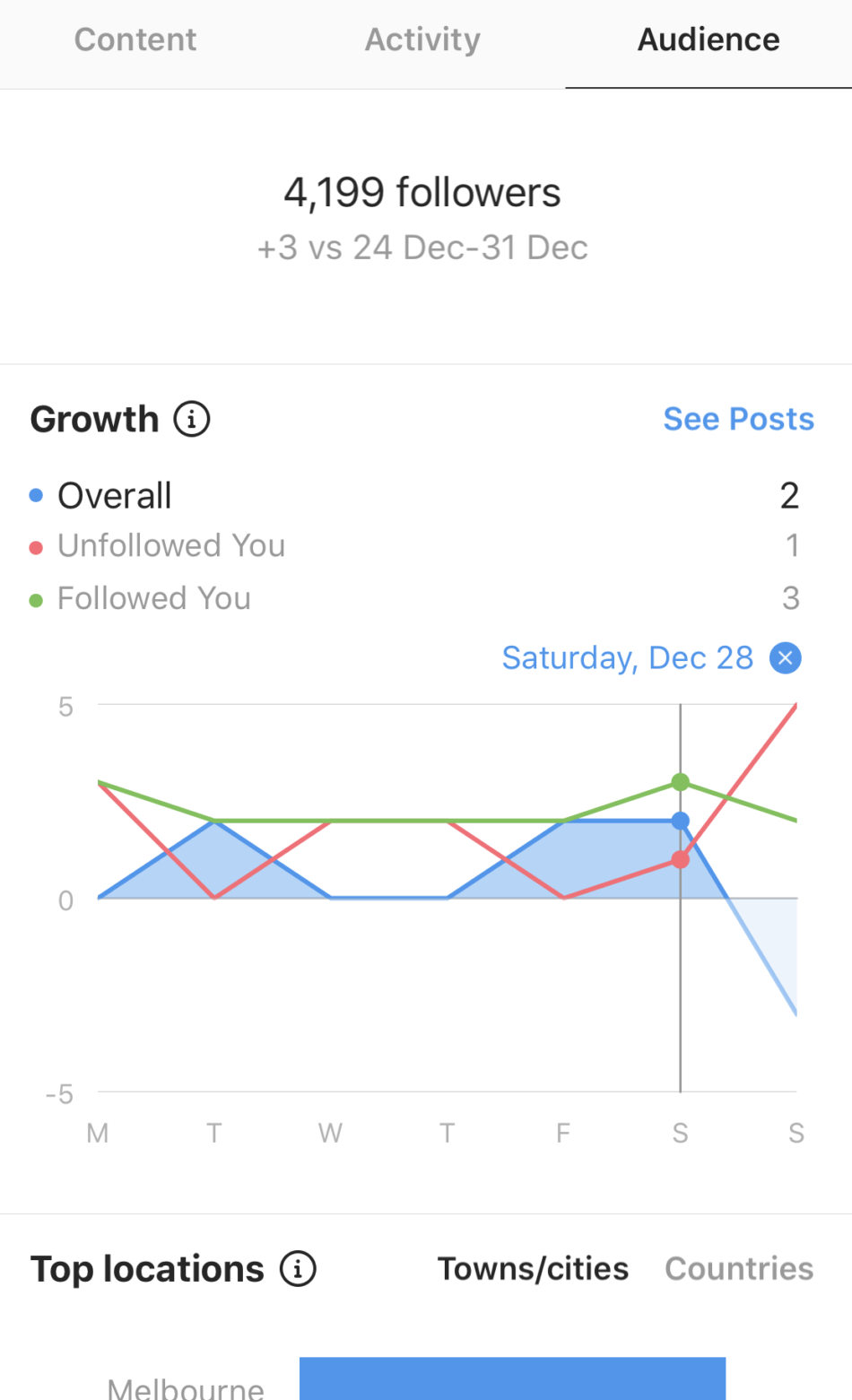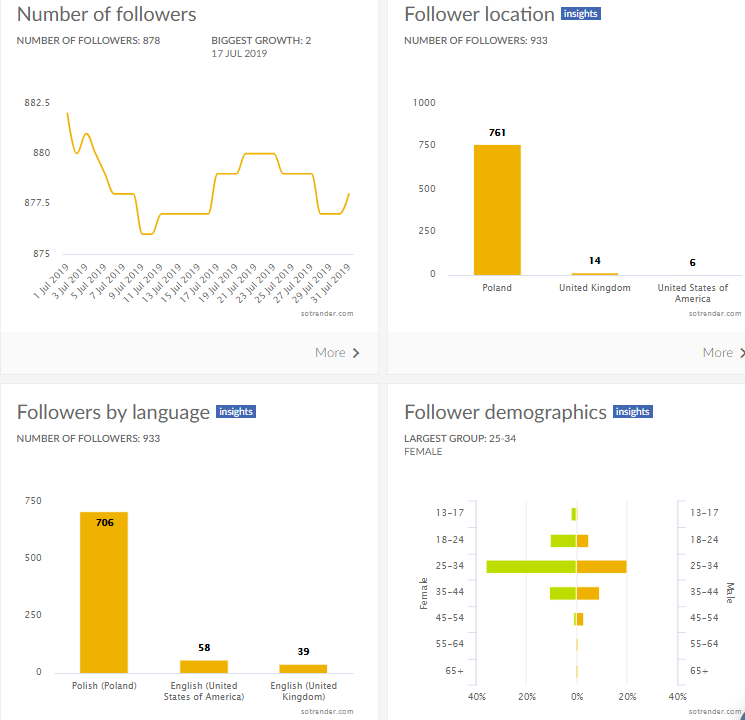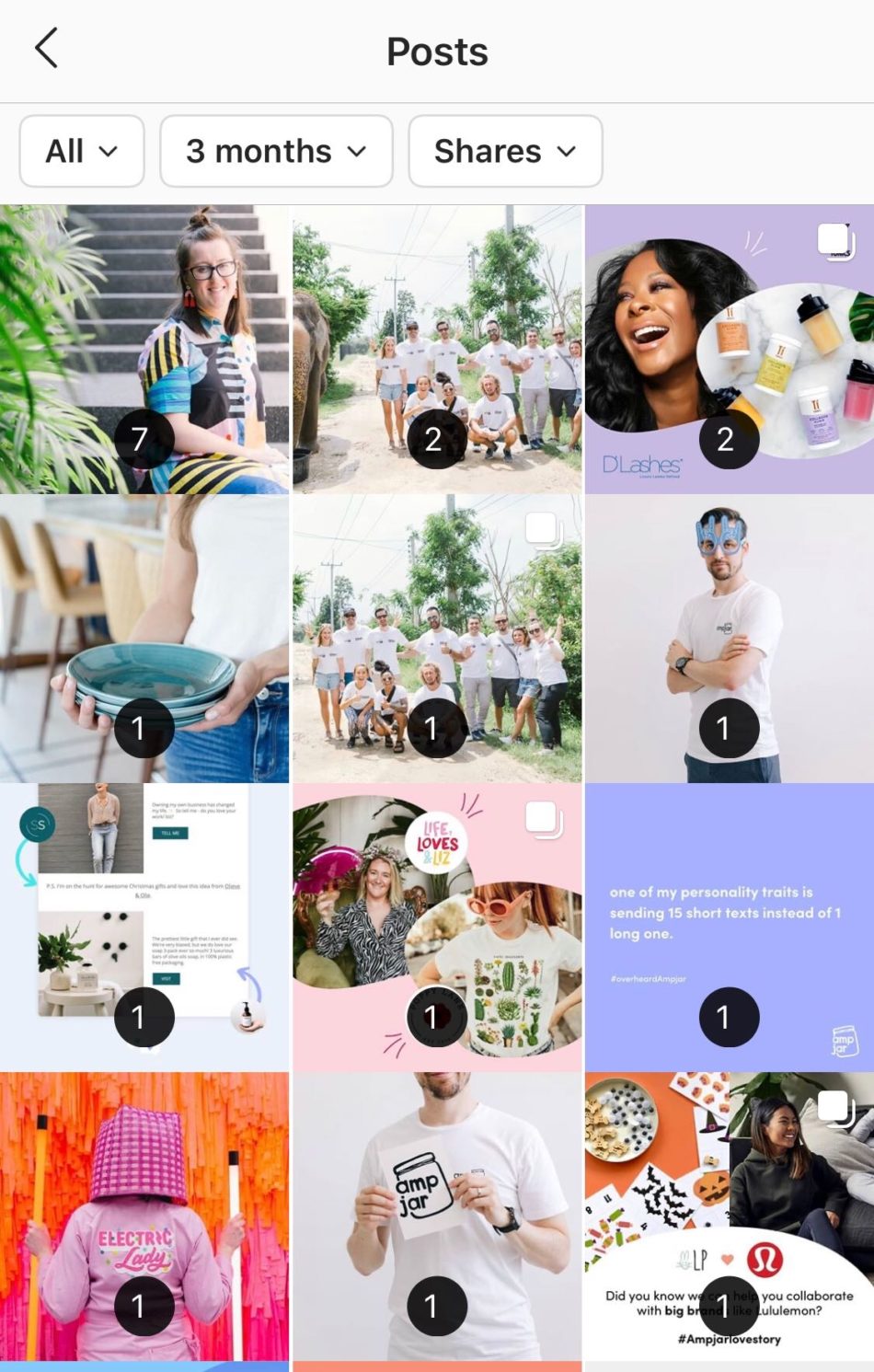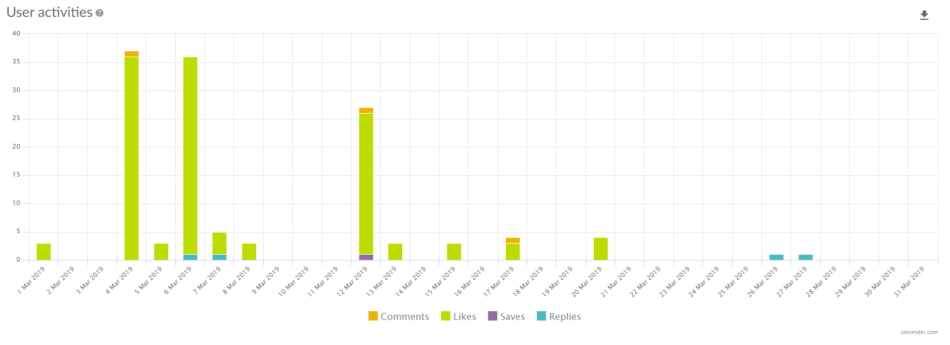Modern marketers are blessed. With the rise of social media and the performance marketing capabilities that come with it, brands are better equipped than ever before to gain insight into how well their promotional efforts are working and why. These days, even the smallest companies have access to a wealth of data, and one can argue that the only thing separating a meh campaign from an amazing one is knowing what social data to look at and how to interpret it.
As a small SaaS business with an active social media strategy, we’ve got first-hand insight into what needs to be tracked, what doesn’t, and how to track it. In this article, we’re going to let you in on some insider information and teach you how to track your social media metrics like a pro.
When you’re finished with this article, you’ll have learned the basics of:
- Our most important social media metrics as a SaaS company
- How to track these metrics
- How to use these metrics to gauge the success of your campaigns
Let’s jump right in and start exploring what you need to be keeping track of as a SaaS company.
1. Conversions
A conversion occurs on social media anytime someone completes a specific action, i.e. making a purchase, filling out a form, adding an item to their cart, etc. When it comes to social media, you’re looking for someone who found you on social and, visited your site and signed up for a trial, blog opt in, etc..
Why it’s important
Conversions are usually the end goal of your entire SaaS marketing campaign, so keeping track of them should clearly be at the top of your social media metric list. To put it quite simply, you can look at your conversion rate as your “success rate” — it provides direct insight into how your posts are influencing your campaign goals.
Remember, conversions usually equal sales, so you’re talking about monitoring the absolute end goal of your campaign. Tracking social media metrics will tell you whether your posts are generating ROI, and if they’re not, seeing the numbers laid out in front of you can help you pinpoint where things are going wrong. Pretty valuable stuff.
How to track it
To track conversions from Facebook, you’ll need to install the Facebook Pixel on your website. This handy tool tracks the actions of anyone that’s logged into Instagram or Facebook and helps you optimize your campaigns.
The process is pretty simple: first, Facebook Ads Manager gives you a code snippet to paste on the pages you want to track. Once you’ve added it into your site’s code, you’ll head back to Ads Manager and configure what you want it to track. Once it’s all set up, it will start gathering and displaying data, like so:
Since Instagram ads are managed via the same Facebook Ads Manager platform, all the above applies to tracking Instagram conversions as well.
2. Reach
“Reach” and “impressions” are often used interchangeably, but the two have slightly different meanings. Impressions are how many people saw your post or ad in their feeds, and reach is how many people will potentially see your post or ad in their feeds. That said, while these are the “proper” definitions, they aren’t always used this way, even by social media networks themselves.
Why it’s important
Posts and ads aren’t any good if no one sees them, so measuring your reach and impressions is important to ensure your brand is getting noticed and building brand awareness.
Reach is especially important to keep track since you have a lot of control over it when you configure your ads. As you set up your targeting, the Facebook Ads Manager will tell you how many people you can reach based on your target audience settings. Making a successful ad is partially dependent on finding an audience that isn’t too broad nor too small, and reach analytics can help you find that sweet spot for optimal performance.
How to track it
You can get a rough estimate for your Facebook ad’s reach when you set it up.
After it’s live, you can go to Facebook Ads Manager, select the ad, and view its reach right on the first screen.
When it comes to organic posts, you can view the combined reach of all your posts using the Page analytics feature.
In this case, Facebook is using reach to refer to the actual number of people who saw your post. To get data on specific posts, you can use analytics software like Sotrender. Here is how you can use Sotrender to measure reach and impressions.
When tracking Instagram ads, you can use Facebook Ads Manager just like you would with Facebook (see above).
When it comes to posts, you can check your Instagram insights to get a reading on both your reach and your impressions. Despite being part of Facebook, Instagram actually separates impressions and reach, while its older sibling doesn’t.
3. Frequency
Frequency gives you insight into the average number of times a social media user saw your ad.
Why it’s important
Frequency is most relevant for ads because there’s a sweet spot where someone has seen your ad just enough times to fully process it, but not so many times that they start getting annoyed by it and viewing it as spam. If your post frequency on Facebook is too high, your audience may even start reporting it, and that’s no bueno.
You need to keep a tab on your frequency to ensure you don’t start turning off your target audience while simultaneously ensuring they’ve seen it enough times to make an impact on purchase decisions. A good rule of thumb is to keep your frequency at or below four impressions per person.
When it comes to individual organic posts, frequency is not as big of a concern, but it’s a good idea to measure frequency for your page’s posts as a whole to get insight into how much time your audience spends with your content on social media.
How to track it
Frequency is one of the main metrics that Facebook displays in the Ads Manager, so you only need to take a quick look at one of your ads to see:
If you want to track the frequency of your page’s organic posts as a whole, you can use software like Sotrender.
Since Instagram ads are also managed using Facebook Ads Manager, the process is the same as with Facebook.
To track Instagram organic post frequency, you’ll need to use software like Sotrender.
4. Followers
Followers are the number of people “subscribed” to your social media page. Each platform has its own name for them, but it’s all the same concept whether they’re referred to as followers, friends, subscribers, fans, etc.
Why it’s important
Your follower count represents two important things. First: it’s a decent “passion” metric — albeit hardly a scientific one. However, there’s a big difference between following a company on Facebook or Instagram and simply buying their product. Think about it from your own experience: you probably use Gmail, but do you follow Gmail on Facebook or Instagram? Probably not. And even if you do, how many of the products that you use every day do you actually follow on social media? Do you follow your phone, shoes, coffee, water bottle, etc.?
When someone follows you on social media, it genuinely means they have some sort of personal interest or “passion” for your product. Taken in the context of your sales figures, you can calculate a rough “passion factor” to see how many of your customers go the extra mile to follow you on social after making a purchase.
However, your followers are also simply an extension of your reach — or rather, a way to calculate your reach. If you have a lot of followers, that’s a lot of people who may see your ads.
How to track it
To track your followers, go to your Facebook page insights and click on followers. From there, you can see how many followers you have currently and how that number has changed over time.
Your insights on Instagram will provide some basic information about your followers:
To view more detailed analytics, check out Sotrender:
5. Engagement: Likes and Comments
Engagement is a measure of the extent to which your audience is interacting with your posts. Likes and comments are one of the two most important types of engagement.
Why it’s important
Likes and comments are the bread and butter of social media — without them, social media wouldn’t be very social. The entire idea of social networks is based around engaging with other users, so ensuring that you’re keeping your followers engaged is vital to your success.
How to track it
If you want a quick reading on how many likes and comments your content is getting, just take a look at the post: it will display the numbers right there. You can also get more in-depth analytics on your Facebook Page’s Insights tab, or with robust analytics software like Sotrender.
Just like Facebook, you can see how many comments and likes you have directly on your posts. However, you can also check your Instagram page insights or using Sotrender for a more detailed look.
6. Engagement: Saves and Shares
In addition to likes and comments, users can also share content they like with others or save it to view later.
Why it’s important
If someone saves a post on Facebook or Instagram, it means that not only did they like it, but they liked it so much that they want to add it to their personal collection and view it again — that’s a much stronger endorsement than hitting the like button and then scrolling on by.
Similarly, if someone shares a post, they think it was good enough that someone else needed to know about it — and we all know how important word of mouth is.
Tracking your saves and shares can give you insight into how relevant your content is to your target audience. If you found that one post has a surprisingly high number of saves or shares, you can use that as a model for future posts. But be careful: the reverse isn’t always true. A post that doesn’t get a lot of saves doesn’t necessarily mean it was a failure — some posts, like a holiday-wishes post, just don’t need to be viewed more than once.
To see how many people shared a post, take a look at the bottom left-hand corner of the post:
Like Facebook, Instagram lets you track saves natively via your page insights:
Unfortunately, Instagram doesn’t have any tools to track your post shares over time. However, you can click on individual posts to see whether they were shared directly to another user. However, this is definitely a metric worth tracking and there are plenty of analytics tools out there to ensure you don’t have to do it manually.
Getting Started
With these tools in your belt, you’ll be heading in the right direction. However, knowing what to track isn’t enough: it will take lots of hands-on experience to learn how to interpret the numbers correctly and to know what actions you need to take based on your interpretations. You can use this post as a starting, but make sure you check out the more detailed posts on Sotrender’s blog and the Ampjar blog. As they say: the journey of a thousand likes starts with the first one.