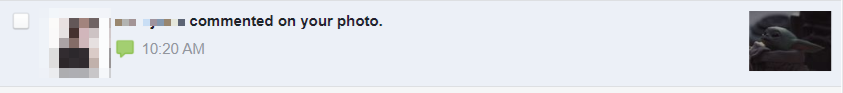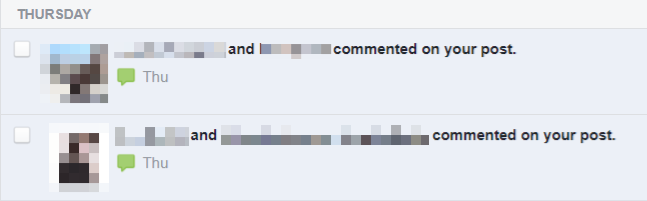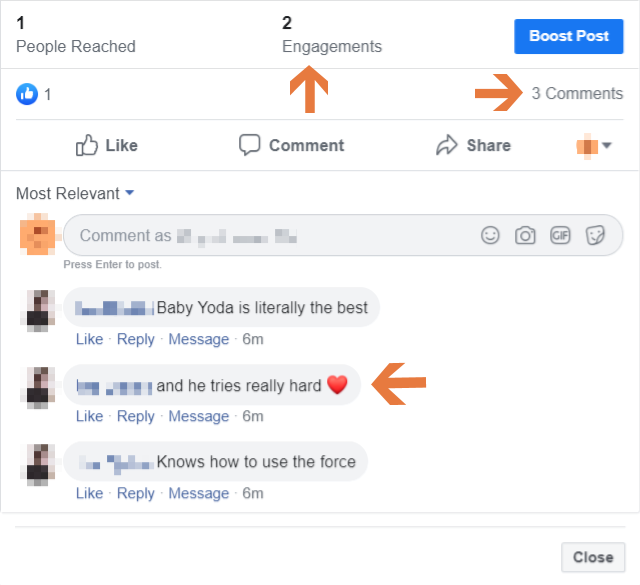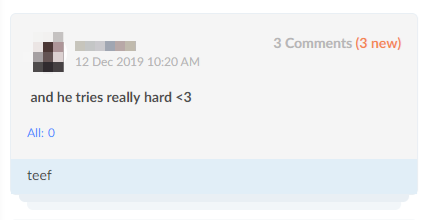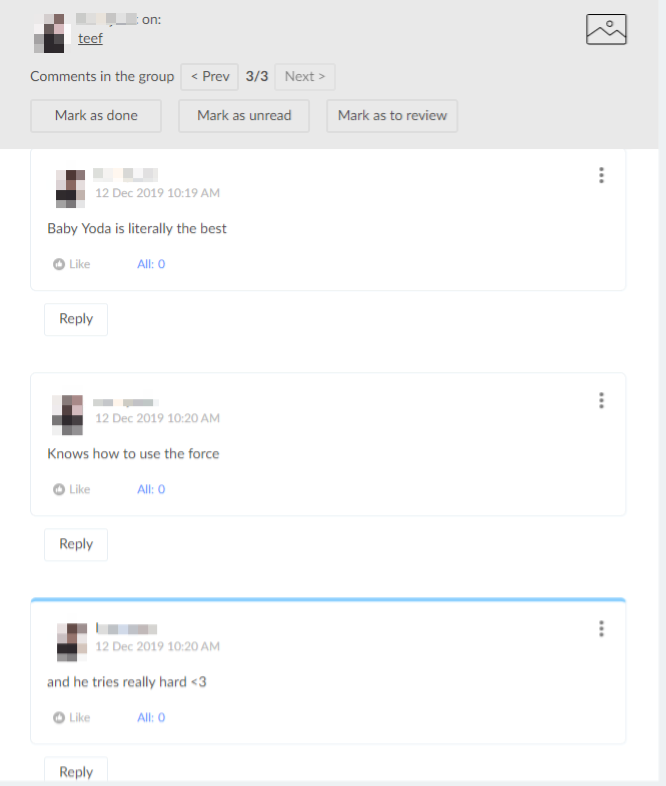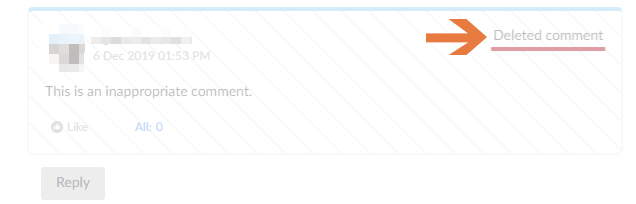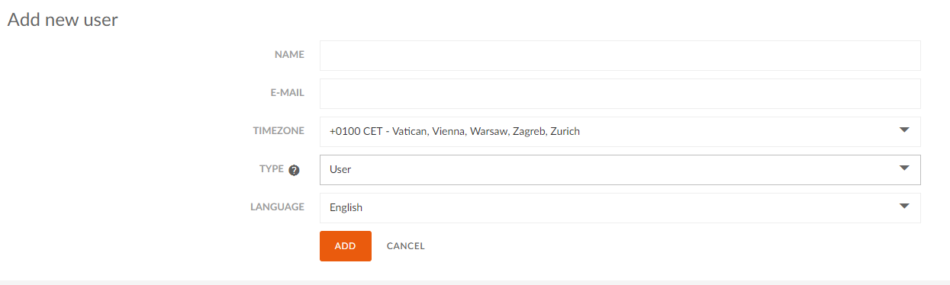You probably ran across a few different Facebook Business Managers issues while managing your business’ Page. Business Manager was Facebook’s way of trying to make it easier to manage our social media management obligations at once. Unfortunately, there have been many pitfalls over the years.
What are Facebook Business Manager’s issues?
Even though it would be amazing to have a free tool that can meet all of these needs, that’s not the case yet. At some point, it’s much easier to pay for a tool that you know will be reliable. Therefore, we’ve decided to add a community management feature to our tool. We’ll explain what pain points of Facebook’s Business Manager inspired us to produce our own version of the Facebook comments and messages management tool.
Non-differentiated notifications
Managing the messages and comments your business receives means that you have to stay on top of which user said what. This is more difficult when you aren’t getting specific updates about each individual user.
When you open your inbox in Business Manager, you’ll receive notifications that say, “Person A and Person B commented on your post.” It doesn’t specify in the notification which post you should be paying attention to. You need to open up the whole post to see the context of the conversation.
Here’s what that looks like using Facebook
Quick things to point out: Facebook misaligned the order of the comments, noted 2 engagements when there were 3 comments. As you can imagine, this would make it much harder to check post metrics when there are hundreds of comments.
Solution:
The good news is that Sotrender’s community management tool allows you to differentiate each user’s notifications. The comments are organized in an efficient way for you to keep up with
h new notifications and keep the context in mind. Every notification “tile” on the left is a new notification, and new tiles are stacked on top (if the same user commented several times). Actually, Sotrender is the only tool in its category that organizes their comments into Gmail-style threads.
The design is useful because you can keep track of the changes in the conversation. You’ll be able to categorize your customers according to their previous comments and adjust your response to them. By doing so, you can take care of your most loyal customers and determine which one is a spammer.
Here’s a comparison for Sotrender vs. Business Manager
You can see the beginning of the post underneath the user’s comment. Additionally, on the right-hand side, you’ll see the full post preview with the user’s comments nested.
Email notifications
Once you log off of Facebook, you won’t know what’s being said on your Page unless you have email or push notifications on. The downside of having some notifications active is that you’ll be notified about two separate activities at the same time.
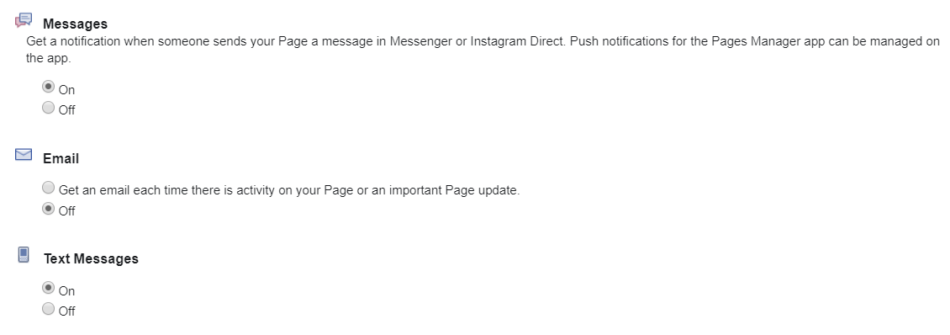 There is an option to receive email notifications, but there are a couple of problems with this option:
There is an option to receive email notifications, but there are a couple of problems with this option:
- Facebook groups “likes” and “comments” as activity on a profile, but doesn’t differentiate them in an email. This means you might be getting regular emails only about people liking your posts.
- You won’t know whether there are negative comments that you need to manage urgently.
Solution: You will receive emails from us whenever there is something noteworthy happening on your Page. Here is an example of an email that you may receive about activity:
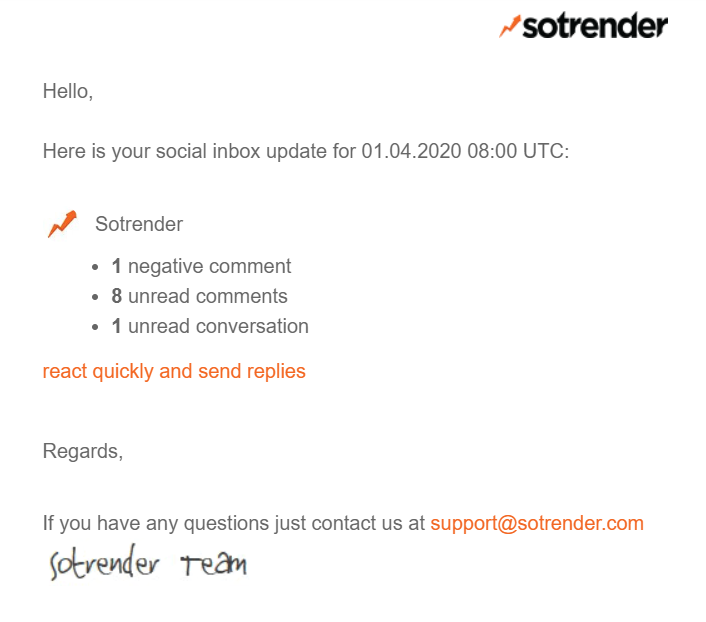 By bringing the number of negative comments to your attention, you’ll be able to tell whether there is a PR crisis that you should address immediately.
By bringing the number of negative comments to your attention, you’ll be able to tell whether there is a PR crisis that you should address immediately.
All the rest is history
There are different reasons why a comment might have been deleted on a post. Perhaps the user themselves removed it, or a Page moderator decided that it was too inappropriate to keep it up. Whatever the reason, the deleted comment is gone for good.
What happens when a user believes their comment was deleted unfairly? You won’t be able to tell which moderator deleted it, nor what the content of the comment was to justify the moderator’s decision. This makes it difficult to hold Page moderators accountable or explain the incident to the user. This is a general flaw on Facebook, but it can be resolved fairly easily.
Solution:
From the moment you activate moderation in Sotrender, all of the comments will be stored in the app. If you have multiple moderators, you can also see which moderator deleted the comment. For one, this provides transparency and quality assurance. On the other hand, it also allows other moderators to learn which comments have been deleted and why for future reference. Third, if a user has a history of having their comments deleted, it will be easier to separate the genuine customers from the trolls.
Facebook user engagement analytics
Your marketing strategy’s effectiveness depends on data-driven decision-making. It’s important that you know what content your audience responds to and what they’d like to see more of. Checking this in your Facebook Insights is possible, but you can’t get the full picture. If you click on the “Posts” tab in Insights, you’ll see all of the posts in one area. Unfortunately, you won’t be able to organize them as descending or ascending number of activities or likes.
As you can see, the image thumbnails are also quite small. This makes it difficult to see what was on the specific post, unless you click on the thumbnail and open the entire post. Unfortunately, you’ll notice that the stats of the post are incorrect at times. This is because Facebook also counts the reaction changes (if you pressed like, then unliked the post or changed it to a heart). You might be misled by the statistics on the post, so it’s important that you double-check.
Solution:
It’s possible to check your top-performing posts in Sotrender. By clicking on the “Content” tab, you’ll be able to look at which posts had the most likes or interactions. Depending on your needs, you can sort the posts in ascending or descending order by a chosen variable.
When it comes to counting reactions, Sotrender also counts unique activities. Unique users appear as a single user’s behavior, whereas the sum of behaviors reflects all changes. If one user changed their reaction, it would still appear as a single fan interacting with the content. That means you won’t be confused by the discrepancy between each activity and the number of changes for each reaction.
Facebook comments analytics
This is potentially the biggest pitfall for Facebook. When you have several people managing your business, you need to establish what level of responsiveness should be a required standard among the moderators. This is a necessary part of the process if you want to know whether your marketing and social customer care strategies have a positive impact.
Unfortunately, in Facebook Business Manager you’d have to check your comment analytics manually. You’d have to count how many conversations and comments each moderator answered, and that takes up too much time.
You’d also want to know what your customers think of your brand, and one of the ways to do that is by checking the sentiment of most interactions on the page (positive, neutral, or negative). Again, without an external tool, you would have to evaluate the sentiment of the comments manually.
Solution:
If you drop us a line, we can prepare a specialized analytics report for your profile. Our report will give you information about, for example:
- the sentiment of users’ comments (positive, neutral, negative)
- what time the users were primarily active
- how many comments and messages were responded to in a given period of time
- the general response rate for your page and response rate achieved by each moderator
Regular Facebook blackouts and malfunctions
At some point, several businesses couldn’t publish their content through Facebook Business Manager. Publishing errors kept appearing without much of an explanation as to how to resolve them. Although this primarily affected posting statuses, there were also situations where the users couldn’t leave comments. This has often led to disturbed posting schedules and unexpected changes in brands’ content calendars.
Oftentimes, social managers have to upload time-sensitive posts such as discounts by a certain date. Lack of social media promotion means that the whole sales strategy and marketers’ efforts might go down the drain. Unfortunately, there aren’t many readily-available solutions besides waiting for Business Manager to start working again.
Business reputation matters, and it is based on reviews and feedback from the customers. If you can’t respond to your customers, it makes it harder to help them and engage with them. This is particularly a setback for Business Manager.
November is a big shopping month every year for the countries that have Black Friday deals. So you can imagine the frustration that occurred when social media managers couldn’t access all the features they need to run their business’ Facebook Page. In 2018, Facebook Ads Manager stopped working right before Black Friday and people couldn’t access their ad campaigns or reports. Marketers and social media managers depend on these services functioning. The outcome can be really detrimental to the campaign.
What’s more, users have reported coming across errors that were unspecified, so they didn’t know what was wrong. At best, they were notified that “An error occurred while processing this request. Please try again later.” At worst, they didn’t receive the error notification at all when they tried to publish a post, answer to a comment or launch an ad. Some users suspected that the reason might be reaching the maximum number of Business Manager accounts linked to their personal profile.
Solution:
In this situation, users can expect fewer bugs in Sotrender. Provided that the user has the appropriate role to manage the Facebook Page (moderator, editor, or admin), the user shouldn’t have issues posting comments.
Switching users is a hassle
It should be relatively straightforward for you to remove your main account from Facebook Business Manager. Unfortunately, it’s not. There have been situations where users couldn’t access Pages or ad accounts. Even after users integrated their ad account with their Business Manager, they get blocked out of claiming or accessing Pages because of “unusual activity on their account”.
Solution:
Changing moderators in Sotrender is fairly simple. You can directly add or remove users in the app as long as you are the account admin. Depending on your subscription, the number of users you can add will vary.
If one of your moderators no longer works for your company, you can remove them as a moderator. Their old responses will appear as “Replied by removed user”.
Help is hard to reach on Facebook
It can be difficult to get help directly from Facebook’s staff. Usually, they will discuss the problem over chat or via e-mail, which can be time-consuming. Otherwise, their guides don’t go over problems that you might run into. Instead, their help center generally provides you with very fundamental how-tos and not much else.
Solution:
Sotrender’s app is fairly easy to use, and we offer additional help. The app has built-in tooltips that should explain what the graph and metrics mean. What’s more, you can always check Sotrender’s resources (Knowledge Base) if you need further explanations about the tool or general information about metrics, how to perform an action, and how to set up your recurring reports.
For further assistance, Sotrender’s Customer Success team is ready to provide help via email, chat, or a call. Feel free to call us and share your screen so that we can guide you step-by-step.
Sotrender to the rescue
It would be great if the best social media tools were free. Although Facebook Business Manager can be used in a variety of ways, it’s still not perfect across the board. It falls short because of its outages, unspecified error messages, and a lack of moderation analytics.
Sotrender, on the other hand, is a tool that is reliable and diverse. You can use it to check your metrics, provide social customer care, and moderate your content. If you have any issues at any point, we’re one click or a phone call away from clearing it up for you.