You decided that it’s a good idea to advertise on Facebook, but now you have to decide how your ad should look like. Picking the right ad type means that you’ll have to really understand the similarities and differences between Facebook ad formats. We’ll help you make the right choice in this article.
Why do Facebook Ad formats matter?
Long story short, the format you choose for your Facebook ad can impact the extent to which you’ll reach your goal. In some situations, it’ll determine whether your target audience will even bother to engage with your ad in the first place. How does that happen, though?
Depending on the ad copy you’ll prepare, the CTA, and the format of your ad you may encourage people to do different things. For example, ads inviting users to visit your website won’t be the same as ads in which you ask them to like your Page. In the first case, the user will have to be interested enough in what you’re offering to want to exit the Facebook app or site. In the other situation, users will just open a new Page and can stay in the app or on the site. The first requires more effort than the second, so you just have to consider whether it’s the right option for you.
When you choose an advertising objective, Facebook will help you reach the right people so that you’ll be more likely to meet that objective. You can see the options below:
- Clicks to Website. Send people to your website.
- Website Conversions. Increase conversions to your website.
- Page Post Engagement. Boost your posts.
- Page Likes. Promote your Page and get Page likes to connect with more of the people who matter to you.
- App Installs. Get people to install your app.
- App Engagement. Increase engagement in your app.
- Offer Claims. Create offers for people to redeem in your store.
- Local Awareness. Reach people near your business.
- Event Responses. Raise attendance at your event.
- Product Catalog Promotion. Automatically show items from your product catalog based on your target audience.
- Brand Awareness. Reach people more likely to pay attention to your brand.
- Lead Generation. Collect leads for your business.
- Video Views. Create ads that get more people to view a video.
And, based on these objectives, you can use different types of ads. We’ll start with the different ad formats and show you how some of them look like in practice.
Facebook Ad formats
Image ads
The most obvious and commonly seen Facebook ad format is a single-image ad. These are basically just ads on Facebook where you’ll see one image, a short caption, and a CTA. They’re fairly easy to make and post on Facebook, as long as you’re not overfilling the image with text (more than 20% of the image).
When is it helpful? This is the type of ad that we would recommend when you want to reach more users. However, you can also use this Facebook ad format when you want to increase brand awareness, traffic, engagement, the number of app installs, lead generation, conversion, product catalog sales, and store visits.
It’s worth remembering that these images should be 1200 x 628 for Facebook and 1080 x 1920 for Instagram. Although Instagram and Facebook share an ecosystem, their image sizes just aren’t going to be the same all the time. You could use an image in the form of a square or horizontal rectangle. However, the more screen space your ad covers, the better. That’s because there’s a better chance that users will see it and engage with it.

Notice how this ad’s CTA tells you that you can “learn more” on an external page with the link right next to it. It’s definitely going to get some traffic to their site. If that’s what you’re going for, you could choose this ad format.
Carousel ads
Carousel ads look pretty much the same as a carousel post on Instagram. You have multiple images that you can swipe through and showcase the product. On Facebook, your carousel ad can have up to ten images that can each link back to a different page on your site. One of the reasons why this ad format is popular is because you can include both videos and images in a carousel. That way, if single images aren’t engaging enough on their own, the videos can still get their attention.
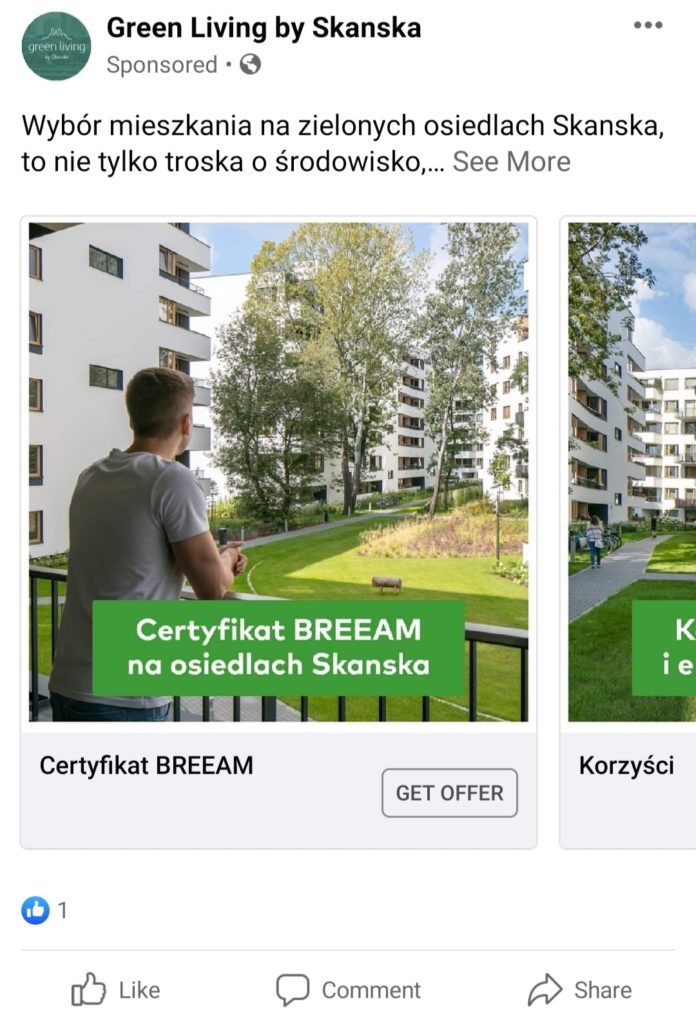
Which goal works best for carousel ads? It would be realistic to say pretty much all of them. Since you can have up to 10 CTAs in a carousel ad (one for each picture), you can get a lot done.
Collection ads
This Facebook ad format is a bit different from the rest because it’s primarily useful for online shops. Although you can’t use a CTA for this format, you can get users to open up each You get a chance to display your collection with a video at the top with your most popular products right underneath it. If you feel like displaying your products in a different way than a carousel, you might want to try out their grid or lifestyle layouts.
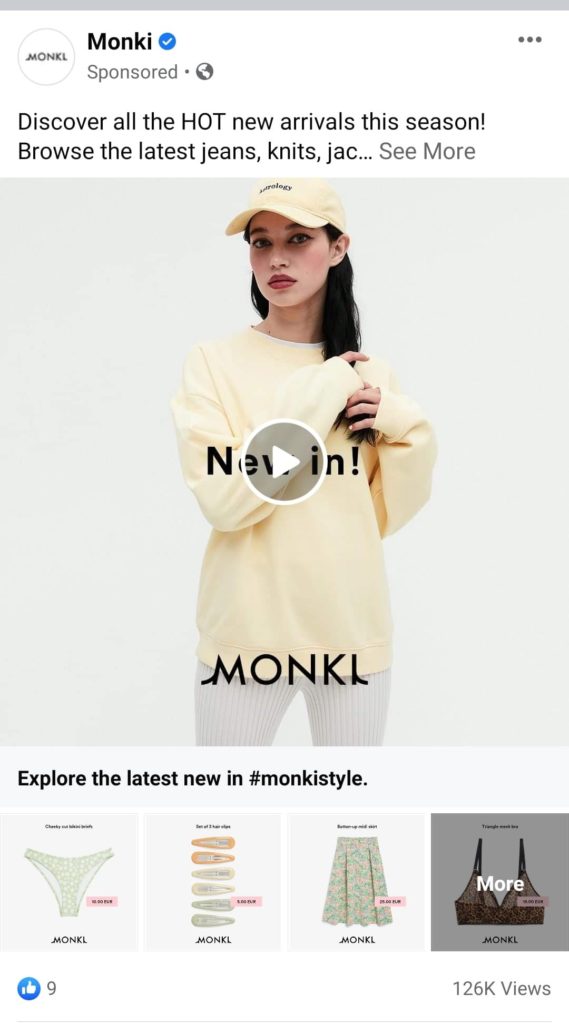
Actually, this format is pretty much what you get when you use Facebook’s canvas ads. We’ll tell you more about those below.
Canvas ads
Canvas ads can be pretty versatile, but they all have one major thing in common – they’re a good replacement for landing pages. Of course, landing pages are useful when you want desktop users to convert, but canvas ads are great for mobile users. One of the reasons why people prefer canvas ads over landing pages is that they load so much quicker. Loading times are crucial since they influence whether or not a user is going to bounce and exit the page. Keep that in mind when you’re planning another branding campaign or to improve lead generation.
The name immediately implies that you’re going to see an ad that takes up a significant portion of the screen. That pretty much sums it up. When you click on the ad, it opens up a long page in Facebook’s app. You can scroll through multiple different sections and elements to explore the products or brand. The experience is almost like looking at a longer Instagram Story.
Depending on which goal you have in mind, you can pick the form that will help you meet it best:
- Want to immerse users in a shopping experience? Chose the Instant Storefront format.
- Trying to emulate a magazine? Use the Instant Lookbook.
- Want to speed up the sales process and show your offers with a CTA? Pick Instant Customer Acquisition for faster conversions.
- Trying to introduce customers to your brand? Pick Instant Storytelling, now you can include both images and videos together.
Having a harder time visualizing it? Here’s an example from LinkedIn.
All in all, canvas ads are a great choice when you want to create an immersive experience for mobile users.
Before we wrap this section up, we recommend you check out Facebook’s image ad specifications. It’ll make it easier for you to actually plan ahead and create content that fits each ad and placement.
Video ads
Facebook ads in the form of videos require some special considerations. When users are scrolling through their feeds, the ad itself will automatically start playing, but the audio doesn’t. You’ll have to make the video even more attention-grabbing.
Video ads can be used in multiple ways. They can be used to generate leads, get users to view your catalog, increase brand awareness, reach, and improve engagement. It’s definitely possible to create an ad for the sake of conversions and encouraging users to install your application, but some goals can be reached more easily with simple image ads. The size of the video ad can differ as well – you can have landscapes, squares, and vertical formats.
When should you use them, though? We’d recommend using video ads when you really want to showcase your products and services. Facebook video ads are especially great if you’re going for an awareness or consideration campaign. Clothing brands and restaurants will often use this type of ad.
What do you need to know about video ads, though? Well, you should know that you can’t go over 4 GBs of content. Don’t forget to upload them directly to Facebook so they’ll start playing immediately. They usually won’t incentivize users to open a whole other Page or site, so plan on keeping them there in the Facebook app.
Anything else I should know?
That was a lot of information to take in, wasn’t it? There’s still some information that you should know, so we’ve placed it all in this list to make it easier for you. Think of it as a very concise summary instead of adding even more sections. 😉
- For Traffic and Leads for your website, you can choose between Domain Ad (on the right side of Facebook) and Page Post Link (which will appear on the right column, in News Feed, and on mobile devices).
- If you want to gain more Likes and Engagement you can use Invitation to Like Page (right column, mobile, and News Feed) or make an ad from a photo, video, or text post (News Feed and mobile).
- To encourage people to install the app, you can make an app ad for desktop and mobile, which appears in the News Feed.
- The last option is to invite someone to your event or to use your offer – you can do it with the event or ad options, which will appear in your News Feed, mobiles, and the right-side column on the desktop.
It’s definitely worth knowing these things, but we thought we could cut straight to the point there. Most of these bits of information are simplistic enough that we could summarize it in a couple of sentences for you per point.
Now, let’s get to the action.
What’s next?
You know what Facebook ad formats you can use and what they are useful for. You also know a bit more about their requirements, so you can definitely get a head start on brainstorming ads. Still, as marketers, we have some advice for you:
Don’t just focus on your Facebook ads! Facebook and Instagram are owned by the same company so you can run your ads on both platforms. You can learn more about creating an Instagram ad right here. Running ads on both platforms gives you the chance to reach a wider audience than with just one. 😉
And finally… Once you’ve finished running your ads on Facebook or Instagram, you should go back to Ads Manager to check on your ad analytics. Checking all the relevant metrics there will help you find out how your ad campaigns performed, and if you run enough campaigns, you could compare their efficacy. You might be surprised by what you find! Use these insights and tell the rest of the marketing team what you should be focused on.
Now you’re good to go. Good luck with your ads and go get those leads!




