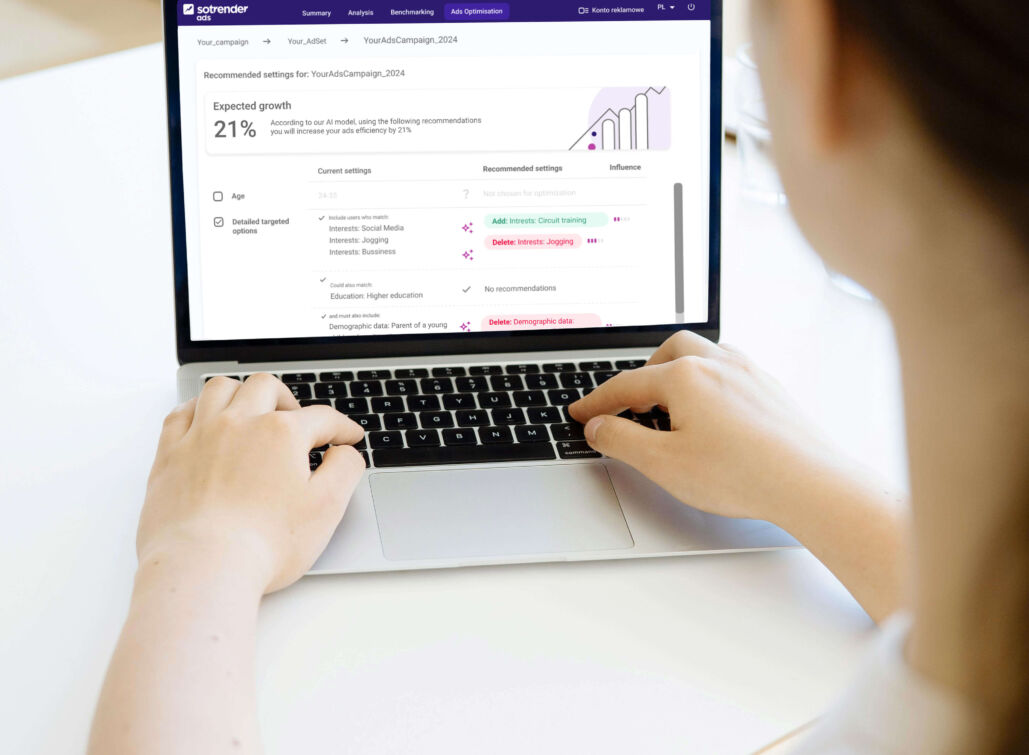As a marketer setting and managing Facebook and Instagram ads, you’re likely constantly striving to increase their ROI and more smartly spend your budget. What if achieving this was now easier than before, and powered by artificial intelligence?
Today, in Sotrender Ads, we’re launching Optimization for Meta Ads!
With rising costs and changes in the Meta ecosystem, optimizing Facebook and Instagram ad campaigns is becoming a necessity. Even if less and less willingly, companies are still investing their budgets in advertising activities on these platforms.
Meanwhile, Meta, following automation trends, is introducing settings such as Advantage+ to make it easier for marketers to manage campaigns. However, automated solutions are not always synonymous with optimization from an advertisers’ point of view. In many cases, their goal will be to select the most favorable settings that will exploit the full advertising potential of the Meta ecosystem. Facebook, wanting to maximize ad revenue, faces an obvious conflict of interest with advertisers, whose goal is to spend money more wisely.
What’s more, we’re still observing the rise in metrics such as cost per click or cost per mille (reaching a thousand users). According to our analysis, in 2023 alone, the cost of the average CPC in the Meta ecosystem has increased by 32.5%.
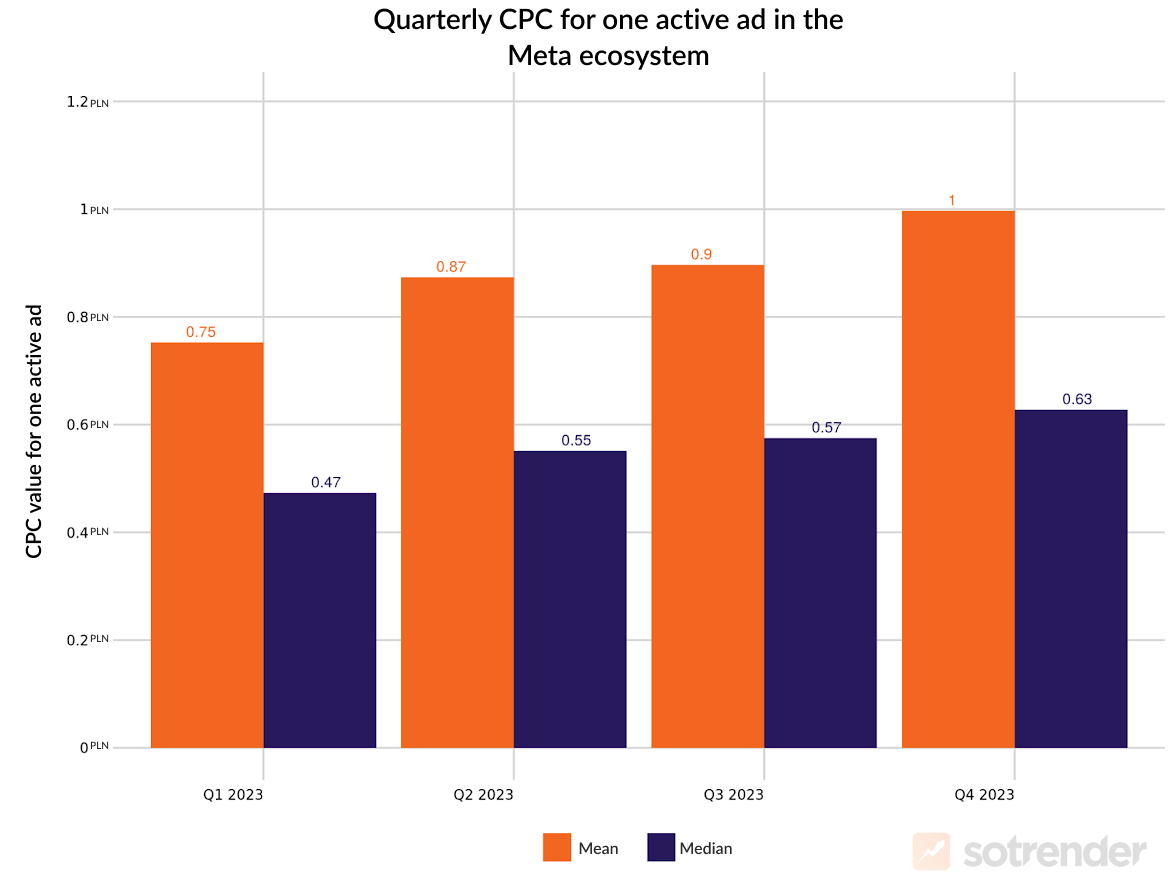
We carefully observed what was happening in the market, and this was a clear signal that there’s a need for a tool that would support advertisers, but at the same time act solely in their interest.
This is how Ads Optimization, the newest module in Sotrender Ads, was created. It is a tool that helps optimize ads in the Meta ecosystem (Facebook, Instagram, Messenger), giving marketers the ability to reduce costs and achieve better campaign results.
At a time when every penny must be spent with the utmost caution, our solution is the key to more effective and results-oriented digital marketing.
What and for whom is Sotrender Ads Optimization?
The optimization available in Sotrender Ads is a solution that allows marketers to find target group settings and ad placements in the Meta ecosystem that will reduce the cost of ad buys and thus achieve better results in the set advertising budget.
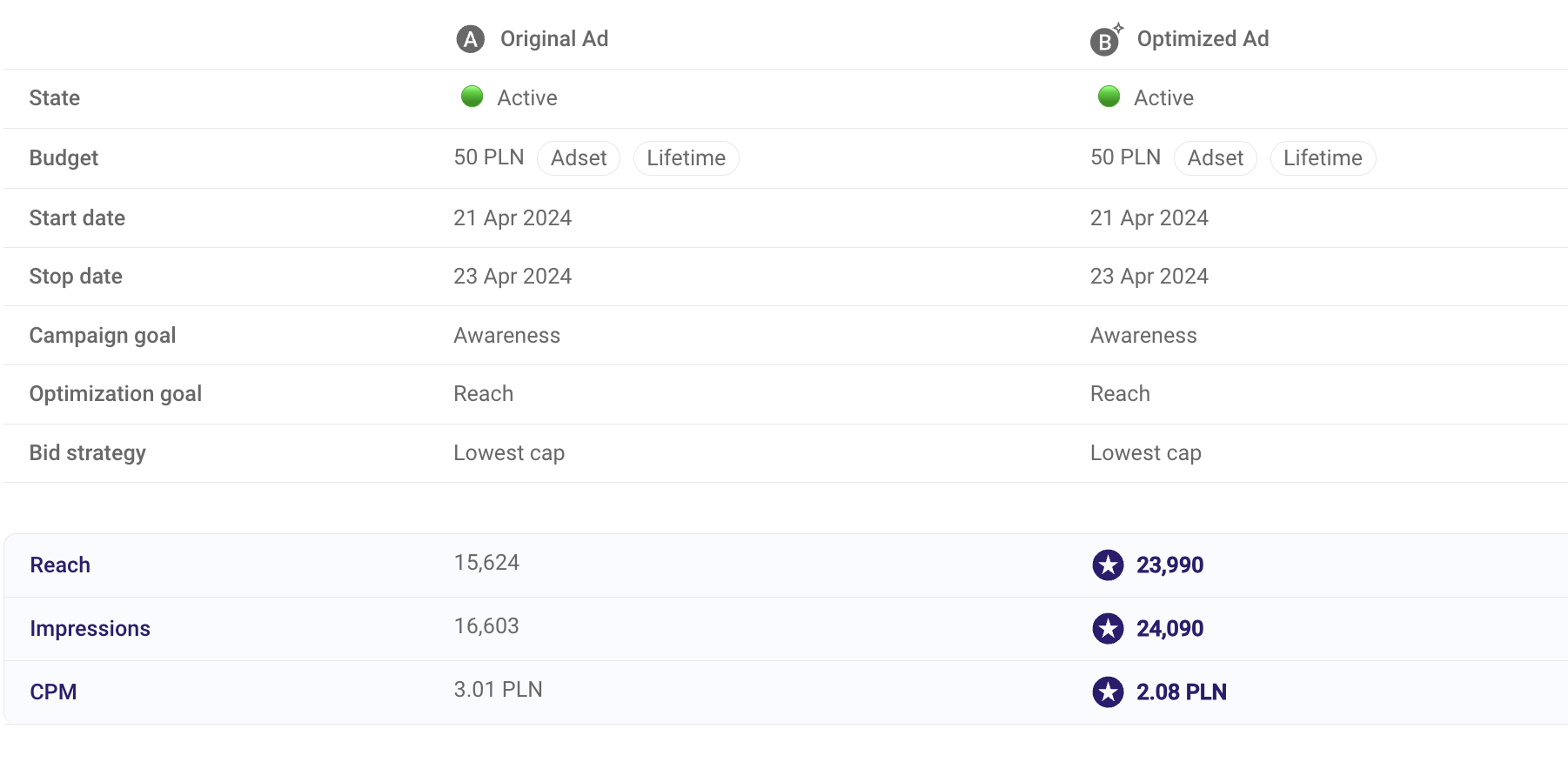
Our optimization works based on artificial intelligence algorithms that, learned from hundreds of thousands of ads from the Meta ecosystem, detect patterns in marketing campaign settings that significantly affect their quality and final results.
It generates changes in ad settings that lead to a reduction in CPC, CPM, or CPE* (depending on the selected ad objective). As a result, advertisers are able to generate a higher number of impressions, clicks, or engagement (depending on the campaign objective) from every penny spent on advertising. This means better results with an unchanged budget.
*CPM – cost per mille, CPC – cost per click, CPE – cost per engagement
Our solution is perfect for:
- Advertising agencies – So they can improve and report better campaign results.
- In-house marketing teams – Those keen to improve results and make better use of the media budget.
- Independent specialists and freelancers – So they can optimize their workflow and achieve better results.
- Occasional campaign launchers – They can then make sure they are using optimal ad settings.
How do we know it works?
While working on our models, we relied on experimental testing – we directly compared the results of ads prepared by seasoned marketers with ads whose settings were optimized by AI models in Sotrender Ads.
70% of the experimental campaigns were better than the original one – they achieved a lower CPC/CPM/CPE than campaigns configured by seasoned marketers.
Companies testing our model managed to achieve costs lower by an average of 24%. This means that they achieved almost ¼ more reach, clicks, or engagement within the same budget.
What are the main advantages of using Ads Optimization?
Of course, the main and most tangible benefit is more efficient spending of the advertising budget in the Meta ecosystem (Facebook, Instagram, Messenger).
However, that’s not all.
Other advantages include:
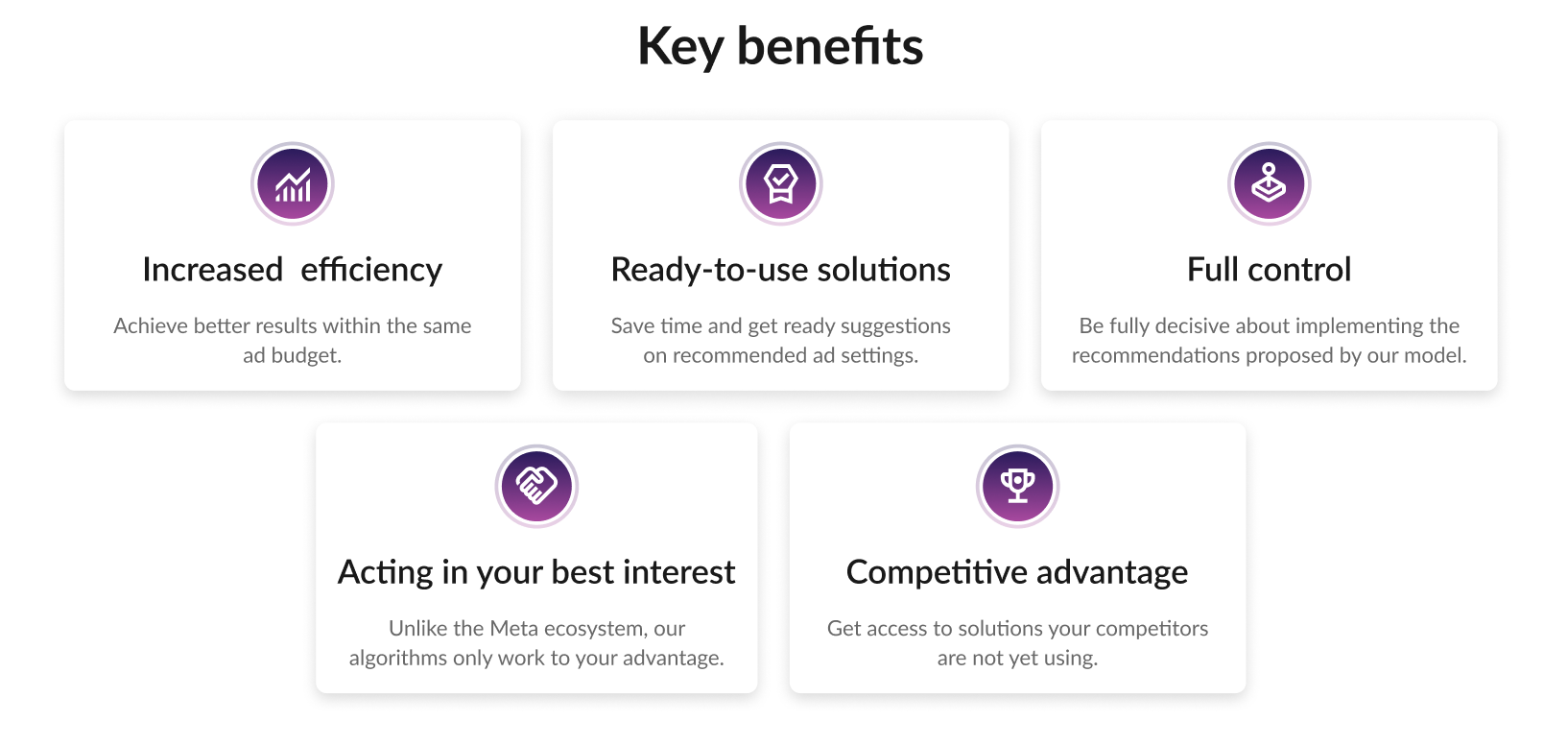
Sotrender Ads Optimization: A step-by-step guide
Let’s get down to specifics.
How do you start using Ads Optimization and for which ads can you get new settings recommendations?
In order for our model to generate recommendations for your ads, you must have at least one ad campaign published in your Ads Manager account (it cannot be a draft). However, the ad can have an active, completed, or paused status.
What you should keep in mind
- Our optimization works for a single ad – you will receive recommendations for settings for one ad at a time.
- Implementing all the advertising settings suggested by our model will maximize the final result. However, you can choose not to apply selected recommendations.
- For special ad categories (politics, employment, housing, credit, social issues, elections), whose targeting settings are limited, we will not be able to generate recommendations.
- At the moment, our model does not support conversion ads. The effectiveness of such ads (especially if the conversion occurs on an external site such as an online store), depends on a number of factors about which our model has no information.
Let’s move on to optimizing your first ad in Sotrender Ads.
How to optimize your first ad?
- Create an account in our application or simply log in to Sotrender if you’re already using our app.
- In the side menu, select Analyze Ads, and then in the newly opened window, Ads Optimization (from the menu on top). You may need to add additional authorization at this stage.
- Select the ad you want to optimize. You can do this in two ways:
- By clicking on the Start Optimization button in the upper right corner of the screen. Then select a campaign, ad set, and ad from the list.
- You can also select any campaign or a recently created ad directly from the home page.
- Once you have made your selection, you will see the recommended settings for your ad. If you don’t want the model to recommend changes in any of the areas (for example, you don’t want to change the age of your target audience), you can turn it off by clicking the checkbox next to the dimension name.
- Then click the Start Optimization button in the lower right corner of the screen and wait for our model to prepare the final list of recommendations.
- Implement the recommendations in Ads Manager according to the instructions displayed in our application.
- Analyze the results!
As for now, Ads Optimization is available for free for both our existing customers using Sotrender Ads and for users on trial periods. Upon completion of the pilot, it will become a paid feature.