In the dynamic landscape of professional networking, LinkedIn has emerged as the powerhouse for connecting professionals, fostering collaborations, and expanding business horizons. As businesses increasingly recognize the significance of a robust LinkedIn presence, understanding and optimizing LinkedIn engagement becomes paramount.
In this 101, we’ll explore key strategies, metrics, and actionable tips to not only measure but also elevate your LinkedIn engagement to new heights.
Let’s dive in and navigate the realms of LinkedIn engagement together.
Why engagement is an important metric
High engagement usually indicates that your audience in some way cares about your business and is interested in what you post and offer. A lack of engagement isn’t necessarily a bad sign, but it might not make a good first impression towards a new potential follower or lead.
Once you decide you want to start building your presence on the platform, engagement should be one of your KPIs, as it will help you:
- Build credibility and recognition
- Reach new users and expand your follower base
- Convert engaged users to loyal customers
Tracking engagement is crucial for one more reason. Monitoring user engagement will help you optimize your strategy and make data-driven decisions about your future content. This is primarily thanks to a thorough user understanding – by unlocking insights about your audience, you’ll finally be able to craft content that answers their needs and appeals to their preferences.
Which LinkedIn engagement metrics can be tracked
Before we move to the analysis itself, let’s have a quick look at which LinkedIn metrics you can track to measure engagement.
The most popular metrics are as follows:
- The number of clicks. Track how many people click on your posts.
- CTR (click-through-rate, calculated as clicks/impressions). The more people who saw your content and also clicked on it, the better. High CTR indicates that your content really resonates with your audience.
- The number of reactions. From likes, to love, celebrate, support, insightful, and funny reactions.
- The number of comments. Seeing people start discussions over your content is a great indicator of high-quality engagement.
- The number of reposts (AKA shares). A high number of reposts is important – it implies that your audience identifies with your posts and thinks they’re important (or interesting) enough to share with their connections, too.
- Engagement rate. The engagement rate can be measured either for a whole profile or for a single post. We’ll delve deeper into this metric later on.
There may also be other proprietary engagement-related metrics in various third-party analytics apps. One of them is, for example, the Activity Index metric created by Sotrender.
Where to find LinkedIn engagement data
If you’ve been working with social media for a while, you’re probably familiar with both platforms’ built-in analytics and external social media analytics tools.
Checking your LinkedIn analytics is no exception here.
You can either track your metrics on LinkedIn itself (in LinkedIn Analytics) or in third-party apps.
As LinkedIn Analytics is freely available to everyone and well-known, we’ll take a look at how you can benefit from using a social media analytics app, specifically Sotrender.
How to calculate LinkedIn engagement rate for posts
Let’s start with engagement rate, and specifically the engagement rate for each post. Why is it more important than the engagement rate for a whole profile?
Well, you’ll quickly notice that all your posts won’t be equally interesting and engaging to your audience. Some posts will have significantly higher engagement than others – and it’s important to see these differences. Later on, you can either work on improving posts that had worse results or post them less often and focus on creating posts that are similar to those with high engagement.
And the good news is, you don’t have to calculate the engagement for each post on your own.
By using an external social media analytics tool, the engagement rate for each post will automatically be calculated for you.
Here’s how it looks in Sotrender.
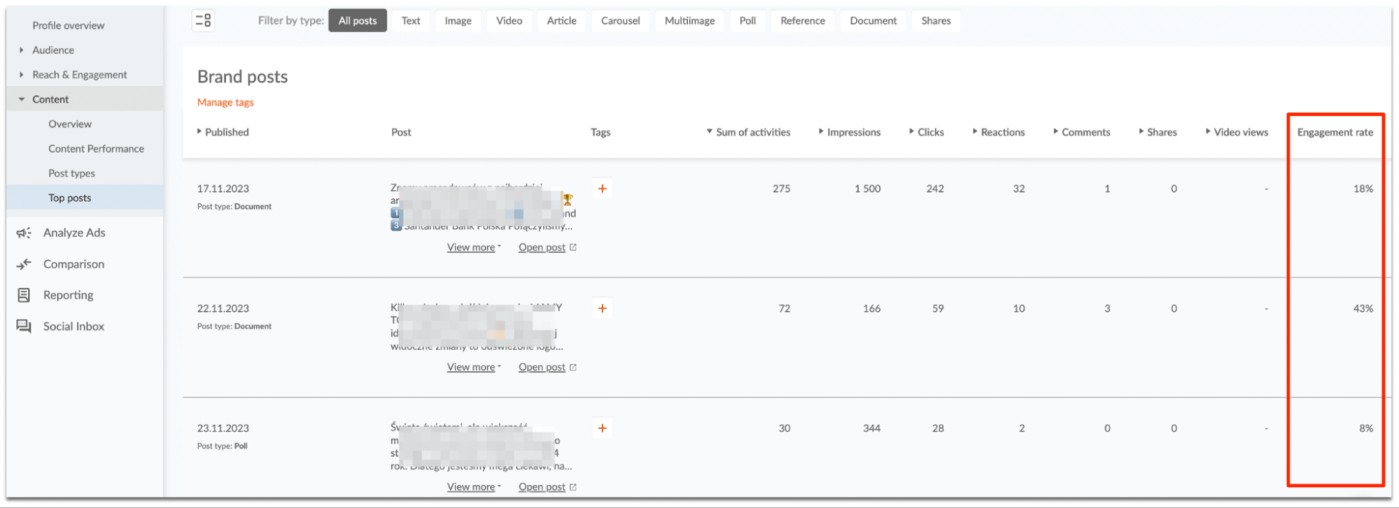
To calculate your overall engagement rate on LinkedIn, use the following formula:
Total engagement (the sum of all user interactions = reactions + comments + shares) divided by total followers, multiplied by 100%.
What is a good engagement rate on LinkedIn?
This is another question that may arise once you start tracking your performance.
In general, an engagement rate over 5% is considered good. And of course – the higher, the better.
Other ways to measure your LinkedIn engagement
As we’ve already mentioned, there are other metrics that can track your engagement.
You can start by checking user reactions to monitor what emotions your content evokes among your followers.
Do they find it insightful or funny? Or do they just leave likes and keep scrolling? Those reactions actually say a lot and can help you craft your future content strategy.
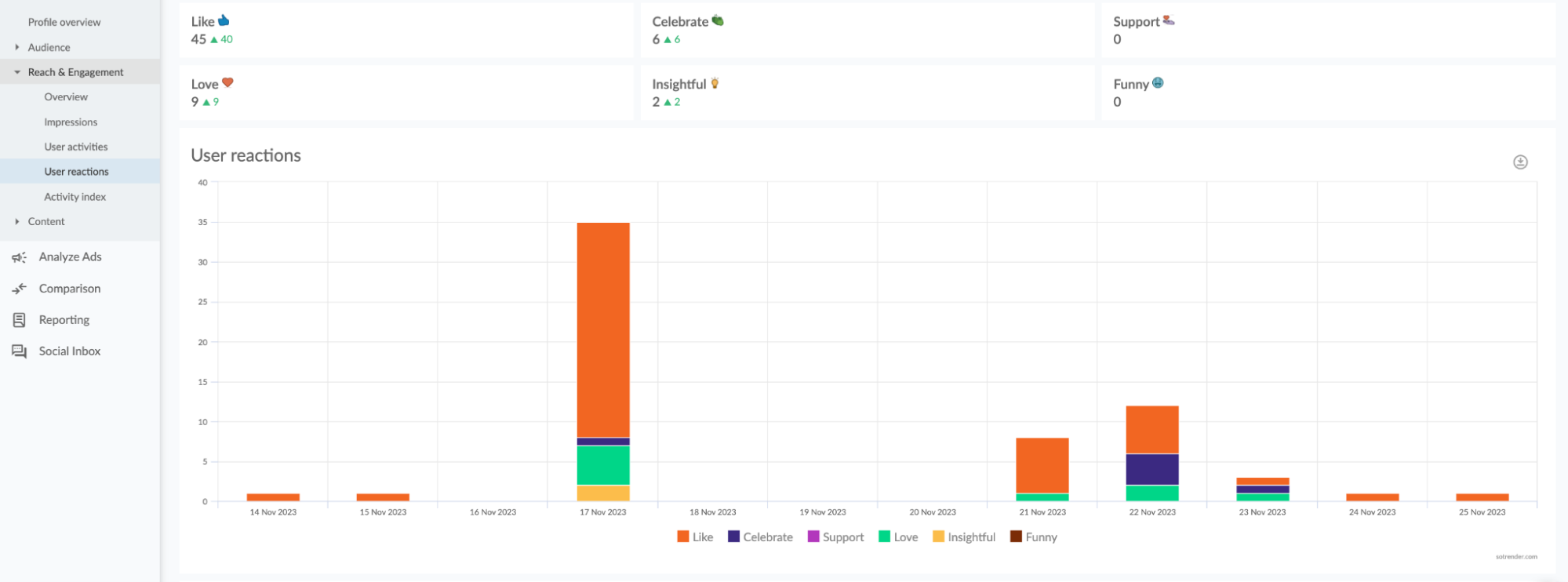
However, reactions are just one type of engagement users can perform on the platform.
Other activities are even more important, specifically comments and reposts. These not only mean your audience is more engaged in your communication, but they also help put your posts in front of more users.
That’s why analyzing your total engagement and paying attention to comments and reposts is so important. And this is the reason why Sotrender’s Activity Index metric is so unique.
When we calculate the Activity Index, each user activity has a different weight assigned.
- Reaction – 1
- Comment – 4
- Share – 16
While in the Engagement Rate each user activity has the same weight, our Activity Index is significantly more informative when it comes to your overall engagement.
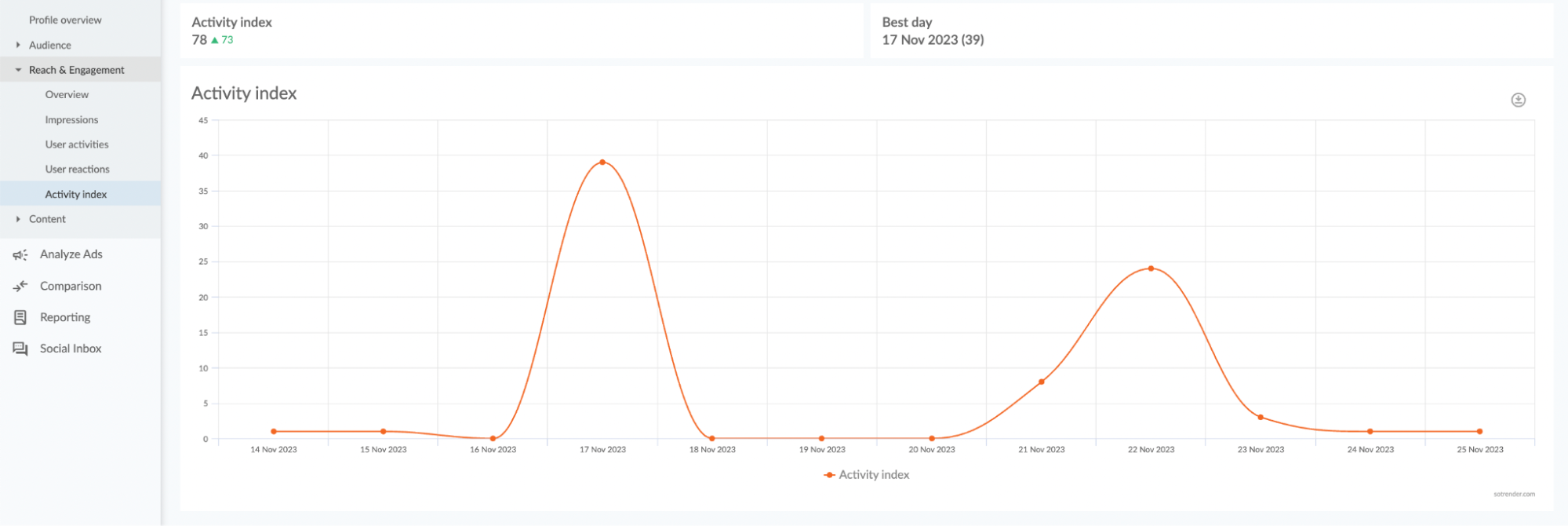
Another great thing about using Sotrender is that you can click on the peak of the chart to see what was posted that day. It’s an easy way to understand which content actually gets the highest engagement. Here again, the Activity Index metric is automatically calculated with all the weights applied.
You can do the same with the follower count to see which posts were best at attracting new followers to your Company Page.
8 techniques for boosting your LinkedIn engagement
You now know how to measure your LinkedIn engagement, but what if you want to increase it and the strategies you’ve tried so far aren’t working as expected?
There is actually a lot you can do to skyrocket your engagement. Obviously, understanding your target audience is key, hence your content should be crafted around your followers’ preferences and actual needs.
Here are 8 actionable ideas that, based on our own tests and experience, can make your content more engaging.
- Collaborate with other brands, industry leaders, or creators. This technique has one huge advantage – people (or brands) tagged in your post will almost certainly engage with it. And that will, hopefully, create a snowball effect.
- Start your posts with a strong headline. You don’t have much time to catch users’ attention, so your posts should start with something attention-grabbing. This also applies to the graphics and videos you post.
- Post content that is thought-provoking. If you make people stop and think about what you’ve posted, it’s the first step to getting a reaction from them and getting them to consider clicking that Follow button.
- Invest in producing content in a trending format. The reason is simple here – the algorithm promotes certain post formats, usually the newest ones. Currently, the most effective post format is the document format, and you’ve probably seen it all over LinkedIn.
- Share stories with a focus on people. Did you hire new talent or promote one of your employees? News like that is good to post on a LinkedIn Company Page. Hint: on our Company Page, we tend to have the highest engagement under posts about our integration events or other company events.
- Ask people to engage. We often forget about this, but we can always simply ask other people to like or comment on our posts. There is nothing wrong with notifying your employees about the newest content (either by using the LinkedIn notify option or by using Slack or another communication app). It’s also important from a psychological perspective, as other users will be more likely to engage with a post that already has some engagement.
- Take advantage of what’s trending. Doesn’t matter if it’s a local event, industry report, the latest tech news – it’s all worth posting about. People are usually excitedly talking about whatever is happening at the moment.
- Craft high-quality posts. Remember, it’s quality over quantity. It’s better to post content less often, but make sure it’s fine-tuned and interesting to your audience. Also, people use LinkedIn differently compared to Instagram or Facebook – it’s not so much about constant scrolling but getting real value from the platform and the connections you’ve made.
If at any point of your LinkedIn journey you happen to have a creative block and can’t figure out what to post on LinkedIn, check our guide with ready content ideas.
Streamline your LinkedIn marketing in 2024
It’s never too late to start working on your LinkedIn marketing strategy. It may be especially worth the hassle in 2024 given that lately so many companies report its high impact on their overall business results.
LinkedIn is not only said to deliver as many as 80% of B2B social media leads, but it also helps build a positive brand image. Brands advertising on LinkedIn are perceived as more professional in the eyes of 92% of surveyed users.
So it’s time for you to make your move.
As you’ve likely already given LinkedIn a shot, start off by checking what worked and what didn’t. Keep up with recent trends and take a peek at what your competitors are up to at the moment. Then you can start working on your strategy and crafting high-quality content.
Good luck!





