In 2005, Youtube’s startling rise to fame reshaped the digital marketing game. It made everyone realize the power of video content. Later, Twitch, TikTok, and other motion-picture-centric social media platforms emerged.
Not long after, social media networks including Instagram, Twitter, and Facebook also joined in on the video marketing buzz.
As of now, between 85% and 95% of the population of the developed world consumes video content.
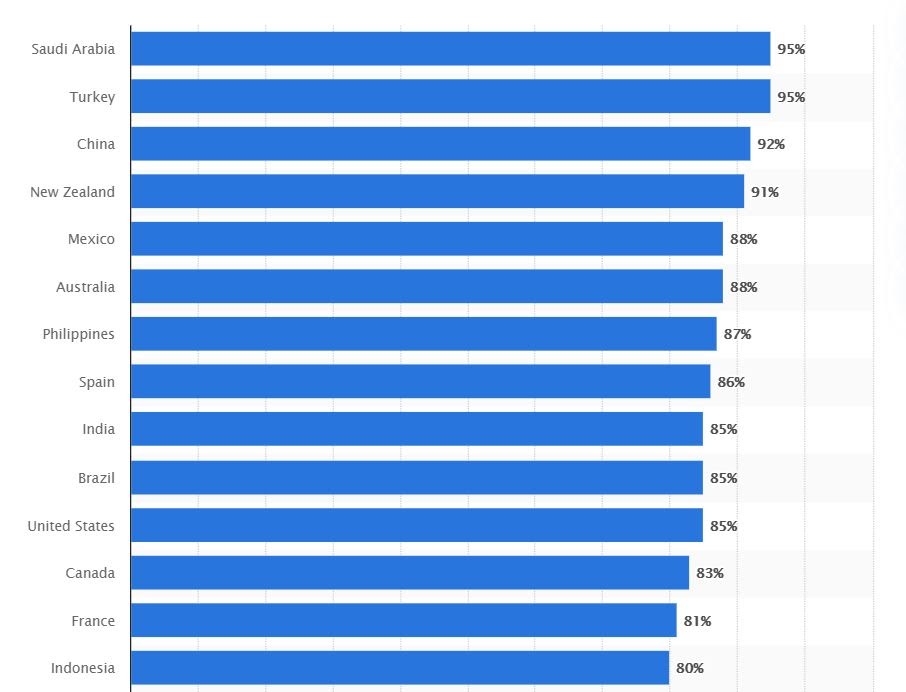
Source: statista.com
Now, this brings up a barricade of questions, for example: “If a picture is worth a thousand words, what do you think a video is worth?”.
Next to it are less vague ones, like:
“What does this mean for Facebook and your business presence there? Is Facebook video marketing worth pursuing? What marketing videos work best on Facebook? Should you upload or post a link? How do Facebook Stories work for businesses?”.
In this article, we’ll explore how and why videos on Facebook can help you increase your website conversions and drive new business.

Source: unsplash.com
The Superpowers Of Facebook Video Marketing
Video content is inherently more engaging than images. In addition to bringing excitement to the table, videos provide an effective solution to people’s decreasing attention span.
Because of the hunter-gatherer days, humans remember moving faces, voices, the body language of emotions, and ultimately, movement better. For them (or for us), it was the difference between life and death. They’re wired to pay more attention to anything that creates movement — and there’s hardly a choice.
Now, even amid the evolution of life situations, the preference for videos remains. And considering their history and “natural programming”, you can understand the reasoning behind it.
Here are the benefits of using videos on Facebook to engage with your audience:
- Facebook’s algorithm loves video – Facebook is wired to help you widen your reach.
- Prequalifies customers – you can help a potential customer learn more about your offer. And you can do that by offering lots of information in your video content.
- Enabling you to share more information – compared to text and static visuals, videos can help you present more information. As a result, this encourages audiences to take actionable steps, like purchasing a product from your ecommerce store or requesting a demo.
- Differentiate yourself from the competition – creating videos allows you to offer a unique value to potential customers.
Overall, the above-mentioned benefits (and more) add up to achieve the desired goal: more conversions!
What Types of Facebook Videos Can I Share?
The conversions that Facebook video content brings is the reason 84% of online video marketers use Facebook. And according to the same source, they chose the specific platform because they know Facebook controls over 80% of social video ad spend (in the US).
Here are the types of Facebook videos you can share:
- Linked Facebook Video – these are videos presented using a link. For a person to watch them, they need to click on the link.
- Native Facebook Video – also known as in-feed videos, they refer to original videos uploaded directly to Facebook. Compared to other types, the number of people who watch them is massive, and can be easily checked in a social media analytics tool like Sotrender. You can track the number of daily video views on a chart, and you can also take a look at some more detailed stats like: complete video views, 10-second views as well as the total time of a video view.
Start analyzing your Facebook videos
Within the past few years, video has come to play a vital role in social media strategy. That’s why we’ve decided to move video posts stats to a separate view. It will look similar to how posts were displayed. However, video posts will show relevant metrics. This part is available only for your own Pages.
- Facebook Stories Video – these refer to disappearing video content or video content that lasts for no more than 24 hours. Considering people can only respond to them via Facebook Messenger, Facebook Stories are more personal.
- Facebook Live Video – they enable users to host a live streaming event. Because they can promise exclusivity, they’re exciting and growing in popularity.
- Facebook Video Ads – as their name entails, they’re advertisements and are meant for commercials. They come in three formats: sponsored posts, sponsored stories, and carousel.
- Facebook Cover Videos – these vids can help you transform your ordinary Facebook cover into an animated branded video that plays on loop. They’re new, fun, and attention-grabbing.
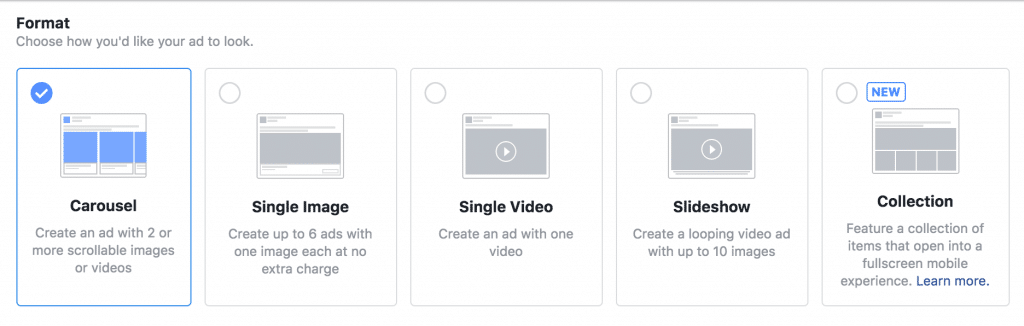
Source: facebook.com
Optimise Video Marketing Content For Conversions
There’s no arguing that adding videos is beneficial to increase conversions. But slap-dashing any video onto your homepage isn’t practical.
Before you edit your new video or grab one just off the shelf, consider looking at the examples and best practices below.
Optimise Video Placement
What video to place, how long it should be, and the type of audience to target all depend on the type of Facebook video content you’re about to use. To maximize video’s power to evoke responses from audiences, pay attention to the right format and placement.
Below are ways you can optimize Facebook video types:
Linked Facebook Video – post frequently. Posting this type of video frequently trains your audience to regularly expect video and other informative content from you.
Native Facebook Video – use Facebook Native Videos to deliver in-depth and clear information. Consider capitalizing on the unique factor you can bring.
Facebook Stories Video – use Facebook Stories to feature employees and culture and show an unpolished look inside the business, feature products, and feature news. Here, unpolished is part of the aesthetic: the goal is to show what’s real.
Facebook Live Video – use live videos to launch products, give tutorials, interview partners and customers, and create conversations. They’re fundamentally a disruption. Why would someone drop what they’re doing to watch live? Typically, they come with the allure of privileged information, like an announcement.
Facebook Video Ads – they play a supplementary role. While sponsored posts are designed to be easy, they don’t allow you to target your ads with the same precision as normal video ads.
Facebook Cover Videos – Facebook cover videos convince visitors to stick around to investigate.
Facebook Video Content Best Suited For Customer Journey Stages
Addressing different stages of the customer journey is a major aspect of optimizing Facebook video content. While all of your potential customers are leaning towards buying your product or showing interest in your business, not every one of them is at the same point in terms of the brand and problem awareness.
Some are on the TOFU (Top Of the Funnel) or awareness stage, others on the MOFU (Middle Of the Funnel) or consideration stage, and the rest, on the BOFU (Bottom Of the Funnel) or decision stage.
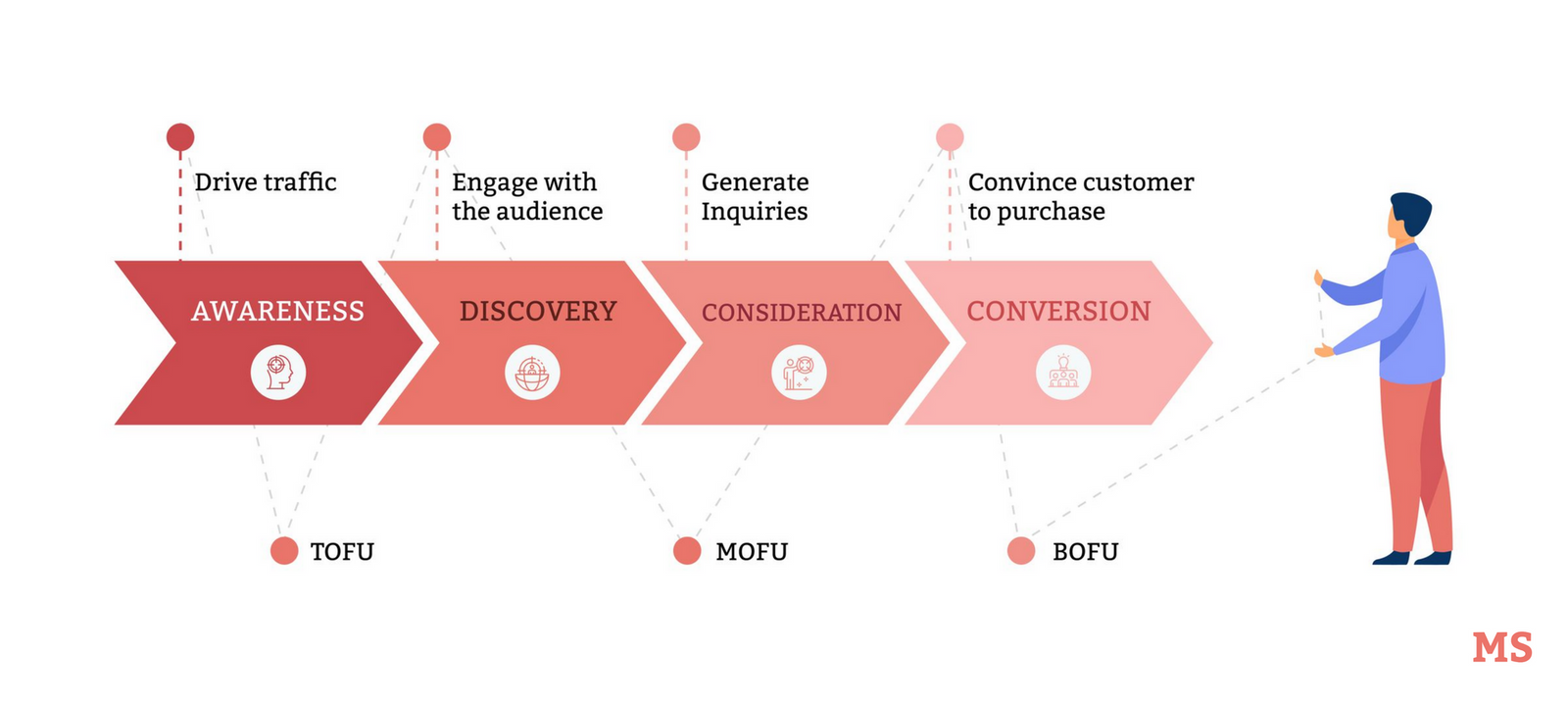
Source: marketsplash.com
Here are the best suited Facebook video content types for each stage of the customer journey:
- TOFU – at this stage, people probably won’t buy from you, and that’s fine. Your role is to educate them and create or increase awareness.
Best videos that are worth showing:
- Linked Facebook Videos
- Facebook Cover Videos
- Facebook Live Videos
- MOFU – it’s at this stage where you justify or elaborate on the reasons your business offers value. It’s here where you need to be the most convincing.
Best videos that are worth showing:
- Facebook Video Ads
- Native Facebook Videos
- BOFU – At this point, you almost have a new customer. If you address their final concerns well, they should be all set to buy from you.
Best videos that are worth showing:
- Facebook Stories Videos
Use Subtitles
Adding captions or subtitles to Facebook videos ensures that your videos are more accessible. It’s also a useful way to make sure your videos can be understood with the sound off (data shows that 85% of Facebook videos were watched on mute).
An easy way to add subtitles to your video is to access your video, click Video Options -> Add Captions. From there, upload a .srt file that contains subtitles. Then click Next and wrap it up by hitting Publish.
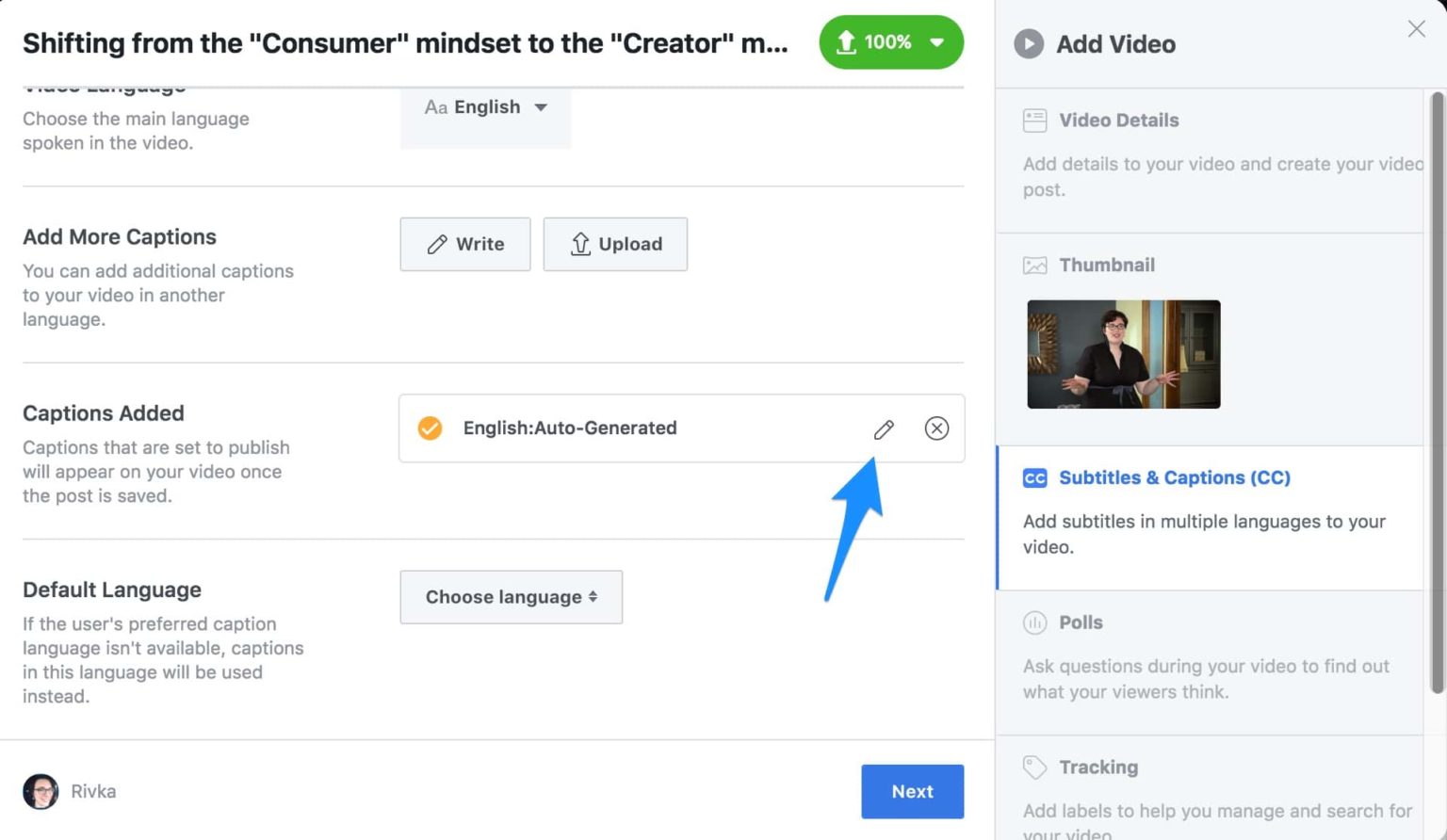
Source: facebook.com
Here are tips for using subtitles:
- Remember, using the auto caption tool is an option – it’s a Facebook built-in tool. For the best results, review the captions and edit them as necessary or use tools for video captioning and customize them as per your needs.
- Be a visual storyteller – think about the story you want to get across to your viewers, the message you want to convey, and how you can do it all visually.
- Give instructions – if the sound is absolutely crucial for your video, simply ask users to turn on their sound.
Grab People’s Attention In The First 3 Seconds
Within its first three seconds, 47% of a video’s value is delivered. If a visitor plays it a bit longer, most of a video’s message comes across.
This is the reason it’s crucial to reel people in at the very beginning. Not only will they give you their attention at that point, but this is where they’ll also plan to commit their time to you as they move forward.
Here are ways to grab people’s attention in 3 seconds:
- Use a creative opening shot – your video’s opening shot is your opportunity to make a memorable first impression. Evoke as much attention as possible.
- Choose descriptive thumbnails – these things decide whether or not your video is worth viewing. If a Facebook thumbnail gives people a sense they’ll get the information they want, they won’t hesitate to hit Play.
- Entice them with rich soundbites – like the opening shot, they can create a memorable first impression. If the audio elements are pleasant, the audience will want to pay attention.
Create Interactive Video Content
Hotspots, 360 views, and other interactive videos are a new form of media that engages people more effectively than your average videos or linear videos.
93% of professional marketers agree. Most of them also believe that interactive video will be a vital element of contemporary marketing.
Compared to linear videos, interactive videos don’t come with limited functionalities. In addition to giving access to typical video options like play, rewind, pause, fast forward, and stop, viewers can do much more to enrich the online experience.
Here are ways to incorporate interactive video content:
- Create personalized quizzes – people are fans of personalized content because they find it relatable. Their likelihood of answering personalized quizzes is significantly higher compared to generic quizzes.
- Present simple product voting polls – Check out reviews and perform other social listening methods to determine what people think of your business. Then, supplement this information with a poll of your own.
- Host product-related contests – design quizzes or trivia games and let there be a winner. This activity makes people feel they have an important role in your video, while rewarding them with an opportunity to feel victorious.
Target TOFU Audience
As discussed earlier, each customer is on their unique customer journey. And as you acknowledge that, consider paying closer attention to your preferred audience.
The recommended audience for Facebook videos? People at the TOFU stage. They’re among the 50% who aren’t ready to move forward yet.
That’s why explainer and how-to videos are ideal for them. Video voicemails and introductory videos from a sales representative are good, too.
The main reason to target the TOFU audience is that people at this stage don’t know anything about your product yet. But bringing attention and awareness to your business can change that.
Here are tips on how to target the TOFU audience:
- Help address and fix problems – acknowledge issues and provide concise instructions on how to resolve them.
- Create infotainment – people get bored quickly. And more so if they have zero clues about your business.
- Show user-generated video content – they’re the right fit for social media because they raise the public’s knowledge of your business. They allow people to talk, post, and socialize, and all their activities revolve around your video.
Retarget Facebook Video Viewers
Once your TOFU audience is all lined up to watch your videos, why not maximize the results? If your Facebook videos have lots of views, you have access to useful insights, for example:
- Demographics of the people who watched your video.
- The time people spend on your video.
Start analyzing your Facebook videos
These insights are important because they allow you to use the power of retargeting.
For example, you can retarget the people who watched about 75% of your video. If people already invested in ¾ of your video, it means they’re partially interested in your offer. By showing them your video again, you can lead them to the next stage.
Conclusion
If people can’t understand your product, service, or your business concept, they’re not about to convert. And if there’s plenty of fish in the sea (your competitors), they’re likely to go with them instead. Unless of course, you’ll streamline your Facebook video strategy and change their minds.







