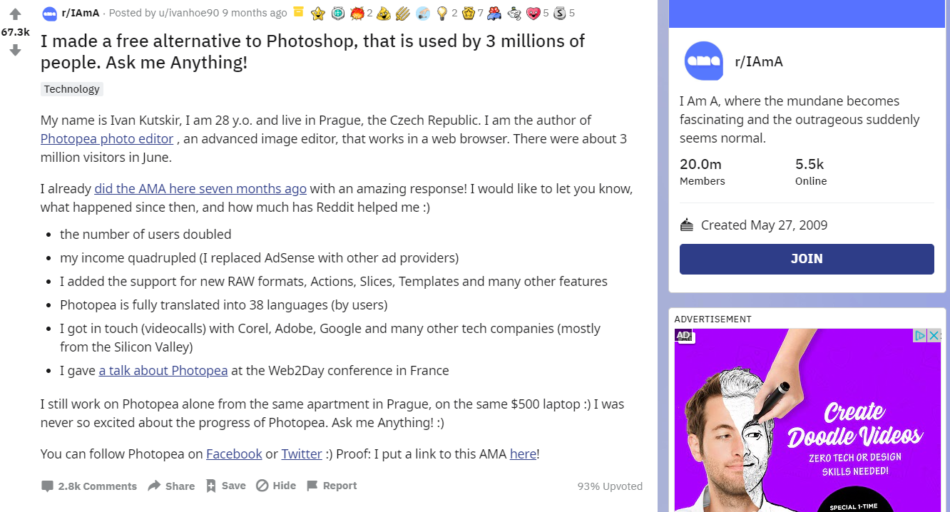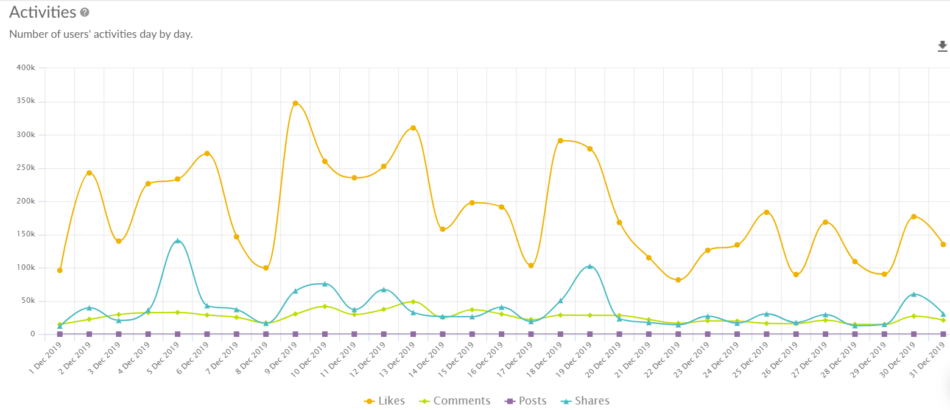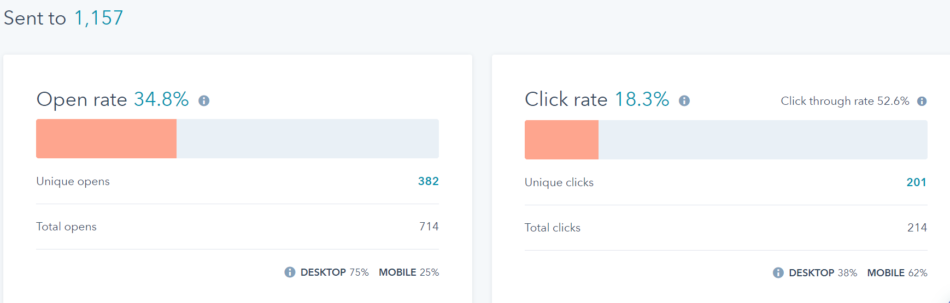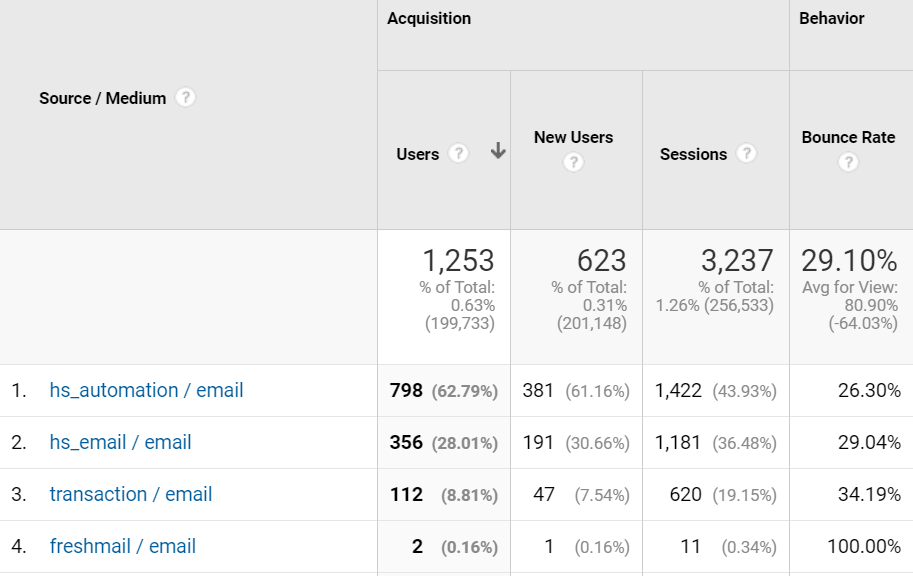Events are being canceled everywhere to prevent further spread of COVID-19. Consumer behavior is changing and this affected several industries as a result. Entertainers and brands that rely on concerts, conferences, and premieres have to go digital or lose revenue.
Those of us working in social media and the entertainment industry saw a huge shift. Events such as SXSW have been postponed in Texas, while Advertising Week Europe has been moved online. Basically, organizations and brands have to adapt or accept their losses.
But what can you do during the lockdown when the show must go on? How can you pull off a spectacular event online?
We’ve got you covered.
In this article, you’ll learn about the materials, steps, and analyses you need to host an event that will provide value to your audience.
Virtual events in a nutshell
They’ve been around for some time, but here’s a quick introduction if you’re not familiar with them. You and other people will join an online meeting through one of the many platforms available. For example, you’ve probably watched at least one Instagram Live with a celebrity or influencer or a YouTube stream.
Events can come in three forms: in-person, virtual, or hybrid.
You can think of Social Media Marketing World as a hybrid event, though it was mostly in-person. Those of us who couldn’t attend in person paid for a virtual ticket and had access to talks, speeches, and workshops. This one requires more planning, but it ultimately brings in a greater audience.
Why should I host a virtual event?
There are so many upsides to hosting an online event! Hopefully, you’ll see why we’re so enthusiastic about them.
They’re cheaper than in-person events. You don’t have to rent a venue, pay for billboards, or other printed media, and you could be fine with just your smartphone. If you need higher-quality audio and video, you can invest in a microphone and webcam. What’s more, you can use that money saved to pay for advertising to reach a bigger audience.
The next benefit is that you can measure the results immediately. You will be able to track how many people watched the event, including at any given time. Cross-check these results with how your audience engaged with your content leading up to the event. That way, you’ll know if you created hype around the event and if your audience wants more.
Finally, these events are accessible to everyone. Some of your clients or fans might not be able to pay for travel and accommodation expenses to attend your event. Now, they’ll be able to attend from the comfort of their own home.
Virtual event checklist
We prepared an infographic to help you plan your next virtual event. When you’re in a jam and can’t find this article, you can take a quick peek and continue planning without any stress.
What type of event can I host?
Live Q&A session
Since we’re all stuck and going a little stir crazy, why not take the time to talk to your fanbase? Connecting with your followers provides you with insights into what they expect from you. What’s more, you can answer some long-awaited questions for them. In the end, your fans will finally be able to meet the people behind the brand!
Q&A sessions are relatively easy to pull off, but it doesn’t hurt to prepare in advance. How you should prepare will depend on your end goal. 😉
If you already regularly engage with your audience, you could have a candid conversation on Instagram Live. You could answer questions as they appear on the screen, or if they catch your attention. This could be a good option if you’re already established and are on friendly terms with your fans.
However, if you’re more of a planner, you can post an Instagram Story with the question sticker. The only downside to this is that you’ll potentially have hundreds of questions, and no way to organize them.
Another thing you can do is go on a relevant subreddit and make a thread there. For example, you can go on the /IAmA subreddit to answer questions via text. If a question stands out, you can answer it during an online event. If you have your own subreddit, you can let your fans know that you’ll be doing a live Q&A session where you will answer questions with the most upvotes.
Webinars and online conferences
If your goal is to create a list of new leads and drive sales, you should definitely be more systematic about it. Keep in mind that webinars come in a few different forms, including Q&A, interviews, panels, and sales.
The interview and Q&A formats are similar, but you’ll have more control over the questions you ask in an interview. As for panels, you will have to organize a group of experts to discuss a topic, while someone moderates the discussion. Finally, to make a sale, you should educate your audience about an issue in the industry, acknowledge their needs, and present your competitive advantage. If they’re interested, they’ll leave their emails and you’ll have a new list of leads to follow up with.
Platforms
ClickMeeting comes up rather often. You’ll be able to create customized email invitations for attendees, create a registration page, and even a waiting room with a schedule. Presenting to your attendees is even easier because you can stream your webinar on Facebook and YouTube, create polls, and even use instant chat translations. All in all, it’s a platform that makes webinar organization easier.
Alternatively, you can check out Livestorm. Save your webinars so that your audience can access them any time they want, or automate your webinar to save time. Like ClickMeeting, it has email customization, but it is integrated with HubSpot, Google Calendar, and Zapier to name a few.
Here are some basic things you could do to keep track of your performance later:
- Create a landing page and email your current customers about the event
Create a registration page. Social Media Marketing World (SMMW) and Jay Baer have great examples! Here’s how SMMW is promoting their event:
- Email your attendees a quick follow-up. You can include a short survey to gather feedback on the event. To help your readers out, add a quick summary of the key points.
Are you curious about how others have successfully planned and executed webinars and conferences? We can all learn something from The Drum and their festival.
We’ve mentioned the Digital Transformation Festival before, but they’re still going strong and worth mentioning again. This festival is essentially a collection of webinars, in-depth reviews, and case studies. They brought in industry experts to provide commentary on the latest trends and best practices. The best part? You can attend their festival for free! All you have to do is sign up with your email.
Podcasts
According to Podcast Insights, around half of the US population listened to podcasts in Q3 of 2017. What’s more, Infinite Dial 20 results show that 75% of the US population knows what “podcasting” means. Maybe you already wanted to make a podcast, but just didn’t have the time. If you have insider knowledge, why not share it to inspire others?
Before starting a podcast, it’s recommended to:
- Buy the right equipment. In this case, having a good microphone and a room with the right acoustics is important. Podcasting Insights has a list of recommended equipment that could help you get started. Hearing feedback or echo in your living room could be frustrating. That’s why it’s important to test how you sound by recording a few samples.
- Decide on the topic. What can you or your brand bring to the table? Do you have some insights that would be worth sharing? Try not to limit yourself too much, otherwise, you’ll run out of ideas for new episodes. Likewise, try not to make it too broad, since you want your audience to know what to expect.
- Pick a host and co-host. This is an especially crucial step, so you shouldn’t overlook it. It’s best if you pick two people who have chemistry and the right training. It’ll feel awkward, otherwise, and you’ll have lost your audience’s interest.
Platforms
As for the platform, there are a few options you can consider. Here are a few that are preferred.
SoundCloud – The pricing for SoundCloud Pro is only $6 a month, and you’ll be able to check your statistics. For example, you’ll be able to see how many people listened to your podcast in the last 7 days or 24 hours, how many times your track was played in total.
Pinecast – You can embed the player onto your site and immediately catch your audience’s attention. What’s more, you’ll effortlessly integrate the podcast with your social media using Headliner. You can try it for free, or use the $10 a month plan.
After choosing a platform, you can consider adding your podcast to Spotify. It’ll make your podcast more accessible, and it increases the likelihood of getting more listeners. As always, there are requirements that you’ll have to meet for your podcast to be uploaded.
- 200 MB max per episode
- High-quality audio (MP3 and 96 to 320 kbps)
- 20 characters maximum for episode titles
Do you use another platform that you highly recommend? Leave a comment and tell us about it!
Measuring success
If you followed our recommendations, it’s time to start analyzing your results. This is a crucial step in finding out if you realized your goals. Depending on which platforms you used, you’ll have to perform a variety of checks:
Sotrender for Social Media
To save time exporting data from each social network, you can use one tool to gather data for you. Sotrender is an analytics tool that allows you to measure performance and generate reports in just a few clicks. You’ll have access to:
- A minimum of 90 days worth of historical data
- Interactive and concise graphs that anyone can understand
- Statistics about the top-performing posts
As we said before, consumer behavior is changing during COVID-19, and it’s likely that your audience expanded. It’s important that you keep track of their interests and the content they engage the most. Then you can use this information to tailor your campaigns to meet their expectations.
Emails
If you’re promoting your event via emails and newsletters, make sure that you add UTMs. UTMs allow you to track the source of your site traffic.
Use Google Analytics or HubSpot to analyze conversions, ticket sales, and CTR. This is a passive way to gather data, so the clients won’t have to put any effort in.
Maybe you’ll find that one version of an email is better, or that your audience prefers some events over others. If you can check which client or fan opened your email, you can continue to send them content and event promotions that they will be interested in attending.
Feedback
When it comes to surveys and getting feedback from attendees, response rates tend to be low. However, there are a few things you can do to increase response rates:
- Ask them a few questions at a time
- Tell them how much time it will take out of their day – so if you told them it will just take a minute, it better just take a minute
- Use simple language that everyone can understand. If you struggle with this, we suggest using Hemingway Editor.
You can make yourself more accessible to feedback by asking for it on social media. For example, you could create a series of Instagram Stories with a slider or poll stickers. Alternatively, encourage your users to @ you or to use a specific hashtag to share their thoughts. They’re already spending time on their feeds, so it won’t take up too much of their time.
Be the best host you can be
We’re going to be stuck at home for some time, there’s just no getting around it. It’s better to make the most of a bad situation. Use this time to learn more about virtual events and plan an event that benefits your audience. After all, these events are made for them. 😉
So to recap, prepare to put in a lot of effort and to learn along the way. Start off by figuring out what your intentions are and pick the format to go with it. This might feel like it’s too much to handle, but if you follow our recommendations, it won’t be as hard as you think.