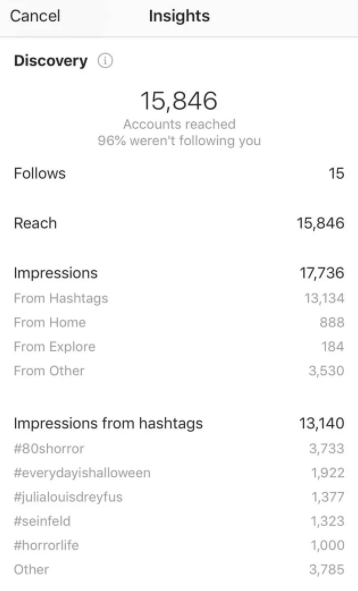Let’s start with a strong statement: hashtags are immensely important on Instagram. You don’t think so? You don’t believe that they work? Well, I have to say that you are doing something wrong then. 
Today I’ll guide you through tips for choosing the right hashtags, ways of looking for relevant ones, and analysing the results.
While deciding on which hashtags you should use in your posts, you should remember about following some rules.
Use relevant hashtags
Adding hashtags which are relevant to your posts is extremely important.
You may wonder, what does relevant in this case mean? In general, a relevant hashtag is the one that represents clearly what is in a post you’ve added.
It’s important for two reasons: it’s what Instagram’s algorithm and users see.
- Instagram perspective: the algorithm knows perfectly well what is in the picture or in a video you’ve added. It may not favour your content once you add irrelevant hashtags often.
- User perspective: once users find what they were actually looking for, there is a much bigger chance that they’ll engage with your content, find it interesting and helpful. On the other hand, when they find something completely not relevant, they might just get irritated and may even report your post.
Imagine that you are looking for jewelry DIY inspiration and while browsing you find photos of cats or italian cuisine. Would you be interested in that? Would you engage? Most probably not. You will keep on scrolling unless you find what you are looking for.
Let’s take a look at this real-life example taken from Instagram:

Here, a user has used, among many, hashtag #books. Was it a right move? Not necessarily, as there is no book on a photo. More relevant would be using hashtags like: #nature or #butterfly. There are also only 3 likes, which is not surprising.
You most probably know that it’s possible to follow a hashtag. But what you may not know is that you can kind of report if a post with this hashtag is not relevant to the hashtag results. Simply click the 3 dots next to the post and choose “Don’t show for this hashtag option”.

If many users happen to do that to your content, Instagram’s algorithm will assume that your posts are not interesting and hashtags you use are not related to what you actually post. Your posts may be shown less often then, e.g. in the Explore Page, and your likes and engagement may drop as a result.
To sum up the first rule, you have to remember that hashtags won’t be working, and what is more important, won’t be effective, if you use random ones. They should be well thought out, as they aren’t less important than your creation or caption.
Say no to hashtags that are too popular
Context and the meaning of hashtags is one thing, but what also matters is their size and volume, meaning how big they are (how big is their usage).
You may wonder what do we mean by saying big and small hashtags. Well, a big hashtag is for example #book, which was used in total more than 45 million times. On the other hand, #booksareforeveryone, was used only 570 times, which makes it a small hashtag.
In practice, it means that you can’t expect significant results by using hashtags which are rarely used (in our example: #booksareforeveryone), because these are simply not popular and almost no one is looking for them.
On the other hand, hashtags which were used millions of times (in our case: #books), are just the opposite: they are way too popular. Other users are adding it too often to make your content easy to find and noticed.
You may wonder then, how big hashtags should you use.
Well, there are some general rules:
- The higher your engagement is, the bigger hashtags you can use.
- Small accounts should be using rather small hashtags.
- Even on small accounts, you can sometimes mix small hashtags and bigger ones (however don’t use too many big ones).
As your follower base and engagement grows, you can start using bigger hashtags. If it’s just the beginning of your Instagram journey, it’s ok to use small hashtags, like #booksareforeveryone.
Set yourself some more restrictions and rules, following which will help you decide on which hashtags to use. For example:
- Start with using hashtags not bigger than 50k
- Then use hashtags between 50k and 200k
- Move to hashtags which were used between 200k and 500k times
- Go with hashtags used up to 1 million times
Move to the next level once you’ll notice a significant increase in your engagement.
Conclusion: in general you should avoid using very big hashtags, and focus on these less popular. Using very popular hashtags has even more drawbacks, we’ll get back to this later.
Start analyzing your Instagram performance
Look for similar hashtags
Finding similar hashtags to the ones you’ve chosen is easy and can be done by using Instagram on its own.
After typing in the tags search bar your hashtag, Instagram will show you a list of similar hashtags.
More popular hashtags will show up first:
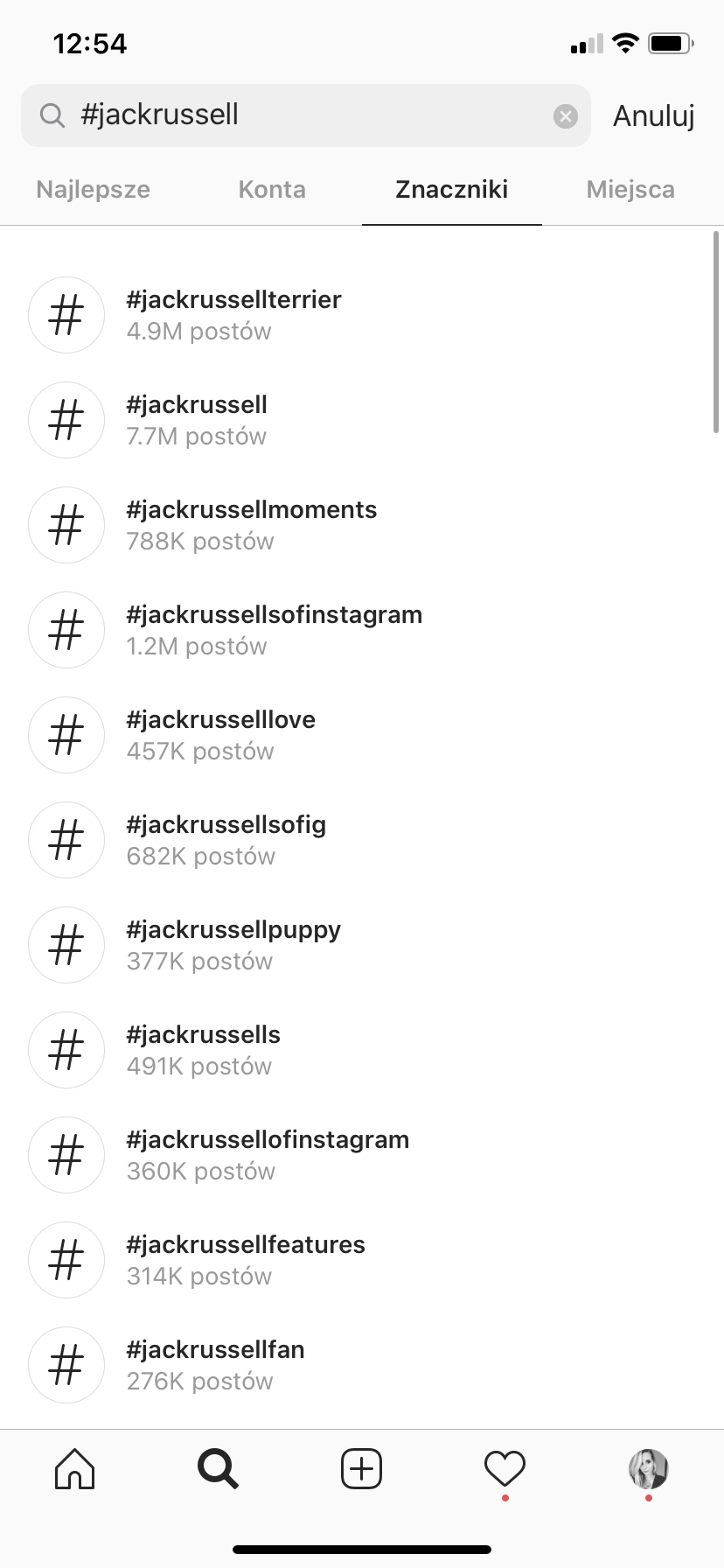
… and while scrolling you’ll see less popular ones:
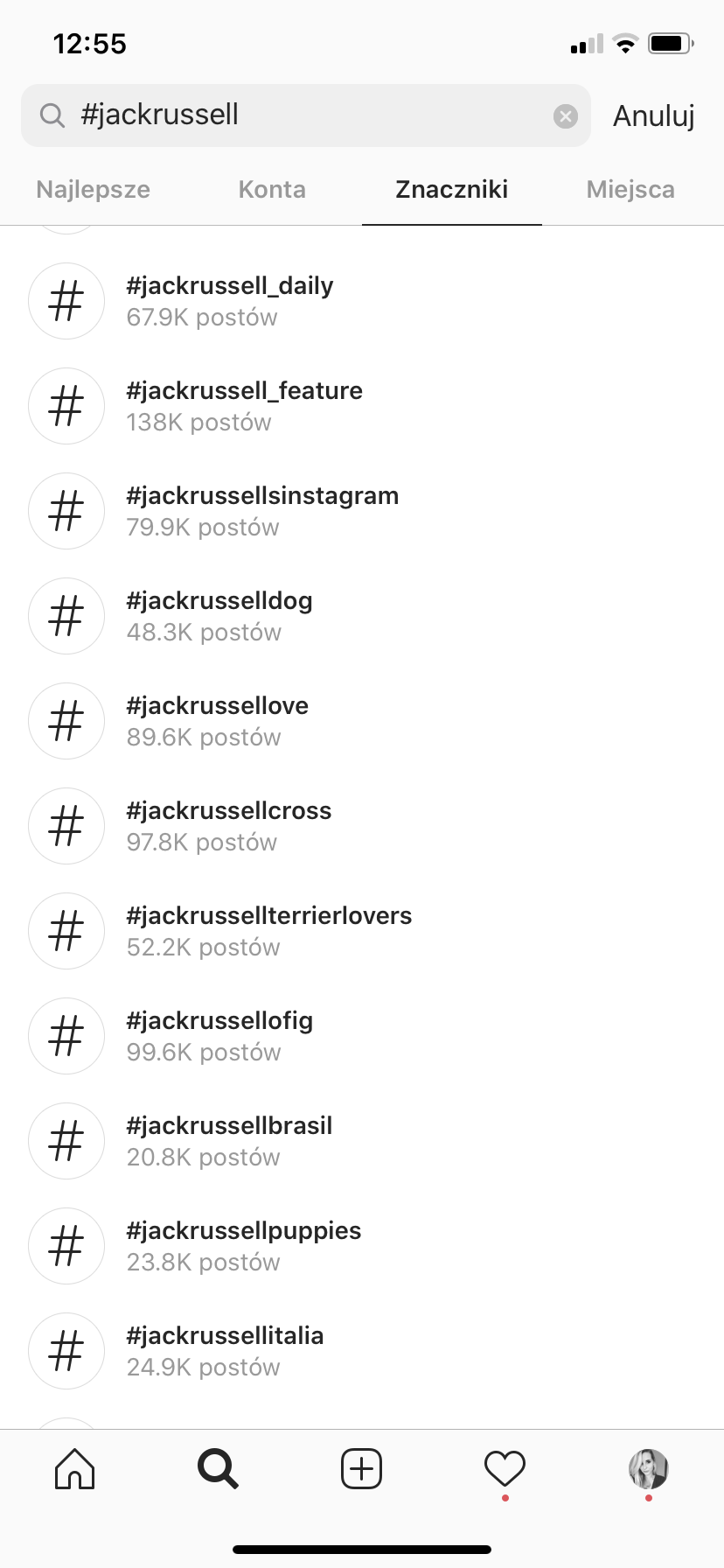
You can also see related hashtags once you click on a selected hashtag in any post:
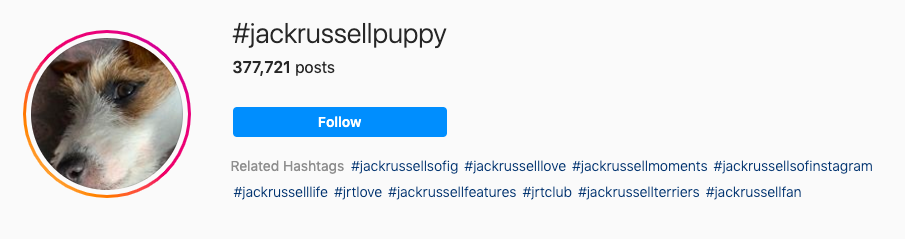
Hashtags presented there will be usually similar in size to the one you’ve clicked.
As you can see around one hashtag there are plenty of similar hashtags. Going through them should be the first step in your testing process. Choose the ones you think might be a good fit for your future content. Start using them in your posts and draw conclusions to find your top-performing ones.
Is Instagram itself the only place where you can look for more hashtags? Of course not. Online you will also find many hashtag generators. It’s ok to use them, however, you should always be very careful. I always suggest treating the results as inspiration.
Avoid using banned hashtags
Well, any Instagram user should know that using banned hashtags can bring more harm than good to your Instagram performance.
You can protect yourself in 3 ways:
- Avoid using very popular hashtags (these attract bots often!).
- Check each hashtag on Instagram before using it.
- Use an external tool – you can find many tools online which after adding a set of hashtags will inform you if any of them are banned (however, it’s always good to double-check the results, the same as it is with using hashtag generators).
How do banned hashtags look in practice?
You will see only a few top posts under banned hashtags. There will be neither the possibility to follow this hashtag nor the list of related hashtags. Also, below the top posts, there is information that recent posts with this hashtag are hidden.
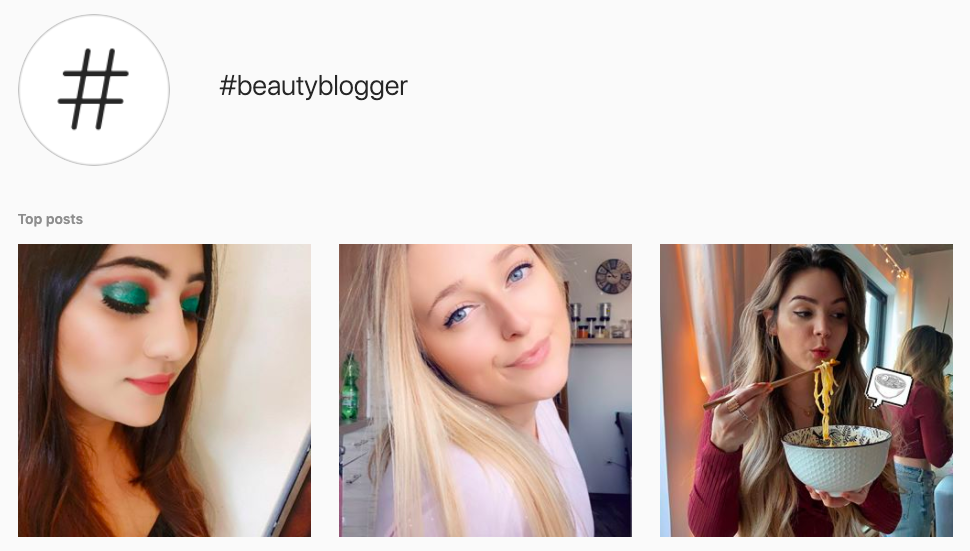
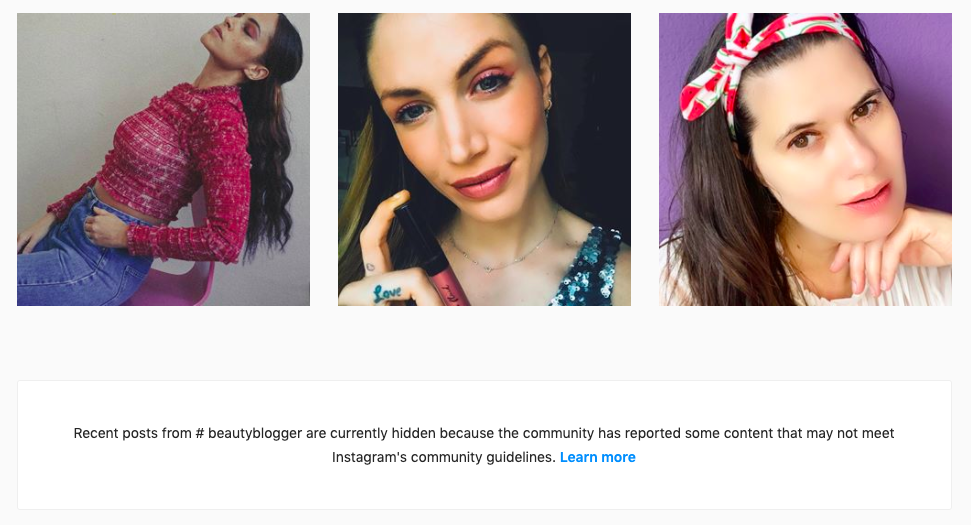
Hashtag #beautyblogger is a banned hashtag at the moment (April 2020)
Remember that the list of banned hashtags is constantly changing. For example, in 2019 the hashtag #easter was banned, and now it no longer is.
You also have to know that once you start typing a banned hashtag while adding your post, Instagram won’t warn you that it’s banned. That’s why being conscious, and checking each hashtag, is very important.
What will happen if I use a banned hashtag?
Well, your post obviously won’t show up under this hashtag but it also won’t be showing up under any other hashtag you’ve used in this post. So in practice, if you have a small account, you could even not add this post at all and the result would be more or less the same.
Create your own hashtag
No matter if it’s a hashtag for your brand, action, community, or a challenge, it’s another great way for your account to grow and get noticed. But not only for that reason.
By using branded hashtags you can also:
- categorize your posts (#wonderwomanxtezenis)
- organize contest (#mindzaicontest)
- mark collaborations (#giftedbyadidas)
- mark cooperation between a brand and an influencer (#chiaralovesintimissimi)
- start a challenge (#StyledayFriday)
- promote an event you are organizing (#smmw20)
- gather people around your brand or product (#balmainarmy, #chloegirls)
Creating your own hashtag is one thing, but you should always remember to use it systematically in your posts or Stories to increase your brand awareness. As we would all like other users to use our hashtag, it should be quite easy to remember. You should keep that in mind already while brainstorming and creating it.
Your branded hashtags could also be incorporated in your communication on other social media channels, e.g. Facebook or Twitter, in printed materials or during events you are organizing.
Don’t get crazy about the number of hashtags
The number of hashtags actually doesn’t matter unless you add no more than 30 in one post.
However, adding 30, or even 20 hashtags, may not look good, even if you try to add some of them within your caption.
To keep your communication clean and tidy, you don’t have to add all the hashtags in the caption, though. You can also add hashtags as the first comment. Just remember then that you should add it right after adding a post, because only then they’ll have the same value as hashtags added in the caption.
Should I use 3, 5 or 12 hashtags in one post? What amount of hashtags is the right amount?
Don’t think too much about it 
Keep an eye on your competitors
It’s worth to spy on your competitors a bit, and you probably do this with other elements of your social media presence, anyway. And by checking on your competitors, we don’t mean copying their work, obviously 
Monitor:
- Which hashtags are your competitors using?
- How big are the hashtags they are using?
- How many hashtags are they using?
- Do they use their own branded hashtags?
- Are they using hashtags at all?
Keep in mind that hashtags won’t work with the same result on every profile, that’s why it’s so important to test them to find the best ones for your profile. If someone tells you that they have a great number of views from hashtags, and you are using the same ones with no results, it doesn’t mean the person cheated you.
Benchmarking should be a part of your marketing but it doesn’t have to be a time-consuming process. It can be done on a daily basis by following your competitors’ social media accounts, for example.
If you’d like to gather more complex knowledge about your competitors’ activities and performance on Instagram, we can prepare a special report for you here at Sotrender. One of the findings you will receive in our comparative report for Instagram is the analysis of the most popular hashtags used on selected profiles.

Word cloud of the most popular hashtags
How to analyze information about hashtag performance in Instagram Insights?
To get data about your hashtag performance you need to have a business account (which you can easily get by switching from a personal account) and go to Instagram Insights. This is how Instagram refers to their Instagram analytics.
Let’s just take a look at this real-life example I’ve found when scrolling Reddit.
You can actually see here that hashtags do work and can bring huge traffic to your profile.
In this particular case you can see that:
- 74% of views were thanks to the use of hashtags,
- 96% of users who have seen this particular post, were not following this profile,
- home page views, in this case, have generated less than 1% of total impressions (this is a result of views done by followers of this account).
This is a great example and a result, which every Instagram user should be aiming to achieve!
Note: The information about impressions from particular hashtags is not visible on all Instagram business profiles. Instagram was testing it for a while on a selected group of profiles.
To get a bigger picture on your Instagram performance, it’s worth tracking more Instagram metrics. Reach, impressions, user activities may also inform you about the effectiveness of your posts: after all, it’s not only hashtags that make a difference. It’s a combination of creation, hashtags and caption that state whether a post was a success or not.
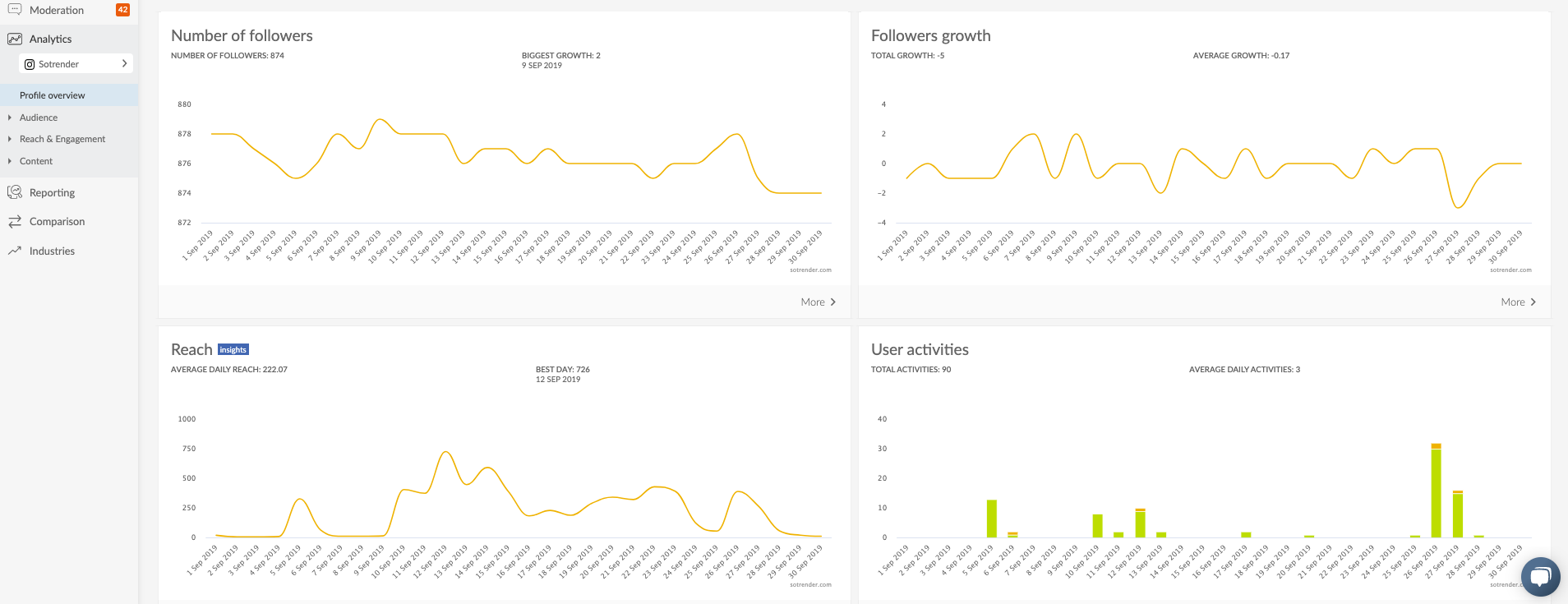
Variety of metrics for analyzing Instagram profiles in Sotrender
In external social media analytics apps, like Sotrender, apart from a variety of metrics, you can also analyze your best posts to find out which content and hashtags had the biggest impact on your Instagram performance.
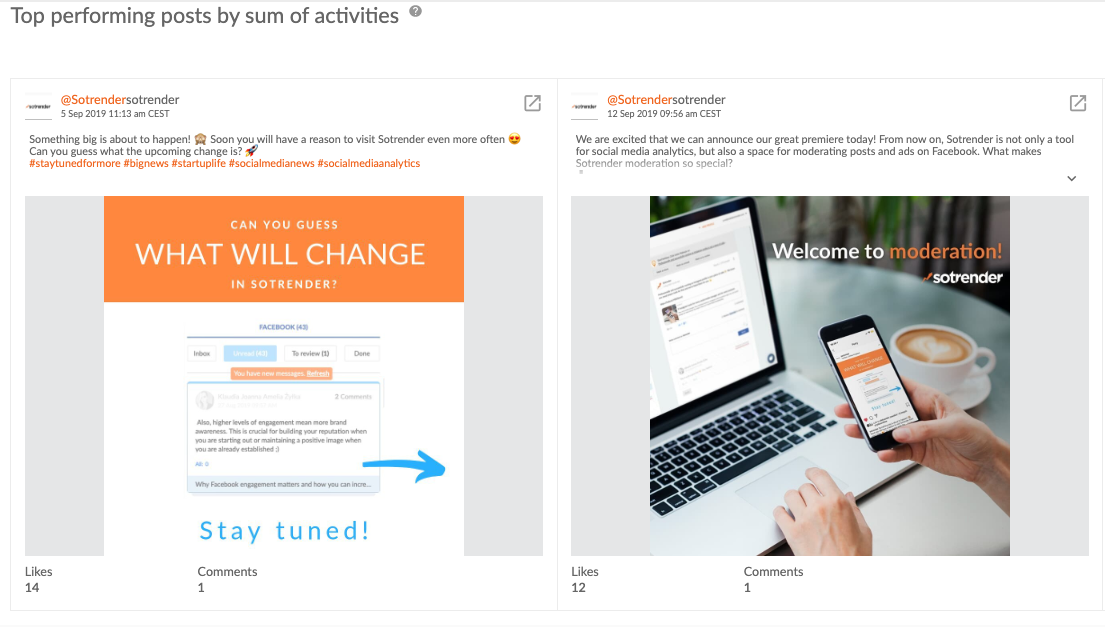
Best posts in Sotrender
Start analyzing your Instagram performance
FAQ about hashtags on Instagram
There are also some other issues, which Instagram users often wonder about. That’s why we’ve decided to answer a few more frequently asked questions about using hashtags on Instagram.
1. Can I add hashtags to my old posts?
Yes, you can, however, in the majority of cases adding them won’t make a difference. The answer is simple: the photo will still appear on the hashtag page according to the time it was originally posted, not the time the hashtag was added. Adding a new hashtag to an old post won’t move this post higher.
Adding a hashtag to an older post will only make sense (and may result in increased number of views and engagement) if the hashtag relates to a niche and is not very popular.
2. Why are owners of very big accounts, or celebrities, not using hashtags?
Well, they simply don’t have to. Their popularity, followers base and engagement are that big that adding hashtags often won’t make any difference. Also, their content is much more likely to be discovered via the Explore Page. Usually, on such accounts hashtags are only used to mark collaboration with some brand or state an opinion on some action.
3. Is it safe to use hashtags like e.g. #followme, #like4like, #l4l, #f4f, #follow4follow, #tagsforlikes?
You definitely shouldn’t use these (or similar) hashtags. Not only do they attract bots but also the results of using them are only temporary and won’t guarantee you an increase in engagement.
4. Should I use hashtags in Instagram Stories?
Definitely yes! All the rules we’ve just talked about apply also to Instagram Stories. It’s even easier to improve your reach and number of impressions by adding hashtags to Stories. Just remember that there is a limit of 10 hashtags in one Story.
5. What will happen if I add more than 30 hashtags in one post?
It’s simple: your caption (or comment, if you add these hashtags in comment), won’t be posted.
6. Can special characters be part of a hashtag, for example: ? or @?
No, such characters can’t be used in a hashtag. For example, if you’d like to create a hashtag #send$please, it won’t become a hashtag. The result will be #send $please. Characters like that will separate what is before them.
However, you can use emojis in hashtags, e.g. #palm?trees is one hashtag.
7. Will I get a shadowban if I use hashtags incorrectly?
No, as there is nothing such as shadowban. But if you constantly use the same hashtags or other users often mark posts with your hashtags as not relevant, your performance may get worse.
That’s all for today! If you happen to have any more questions about using hashtags on Instagram, just let us know in the comment section below!