Hey, social media managers and marketing freelancers. Managing your Instagram means you have to multitask to stay on top of your progress and results. That’s why it’s worth getting your hands on the right Instagram tools that will make all of your daily tasks so much easier. We’ve prepared a list of tools that will change how you work with Instagram and save you time and energy.
Keep reading and you might find something that fits your needs perfectly. 😉
Why Instagram tools are a must
In 2021, Instagram is still one of the hottest platforms and a game-changer for many brands. No matter if they are from e-commerce or the tech world, the majority simply want to be present on Instagram.
As the need for effective social media marketing continues to grow, I guess more and more Instagram-focused clients are contacting you. They might make your job more complicated, maybe more challenging. But the only thing that matters is that you have to manage their accounts and satisfy their expectations. You will need proper Instagram tools for that then: from managing your tasks and optimizing your own work, to creating interesting, high-quality content and analyzing its performance.
And let’s be honest, to stand out it is no longer enough to prepare graphics on ready slide templates in Canva, however, this is always a good place to start (and we won’t judge you for using it).
Professionally and successfully running an Instagram profile is not a piece of cake. There are so many aspects which have to be taken proper care of:
- Creating an appealing bio
- Creating high-quality posts regularly
- Preparing stories (as they have different dimensions)
- Looking for proper hashtags
- Staying in touch with your audience
- Scheduling posts
- Analysing and reporting the performance
How to handle all of these? Is it even possible? Yes, obviously. Relax, roll up your sleeves, and jump into our text with a ready toolbox for your everyday duties.
No more problems with one link in bio
This is an issue many users have: how to add more than one link to my Instagram bio? Is it even possible? Well, yes and no.
You can’t add more than one link to your bio but there is a workaround. There are special apps that make it possible to gather all your content in one place and drive your followers to it directly from the bio.
These are, for example:
Using these obviously has pros and cons. They are easy to use, often free, and available for everyone. On the other hand, they can’t always be personalized (or to a limited extent), don’t fit your branding and basically, you don’t own the URL.
Still, it’s worth trying them, even for temporary purposes and tests.
What is worth knowing is that it is also possible to quite easily make such a page with a WordPress or a landing page creator. If you don’t feel like doing it on your own, ask a developer in your company (or a freelancer), he should take it as a piece of cake.
Work on your perfect Instagram picture
Here are some tips on how to get a good Instagram picture. Understanding these should be a starting point for you.
You can also use the following apps both to create your content and pimp up your pictures before publishing:
Envato
If you want to take your Instagram to the next level, Envato Elements is your go-to place to find the best Instagram Reels video templates.
Word Swag
Predefined dimensions of graphics, ready backgrounds, a variety of fonts available, and even suggested compositions – this is all that characterizes Word Swag. Even though it is a paid app (once, when creating an account), it’s worth every penny.
Canva
Well, let’s just put it on the list 😉
VSCO
VSCO, as you most probably already know, is a photo editing tool. You can use it to add filters, clarity, fade, shadows, and many more.
Lightroom
Another photo editing tool. Offers some ready presets but also basic features like changing color, exposure, tone, and contrast.
Unfold
As they call themselves, Unfold is a “toolkit for storytellers”. With the ready templates and various fonts, you can easily create boards – which can be pieced together to create a whole set of Stories.
Hype type
Use it to add animated text to your pictures, add music or have some fun with your videos (flip it, reverse it, and so on).
Colorcinch
Colorcinch is a photo editing and graphic design tool that you can use to transform your photos into cartoons, sketches, painting, and more! You can play around with hundreds of unique filters & effects that are adjustable and access its library of stock photos, vector icons, overlays, and frames.
BeFunky
BeFunky is an editing tool; it helps edit your picture and it has Pop Art Effects. You can further customize the look and make it the way you desire. In the end, you can have your very own pop art masterpiece without any professional practice or many tries.
Check in advance how your feed will look like
Once you have your content ready, and especially if you do care about having a perfect, coherent, and refined look of your Instagram profile, you will need proper tools for that as well.
The most recommended one here is Planoly. With the grid looking just like an Instagram profile you can arrange your coming posts with the drag-and-drop feature. Visualize how it will look like and prepare your content ahead.
Another similar tool that you can try as well is Unum:
… and Plann + Preview for Instagram (for iOS).
Schedule your posts
No one has time every single day to plan social media posts. Also, to have the bigger picture, and keep the content coherent, you have to plan your content in advance.
It means that as a social media manager or marketing freelancer you’ll need another tool 😉
And when it comes to planning content, I’m a huge fan of CoSchedule, honestly. So I can’t recommend any other tool besides this one (and no, it’s not sponsored ;)).
Apart from scheduling an Instagram post (unfortunately you can’t do that with Stories, that is the only drawback), with CoSchedule you can also plan all your content, assign tasks, and many more.
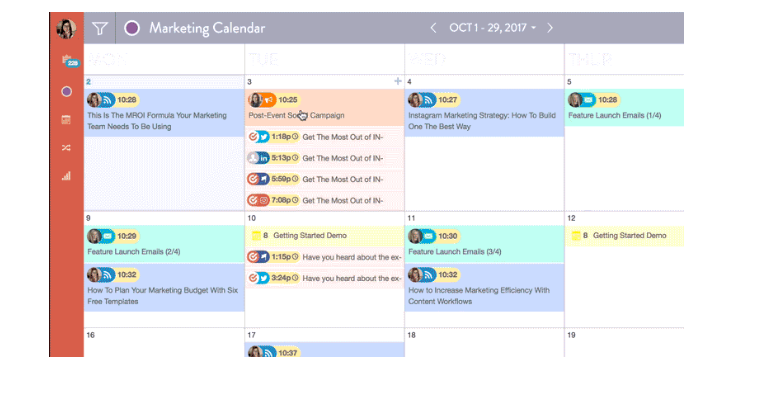
Coschedule app
If you really do need to have the Instagram Stories scheduling option, go with the well-known Later, it’ll not only help you schedule your Stories but also plan them visually.
One of many Instagram myths is that scheduling posts and using external tools will decrease your reach and impact your overall performance. It’s not true 😉
Don’t forget the hashtags and bio
There are many contrasting opinions on using hashtag generators. And we won’t say: Don’t use the tools like All Hashtag or Daily Purposes. Use them smartly. Don’t just copy-paste the results but rather treat them as a boost in inspiration and gathering ideas.
When it comes to hashtags always remember to check whether they are not banned. The list is constantly changing so always check twice if the ones you’ve chosen won’t do more harm than good for you.
And when it comes to hashtag generators, even if they are said to work perfectly and give non-banned hashtags, the truth is, you can never be sure. So it’s always better to check.
Oh, and we’ve already listed Instagram tools specifically dedicated to creating leading hashtags and catchy descriptions as well as creating a good Instagram bio with some tips on what to remember while creating it.
Monitor what they write about you
On Instagram, it’s usually easy to see when users are talking about you, because in the majority of cases they are simply mentioning you with a “@”, e.g. @sotrender. But sometimes they are not. Maybe they don’t know your brand has an Instagram account? Or they simply forgot to tag you?
With help comes social media monitoring apps, and the one which I am actually using is Brand24.
With Brand24 you can easily sort Instagram mentions from all the other mentions:
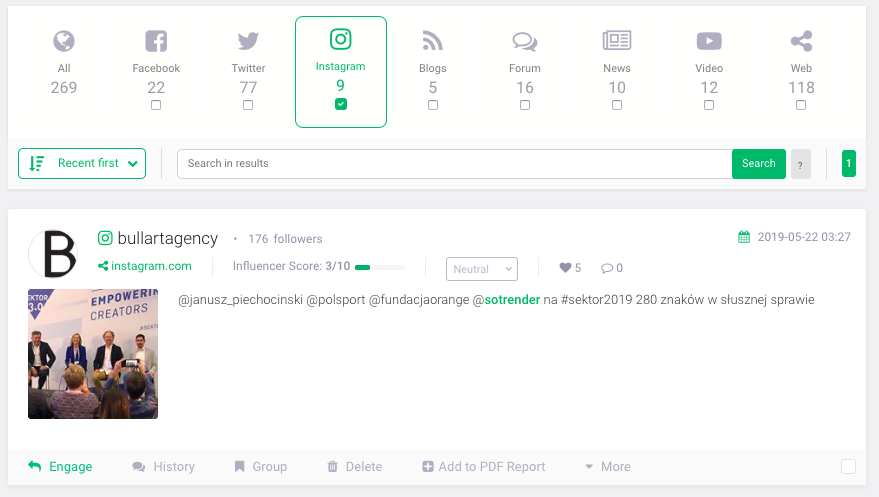
Brand24 app
In the example below, you can see a case in which someone mentioned Sotrender but without tagging us. Without Brand24 we won’t know about this. No matter if the mention was positive or negative, it’s always good to know.
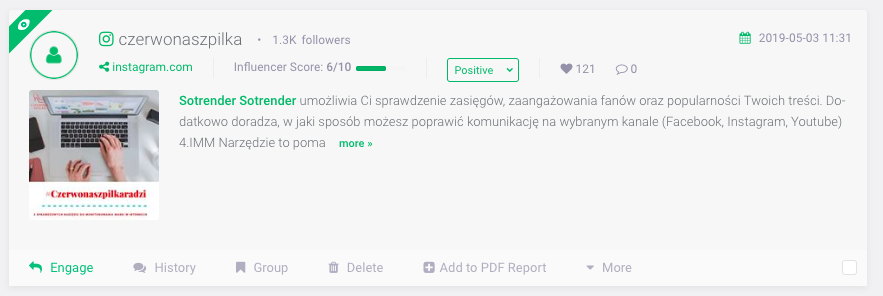
Brand24 app
Brand24 provides also some basic stats on reach, shares, mentions, likes or comments.
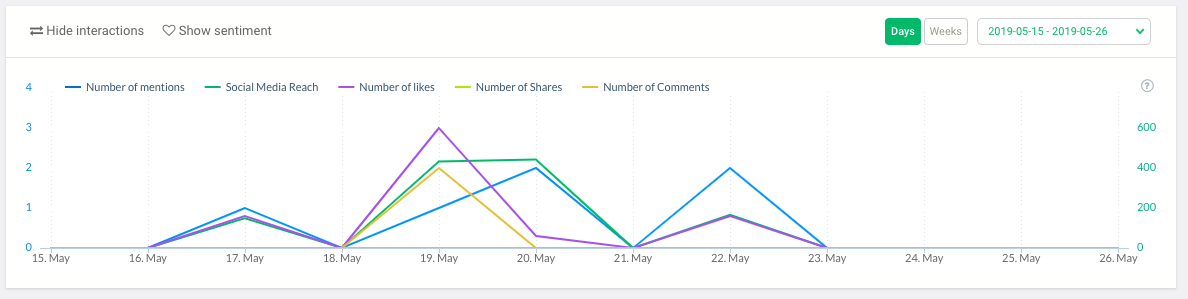
Brand24 app
Convert what you say to text with ease
Today, when Stories are said to be even more important than the feed, it’s super important to make them available for everyone. Sometimes you want to share beautiful pictures, and there are tools that will help you to prepare them (and you will find them listed above), but sometimes you want to talk to your audience a bit. But not everyone can hear you and not everyone has the sound turned on all the time. And you have to think about these users, too.
You can obviously manually add subtitles summarizing what you say. This solution has pros and cons. The good thing is that users can just quickly scan what is written and they don’t have to wait a full 15 seconds of each Story to get to the point. The drawback is, however, that you have to do it manually and it can be time-consuming, especially if you add this type of spoken Stories often.
Fortunately, there are tools that will help you in this area as well.
- Clips (for iOS only), and
- Clipomatic
are apps that will automatically convert what you say into text. The only drawback here is that the text then shows along with what you say. So it’s actually not possible to save some time reading such texts.
Another thing to remember is that you have to record the video within the app, because there is no way to record the video, then upload it to Clipomatic to receive the subtitles.
Analyze and report your Instagram performance
Now the time has come to analyze all you have done. Above all, doing any marketing activity without analysis is pointless.
Here come the social media analytical apps, and one of them is Sotrender.
The first thing we encourage you to monitor is your audience in general.
- How many followers do you have and how fast is the growth?
- Where they are coming from and what languages do they speak?
- How old they are and what sex do they represent?
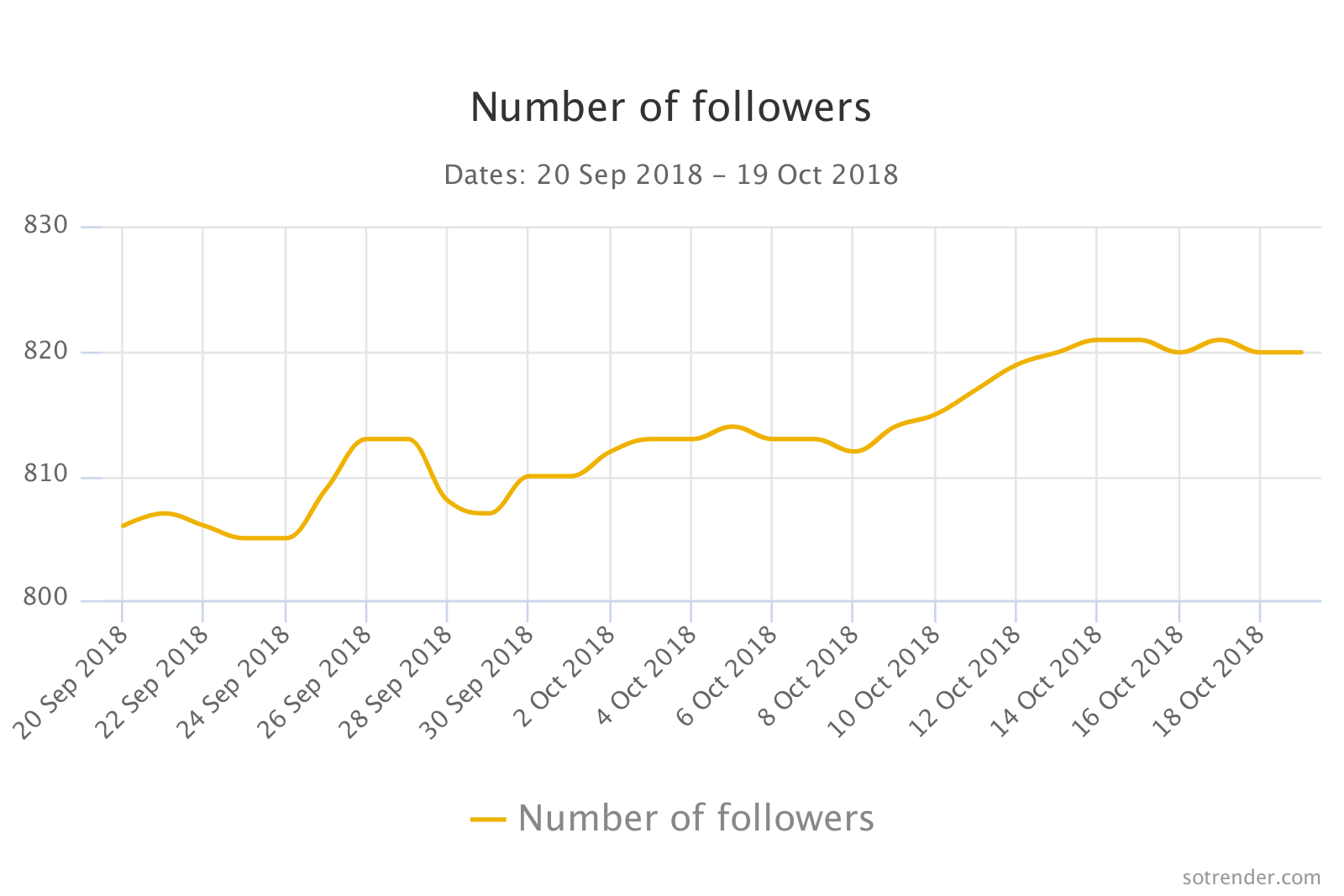
Number of followers
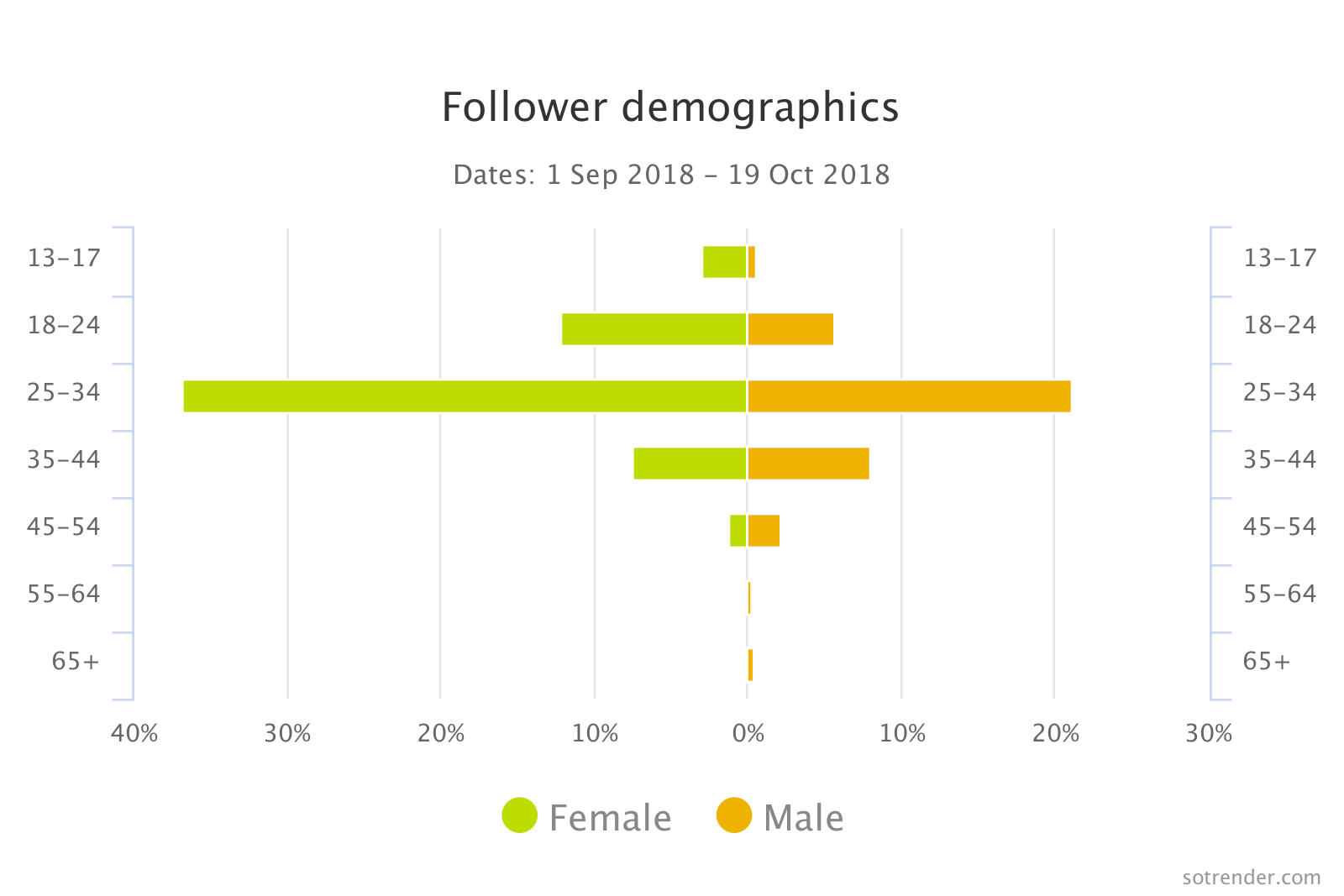
Follower demographics
Then, what is your performance?
- How many users did you manage to reach and engage?
- When your followers were most active?
- Which of your content types had the most impressions: pictures, videos or carousels?
- How often users are commenting on your posts?
- Are users entering your profile and doing any activities there?
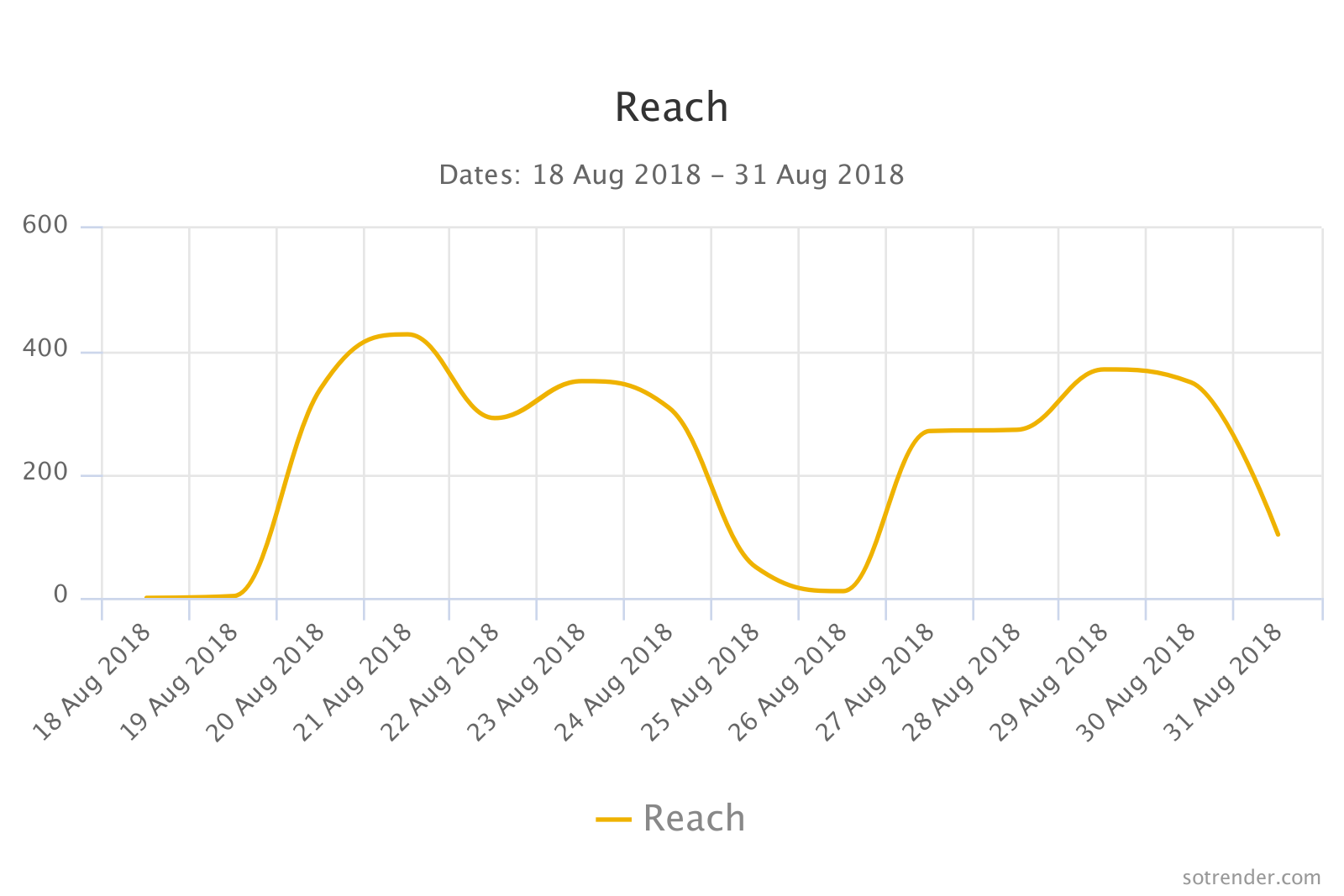
Reach

User Activities
Last but not least, check which content was most interesting for your audience, including Stories!
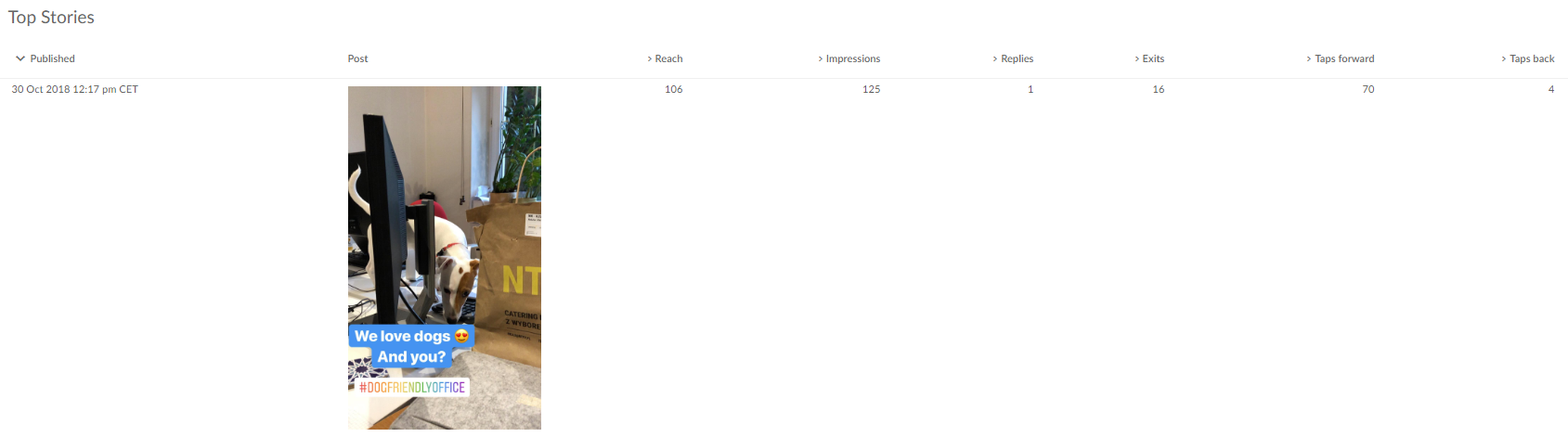
Top Stories
Here is a complete guide on how to analyse your Instagram performance with Sotrender.
One of the key features in Sotrender is the possibility to generate PDF reports summarizing your Instagram performance. In just a few clicks you can get a comprehensive set of data informing you about your reach, engagement, content, and audience, visualized in an easy to read and understand form.
Reports can be customized and automated, which makes them a life-saver for the majority of Sotrender’s users.
Check your competitors’ performance
Social media managers and marketing freelancers should always know what the competition is doing, and I really hope it’s already obvious to you 😉
The first thing is always basically going to their profile, checking what are they posting (and when), how their captions look like, which hashtags they use, and whether their audience is engaged. You can do it manually anytime.
But that won’t be enough in the long run. You’ll need to know more. For example:
- What is the engagement rate on competitive profiles?
- Which of their content was the most successful?
- How fast these accounts are growing?
The good news is that with Sotrender you can discover that all, too. 😉
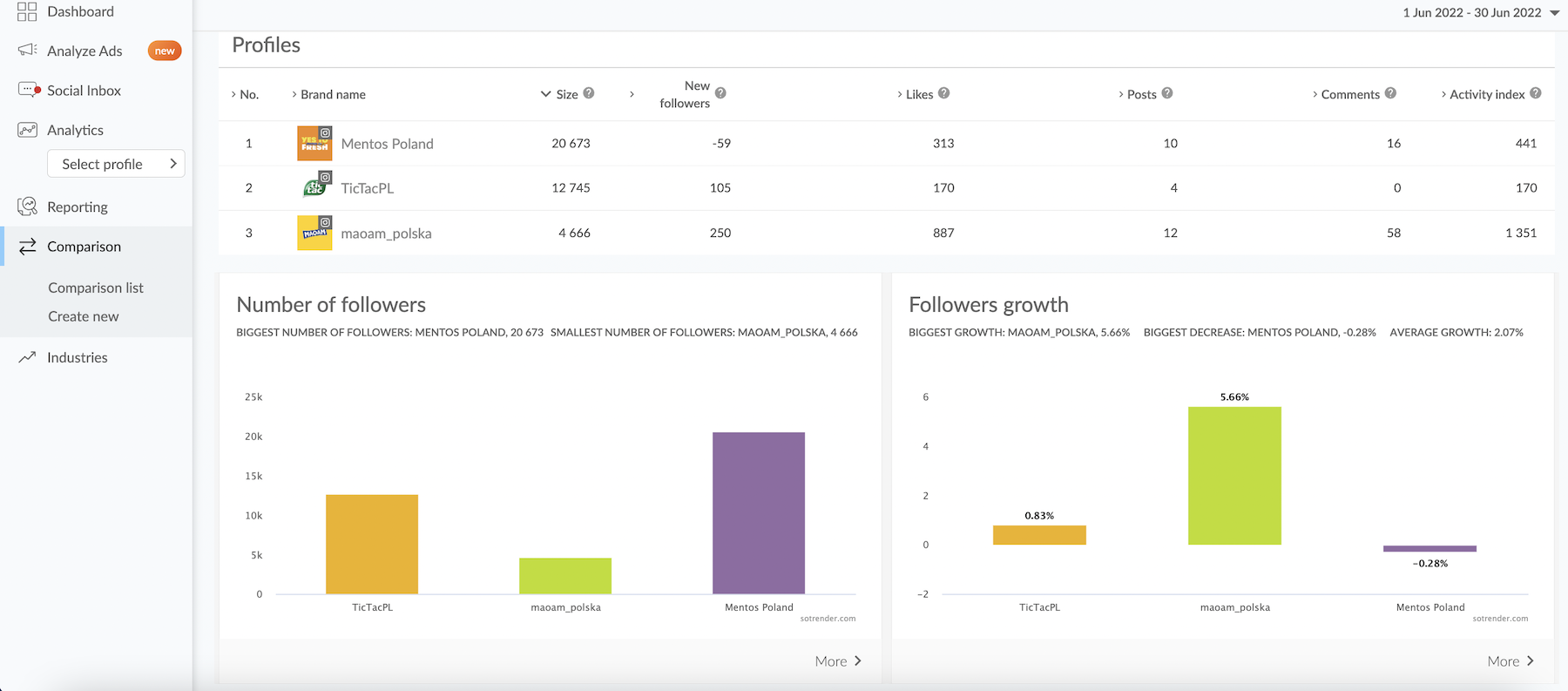
Analyzing your Instagram competitors in Sotrender
Make your posts shoppable
It’s not actually a point dedicated to the Instagram app itself but rather for combining Instagram content and a website (especially useful in e-commerce). There are apps with which you can integrate your Instagram posts with an online store with making them shoppable at the same time.
Let’s just mention here Foursixty and Showcase. Worth knowing that such possibilities do exist 😉
Ready to rock the Instagram world?
Don’t get crazy now about creating accounts in all these tools. Most probably, you don’t need every single Instagram tool mentioned above. Using some of them will already make a difference. Choose the ones, which will actually make your work and life easier. Keep the others as alternatives and treat them as options when the need comes 😉
Feel fully equipped and ready to get straight to work? Perfect, this is what this text was meant to be!
Or maybe you would like to add something to this amazing list? Feel free to drop your suggestions in the comment section!
Note: this post was originally published in 2020 but we have since updated it for 2021.





