Finally! We’re happy to announce – and launch – our brand new Instagram analytics for business profiles at Sotrender!
Instagram has recently taken over the social media scene. The numbers are really impressing – over 1 billion users total and over 400 million Stories users every day!
As Instagram and its in-depth analytics is increasingly important for marketers, we’ve been working hard to create and implement solutions which will have a significant impact on their everyday life and workflow.
Once we found out that Instagram Insights offers limited data, we aimed at finding answers that will address marketer needs.
It took us some time, but we’re now proud to give you all-access to the variety of charts and data available at Sotrender.
Ready for the details? Let’s start!
Why should you analyse Instagram with Sotrender?
Collect and analyze any selected data range
This is one of the biggest limitations when it comes to analyzing data in Instagram Insights: you can analyze data only for the last 7 days. What about the big picture?
I bet you’d like to measure the whole month; last month; or a custom period when you ran a seasonal campaign.
For this reason, Sotrender lets you analyze data for any time frame once you connect your Instagram business profile. On top of that, you have access to 1 month of historical data.
Start analyzing your Instagram performance
Variety of data about your audience
Knowing your audience is key in marketing, right?
That’s why Sotrender offers much more data about followers than Instagram Insights does.
Let’s take a quick look at some examples.
Followers growth day by day. As we know, Instagram offers information only about changes during the last 7 weeks. But how do these changes look from a broader perspective? Maybe you’ve published something exceptional that caused a significant boost in your number of followers? You’d definitely want to know things like that.
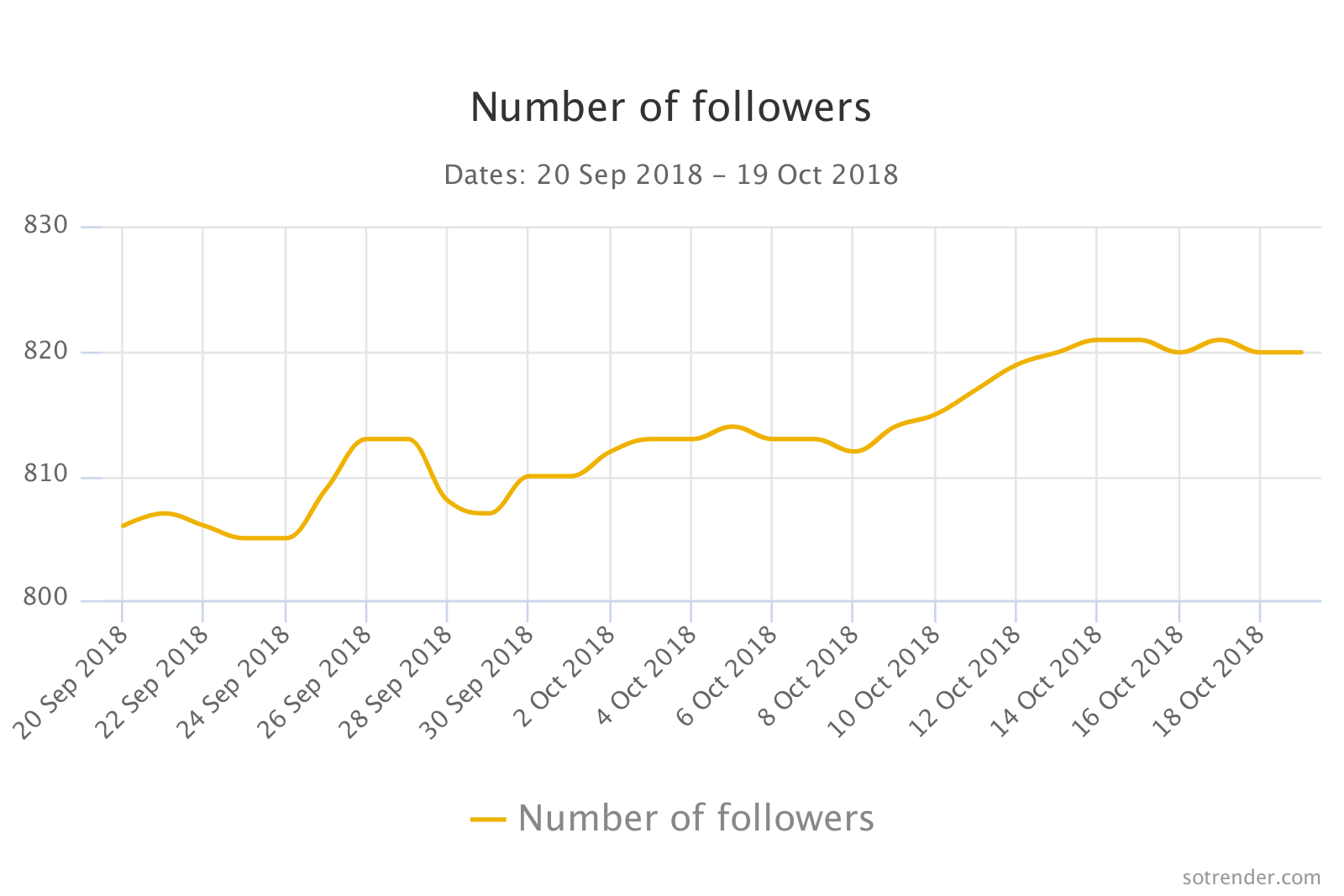
Number of followers
Also, you can get to know your audience even better with demographical data:
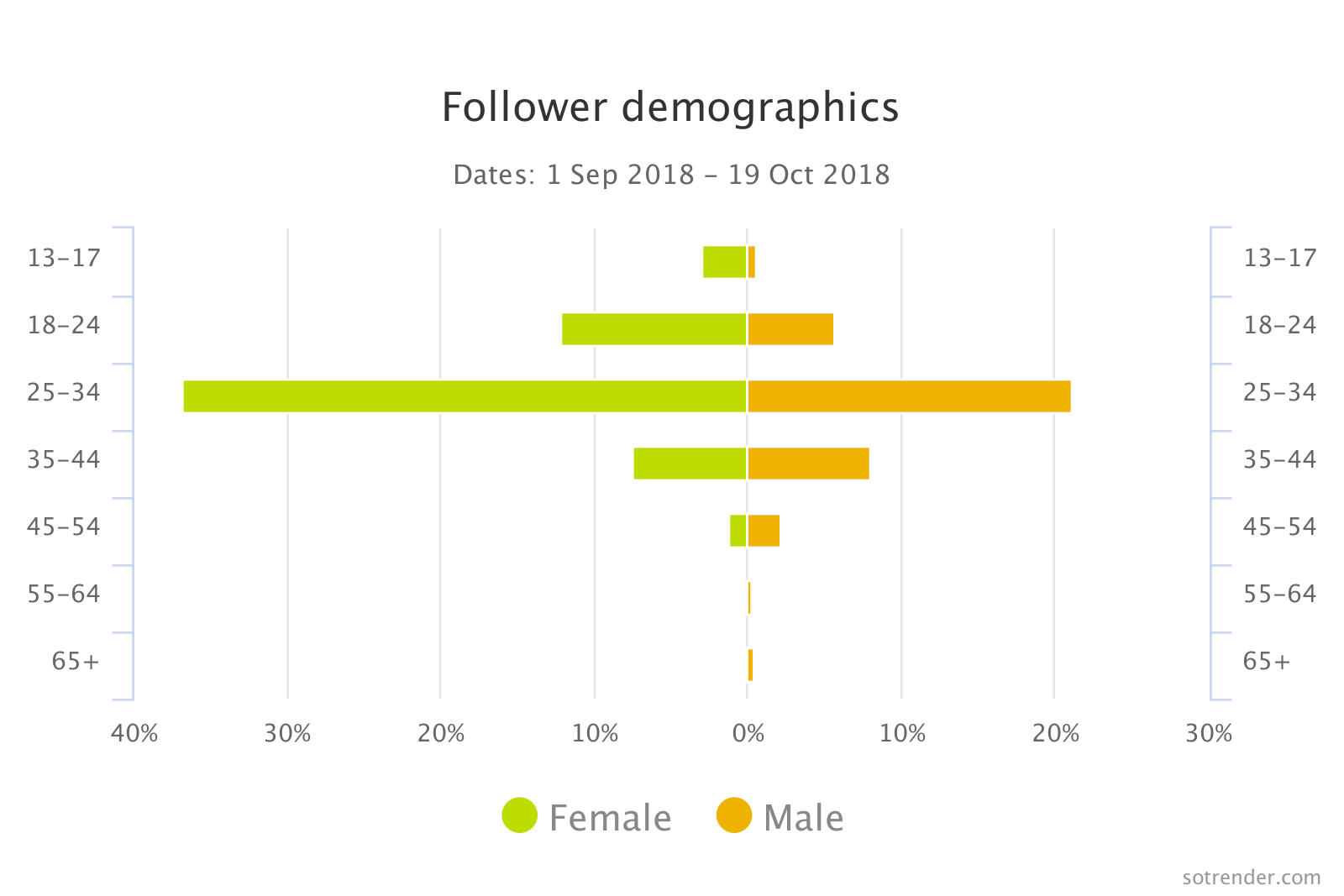
Follower demographic
Now with Sotrender, you can monitor your followers’ location and language, especially in:
- Top countries (this information is not available in Instagram Insights)
- Top cities
- Top languages
How can you use this knowledge?
- To adjust content you produce to your audience.
- To target your paid campaigns better.
- To know how to talk to your followers and what tone of voice to use.
- To decide which language you should communicate in.
In-depth Stories analysis
Stories analysis is definitely what we’ve all been waiting for! After all, Instagram Stories with its 400 million daily users is a massive trend nowadays.
With Sotrender, you can find a bunch of new Stories-related metrics, such as:
- Reach
- Impressions
- replies – direct messages sent after seeing your Story
- Exits
- Taps forward – once users move forward to the next Story
- Tap-backs – once users go back to the previous Story
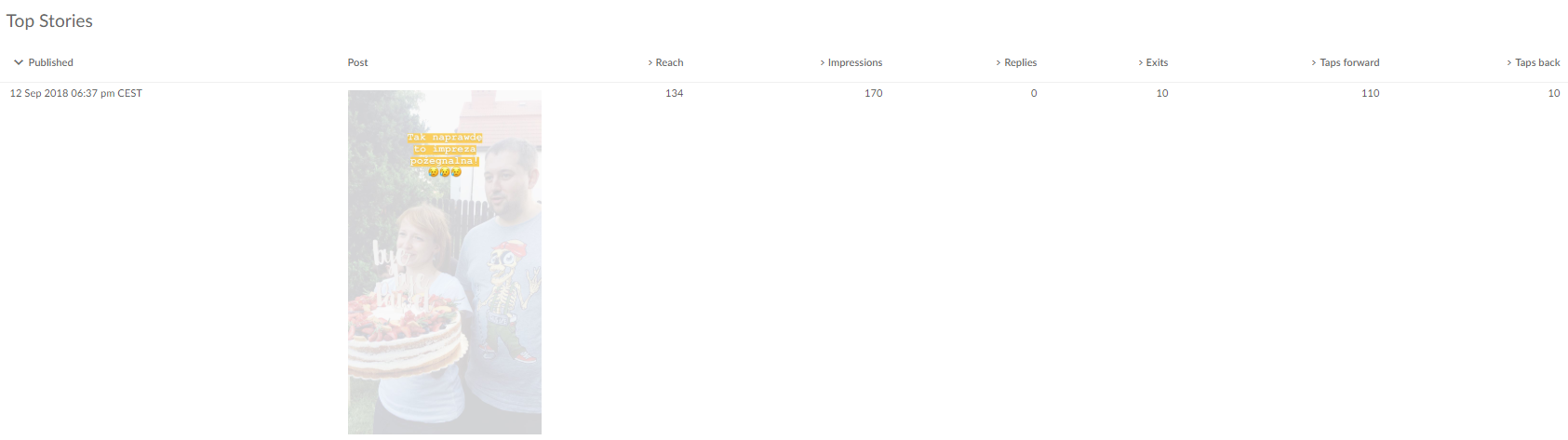
Stories analysis
Stories are also included in any other metric used by Sotrender, such as in the aggregated engagement metric – Activity Index.
Now you can finally analyze all your content – separately or all together – just as you need.
More good news! Annoyed with expiring Stories? Not at Sotrender! 
Reach and engagement monitoring
Now we’re getting to the most important part.
After all, engagement is the most significant indicator of our success on the platform nowadays!
Have you ever wondered when your followers are actually active on Instagram? Now you can know that! Just log in to Sotrender and head over to the Audience section.
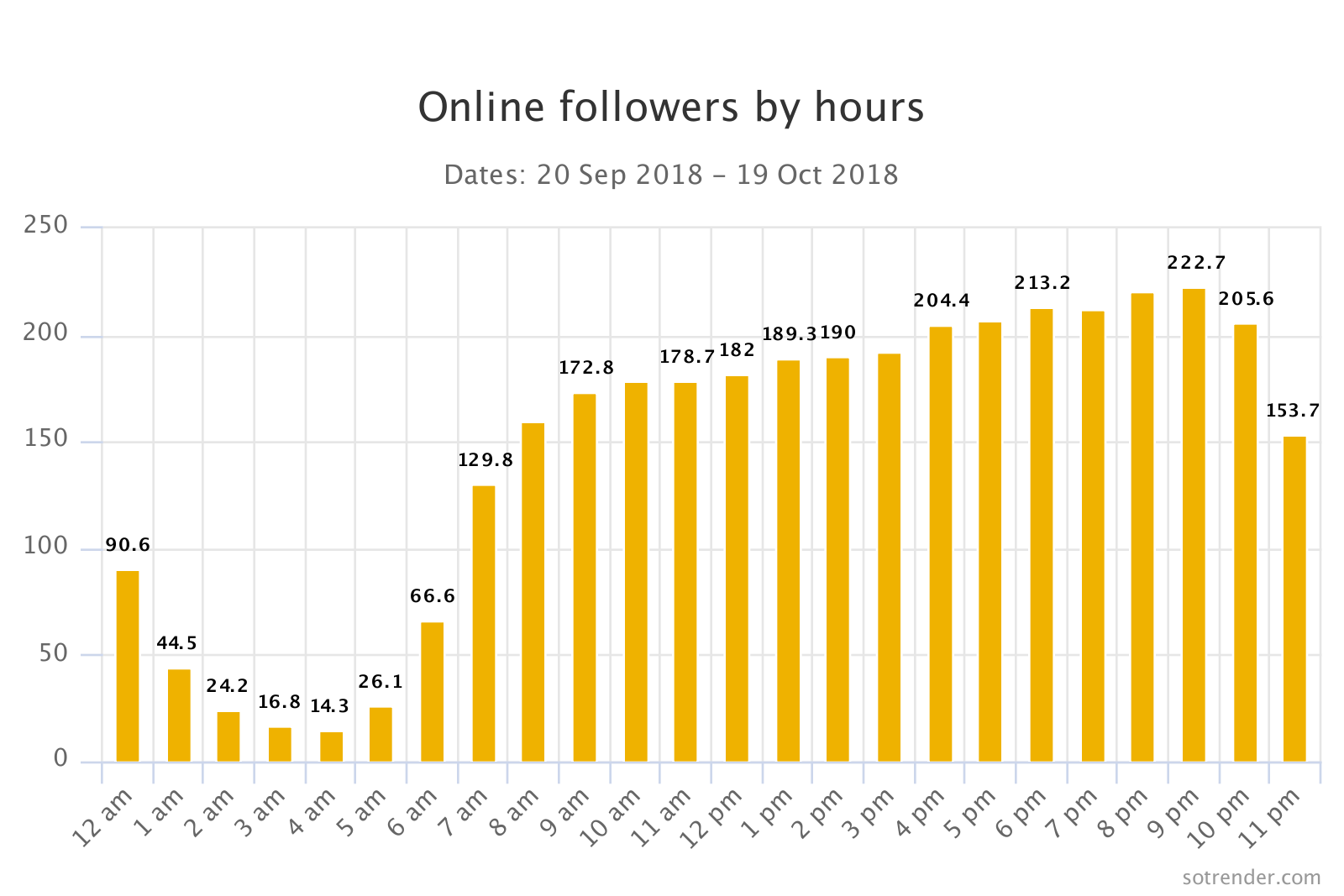
Online followers at Sotrender
… you will also find it divided by day and hour, presented on a heat map:
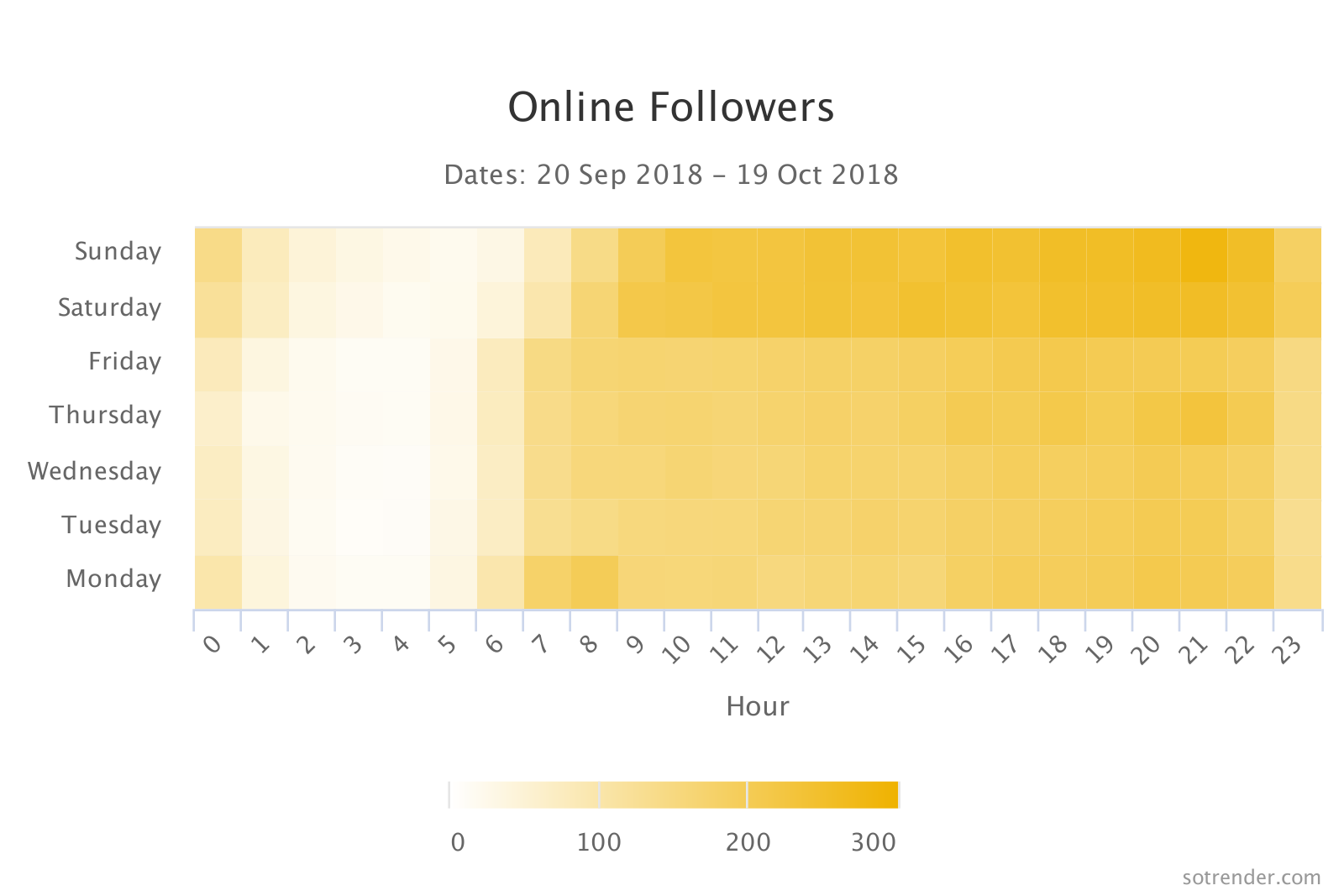
Online followers presented on a heat map
Now you don’t have to wonder when to schedule your posts, when it’s best to reach the most followers, right? 
Reach & impressions
It seems to be basic information, yet these two were not possible to be analyzed for personal profiles.
When you’re managing a brand, it’s crucial that you know how effective you are when it comes to reaching your audience.
Keep in mind that reach represents only the number of unique users. With impressions, however, you can find out if users are likely to come back to your posts once they see them.
As with other metrics, you can dig deeper into reach and impressions, for example, to see how impressions look divided by media type.

Share of impressions by media type
Interesting data also relates to your profile itself. Are users heading to your profile at all? What doing when they’re there?
With Sotrender you can analyze both profile views and profile clicks.
Since business profiles offer options to share contact information, it’s also something to analyze. So when it comes to profile clicks you can analyze:
- Website clicks
- Get direction clicks
- Phone call clicks
- Text message clicks
- Email clicks
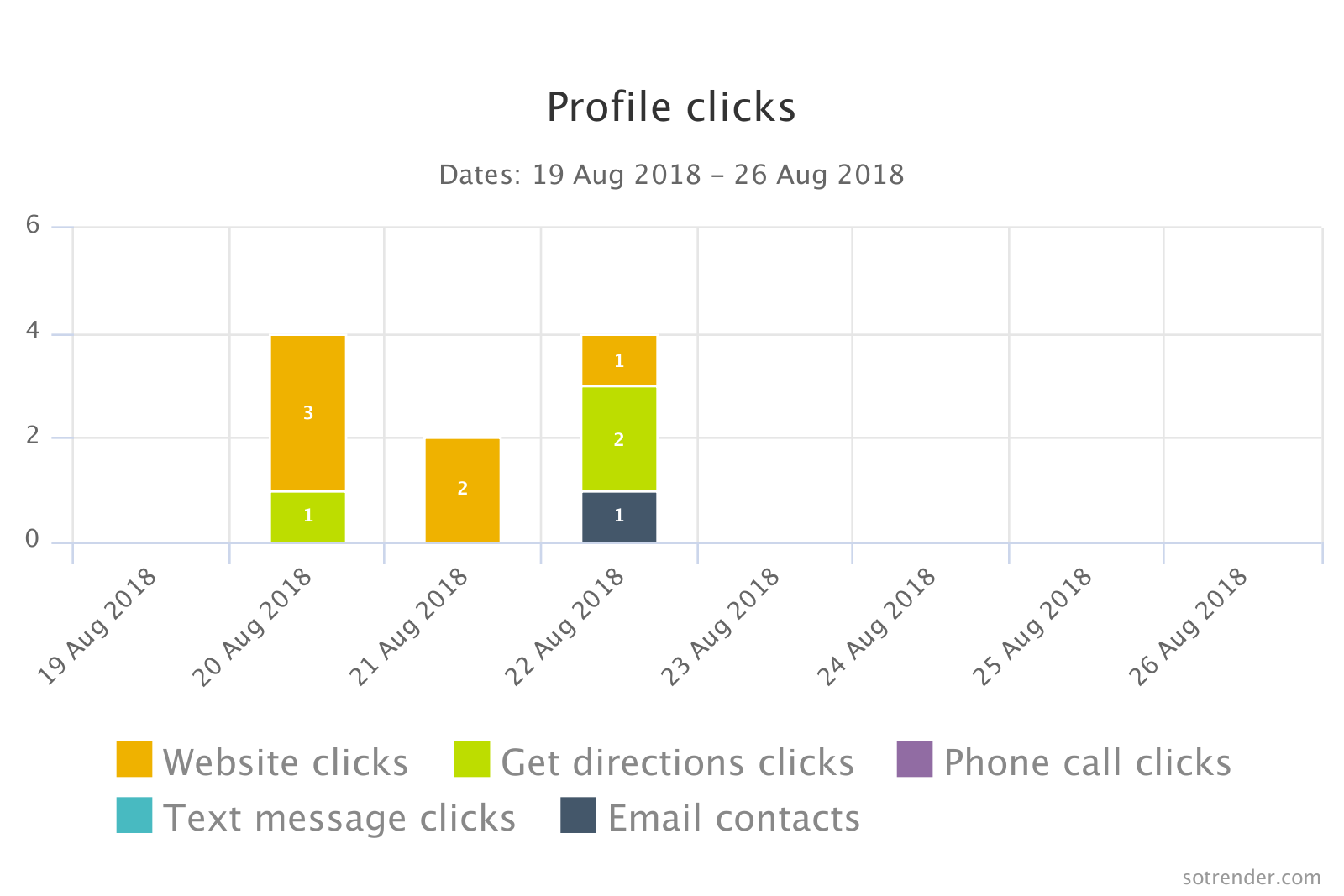
Profile clicks
If people are visiting your profile but aren’t interacting further, maybe what you have there isn’t that interesting to them? It’s worth checking 
What other features are also available for business accounts?
There lots of great features for Instagram business profiles, such as:
- Unlimited single PDF reports for reporting key metrics about a profile’s performance.
- Group comparison between your own business profiles.
The project of Business Instagram Analytics at Sotrender isn’t over yet. That’s why you can expect more features and more data coming in the nearest future. As always, we’ll keep you updated!
Would you like to know more thoroughly how Instagram business profiles analysis at Sotrender looks like?
Here’s a complete guide.
Start analyzing your Instagram performance
How do I start analysing Instagram business profiles with Sotrender?
First, make sure you have a business profile. If you’re not sure how to do make your profile a business one (and whether it’s worth it), we’ve already discussed it here.
Then connect your profile to Sotrender:
- Log in to Sotrender
- Click ‘Select profile’
- In the drop-down menu choose ‘Add a profile’
- Choose New Instagram
- You’ll be redirected to Facebook to authorise your profile (don’t worry, you’re granting access only to Instagram Business Profile data). If you’ve already done that, you’ll get a list of profiles connected to your account.
It can take a while until we gather all the data for your profile. Once it’s done, you’ll be informed in an email.
And then you’re all set! Now you’re ready to take over and rock your Instagram’s performance!




