Does each marketer need specific tools to make their work easier and better? Well, not necessarily. You can succeed in the world of social media and marketing without plugins, extensions, and tools, but some help never hurts. And if only it can save you time, effort, nerves, and money, why avoid it?
We’ve prepared a list of useful tools you can use for your content creation and social media promotion. Feel free to share and leave your suggestions in the comments section!
VIDEO CONTENT
Videos are often a nice addition to any content strategy. And it’s popularity is only on the rise! Nowadays it’s not so difficult to prepare a simple animation about your brand or the product you offer.
- A native Facebook feature – Slideshow – creates videos from your uploaded photos. It doesn’t look extremely professional, but might be enough if you just want to test using video.
- If you’re looking for something more professional, with a nice range of special effects or audio library, you can give try Stupeflix or Biteable for free. These two tools offer many templates and features you can add to your videos. The pricing of Biteable isn’t so steep either, and it’s worth spending a few dollars on tools you can use over and over again!
- Rocketium can also meet your requirements with great features, templates, and audio material you can use for your videos.
MOCKUPS
Why do you need mockups? Because of them, you can display your service or website in a way that is appealing and direct. You can use them with mobile devices, computers, or even apparel and in print. There are many online tools you can use for this purpose, but we recommend:
- Mockuper, with over 150 high resolution mockups available to visualise your product.
- Smartmockups. Upload and crop your screenshots and put them on one of more than 100 mockups.
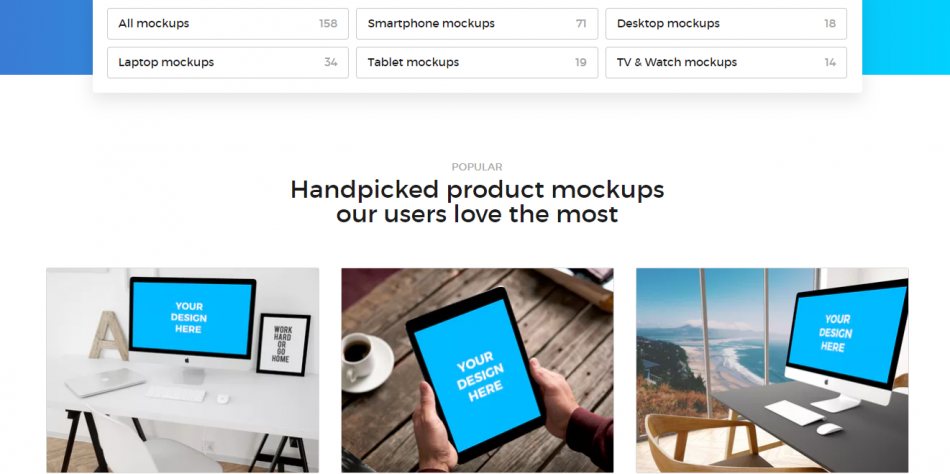
- MockDrop is another service with many interesting templates, mainly for mobile devices.
Start your free trial and analyze your Instagram profile!Learn more
GRAPHICS
Photos are very engaging and can attract your audience’s attention. They also work great with links and can provide quicker information than text. What can you use to master graphics on your own?
- Librestock.com is the machine for you! It gathers thousands of photos from more than 50 stock photos websites with free-to-use licences. To this article’s date, they have over 65 000 high quality photos you can use for marketing purposes. It’s worth giving a try!
- Canva, Youcreo or Fotojet can help you with designing a graphic project. They each have tons of options, such as preparing digital & offline promotional materials and using some of their sources. They’re great tools to make your graphics more attractive and appealing to end users.
- Struggling to find the right colours for your graphics, blog post design, or social media materials? Coloors.co can help. With one click you’ll generate a set of colours looking well together with RGB codes. If you don’t like one of them, you can generate another one for free.

PRODUCTIVITY
While working in marketing, you need to remember that being productive is a must! But how do you keep your work and your eyes on track?
- What can end up being very useful is Trello or Asana. By assigning (e.g. to yourself…) some tasks, teams, and projects, you can easily get your things done.
- Coffitivity gets you into a cafe mood, playing music, sounds and noises straight from cafes. Many might find it distracting, but for those who used to work during the cafe rush, it can be just what you need to get focused.
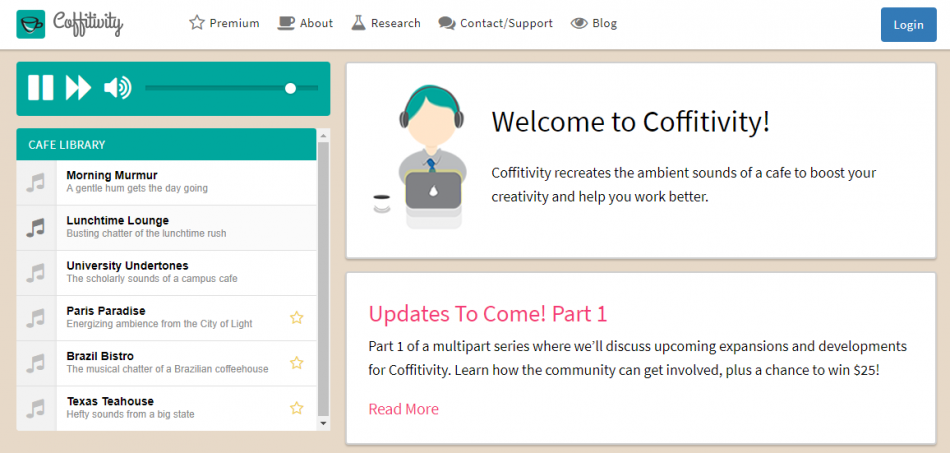
- When it comes to planning some of your activities on social media, CoSchedule comes across as the perfect solution to keep everything organized in one place. Planning your content distribution is way easier with one of such tools.
MARKETING & CONTENT TOOLS
The tools above may visibly help you in preparing a better marketing strategy in general, that’s for sure. That’s why we’d like to introduce:
- Keyhole – A hashtag search engine, both for Twitter and Facebook. See what, where, and when they say it and how they tag it. The free version has results that are delayed, but not substantially. Of course you can choose to pay and keep an eye on results in real time.
- Buzzsumo – What are content trends in your industry? Buzzsumo will show you the best topics you can use for your articles to make them more attractive and appealing to many more people from your target group.
- ReallyGoodEmails – Well, mails need to be sent, but you might have no clue how to make and design them. ReallyGoodEmails gathers the best examples from all around the world to show you what you can do to make your mailing look better.

- ClickToTweet – An extension that helps you persuade your followers to easily share your content (or rather, pieces of content). It can also be a sign of appreciation for your work!
- Primer – Updating your marketing knowledge is essential if you want to develop your skills and be better at what you’re into. Primer, Google’s child, is made for those who want to know more but always claim to have no time. 5-minutes marketing lessons are perfect while commuting, travelling, or even eating a snack or drinking coffee…
- Have we mentioned Sotrender yet?
Start your free trial and make your Instagram great!Learn more
Also, you should take a look at our social media tools list we published last year – they’ll also be great for personal branding purposes. There are many tools you can use and all of them are worth giving a try – find your ultimate toolbox and keep it in use to deliver better results (and make your marketing life a bit easier!). Do you have some favourite ones we didn’t include in our articles? Feel free to spread the word below!




